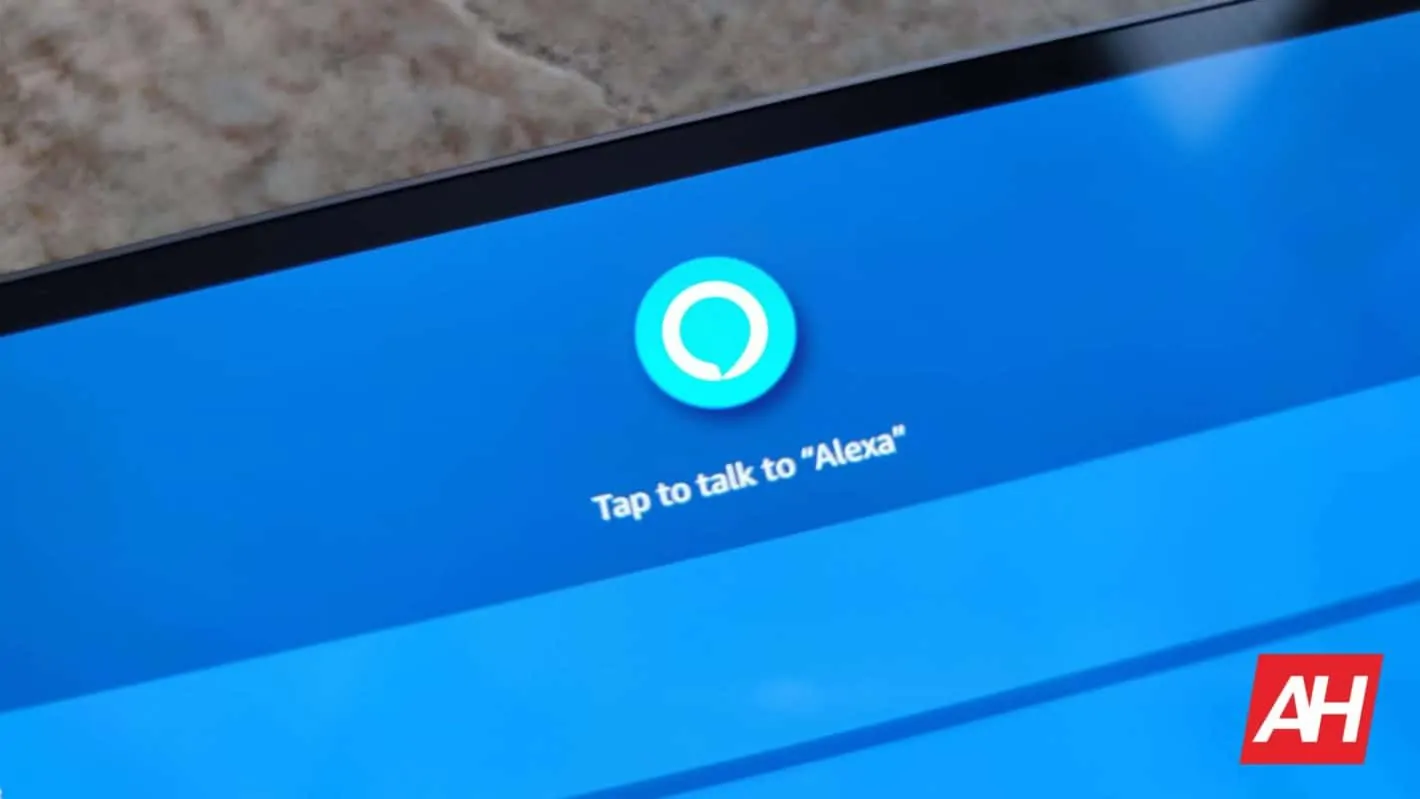It’s really amazing how life-like voice assistants have become. They’re at the point where you can basically have a full on conversation with them. However, there are times when you don’t want them to be so talkative. This is where Brief Mode for Amazon Alexa comes in. What is this mode and how can it help the overall experience? Let’s find out.
What is Brief Mode For Alexa?
If you’re a person who uses voice assistants often, then you’ll know how much effort goes into making them sound life-like. You can ask them a question and be met with fully articulated sentences. You can say “How’s the weather” and get in return “It’s 85° and sunny. Also, there’s a slight chance of thunderstorms later on in the day.” That’s the kind of response you’d get from a human being (more or less).
That’s great and all, but there are times where you’d want the assistant to get right to the point. Whether you’re in a quiet environment or you need to have commands completed in a quick manner.
This is where Brief Mode comes in handy for Alexa. If you have this mode activated, Alexa will utter the bare minimum amount of words to satisfy your command.
This feature only affects a certain number of commands, so most people won’t really notice a difference. It mostly works if you’re setting a routine or if you’re controlling smart home devices. Usually, when you tell Alexa to turn off a light or other smart home actions, you’ll get a verbal response back like “Okay”. However, with Brief Mode activated, you’ll only hear a short tone before your command is completed.
When it comes to actions like setting reminders, asking for the weather, and playing music, Alexa will respond with the usual verbal responses. If you’re an avid smart home user, and you want Alexa to speak less, then you should definitely try out Brief Mode.
How to enable Brief Mode
Enabling Brief Mode for Alexa is really quick and easy. First, you’ll want to go to the Alexa app on your device. Tap on the More button on the bottom panel and scroll down to the Settings button.
From there, you should see another menu with different sections that you can scroll through. Scroll down to the Alexa Preferences section and tap on Voice Responses.
On the resulting screen, you should see the option to toggle Brief Mode on and off. Tap on the switch on the right side of the screen and you’ll be in Brief Mode.
Also, if you want a quicker and easier way to do it, just summon Alexa and say “turn on Brief Mode”. Ironically, Alexa will respond with a lengthy verbal response.
Useful Alexa products
There are several useful products out there that you can use to utilize Alexa to her full potential.
Edifier MS50A
If you’re looking for a high-quality speaker to fill your room with music, there’s one that uses Alexa.
The speaker is the MS50A Wi-Fi speaker from Edifier. This is a powerful and full-sounding speaker that uses both Bluetooth and Wi-Fi to play music. It has capacitive controls on the top of it to control the media. Also, it has an elegant wood design on the sides to give it a more traditional look (though it is made of plastic).

The speaker doesn’t have any microphones, so you won’t be able to summon Alexa using it. However, the company left out the microphones to maintain users’ privacy. It’s mostly for hearing Alexa through it.
When you set up the device, you’ll be able to connect it to your Alexa account. At that point, you’ll be able to use Alexa in a few ways.
For starters, since this is a speaker (used for music and all), any music you listen to through your Alexa account will come through the speaker. Amazon partnered with several music streaming services like Spotify, iHeartRadio, and so on. You’ll be able to access those services directly from your app. When you use those services, no matter what devices you’re using, you’ll be able to stream the music right to your speaker.

Secondly, you’ll be able to have Alexa recite reminders through the speaker. Just set a reminder on your phone, computer, or other Alexa device. Then, set it so that Alexa’s voice will come through the MS50A.
Lenovo Smart Clock Essential With Alexa
Lenovo recently released a new smart clock with Amazon’s Alexa built-in. It’s your typical alarm clock with a “calculator” LCD display. It displays things like the time (of course), day, weather, temperature, and the volume level of the ambient sound.

What’s neat is that it’s a fully-functioning Alexa speaker, as well. It has several microphones loaded on that will pick up your voice if you need to summon Alexa. The microphones are really high-quality and sensitive. This means that you can summon Alexa from across a large room if you need to.
When you summon her, you’ll see two circles appear on the screen that represent eyes. This personifies Alexa and gives off the impression that she’s listening to your words.
There’s also a physical Alexa button on the top of the clock that will immediately access Alexa. You can also use this to cancel Alexa’s voice response when she’s speaking.
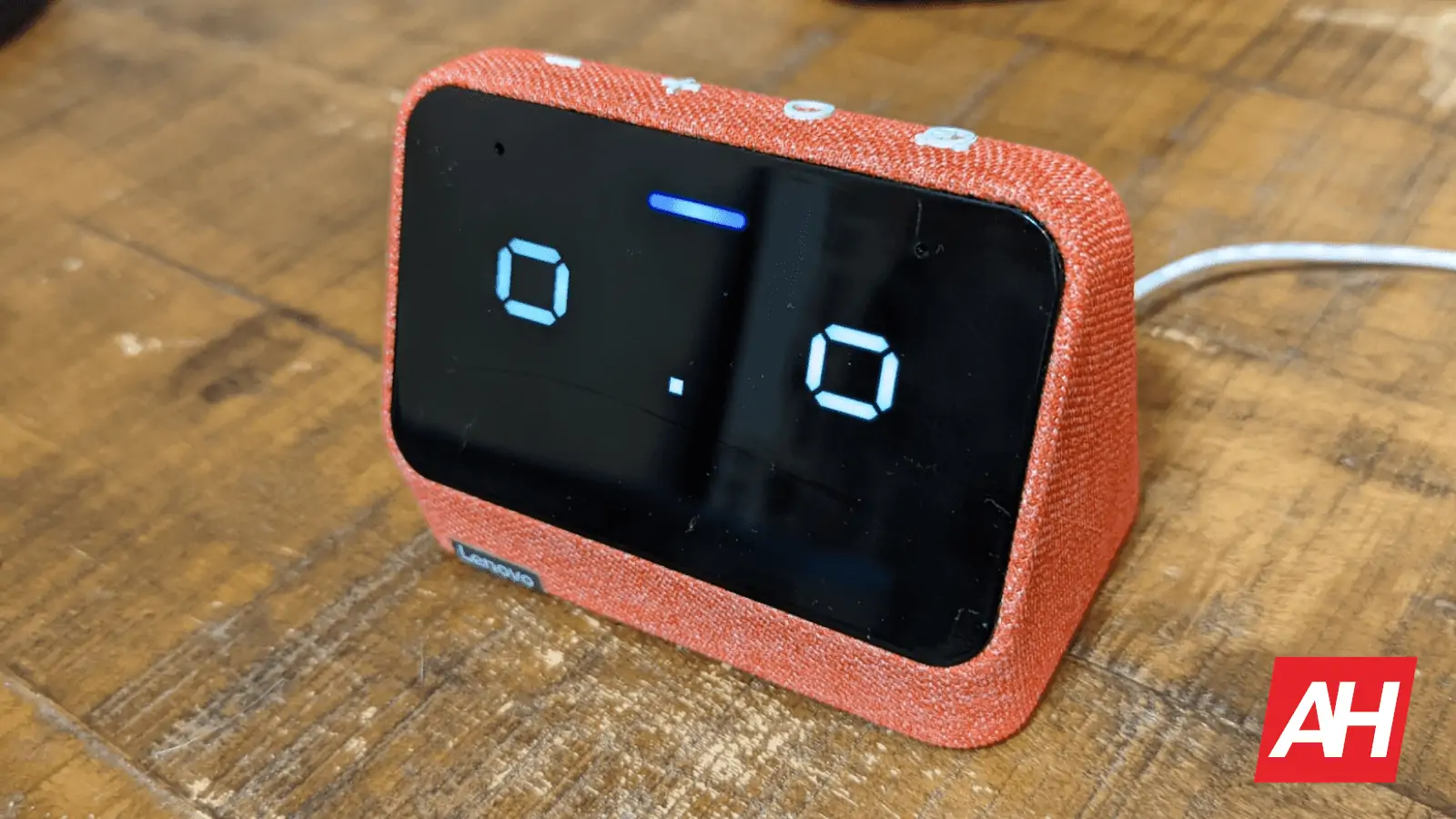
If you’re worried about privacy, there’s a switch on the back of the clock that will actually disable the microphones. This is great if you want to maintain your privacy during sensitive times. There will be a small indicator on your clock’s display that will let you know that it’s been disabled.