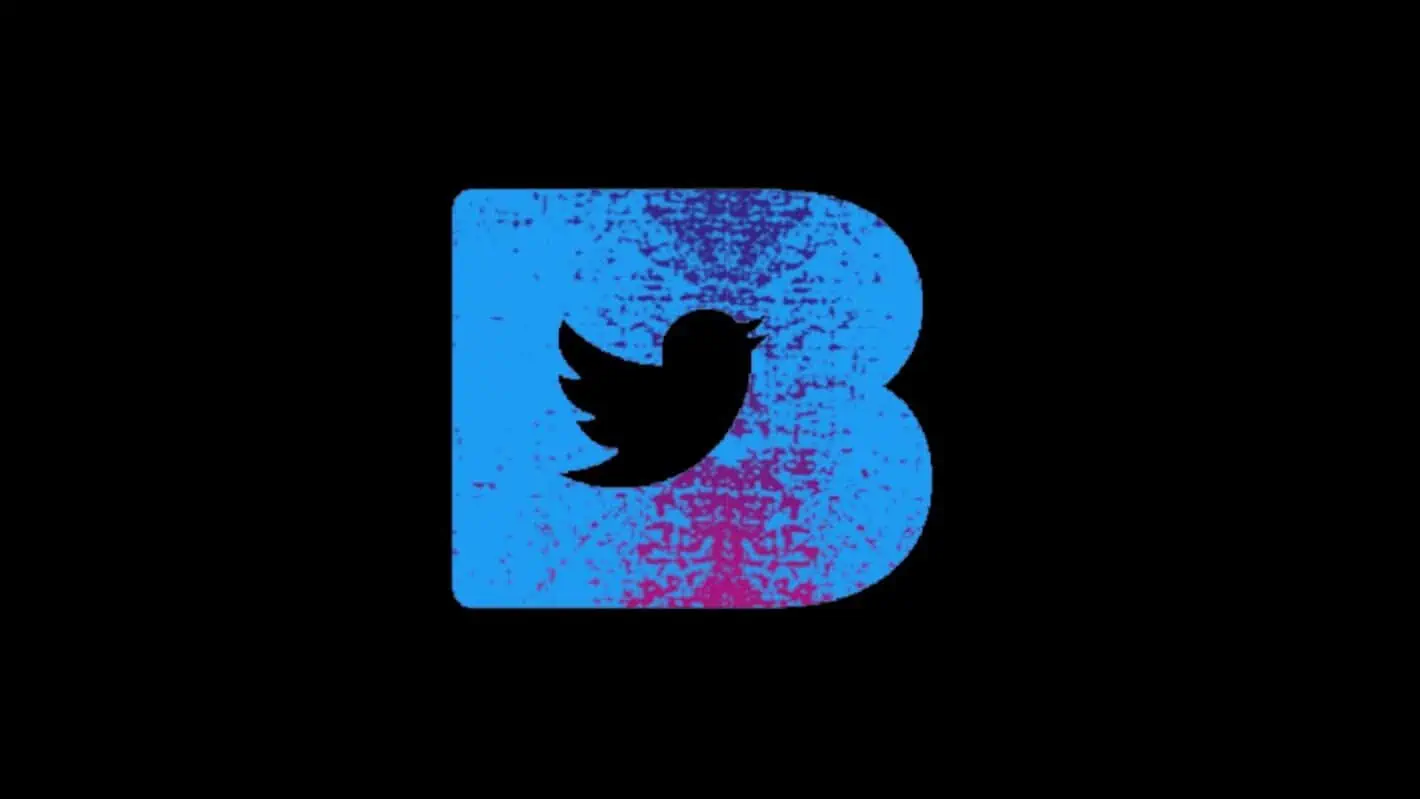The new Twitter Blue subscription rolled out recently (though it was temporarily halted in the meantime), and it includes a lot of perks like the verified checkmark. Therefore, anyone buying the $8 subscription will get the checkmark, and it is impossible to know if the user is actually verified or just paid for Twitter Blue.
As a result, there has been a massive influx of people trying to impersonate celebrities and even scamming others with their hard-earned money. But, there is a solution. A Chrome extension will allow users to differentiate between a verified user and a Twitter Blue subscriber.
Two software developers, Will Seagar and Walter Lim developed the eight-dollars extension. This Chrome extension will replace the verified badge on people’s Twitter profiles with two different tags. This will help users in identifying the legitimacy of an account. Users will see the tags “Actually Verified” or “Paid for Verification” on verified Twitter profiles.
Twitter has been trying a lot of new features, hoping that some of them would work. For instance, there was a second “Official” checkmark for notable accounts, like celebrities and government organizations. This feature lasted for 2 hours before Twitter abandoned it, and then brought it back in a limited capacity.
Elon Musk said, “Twitter will do lots of dumb things in the coming months,” and that the team will “keep what works & change what doesn’t.”
Recently, Twitter has suspended its Blue subscription, after a wave of impersonators began using the feature to spread misinformation by mimicking brand accounts. Trying to sign up for Twitter Blue only returns an error message. “Thank you for your interest!” it reads. “Twitter Blue will be available in your country in the future. Please check back later.”
How to Download the Chrome Extension
The extension is still pending approval from the Chrome web store, therefore to download the extension, users will need to visit the GitHub page of the eight-dollars Chrome extension.
To enable the extension, users will need to head over to the extensions page and enable Developer mode. Click on Load unpacked and select the folder you just downloaded.
This extension is only available for Chrome. But according to developer Walter Lim, it should also work with Firefox and Microsoft Edge as well.