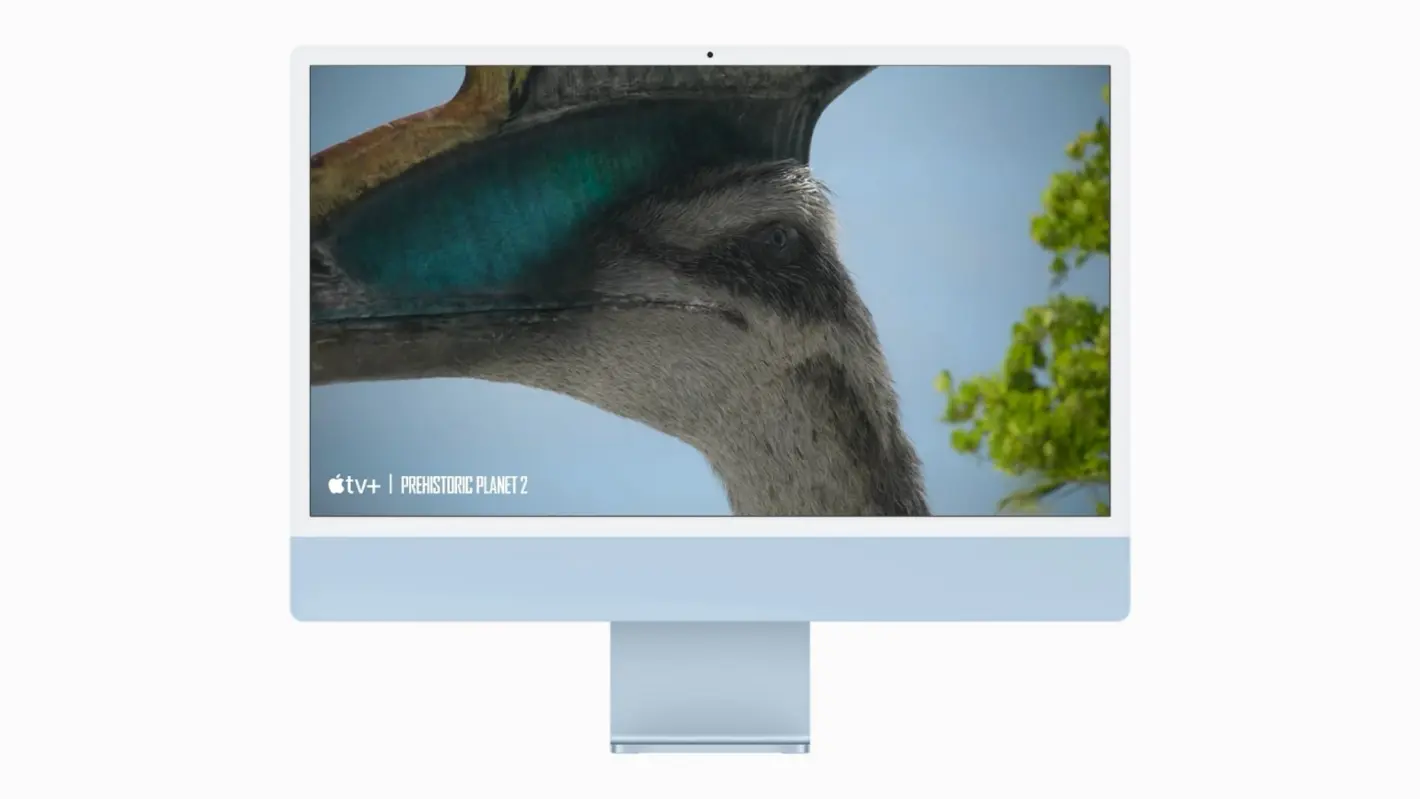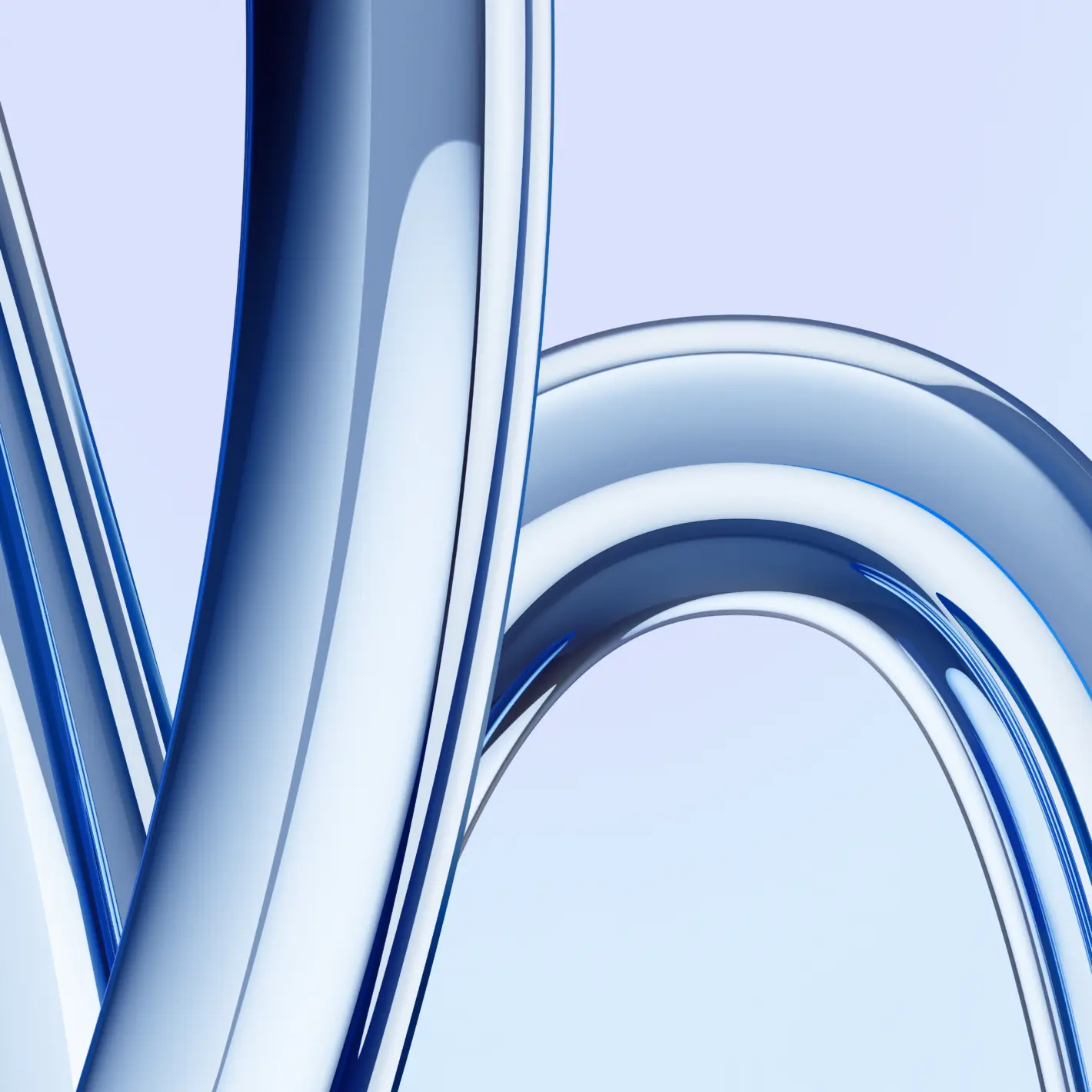At the launch of the new M3 iMac and MacBook Pro, Apple also rolled out new wallpapers. The new wallpapers are now available for download by netizens, even those who don’t have the new Mac products.
For the new iMac there are seven new wallpapers and for the MacBook Pro there is just one wallpaper. The design of the wallpaper on the MacBook Pro hit the internet a few days ahead of the new laptop launch. If you are a bit observant, you’ll notice that these new wallpapers have a bearing on the device that Apple intends for them to be on.
When it comes to the new MacBook Pros, the wallpaper here is a cryptically written Pro that looks like bubbles. The iMacs are just snapshots of the hello write-up that displays when you turn on your Apple device, but it comes in various color variations. If these wallpapers appeal to you, here is how you can get them on your older Mac device or laptop.
Download the new M3 iMac and MacBook Pro wallpapers with these easy steps
All the new wallpapers will be available on the M3 iMac and MacBook Pro. However, those looking to download these for usage on their device will need to follow the steps in this article. After the launch of the new M3 iMac and MacBook Pro, the folks at 9to5Mac were quick to provide the new wallpapers for download.
All seven new wallpapers are available for download now and you can use them on any device. So you don’t need to purchase the new Mac products if you are just interested in their wallpapers. Particularly, the wallpaper option on the new Apple M3 MacBook Pro is going to appeal more to a lot of netizens.
At the end of this article, you’ll find the seven wallpapers of the new Macs. You can download these images and use them on your Mac product or any other laptop that you own. To download and use these wallpapers, follow the steps below closely.
The first step to downloading these wallpapers is to right-click on the image you intend to save. From the drop-down select the save options from your browser, this will save the image to your device’s download folder. You can repeat this step for as many wallpapers as you wish to save.
To access the saved wallpapers, you need to head over to your device’s files. Here you will find all the saved wallpapers and can use any to replace your current wallpaper. By doing this you can make your older Mac product look like the new M3 iMac and MacBook Pro.