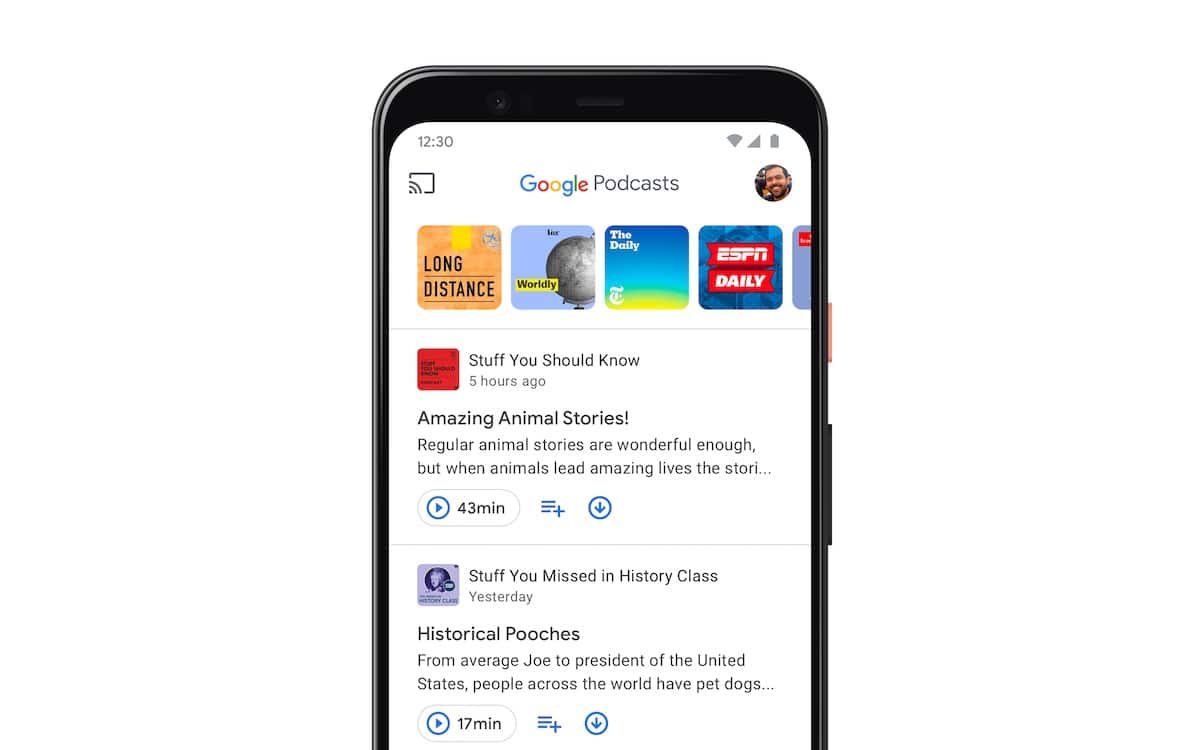In September, Google announced that its dedicated podcasts app, Google Podcasts, is shutting down next year. At that time, the company didn’t reveal a precise date or even a timeline for the planned shutdown of the app. We now have those details. Google has confirmed that Google Podcasts will be gone in April 2024. You can use the app through March, with migration of existing subscriptions supported through July.
“You will be able to use Google Podcasts through March 2024,” a banner on an official Google support page reads. “If you wish to save your Google Podcast subscriptions, use one of the methods below through July 2024.” The page provides users with instructions on moving their existing podcast show subscriptions to YouTube Music or other supported podcast or music apps.
Google Podcasts is folding into YouTube Music in April 2024
Google is folding Podcasts into YouTube Music, which will be its all-things-audio platform. The company is following the likes of Spotify, which has been expanding its podcast portfolio within its music streaming app. To ensure a seamless migration, YouTube Music recently gained the ability to add podcasts using an RSS feed URL. This allows users to easily upload podcasts to their Music library. After all, not all podcasts are available on YouTube Music.
Migrating your Google Podcasts subscriptions to YouTube Music is a fairly simple process too. Open the Podcasts app and click Export subscriptions at the top of the screen. Tap Export under Export to YouTube Music and you should be taken to the new app (if not installed, you will be asked to install it). Here, tap Transfer and then tap Continue below the disclosure.
The migration will finish in a few minutes, with a confirmation notification appearing on the YouTube Music home screen. You can go to the Library tab to view your imported podcast subscriptions, which will feature an RSS badge. As said earlier, you may not find all of your existing podcast show subscriptions on YouTube Music. Google says Music will display a “Content is unavailable” banner next to the title of missing shows.
For missing shows, you will have to manually save them to your Music library using the show’s RSS feed link. To do that, go the the Library tab on YouTube Music and select Podcast in the top carousel. Now tap the Add podcast button in the bottom right corner and select Add a podcast by RSS feed. Read and accept the disclaimer, enter the URL of the RSS feed, and tap Add to save the podcast to your library.
You can also move your Podcasts library to non-Google apps
While Google would love to see you move from Podcasts to YouTube Music, it does give you the option to migrate to some other app that supports OPML (Outline Processor Markup Language) imports. You can also download a copy of your Podcasts’ data using Google Takeout. The company has provided step-by-step guides for both export options on the aforementioned support page. This marks another product going to the Google product graveyard.