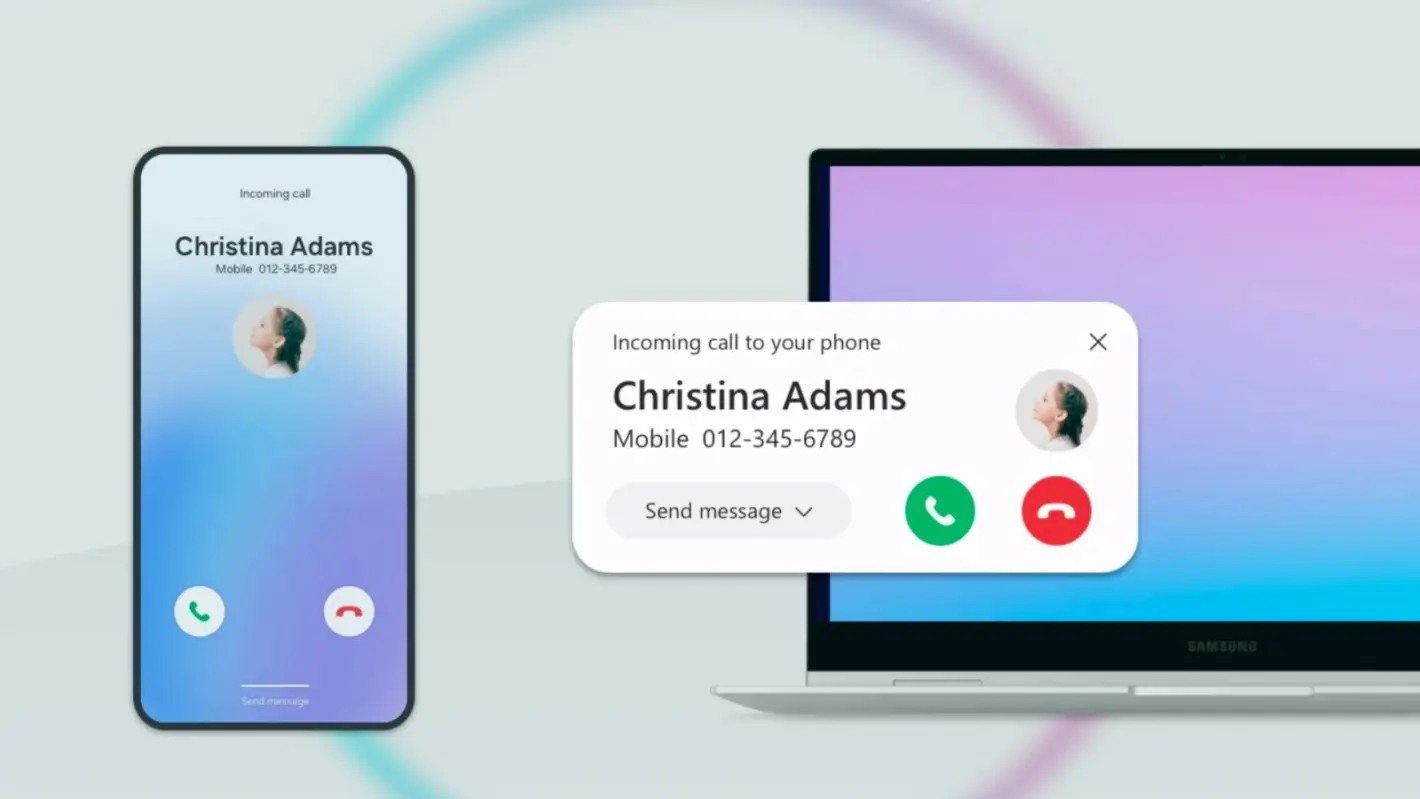To strengthen its cross-device ecosystem, Samsung has introduced its official Phone app on Windows PCs. It arrives just in time before the launch of the Galaxy Book4 in the global markets. The laptops debuted in the home country earlier this month. Samsung’s Phone app aims to bridge the gap between mobile and computing experiences by making key features on users Galaxy smartphones easily accessible from desktops.
Samsung Phone app for Windows PC announced for a smoother ecosystem experience
The Samsung Phone app is now available to download on the Microsoft Windows Store. The listing description mentions that it is supported on the newly announced Galaxy Book4 or later and Intel-based PCs. Additionally, it appears that the software is only limited to Galaxy devices.
The Samsung Phone app requires laptops and PCs running Windows 10 and above. It weighs 357.8MB in size. The Store listing also mentions that the availability of features will depend on the country of release and model.
Samsung Phone app for Windows: features
The Samsung Phone app brings iPhone-Mac-like continuity features on Galaxy phones and laptops. Users will be able to text and call using the laptop when it is paired with compatible smartphones and tablets. This is evident from the screenshots on the store listing. The app will display a pop-up notification of incoming calls that users can answer, reject, or even send a message.
The Samsung Phone app will let Galaxy smartphone users use the same number from their phones on their Galaxy Book laptops. However, it remains to be seen how this functionality will work as the Book4 lacks eSIM support.
It’s likely that the Samsung Phone app packs more features beyond the basic calling functionality. The store listing does not explicitly divulge into more details but we expect more features like accessing the phone’s gallery, managing notifications, transferring files etc.
For those unaware, Windows already offers a Phone Link app that offers all these features for any Android smartphone connected via Bluetooth to their Windows PC.