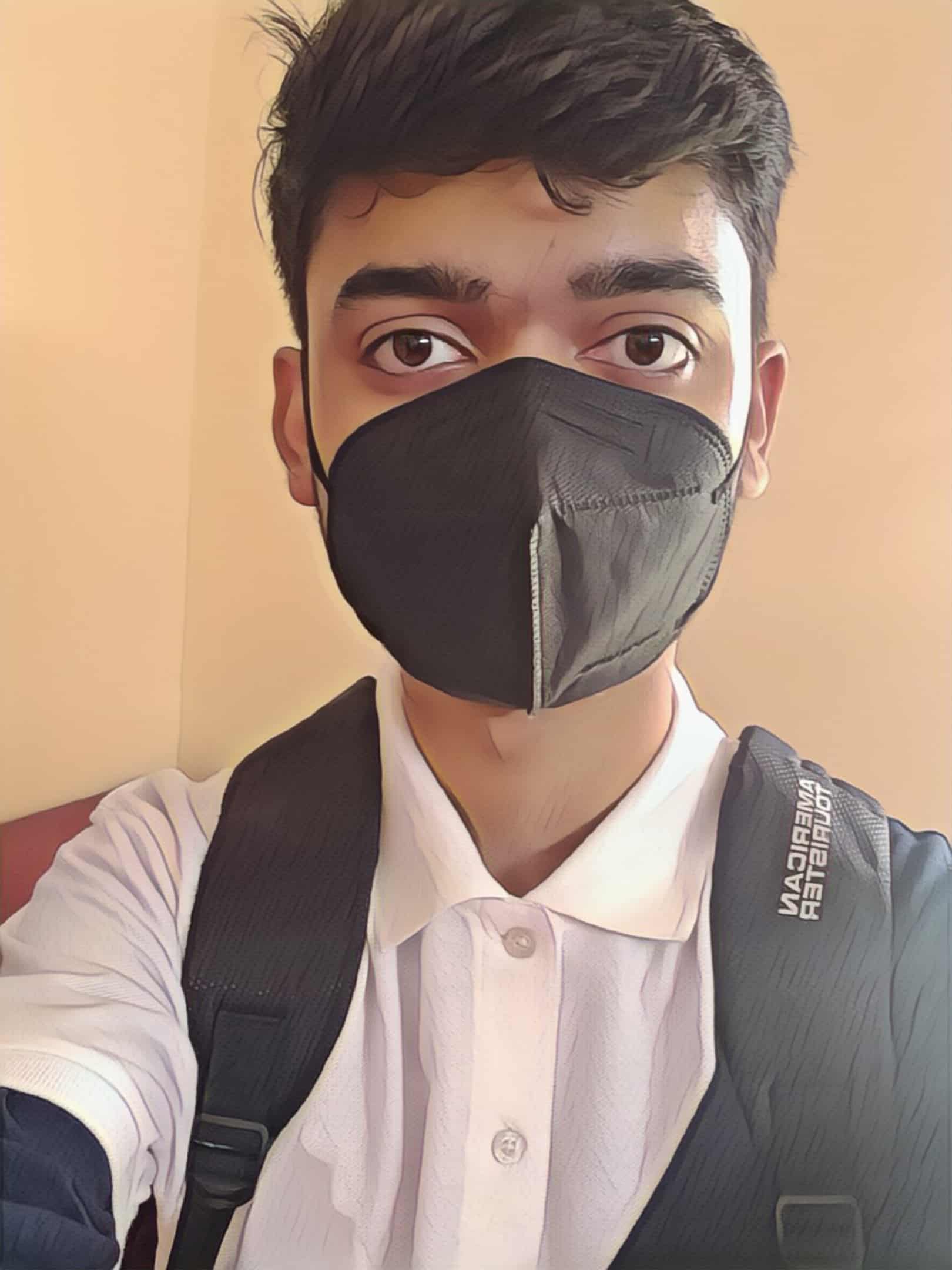Windows Photos has just introduced new generative erase and AI editing tools, now accessible for Arm64 devices and Windows 10. This upgrade will undoubtedly transform the way you edit images. The novel feature makes the process faster, simpler, and more efficient than ever before.
Windows Insiders on all channels are starting to get this update today. Including the Release Preview Channel for Windows Insiders on Windows 10. Just make sure that the version of your app is 2024.11020.21001.0 or above.
Experience the power of Generative erase
The advent of generative erase in the most recent version of Windows Photos is one of its most interesting features. With a few fast clicks and this state-of-the-art technology, you can quickly and simply eliminate undesired items or people from your images. Generative erase makes it easy to obtain perfect results, whether you’re attempting to remove an ugly imperfection from a selfie or remove a photobomber from your vacation images.
Generative erase eliminates the need for you to spend hours laboriously editing of material from your pictures. Furthermore, you can just choose the item you wish to delete, and Windows Photos will fill in the background for you, ensuring that the object is smoothly removed from the picture. Anyone who wants to make modifications of a professional caliber quickly and with little effort will love this tool.

To use Generative erase, use the Erase option under Edit Image. The items or regions you wish to eliminate should be brushed over. To obtain the necessary degree of accuracy, change the brush size. Moreover, To have even more precise control or to eliminate many items simultaneously, you may turn off Auto Apply while adding or deleting masks. A mask denotes an area that will be removed.
The most recent version of Windows Photos includes generative erase along with several other cutting-edge AI editing tools that will elevate your images. The AI-powered tools make it easier than ever to turn your images into beautiful works of art, from automatic color correction and image enhancement to intelligent cropping and lighting tweaks.
The capacity of modern AI editing systems to automatically identify and fix typical photographic errors like overexposure, underexposure, and poor composition is one of its most notable characteristics. This guarantees that, even if you’re not a skilled photographer, your images will always look their best. It only takes a few clicks to improve your photos’ colors, clarity, and general quality, producing visually arresting outcomes that will wow.
These Windows Photos AI tools are coming to Arm64 devices
With Windows 10 and Arm64 devices, you can now edit your images on the move with ease. To sum up, whether you’re using a Windows 11 or a laptop running Windows 10. You can use these cutting-edge editing features no matter where you are.
It’s now easier than ever to edit your images with the most recent Windows image update. A new era of quick, simple, and painless picture editing is here. Bid farewell to hours wasted fiddling with complicated editing tools. Consequently, see the difference for yourself by experimenting with the new generative erase and AI editing tools right now.