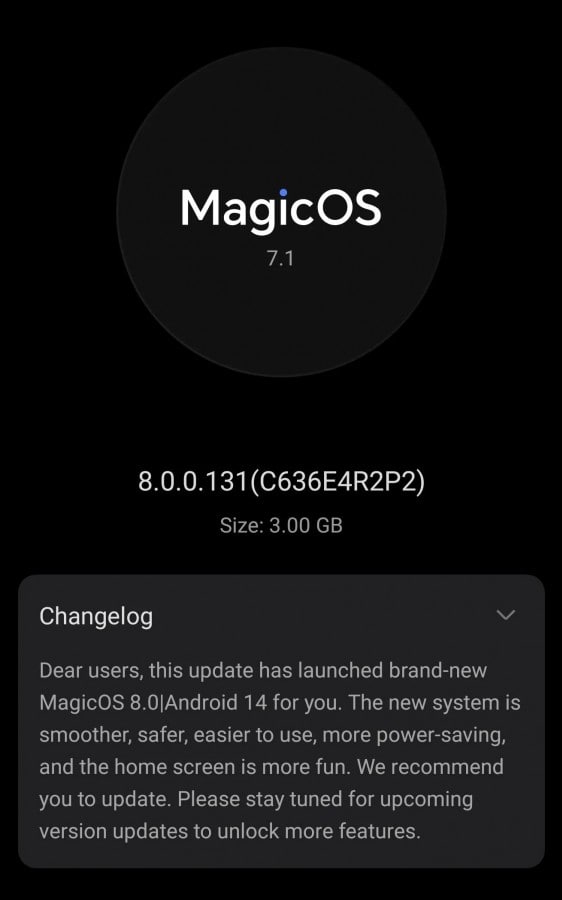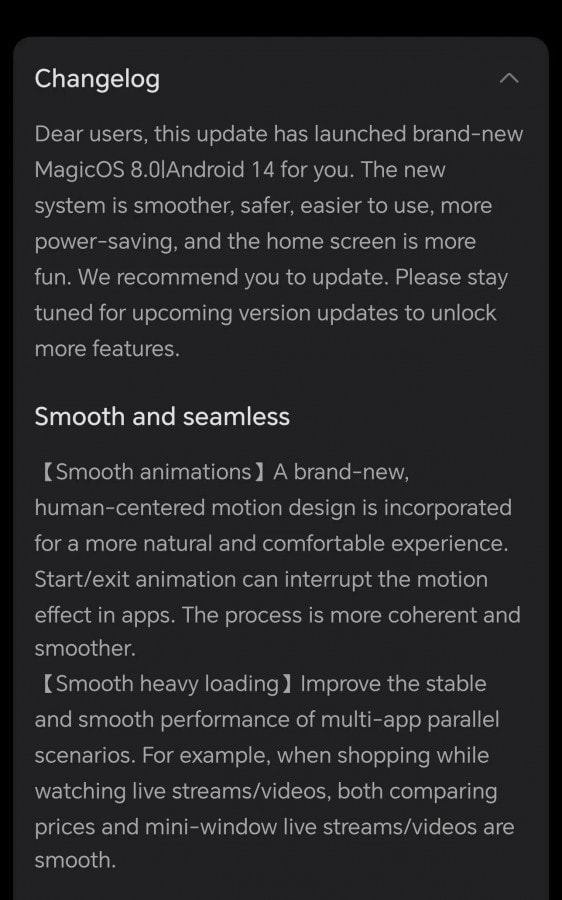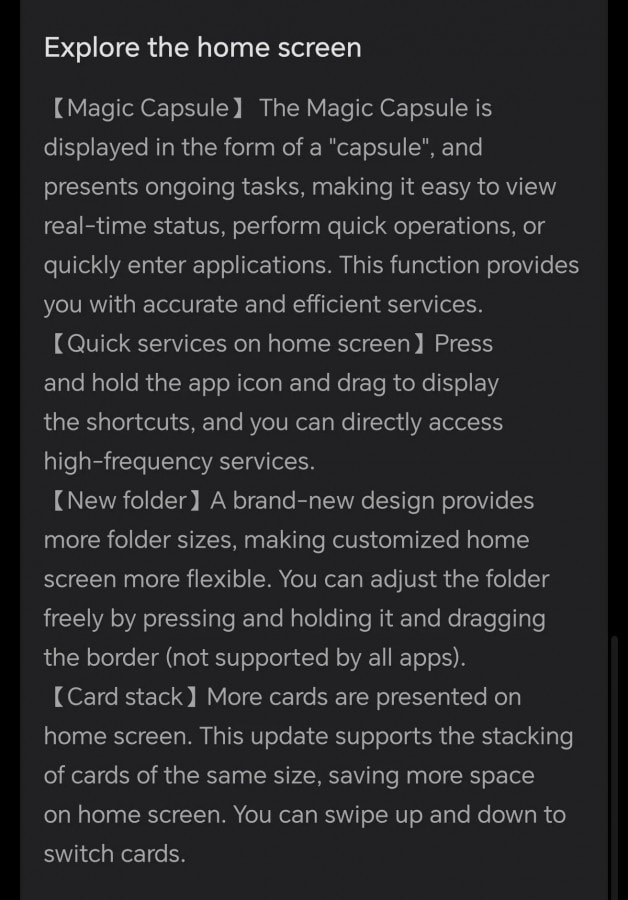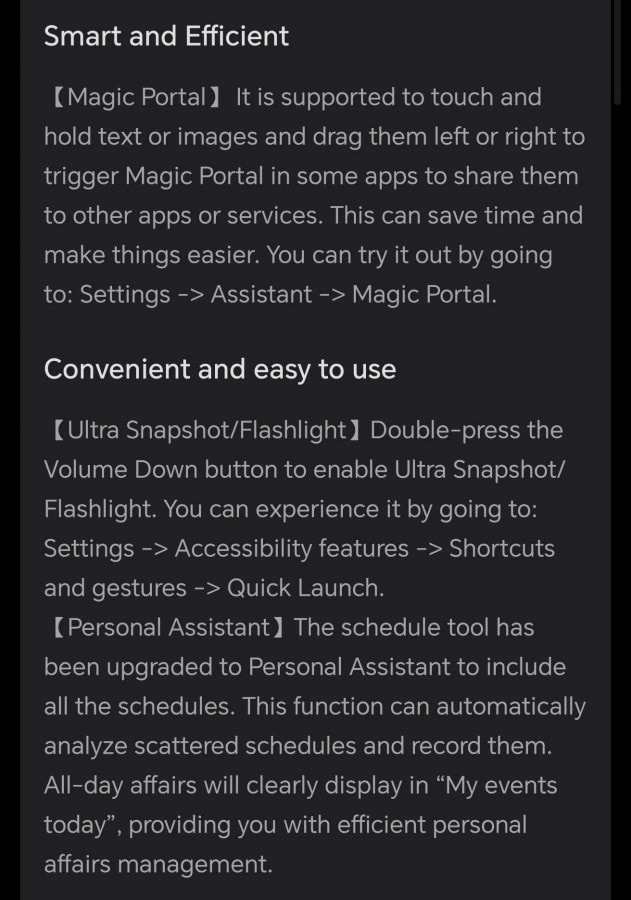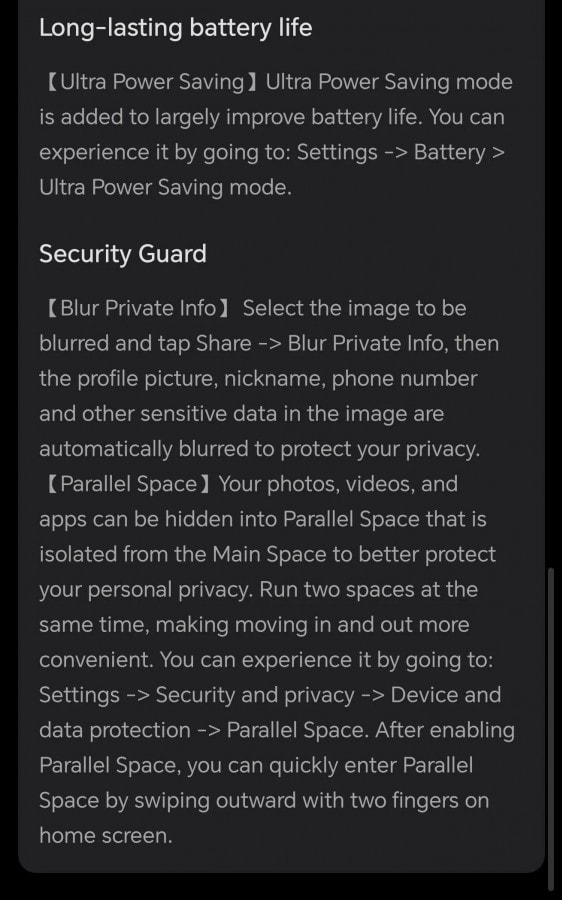HONOR has started rolling out Android 14 with MagicOS 8.0 to global devices. The rollout seems to have started with the HONOR Magic5 Pro, as it came pre-installed on the Magic6 Pro.
HONOR has started rolling out the global version of Android 14 with MagicOS 8.0
Multiple users from several regions reported that the update is rolling out. They said so via Reddit. The changelog is quite beefy, and you can check it out in its entirety by opening the gallery below.
As you can see, the changelog is split into 7 categories, and the update weighs 3 GB. We’ll talk about some of those changes here, of course. HONOR says that new “smooth animations” are rolling out as part of the update. They should offer a “more natural and comfortable experience”.
The ‘Magic Capsule’ is included in the HONOR Magic5 Pro update
The so-called ‘Magic Capsule’ is also included in the update. It’s basically HONOR equivalent to Apple’s Dynamic Island feature, as the HONOR Magic5 Pro also has a pill-shaped cutout. It’s not centered, but it’s there.
Folders are now more customizable, and a new design is rolling out. The new update also allows for stacking cards of the same size on the home screen. So you can basically stack some widgets on top of each other.
This update also brings ‘Magic Portal’ to the table. It allows you to touch and hold text or images and drag them left or right to trigger Magic Portal in some apps. That way you can share them to other apps.
You can now also double-press the Volume Down button in order to enable Ultra Snapshot or trigger the Flashlight. The Ultra Power Saving mode is also a part of this update, just in case.
‘Parallel Space’ can keep your photos, videos, and apps extra private
The ‘Parallel Space’ has been included too. That is a safe space where you can save your photos, videos, and apps. All that, and much more is included in this update.
Do note that the update is quite hefty, though. So, chances are you’ll want to use a Wi-Fi connection for this update. It all depends on your data plan, of course.