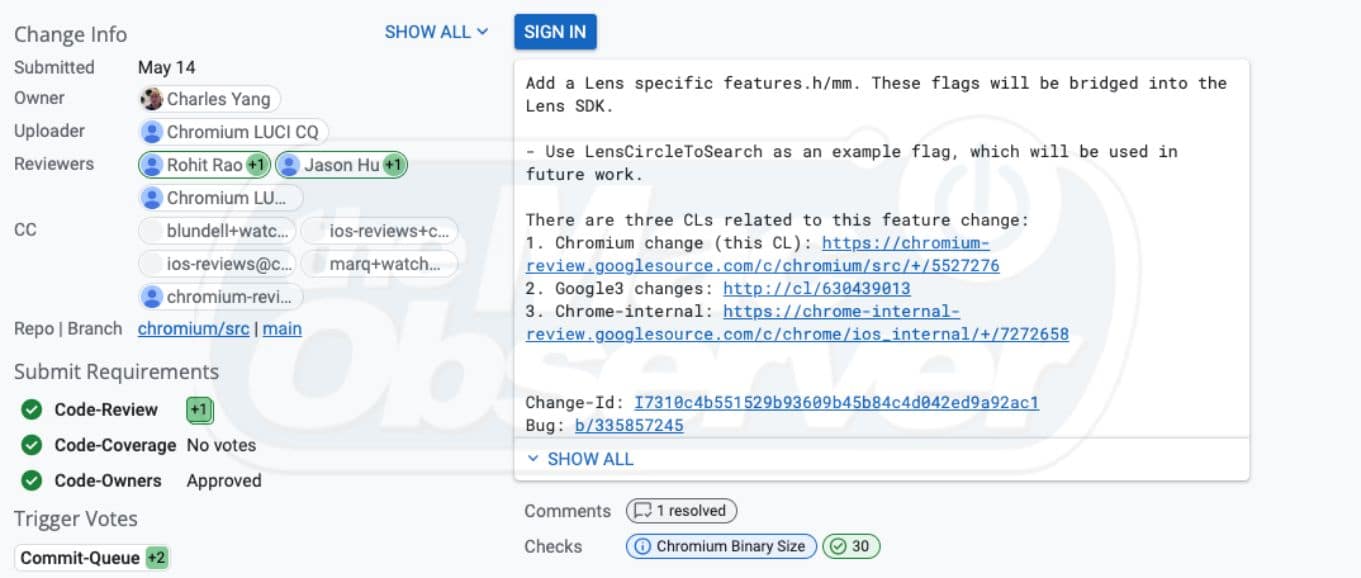Earlier this year, Google introduced a “Circle to Search” feature. It allows users to quickly draw a circle on a picture to search and identify the objects. According to the Mac Observer report, Google will soon roll out Circle to search on Chrome for iOS. Google is gradually expanding the feature to more devices. It was initially available for the Google Pixel 8 and Samsung Galaxy S24 series.
Finally, “Circle to Search” is on its way to iPhones
Furthermore, the publication also revealed that Google is working on an updated version of Google Lens Search. It’s internally dubbed “LensOverlay” which will likely bring the Circle to Search feature for iOS devices. You can find the feature in Google Chrome for iOS under a flag dubbed “Lens Circle to Search”. The recent findings of Circle to Search being spotted on iOS devices via the Google search app’s shortcut workaround.
Once enabled, you can access the “Lens Circle to Search” feature within Google Lens on iOS devices. The feature allows iOS users to look for things by simply circling them on Chrome for iOS.
As of now, it’s unclear when the feature will roll out officially but the Mac Observer reports that it will soon be coming to the iOS. However, it remains uncertain whether it’s limited to iPhones or extends to iPads too.
The recent spotting also suggests that the Google search app will allow iPhone users (the latest iPhones like iPhone 15 Pro) to assign an Action Button to launch Google Lens. It also works for iPhones without Action Buttons. The only thing is that users have to find the app shortcut by digging into their accessibility settings, enabling users to use the new Google Lens directly on their current screen by using a shortcut.
The super handy Circle to Search tool will definitely enhance the iPhone user experience, allowing users to find things online effortlessly by just drawing a circle around what they want to search for. The Circle to Search for iOS will roll out gradually. Moreover, Circle to Search for iOS has a different methodology than Circle to Search for Android, but it still does the same job.