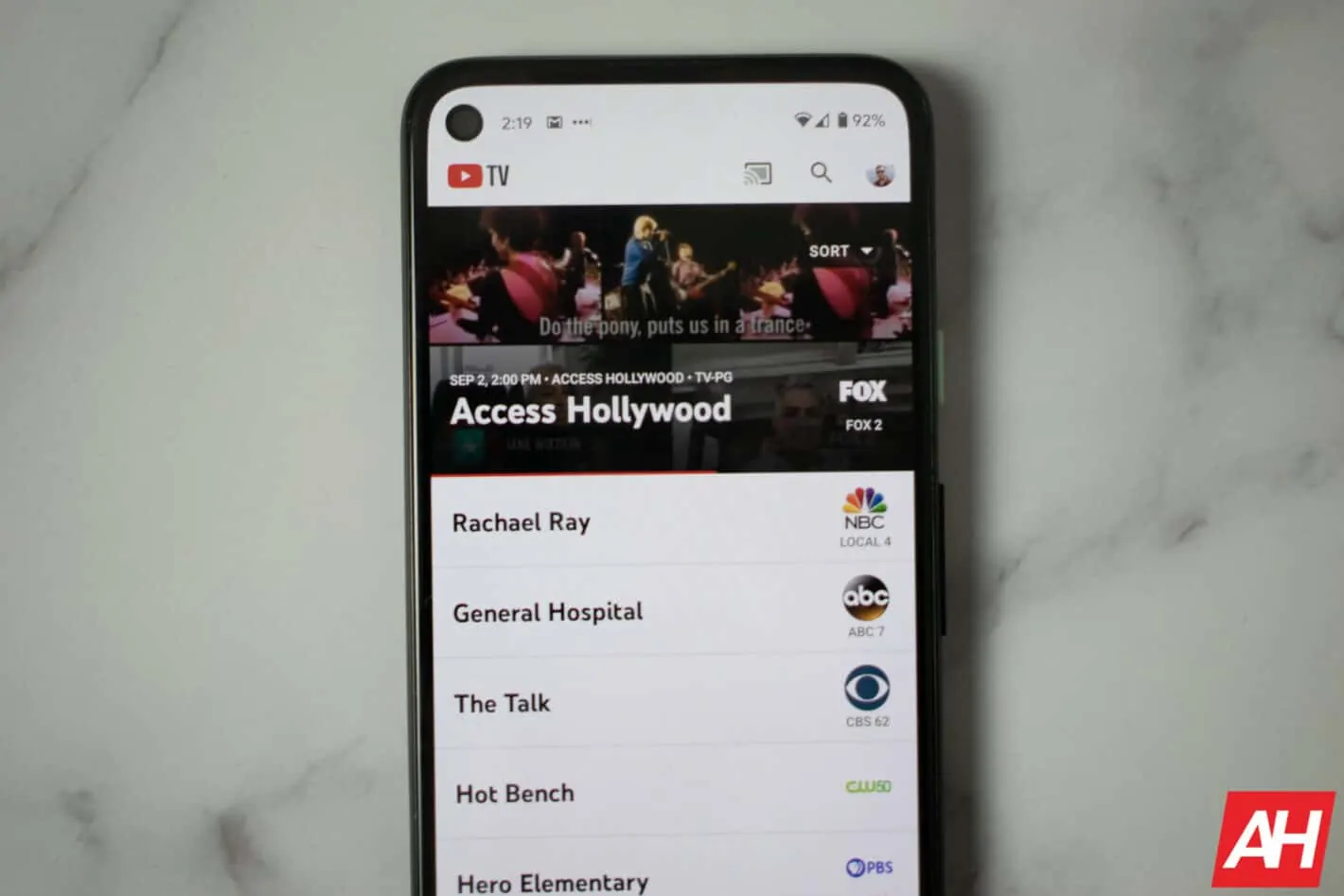It seems that YouTube TV will receive an “Enhanced quality” mode for 720p content too. The company started testing the improved quality setting a few months ago for 1080p videos. Currently, the option has not reached all users. However, some people noticed the reappearance of the “1080p Enhanced” option after months of absence.
The YouTube TV “Enhanced quality” setting maintains the resolution of the content. But, the quality increases significantly thanks to a higher bitrate, which translates into less compression. Lower compression allows for more detailed images at the cost of greater bandwidth usage. The current capacity of most internet connections should be more than enough to cover the additional bandwidth usage, so this should not be a problem.
Now, the platform is testing support for the “Enhanced quality” mode in 720p videos and movies too. Some Redditors confirmed this on devices like Apple TV, Roku Ultra, and LG Smart TVs. The rollout seems to be gradual, since the same users report having the mode available only on one or some of their devices but not on all of them.
720p and 1080p content on YouTube TV will support “Enhanced” quality mode
YouTube TV began integrating “Enhanced quality” content only in 1080p resolution. At first, an option in the video player settings allowed you to enable/disable the mode for compatible content. However, the option later began to disappear from the settings, to which the YouTube TV support team responded that it was due to a “bug.” Although the option disappeared, content compatible with 1080p Enhanced was played by default at that quality.
As with “1080p Enhanced” mode, the option may not be available to you. Even after receiving 720p Enhanced support on YouTube TV. That said, you can check if your favorite videos or movies are playing by default at the highest quality setting available. You just have to go to the “Statistics for Nerds” option. If a “412” code appears in the “codec” field, then it’s playing in Enhanced mode. Otherwise, you will have to wait a little longer.