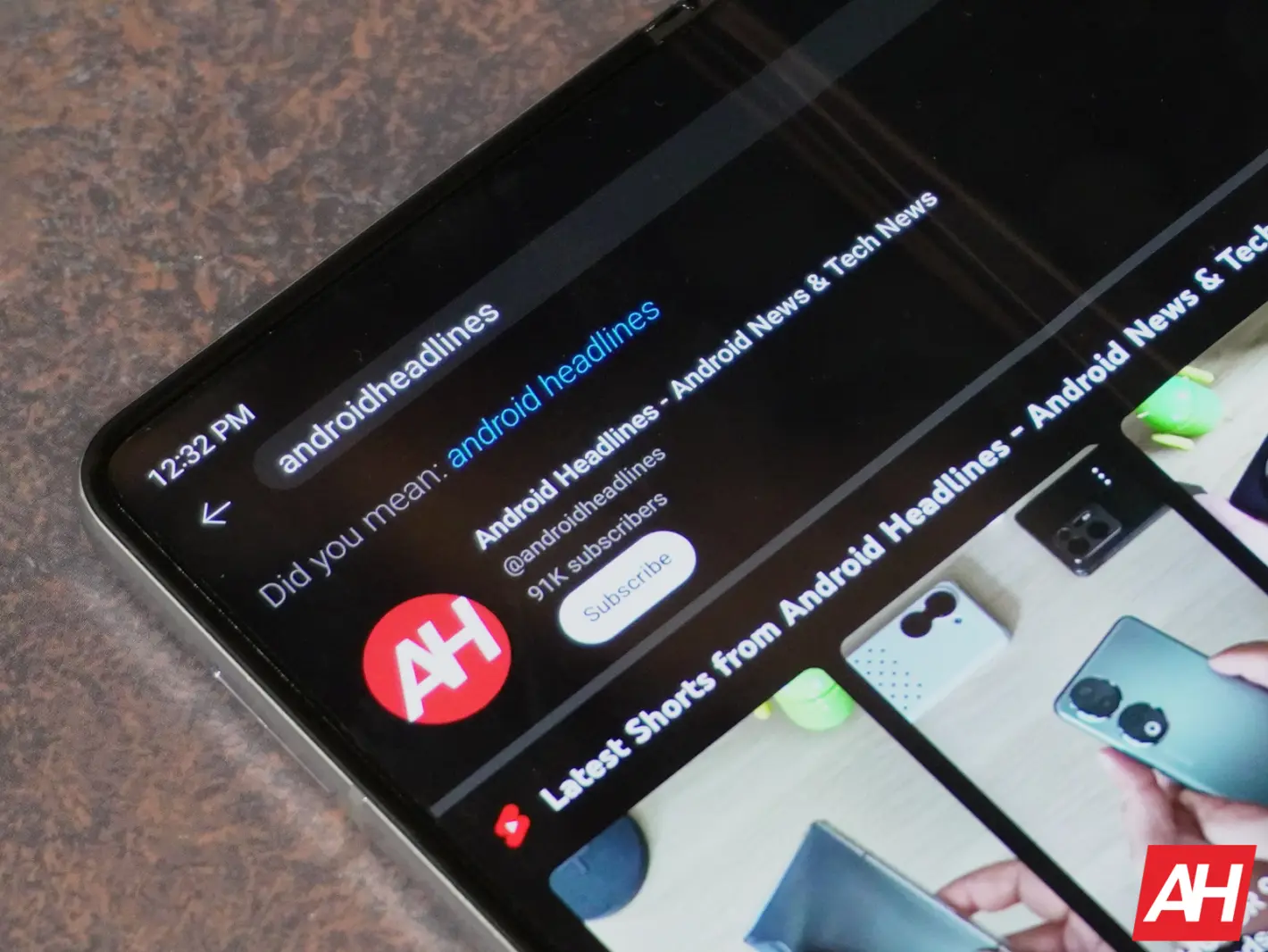The YouTube app for Android TV and Google TV is now receiving the “stable volume” feature. It is designed to improve your listening experience by avoiding big volume differences in a video. The option has been available in the mobile app for some time.
There are times when creators do not properly balance volume levels before uploading their videos to YouTube. This results in parts with different volume levels, such as the intro and the rest of the video or a sponsored section. So, you have to manually lower or raise the volume every time, which can be annoying.
“Stable volume” will improve your audio experience on YouTube for Android TV
With that in mind, the YouTube team developed the “stable volume” feature. Once activated, it automatically balances the volume range of the playing video. The option analyzes the video to detect abnormal volume differences between different sections. The result should be a video with a more cohesive audio experience, preventing you from having to modify volume levels on your own constantly.
After a few months of being available on mobile devices, the “stable volume” feature is arriving in the YouTube app for Android TV and Google TV. According to the blog post, the goal of the feature is to “reduce discordant differences in volume.” It is enabled by default, but you can disable it if you want. For example, if you notice that it is negatively affecting the audio of a video.
The new feature will be especially noticeable in content such as podcasts, but it will also help in any video with notable differences between the volume range of different sections. However, it probably won’t have much effect on music.
You can access the “stable volume” option from gear icon available in each playing video. You can also disable it completely for all videos in the app settings. The rollout is happening with the latest YouTube app v4.40.303 update.