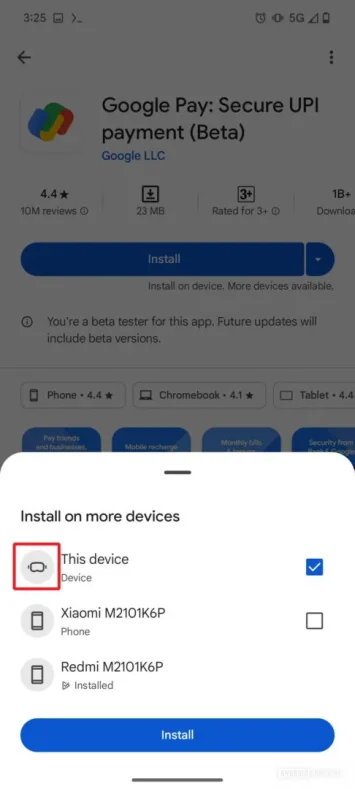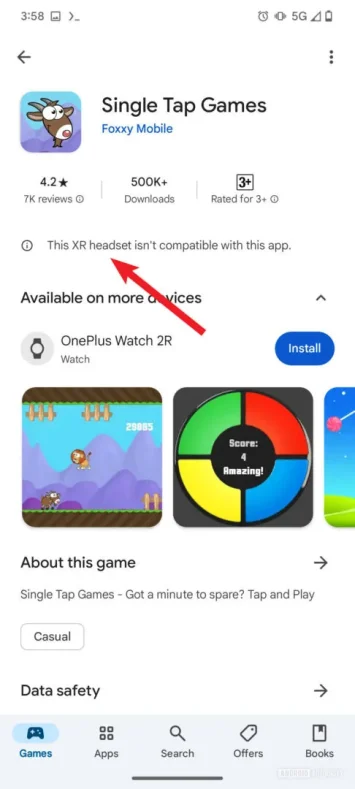The XR (Extended Reality) segment is set to become a core part of Android in the future. Lately, the evolution of Google’s mobile OS has been taking leaps and bounds with AI-powered developments. The next step could be integrating immersive experiences based on glasses or headsets. Google is preparing for this future by adding an “XR headset” category to install apps from the Play Store.
Google integrates “XR headsets” platform into the Play Store
Android is available in multiple forms and platforms. You can find Android powering TVs, smartwatches, tablets, and, of course, smartphones. The Play Store is present in all versions of the OS. However, not all apps are available for all platforms. Google allows developers to make a particular app available only for smartphones, for example. This prevents the installation of apps that are not properly adapted for a particular device.
As spotted by Android Authority in the latest Play Store update, there’s a new “XR headset” device category to install apps on. The source discovered the integration of the new platform into the Play Store’s remote app installation feature. This makes it clear that Google is preparing its app store for the arrival of Android-based XR hardware products.
Preparing for the arrival of the XR headset/glasses from Google and Samsung
Google and Samsung have been working together for a while now on the development of the Android-based XR platform. The collaboration could also result in an XR headset for the consumer market. That said, recent reports suggest that the project has shifted to the development of XR glasses. Whatever the case, the only thing that is certain is that it will be powered by a version of Android tailored for this type of device.
Samsung and Google aim to avoid repeating Apple’s mistake with the Vision Pro. Both companies seem to be working on a product whose price segment will be more similar to that of the Meta Quest headsets. This decision seems to be a good one, as Meta’s VR headsets have proven that you don’t need to spend thousands of dollars to get high-quality immersive experiences.
Speaking of Meta, Mark Zuckerberg’s company has been looking for some time to integrate the Quest platform into the Play Store. For now, there is no indication that Google is doing this. However, the inclusion of the “XR headset” category in the Play Store could facilitate potential negotiations between the two companies.