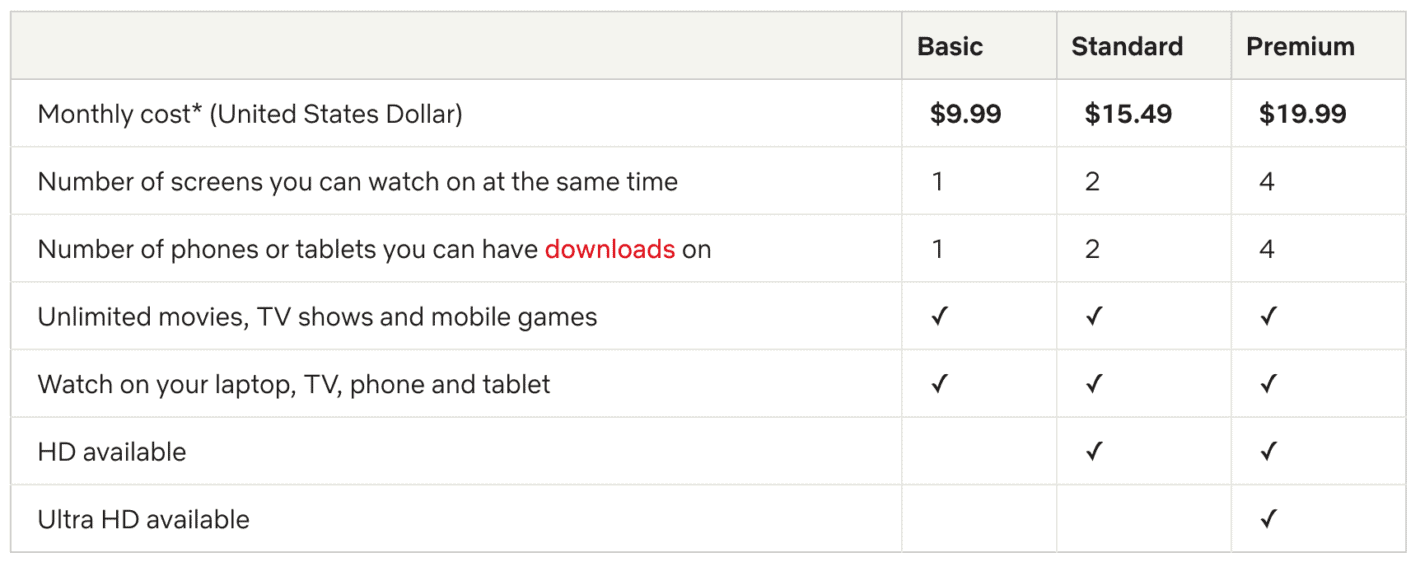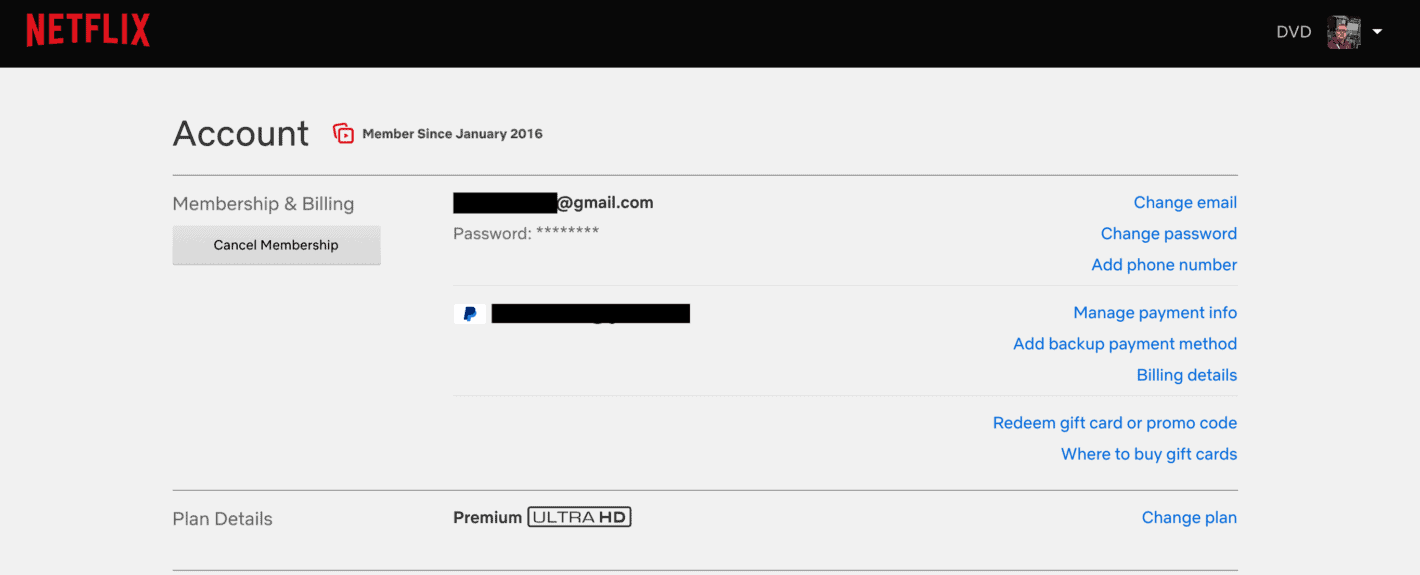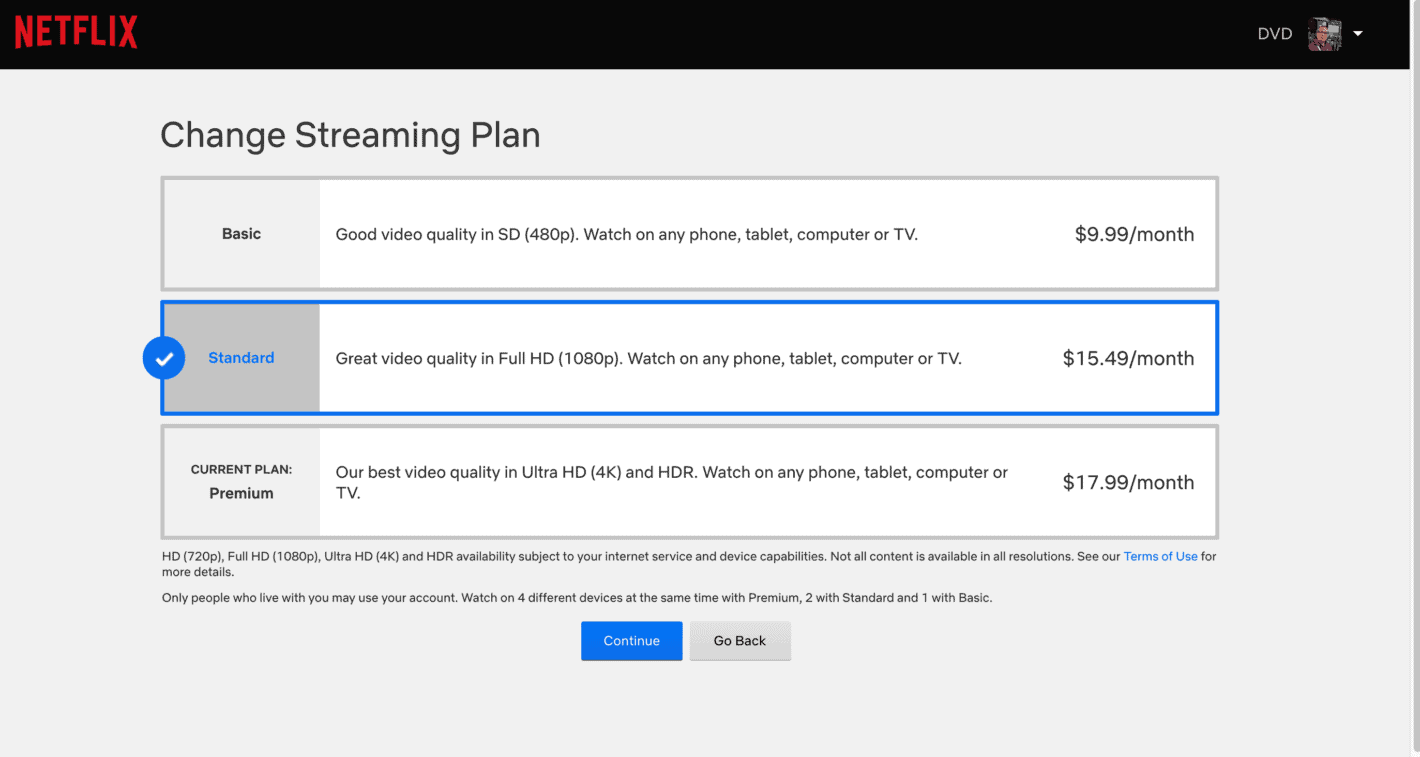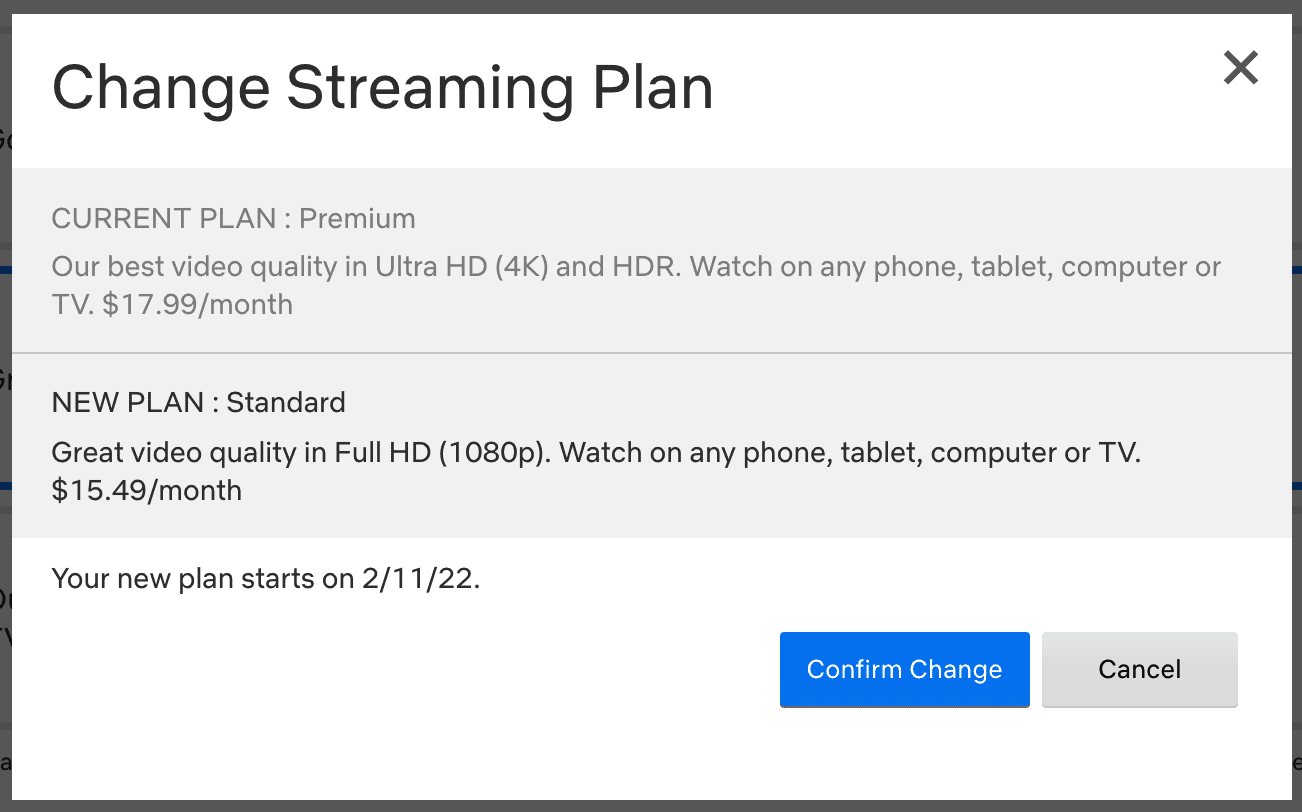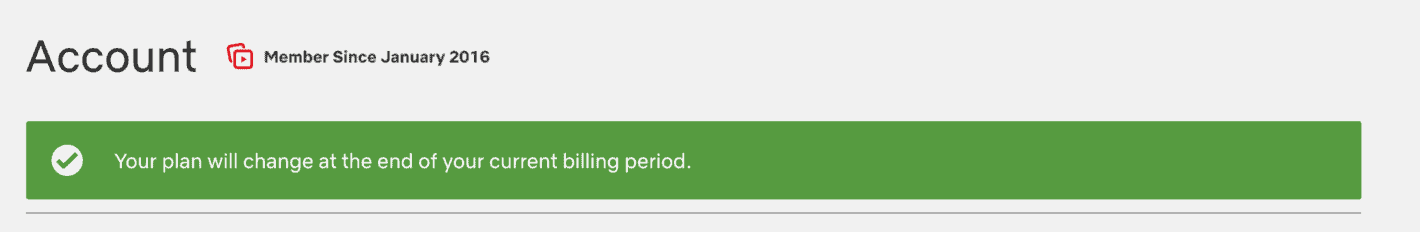Netflix raising prices doesn’t mean you have to cancel your Netflix plan. It’s an option, but you can also opt to change the plan that you’re currently on. There aren’t many options for plans, unfortunately, Netflix has kept them pretty streamlined.
But in this tutorial, we will show you how you can change your plan on Netflix
What plans does Netflix have?
Netflix currently has three plans, Basic, Standard, and Premium. They range in price from $9.99 per month to $19.99 per month.
The Basic plan is, well pretty basic. You get to watch on one screen at a time, you can also have downloads available on just one device. It does not stream in HD or Ultra HD either. You’re stuck with 480p playback. Which is pretty outdated in 2022.
The Standard Plan is likely the most popular plan. This one offers two screens at a time, and you can have downloads on two devices at a time. It also has playback in 1080p HD resolution. For most people, this is the best plan to get, as not everyone has 4K TVs, or the ability to stream in 4K.
Then there’s the Premium plan. This one is the 4K UHD plan, which does also offers four screens at a time, and the ability to have downloads on four devices at a time. This is a good plan for a family, as you can have everyone watching their own show at the same time.
How to change your Netflix plan
To change your Netflix plan, do the following:
- First, login to Netflix.
- Then tap on your profile picture in the upper-right hand corner.
- And tap on “Account”.
- Now, about halfway down the screen, you’ll see “Plan Details”. Click on the “Change Plan” button in blue.
- Here, you’ll see the different plans that are available.
- Tap on the plan you wish to switch to, then click on Continue.
- Next, you’ll see a pop-up which compares the current plan to your new plan. And it’ll start on your next billing cycle.
- Tap on “Confirm Change”. And you’re all set.
- You’ll now be taken back to the Account screen, with a green banner saying “Your plan will change at the end of your current billing period.”
- And that’s it.