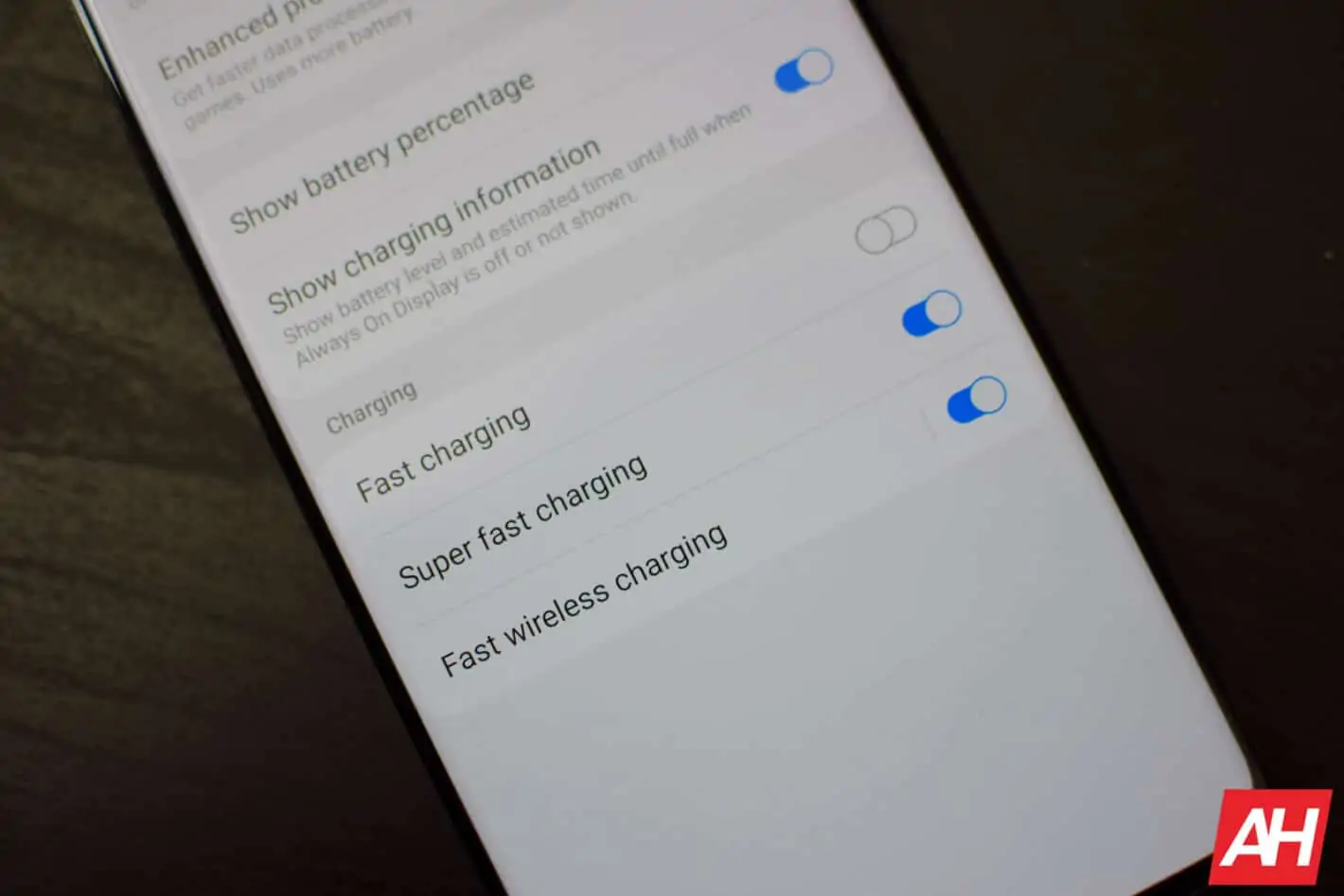Surprisingly, Samsung has fast charging disabled by default on the Galaxy S21 series this year. Though Super fast charging is enabled by default. But you can easily change that by going into the settings, and that’s something we’ll show you how to do today.
The likely reason that fast charging is disabled, is to preserve the longevity of your battery. And if you are using a charger that is not Samsung’s 25W charger, then you’ll want this turned on.
If you are using a different charger, like a 18W charger, and think your Galaxy S21 is charging pretty slow. This is likely why. We ran into this issue while working on our review of the Galaxy S21 Ultra and went hunting to find out why. This was why. So keep that in mind.
How To Enable Fast Charging On Galaxy S21
Here’s how you can enable fast charging on the Galaxy S21 series.
First, open settings.
Then tap on “Battery and device care”.
From there, tap on “Battery”.
At the bottom of that screen, you will see an option for “More battery settings” tap on that.
Under the Charging heading on that screen, you’ll see three options. By default the first one is toggled off, which is fast charging. While Super fast charging and Fast wireless charging are on by default. Just tap on the toggle next to “Fast charging” to turn on fast charging.
This is going to be needed if you are not using the Samsung 25W charger. If you are using something slower like a 20W or 18W charger, you’ll want this turned on, or you’ll be charging at a much slower rate.
It’s a bit odd that this is turned off by default. But it’s likely to help preserve your battery life in the long run. As fast charging can degrade the battery quite quickly.