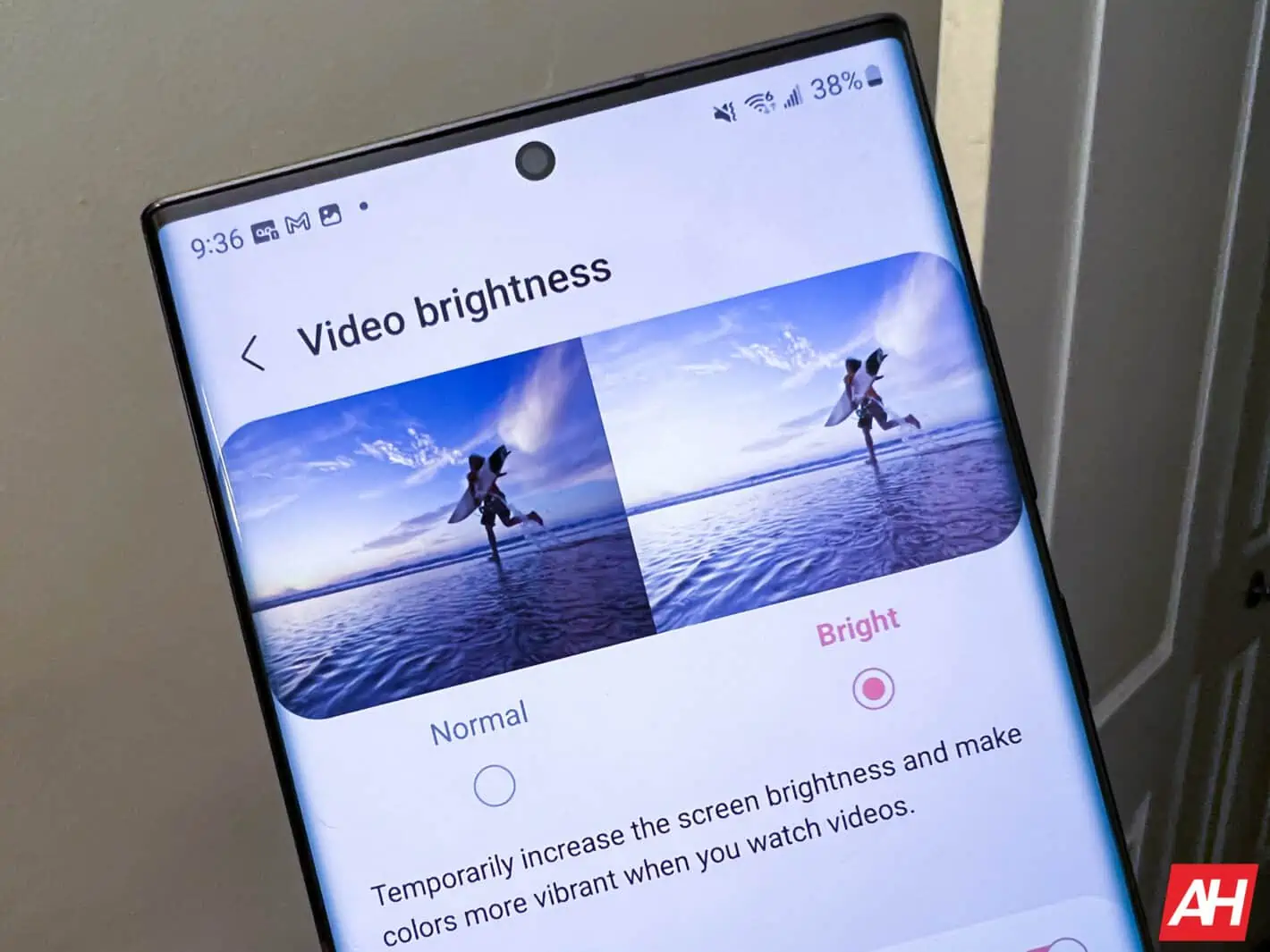The display on the Galaxy S22 series is currently the best on any smartphone. That should come as no surprise, since Samsung also puts its best displays on its newest flagship smartphones – which is the Galaxy S22. That makes it great for watching video. But sometimes, some scenes can be very dark and hard to see. What if we told you that you can enable video enhancer on your Galaxy S22 and have a much more enjoyable experience? Well you can.
Today, we’ll show you how to enable Video Enhancer (or Video Brightness as Samsung now calls it), and what exactly this feature is.
What is Video Enhancer?
Video Enhancer isn’t new to Samsung smartphones, but this year on the Galaxy S22 it has been renamed to “Video Brightness” which is a more accurate name for this feature. So what exactly is it, and what does it do?
Essentially, it makes your screen brighter. This also makes the colors more vibrant while you are watching videos. So that you won’t need to manually turn up the brightness every time you are watching a video on your Galaxy S22. It’s a pretty simple feature, but works quite well. It is also available on a per-app level.
How to Enable Video Enhancer
To enable Video Enhancer, first go into the Settings.
Then scroll down to “Advanced Features” and tap on that.

Next, you’ll want to find “Video Enhancer” or “Video Brightness”.
Now, tap on the “Bright” option on the right side.
After that, you’ll be able to decide which apps you want to use Video Enhancer in. By default, it does support most video apps on Android – though Instagram and Facebook do appear to be missing.
And that’s how you make videos look better on your Galaxy S22’s home screen. It’s just that simple.