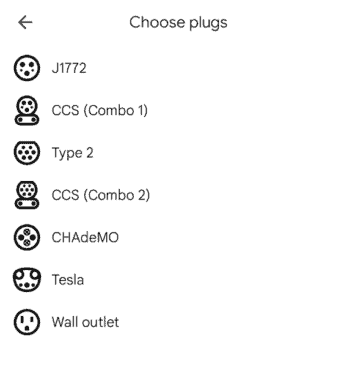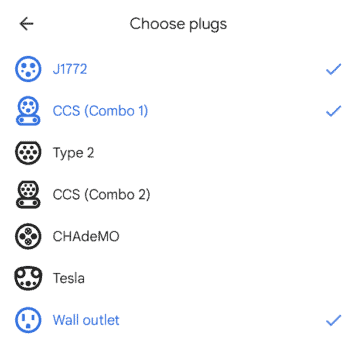Many of us are switching over to EV’s as of late, especially with rising gas prices, including yours truly. But that means that you aren’t looking for gas stations to charge your car when you’re on a long drive. Instead, you’ll be looking for an EV charger.
Thankfully, Google does make it pretty easy to find EV charging stations within Maps. But there are a few things you’ll want to do, to make this easier. And we’ll lay that out here.
How to add your plug type
Before we get started with finding EV charging stations to charge your EV, you’re going to want to add your plug type. There are many different plug types available, but in the US you most likely will use J1772 and CCS (for DCFC). Unless you have a Tesla, or a Japanese car like a Mitsubishi Outlander or a Nissan Leaf which uses CHaDeMo.
Open up the Google Maps app.
Tap on your profile picture in the right-hand corner.
Next, tap on Settings.
From there, you’ll want to scroll down to “Electric Vehicle Settings”.
Now, you will want to select all of the chargers that will work for your vehicle. For most of us, that includes J1772, CCS and the wall outlet – though you will want to avoid wall outlets as those will be incredibly slow.
And that’s it. If you ever get a new EV that uses a different plug, like a Nissan Leaf or a Tesla, then you’ll want to repeat those steps and remove those chargers, and add the correct ones.
How to find and navigate to EV charging stations
There are two ways to find an EV charging station, the first way most people will do it is just search for “EV Charger”. But that may not show all of the chargers available around you. So this second method is a bit better.
Scroll over on the categories underneath the Search bar, until your find More. Tap on that.
Now scroll down to the “Services” section, and find “Electric Vehicle Chargers”.
Now, you will see all of the chargers that are nearby. You can then opt to add those to your trip, if you’re on a road trip that is longer than the range of your car.
To navigate to that charger, just hit the directions button, like you would for anything else on Google Maps. It will also show you what kind of chargers are available and are in working order. Since some cars can handle faster charging, like up to 270kW, this is very helpful.
And that’s just how easy it is to find an EV charging station to charge your car.