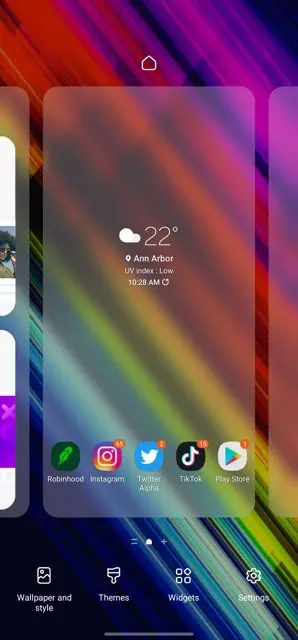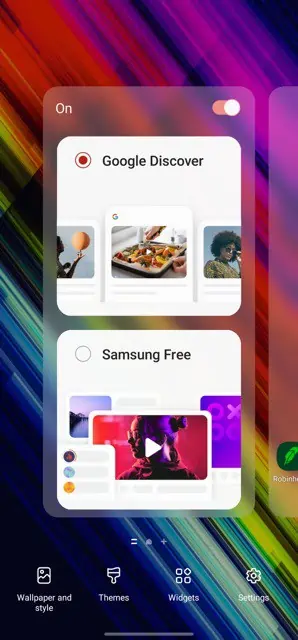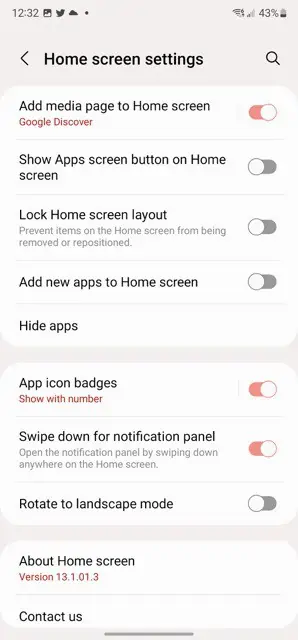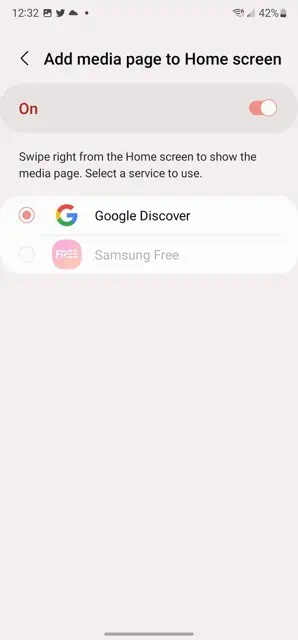For a long time, Samsung had Bixby on its home screen, to the left of your main home screen. While Google used its own Google Discover there. In recent times, Samsung has removed Bixby in favor of Samsung Free. Which is their new content aggregator. It brings you news articles, podcasts, videos, games and much more. Of course, for free. Similar to what Google Discover does, but potentially a bit better.
Samsung added Google Discover starting last year with the Galaxy S21 series, touting a closer relationship with Google. And actually, Google Discover is the default option on the Galaxy S22 now, and not Samsung Free. But some people may want to switch to Samsung Free, or just remove it entirely. Fortunately, Samsung does allow you to do just that.
Today, we’re going to show you how you can remove Samsung Free from your Galaxy S22 smartphone.
How to remove Samsung Free from your Galaxy S22 home screen
Firstly, long-press on your home screen.
Then swipe over to the left home screen where Samsung Free is.
From there, you can choose to turn off the display entirely, or switch to Google Discover.
Then just tap on your home screen, and you’ll be all set.
Alternatively, here’s how you can also remove Samsung Free from your home screen:
- Open the Settings app.
- Tap on “Home Screen”.
- Find the “Add media page to Home Screen” and tap on the toggle next to it.
- If you want to switch to Google Discover, tap on the “Add media page to Home Screen” and then select Google Discover.
- And that’s it.
Samsung Free isn’t that bad of a service, it actually works really well, but it can also act as an interruption. So it might be best for most to disable it. Luckily, Samsung makes it possible.