Why would you want to restart your Amazon Fire TV Stick? Well the most common reason would be because you’re having some kind of issue with it. Typically, rebooting is the easiest way to fix something. Whether that be your smartphone, computer or even your streaming device.
Amazon does make it easy to restart the Fire TV Stick, so it shouldn’t be a big deal really. And there’s two ways that you can restart it. We’d recommend doing it through the settings, however, if you are unable to get to the interface or use the remote, unplugging it works too.
So without further ado, here’s how you can restart your Amazon Fire TV Stick.
How to restart your Amazon Fire TV Stick
There are two ways that you can restart your Amazon Fire TV Stick actually. Of course, you can simply unplug it and plug it back in. But you can also do this from the remote. Here’s how you can do it both ways.
Unplugging the Fire TV Stick
Simply unplug your Fire TV Stick. You can unplug it from the wall, or unplug the USB cable from the stick itself.
Wait a few seconds.
Then plug it back in.
Once it boots back up, it’ll be full restarted.
Rebooting your Fire TV Stick through the Settings
The other way, which could be a bit easier, if you’re able to use the remote, is through the Settings.
Navigate over to the Settings on your Fire TV Stick.
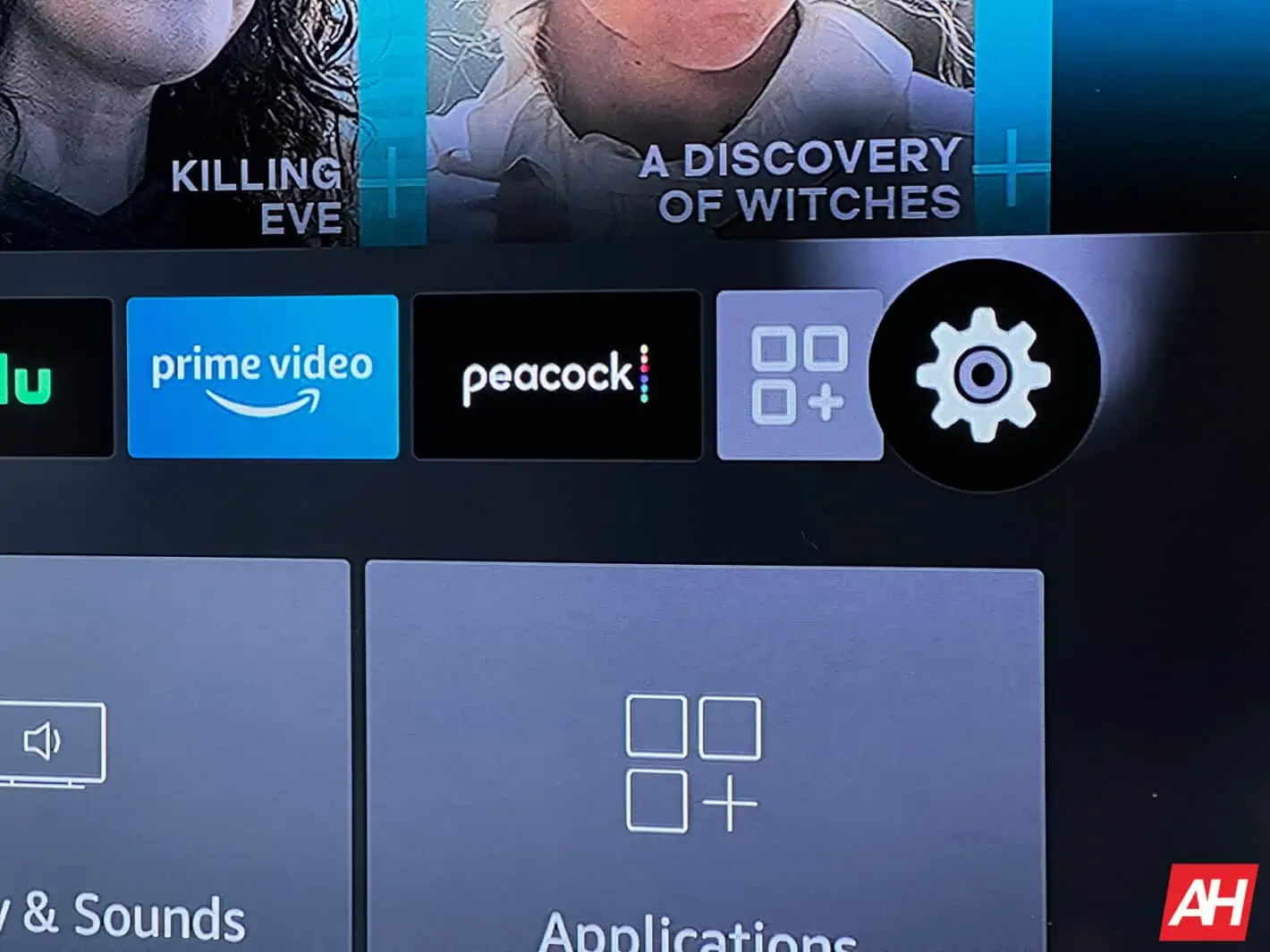
Scroll down to “My Fire TV” and click on that.

Then scroll down to “Restart”.
And hit “Restart” again. Now it’ll automatically turn off and then back on. And you’re all set. It’s just that easy.

