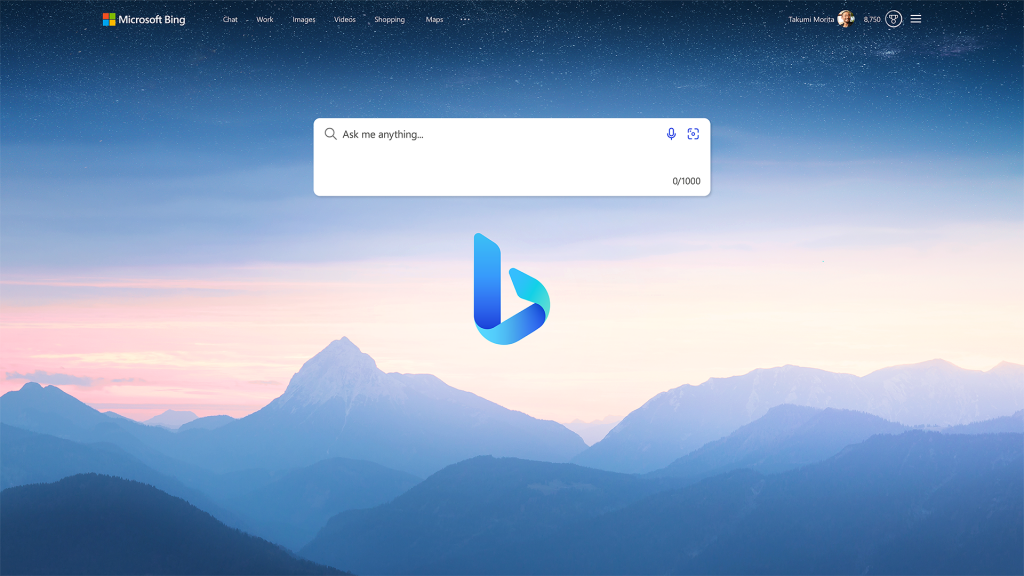Microsoft announced this week, that it has integrated ChatGPT into Bing. However, this is not yet available for everyone, and it’s only available in a preview for now. So you’re going to need to sign up for the Microsoft’s new Bing waitlist. And that’s what we’re going to show you how to do today. How to sign up, and also how you can move up on the waitlist.
What is the New Bing?
Microsoft has been investing in OpenAI, the company behind ChatGPT, for quite some time. And recently invested even more in the company. And now, it is implementing ChatGPT into Bing. Which Microsoft thinks will really transform search. They’ve basically added a chat bot to Bing. Which you can have a whole conversation with. There’s a lot that you can do with ChatGPT actually. It can plan out your day for you, write social media posts, and so much more. The possibilities are endless. And now, you can do that directly from Bing.
How do I sign up for the New Bing?
It’s pretty easy to sign up for the New Bing. Just head over to this website.
Now, tap on the blue button that says “Join the Waitlist”.
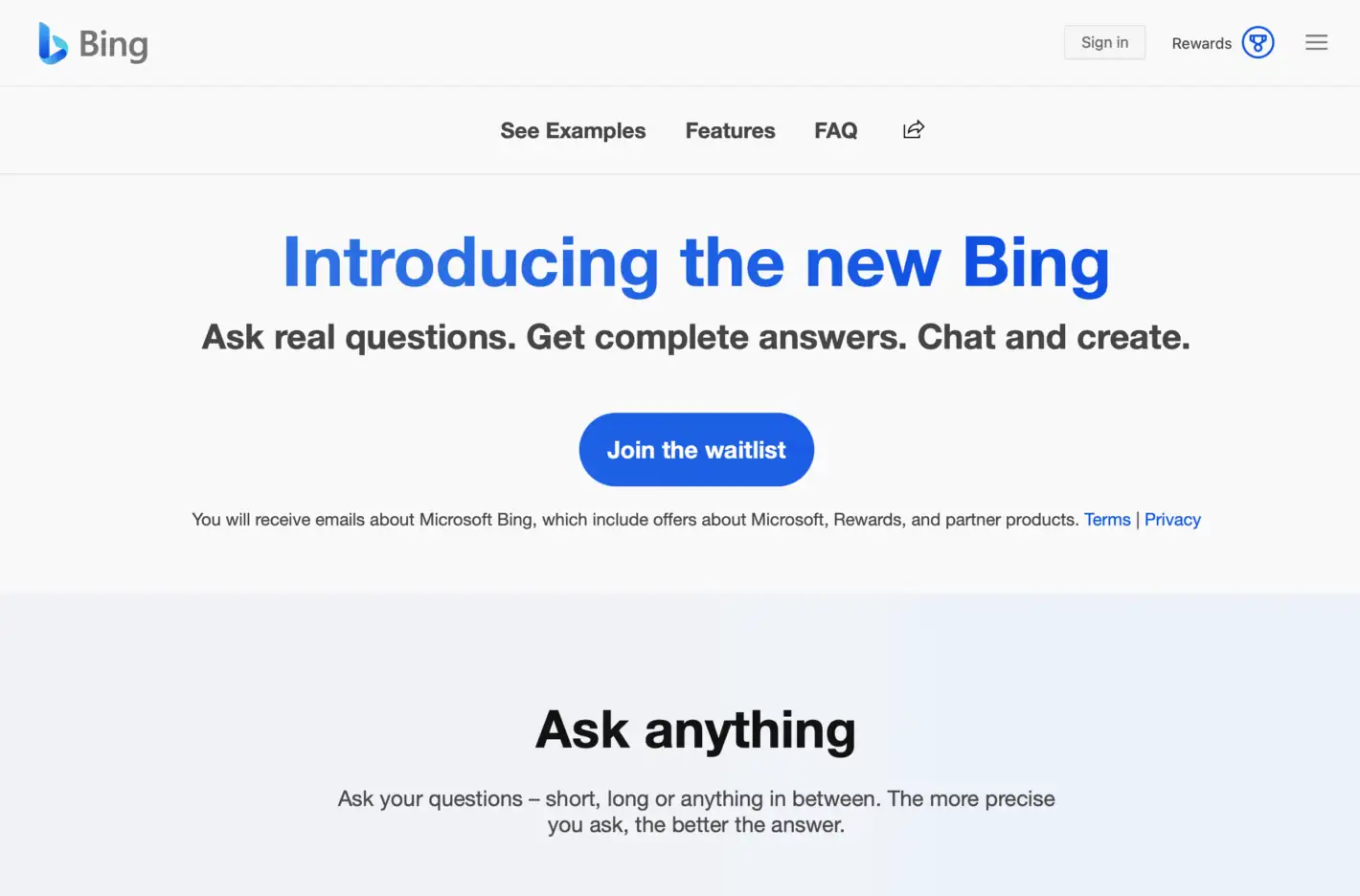
Once you have done that, you’ll get an email once you are off the waitlist and can enjoy the New Bing.
There’s no word on how long you’ll have to sit on the waitlist before getting into the program. But there are ways that you can move up the waitlist faster.
How can I move up the waitlist faster?
Microsoft is offering two ways that you can move up the waitlist even faster. So after you have joined the waitlist, there’ll be a new blue button that says “Access the new Bing faster”. Click on that.
From here, you’ll see two ways that you can access the new Bing even faster.
- Set Microsoft defaults on your PC
- Scan the QR code to install the Microsoft Bing App.
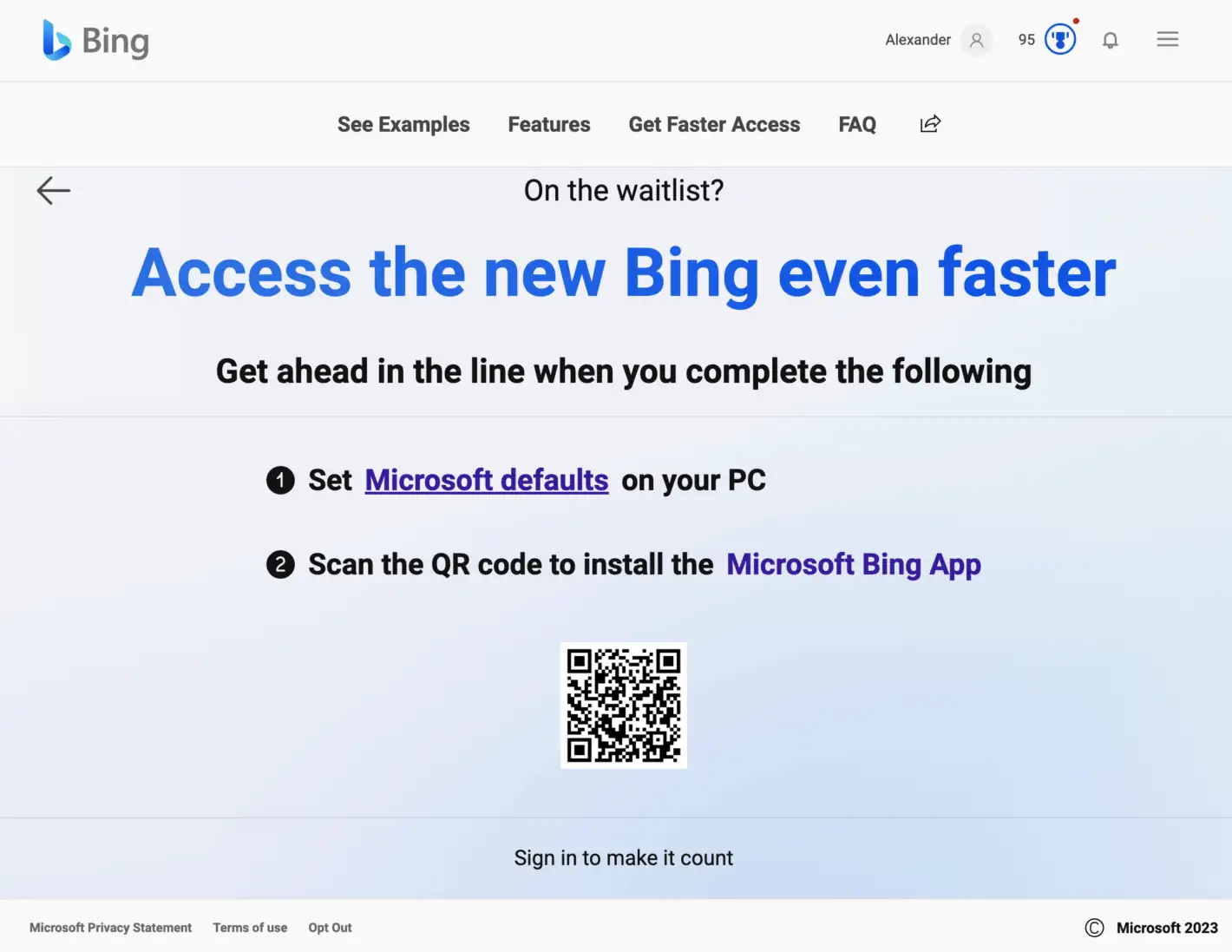
Of course, these are not required, but it will help you check out the new Bing faster. This is a sneaky, but smart way for Microsoft to get you into using all of its services, and not just the AI-powered Bing search engine.
And that’s it. That is how you can sign up and get to the new Bing even faster.