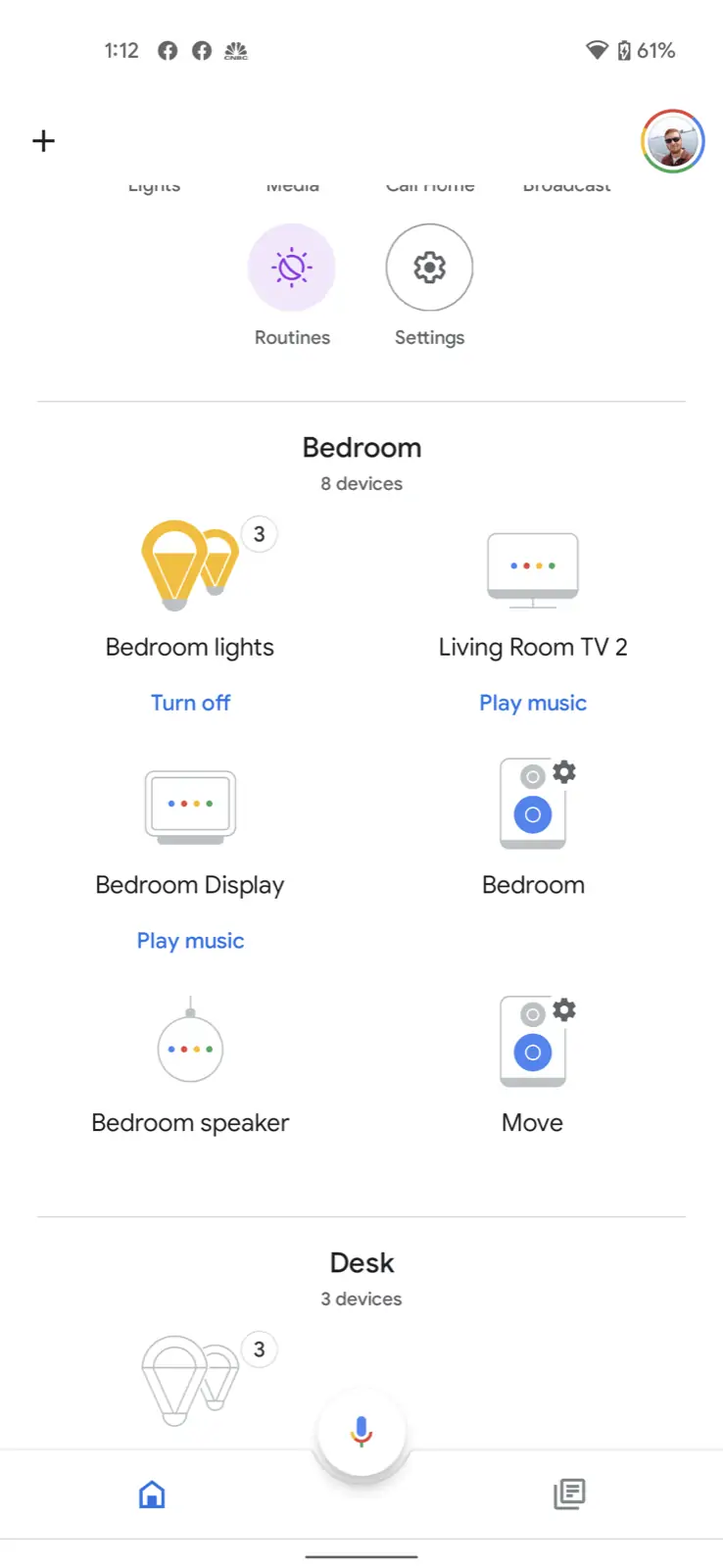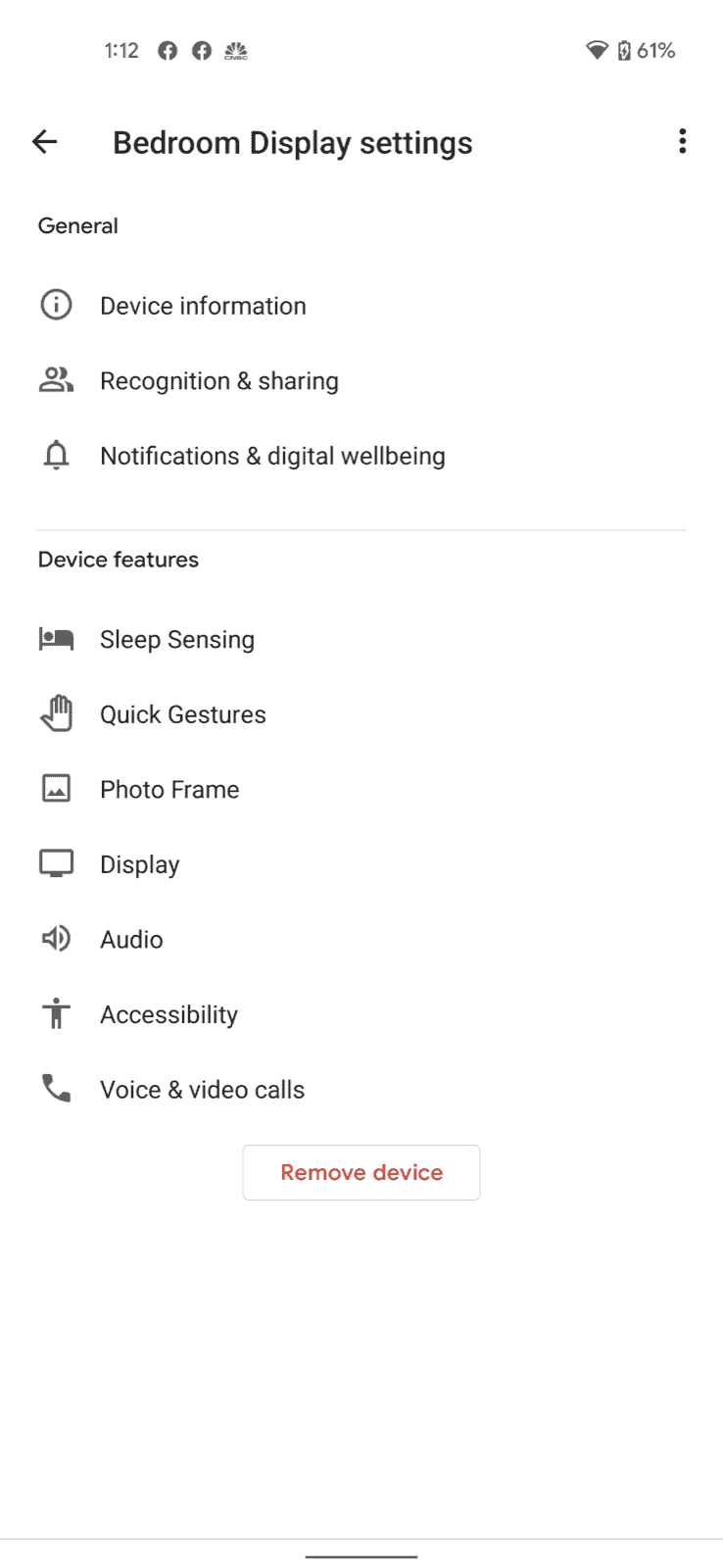With the second-generation Nest Hub that Google debuted earlier this year, it brought back the Soli sensor from the Pixel 4. Which allows the Nest Hub to do a few things, but the coolest one is the new hand gestures. However, you do need to enable these gestures to use them. And that’s what we’re going to show you how to do today. It’s quite simple to do, and once you do, you’ll wonder how you used a smart display without these gestures before.
How To Use Hand Gestures On The New Google Nest Hub
Firstly, you’ll need to enable these gestures. Here’s how to do this:
- Swipe up from the bottom of the screen.
- Tap on the Settings icon on the right of the screen – it looks like a gear.
- Then tap on “Motion Sense” in the Settings.
- Tap the toggle so it is now on, for Motion Sense, it should be on by default though.
Now, you will need to enable Quick Gestures from the Google Home app on your smartphone, so we’ll do that next.
- Open the Google Home app on your smartphone (works on both Android and iOS).
- Find your Nest Hub and tap on it.
- Next tap on the Settings icon in the upper-right hand corner.
- Now, select “Quick Gestures”.
- Tap on the toggle to turn it on.
- Now you can select different gestures to see how they work. These include play/pause for media and dismissing timers and snoozing alarms.
Hand Gestures are now all set up. Currently, there are only a couple of gestures that you can use for the Nest Hub. But that will likely change in the future, as Google brings more updates to the Nest Hub.
Currently, you can wave to skip to the next song. Or wave right to left go go back. You can also hold up your hand to pause whatever media is playing.
For dismissing timers and snoozing alarms, you can swipe your hand horizontally in front of the display.
And that’s all it is for hand gestures to work on your Nest Hub.