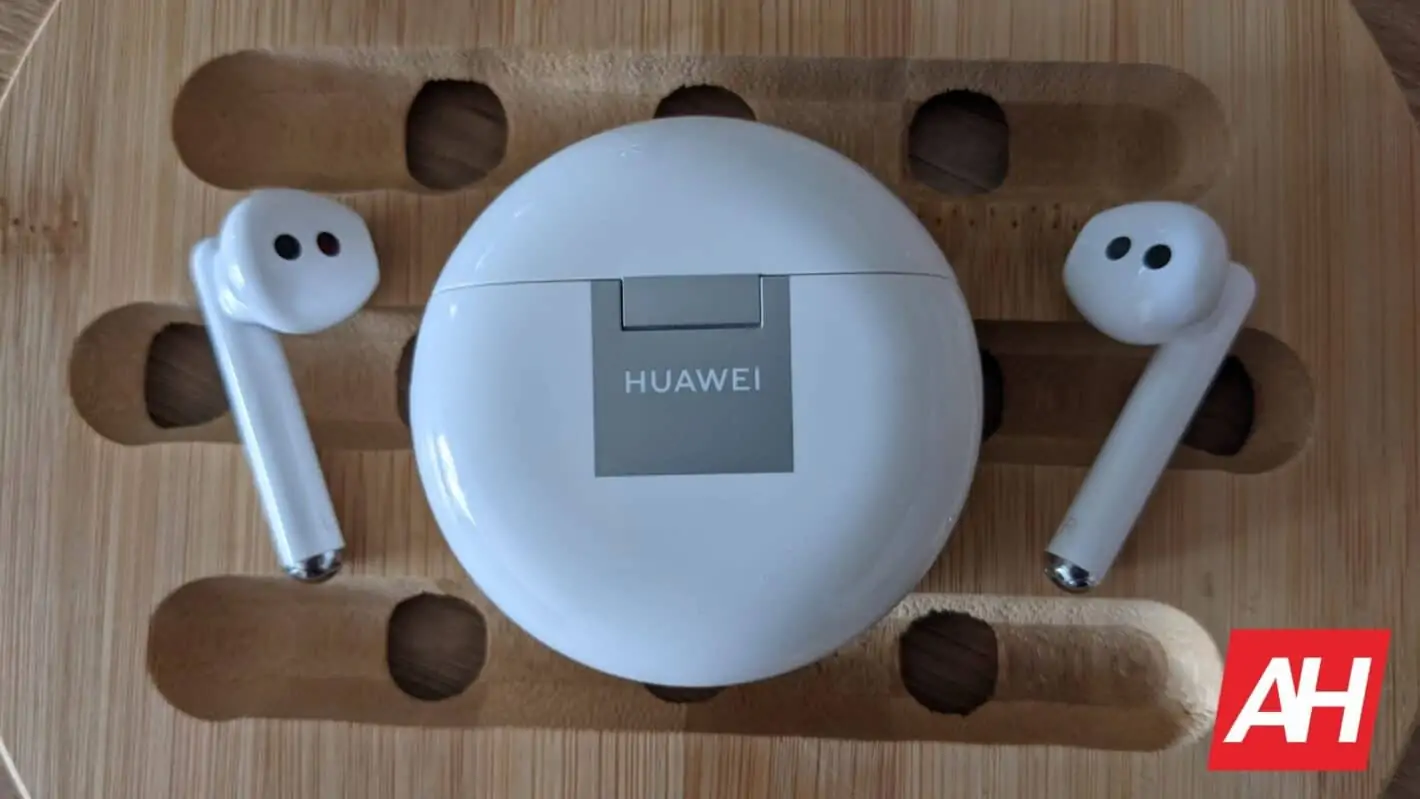The Huawei FreeBuds 3 were excellent earbuds. I’ve reviewed them back in December 2019, and I’ve been carrying them with me (on and off) since then. They’ve been performing great since day one, and even managed to handle quite a few drops. That being said, the FreeBuds 4 earbuds are here to succeed the FreeBuds 3 directly. Spoiler alert, they’re an improvement in almost every way, which is saying a lot.
I’m glad that Huawei didn’t step far away from what the FreeBuds 3 delivered. Some of you may not like this open-ear design without a silicone seal, but that’s exactly what I’m personally looking for in a set of earbuds. I can carry on talking to people while they’re in my ears without a problem, which is not the case with sealed earphones, unless they offer special tech and use their microphones in the process. All you need to do with these is pause the music and that’s it. I digress, we’ll talk more about this in the review itself. So, let’s start.
Very similar design to the FreeBuds 3

The Huawei FreeBuds 4 earbuds are quite similar to the FreeBuds 3 in regards to the design. The charging case is smaller, and lighter, and the same goes for the earbuds themselves. Do note that you may not notice the size difference when it comes to the earbuds, though. Both the charging case and earbuds are made out of plastic yet again, and shiny one at that. That was not my favorite thing when it comes to FreeBuds 3, as they turned out to be a true fingerprint magnet. Well, that was less of a problem with the FreeBuds 4, but only because I reviewed the white-colored ones this time around.
Huawei changed up the shape

The earbuds themselves do offer a somewhat different shape this time around. Huawei says that it changed it up to be even more ergonomic, and do a better job with noise cancelling. I didn’t really notice the difference when using them, as they fit my ears really well, the same the FreeBuds 3 did. I never had an issue using them for longer periods of time, and the same was the case this time around. We’ll talk more about the audio aspect later on, of course.
The charging case has a single indicator light time around, and it’s placed on the outside. It has three colors, red, yellow, and green, indicating the charge level of the charging case and earbuds themselves. A Type-C charging port is placed on the bottom, while a pairing button is on the right, and it’s barely noticeable, similar to what we’ve seen on the FreeBuds 3. You’ll also notice Huawei’s logo on the front, that part remains pretty much unchanged compared to the FreeBuds 3.
The case is conveniently small

I don’t really have any complaints regarding the design of these earbuds. I carried them in the same jeans pocket as my wallet, and didn’t even feel they’re there. The case is small enough, it is well-built, and the same goes for the earbuds themselves. They were a pain to remove from the case at first, but I got used to it really fast, you do have to rotate them a bit before you take them out. They magnetize when you place them back in, the same goes for the charging case lid as well, when you open / close it. Speaking of the lid, it is well-built. I was worried about the lid on the FreeBuds 3, considering it’s the weakest link in the design department, but it aged well. The same will likely happen with the FreeBuds 4. Even though they’re made out of shiny plastic, these earbuds feel really well in the hand, and the same goes for the case. I never felt like I was handling a really cheap product, quite the contrary.
They are IPX4 rated
What is worth noting is that these open-ear earbuds, without a silicone seal, don’t really fit all ears. They fit me perfectly, and I love them, but it’s possible that won’t be the case for you. So it may be a good idea to try a similar pair of earbuds first, before you purchase these ones. Another thing worth noting, when it comes to the design, is that these earbuds are IPX4 rated for water and dust resistance.
The sound is excellent, while ANC has been improved
Sounds quality is extremely important, of course it is, these are earbuds after all. Well, you’ll be glad to know it’s really, really good. The FreeBuds 3 were great in that regard, and the FreeBuds 4 improved upon that offering. They include even larger 14.3mm dynamic drivers, which is impressive considering their size. You will get a clear stereo effect when listening to music, and the audio is well-balanced. The lows, mids, and highs are well-tuned, and you’ll even get improved bass here in comparison to FreeBuds 3, though only slightly. Needless to say, I was quite impressed with the sound quality. There are a lot of crappy true wireless earbuds in the market, and I’m glad to say the FreeBuds 4 are not one of them, not even close.
You’ll find two microphones on them this time around

Yes, the FreeBuds 4 do offer active noise cancellation (ANC), as the FreeBuds 3 did. And yes, that aspect has been improved as well. The FreeBuds 4 rely on two microphones for noise cancelling, compared to one on the FreeBuds 3. ANC is still not perfect, as these are open-ear earbuds without the silicone seal, but for what it is, it’s quite useful. As I already mentioned, I prefer not having a silicone seal and hearing what’s going on around me when I’m out and about. When I sit down in a coffee shop, I fire up ANC, and that does take care of most of the noise. ANC is not as good as on some offerings with a silicone seal, or over-head headphones, of course, but it’s more than good enough for what it is. In comparison to many other open-ear earbuds without the seal on them, it’s actually excellent.
The Huawei FreeBuds 4 also feature something called “Adaptive Equalizer”
It is also worth noting that Huawei introduced something called ‘Adaptive Equalizer’ to these earbuds. That essentially means that the earbuds are aware of your head / ear shape when you use them, and can adapt sound based on that. I have no way of knowing if this helps anything or not, to be quite honest, so we’ll just have to take Huawei’s word for it.
You can easily take calls using these earbuds

The Huawei FreeBuds 3 offered really good call quality, and the FreeBuds 4 are just as good. In fact, when I tried being on the opposite side of the spectrum, the outgoing sound is even better. I was able to hear my brother talking into the FreeBuds 4 more clearly than on the FreeBuds 3. Incoming sound, when you’re using the earbuds, is also really good, just as good as it was on the FreeBuds 3, if not better. You can easily have meetings using these earbuds, and have a great experience while you’re doing it.
You can pair two devices with these earbuds
I had no issues when it comes to connectivity. Well, I had one. It took the left earbud a second to connect after the first one, when I played something on my phone. It’s not something that should worry you, but it’s something I noticed. That did not happen with the FreeBuds 3, and Huawei may make it go away via the app update or something of the sort. Other than that, everything was perfect. I did not have any disconnects or anything of the sort, and I was using them with the Google Pixel 4a, and the OnePlus 9 Pro. Yes, these earbuds can be connected to two devices, unlike the FreeBuds 3, you don’t have to repair them every time. You can easily connect them to your phone and your laptop, for example, no problem.
The battery life is mediocre, but charging is fast
The battery life is not bad, but it wasn’t exactly good either. You can around 4 hours of play time with each earbud, though with ANC off. If you do flip the switch, and keep ANC on most of the time, you’ll get considerably worse results. You can expect around 2.5 hours of battery life with ANC on (all the time). The good news is, the included charging / carrying case can provide you with four full charges, approximately, before you’ll need to charge it.
This variant does not have wireless charging, but a new model is coming
Now, as far as charging is concerned, you’re only getting wired charging here. Huawei did say that a version with a wireless charging case is coming, but that’s not what we got to review. We had to use the Type-C port on the bottom, which, truth be said, was a bit disappointing, but at least they charge really fast. You can charge them all the way up to 100-percent (from 0%) in only 30 minutes. That is a great feature to have.
Gestures controls work really well

The Huawei FreeBuds 4 do offer some gestures that let you control the playback. Each of the earbuds is touch-sensitive, basically, there are no physical buttons on them. The actions are also identical across them, though you can change that through the app. If you double tap either stem, you’ll be able to play / pause music. If you pinch either of them, and hold for a second, you’ll activate ANC. Swiping up and down on either stem will adjust the volume. They also offer wear detection. You can take out one earbud, and the playback will pause until you reinsert it. These gestures do work fairly well, and the only thing missing is the option to skip tracks, back and forth.
I had to download the app from Huawei’s app store
In order to take advantage of the gestures, and edit them, you’ll need to install the AI Life app. Now, the thing is, that app is available in the Play Store, and I was using it with my FreeBuds 3. That app was unable to find FreeBuds 4, though. They were not in the database. Perhaps it’s because we received a unit ahead of time. I had to download Huawei’s very own app store, and download that same app from it. At that point, I was able to connect them without a problem. The app also shows you the battery status of each earbud and the charging case.
The Huawei FreeBuds 4 are excellent, and worth the money

The Huawei FreeBuds 4 are currently priced at €149.00 in Europe. They’re not exactly budget earbuds, but they are a great option if you’re looking for truly wireless earbuds without a silicone seal. The Huawei FreeBuds Pro are an excellent alternative if you need a silicone seal. They do offer better battery life and have a smaller stem. Huawei has been doing a really good job in the true wireless market for a while now, and the FreeBuds 4 are no exception. They do improve upon the FreeBuds 3 in some key areas. These are worth considering if you’re in the market for a new pair of truly wireless earbuds.