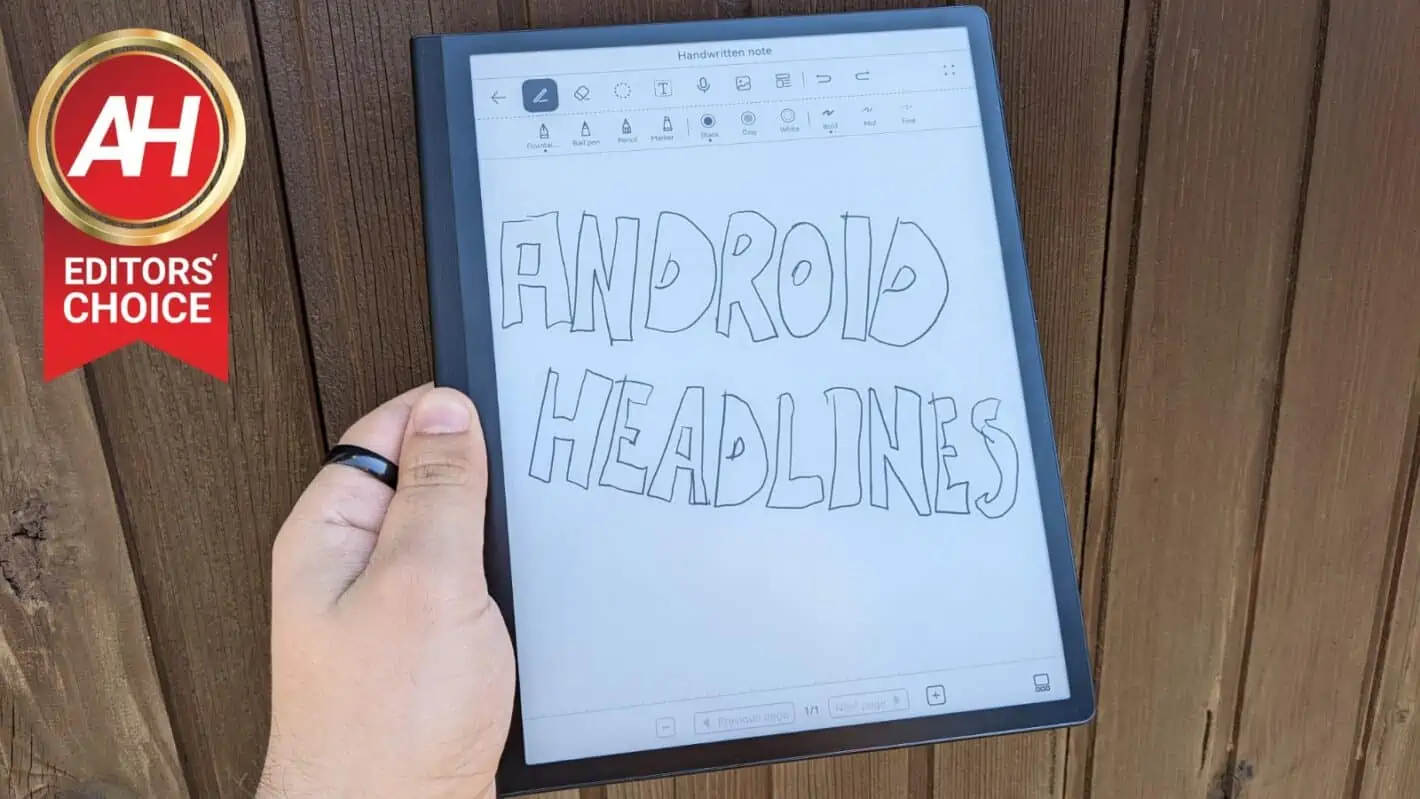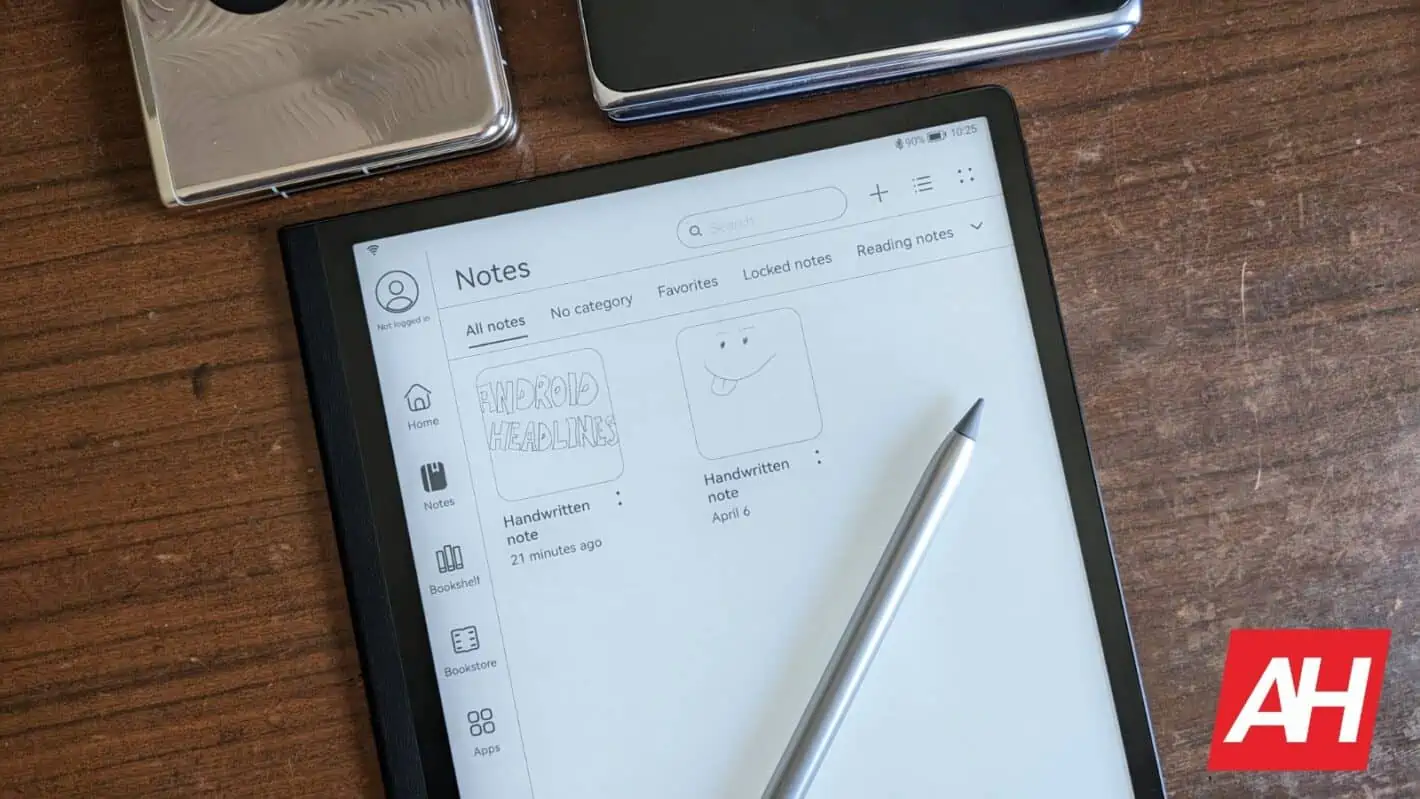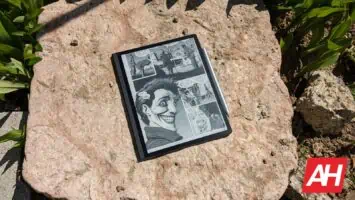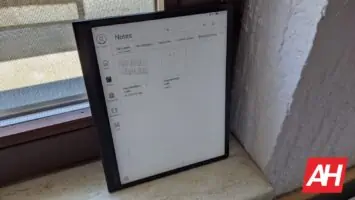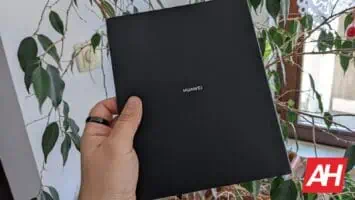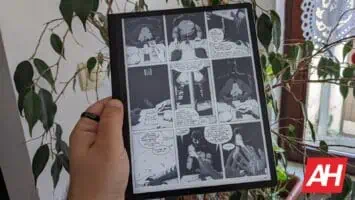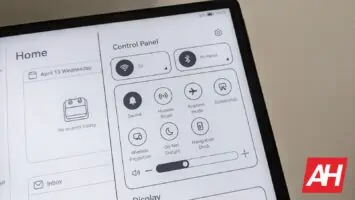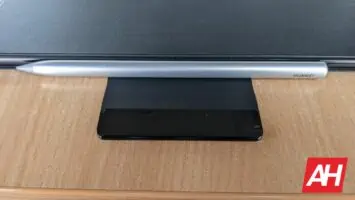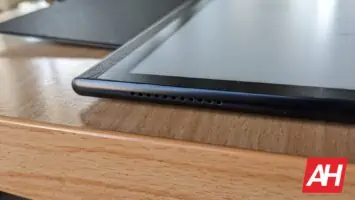Many of you probably owned a tablet thus far, or still do. The same goes for an e-reader. Well, we’re here to talk about something that is in between the two. We’re here to review the Huawei MatePad Paper, which is actually a tablet with an E Ink display. It would be a mistake to call it an e-reader, that’s for sure, as this device is capable of so much more than just downloading and reading books.
It is not the first tablet with an E Ink display, that’s for sure, but it’s one of the more interesting ones. It’s also worth saying that it costs considerably more than your regular e-reader, though, so… it may not be for everyone. I’ve used it for a bit of time now, and do feel comfortable enough to share my thoughts. I’m not really big on reading books, but I do delve into comic books / graphic novels from time to time, so it was fun using this thing. Let’s see what it’s all about.
The Huawei MatePad Paper is thin, light & grippy
I was pleased when I first used this device, as it’s not slippery. If there’s one thing I hate when it comes to today’s smartphones and tablets, it’s how slippery they are. Well, that, and the size of today’s smartphones, but that’s a different story entirely. The Huawei MatePad Paper almost feels like it’s coated in leather, but not really. It has an interesting pattern on the back that sure does help with grip. It’s also not a grease magnet, at least it wasn’t during my usage, so that’s always a plus.
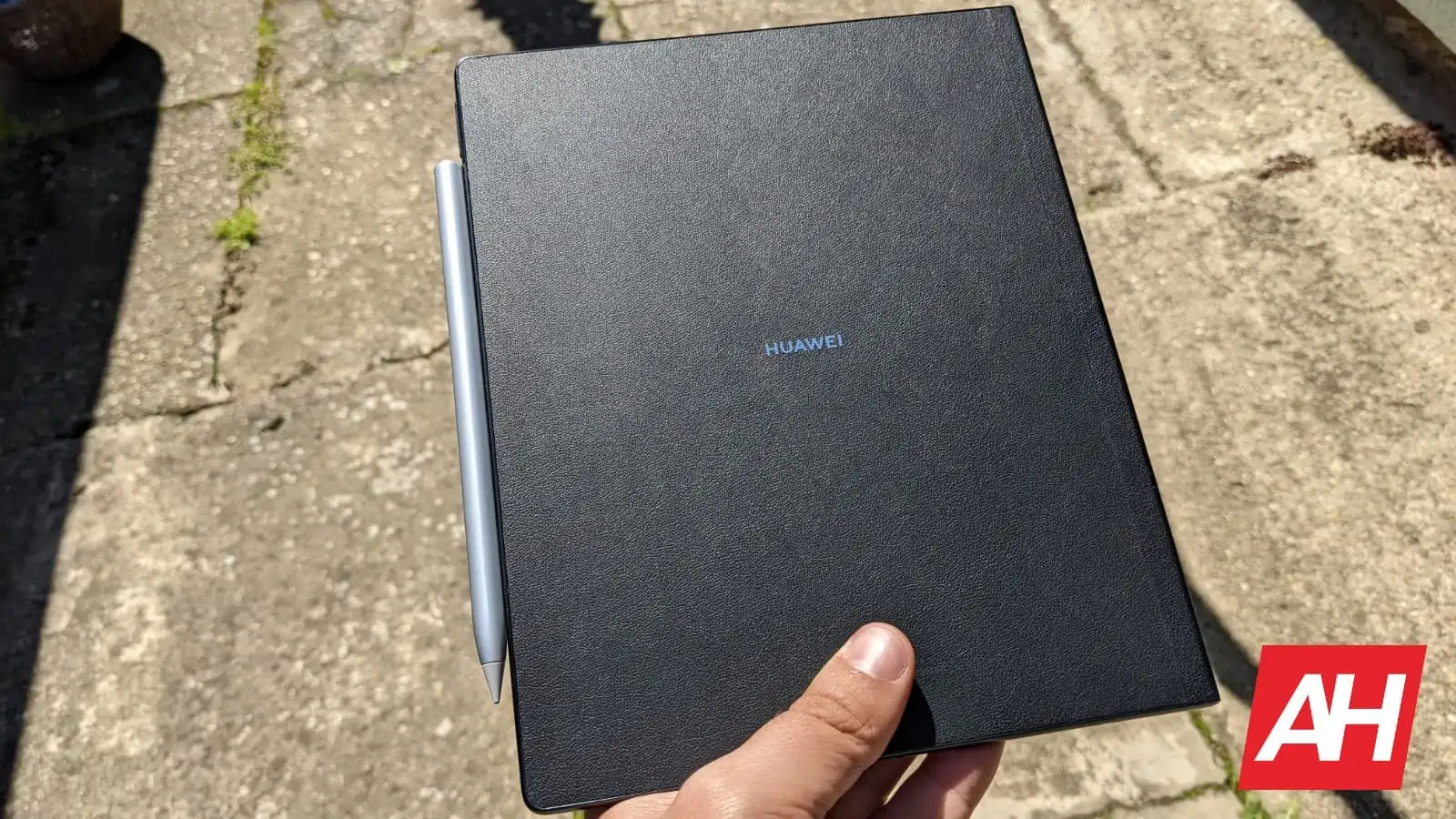
The device is also extremely thin, and it has rather thin bezels all around, well, except on the left side. That part is thicker on purpose, so that you have something to grip the device to. It’s ideal for holding it. The Huawei MatePad Paper is also not too heavy considering its size. It weighs 360 grams, while it measures 225.2 x 182.7 x 6.65mm. It comes in black, blue, and beige colors, depending on the market.
A fingerprint scanner sits at the top
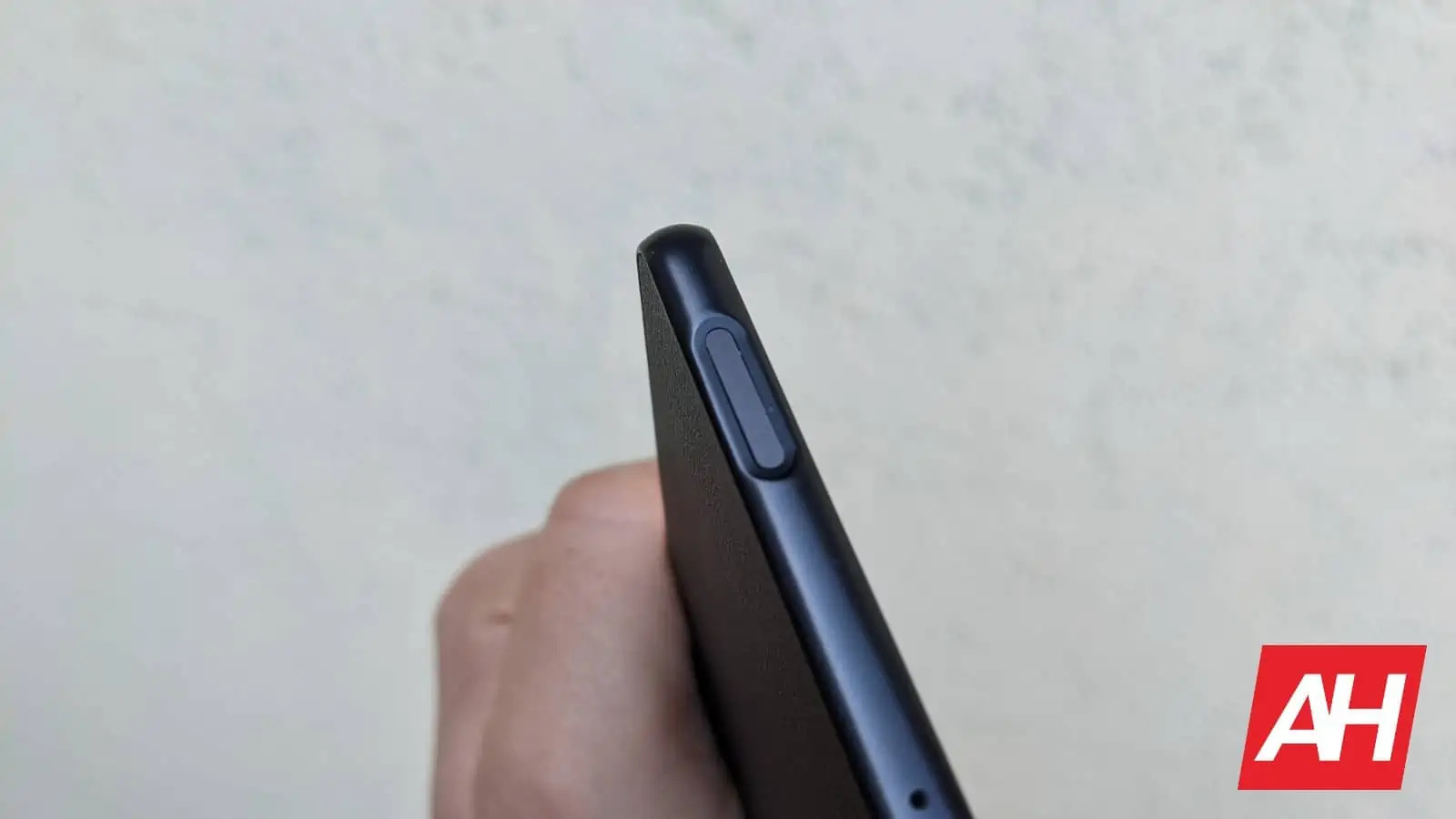
There is a fingerprint scanner at the top of the device (top-right corner, portrait orientation). That fingerprint scanner also doubles as a power/lock button. The volume up and down buttons are on the right-hand side (portrait orientation), close to the power button itself. The device does offer stereo speakers, in case you need them for audiobooks or something of the sort. More on that later.
You’ll get two useful accessories with it
You will get some accessories with this tablet, if you choose to purchase it. You’ll get the Huawei M-Pencil (2nd-generation) with some replacement tips, and the Huawei MatePad Paper Folio Cover. Both of these will come in handy while you’re using this tablet, of course, especially the stylus.
Huawei M-Pencil (2nd-gen)

This stylus will look quite familiar to Huawei users who have used the company’s styluses in the past. This is the same stylus you can get for Huawei tablets. It enables you to do a number of things on the tablet, from sketching, to annotating documents. You can, of course, sign various documents by using it, and so on. It magnetizes itself to the side of the tablet, which is how it both pairs and charges. It comes with two replacement tips.
This stylus has over 4,000 pressure points (4,096), and a 26ms touch latency, so writing with it was really pleasant, while the tablet did a good job of tracking movements with that stylus. It felt like writing on a piece of paper, kind of. One issue that I had is that I didn’t see lines that I was jotting down at times, but they appeared after a couple of seconds. This was a bug, it seems, as I received an update (of around 3GB) at one point, and didn’t notice that after I installed it. So, it should be a non-issue on the final software.
Huawei MatePad Paper Folio Cover

This is essentially a wallet case for this tablet. The Huawei MatePad Paper will magnetize itself to this cover, and there is also a flap on the side that will hold everything in place. That magnet is much stronger than the one actually holding the device magnetized to the cover. That flap can also hold your stylus in place as well, to add more security, and for it not to get detached while the tablet is in your bag or something. The cover feels really nice, it’s not too slippery or anything of the sort.
The E Ink display is ideal for reading and taking notes

The Huawei MatePad Paper features a 10.3-inch 1872 x 1404 E Ink display with 227 PPI. The device itself offers an 86.3-percent screen-to-body ratio. That E Ink display does refresh slower than your regular display, a lot slower, so do note that. E Ink displays function differently, and they’re also black and white so don’t expect any color here. The display can get bright enough, though, and it’s perfectly visible in direct sunlight, thanks to the fact it’s an E Ink display.
Its viewing angles are excellent, and so is daylight visibility

The viewing angles here are excellent, and there is also an anti-glare coating on it, and it does help a lot. Using it was quite pleasant. It actually imitates paper, so writing with the M-Pencil was a really nice experience. Using this display is a lot different than using your regular display, though. It takes a bit of time to register your taps, so you can quickly tap out a pin, for example, but it’ll take a bit of time for it to catch up.
Do note that this tablet, even though it comes equipped with a browser, is not made for browsing, consuming multimedia, or anything of the sort. You can, technically, fire up a YouTube video on it, but that won’t be a nice experience. This thing is made for reading, and writing, above anything else.
The performance is great, but that display does limit the device
The first thing that we point out, when it comes to performance, is that E Ink displays refresh much slower than regular displays. If you’ve used an E Ink display thus far, you’ll know exactly what you mean. There’s no way around it. If you’re fine with that, then you’ll be happy with this tablet’s performance. The hardware and software are actually quite good, and for what this tablet is meant to be used, it performs just fine.
Forget gaming & multimedia consumption
It comes with the Kirin 820E SoC, and HarmonyOS 2 pre-installed. HarmonyOS that is installed here is different than what you’d see on the company’s smartphones and tablets, though. We’ll talk more about that in the software section. In terms of sheer power, though, this device does deliver. You won’t be using it for gaming, or multimedia consumption, though, even though you technically can. Due to the fact this is an E Ink display, though, that’s not the best idea.
Speaking of performance, do note that the fingerprint scanner works just fine. It’s a regular, capacitive fingerprint scanner, built into the power key. You don’t need to physically press it to unlock the tablet, simply place your finger on it. It’s quite accurate and fast.
HarmonyOS 2 comes pre-installed, but it’s not what you think
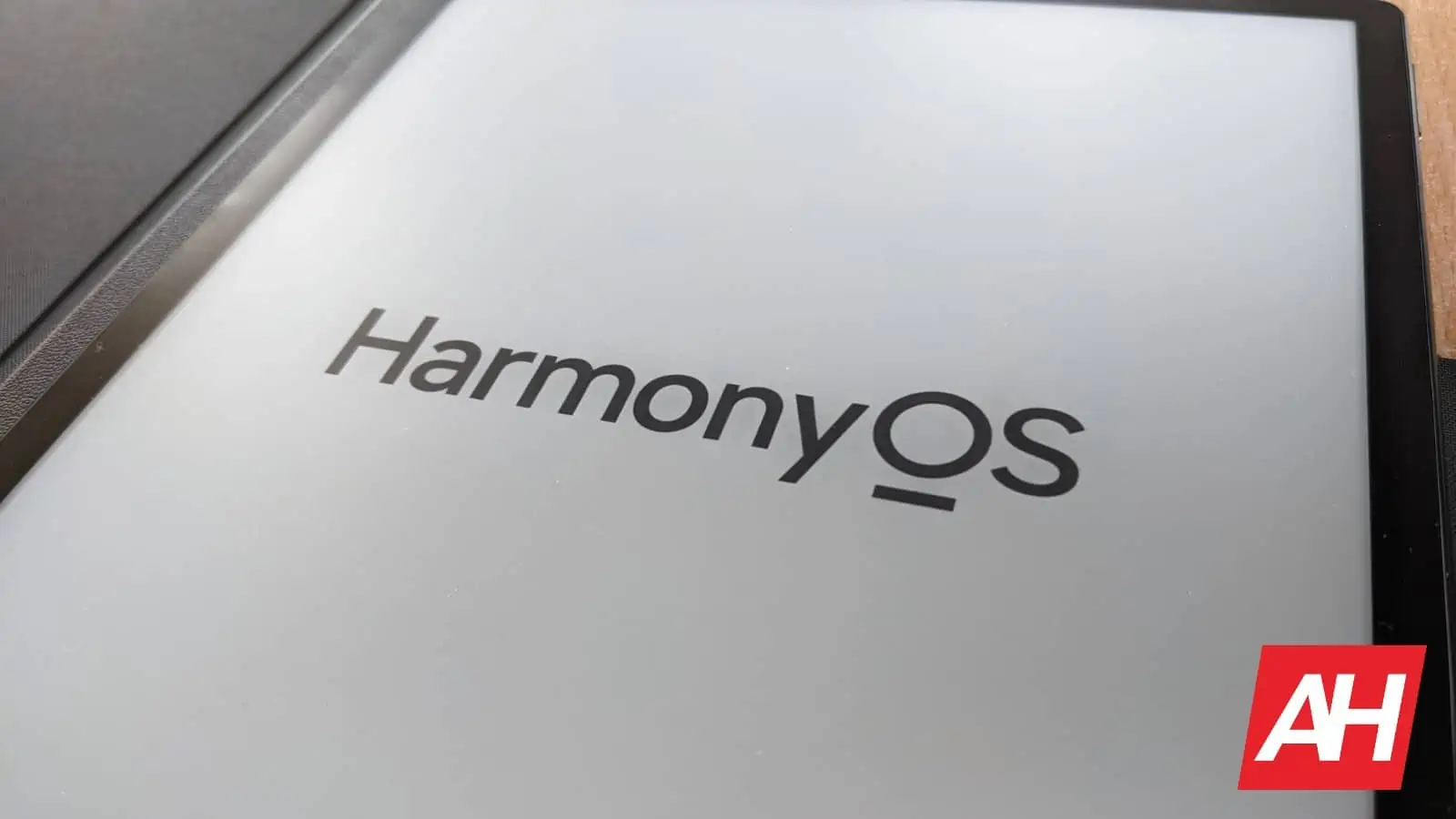
The Huawei MatePad Paper comes with HarmonyOS 2, but has a considerably different build. It is a different implementation that suits the e-reader style of the product. You still get a basic browser, though, and access to the App Gallery. So, you can, for example, download the Send Anywhere app, like I did, in order to transfer files from some of your other devices. You can transfer your books, or comic books, if you have any downloaded.
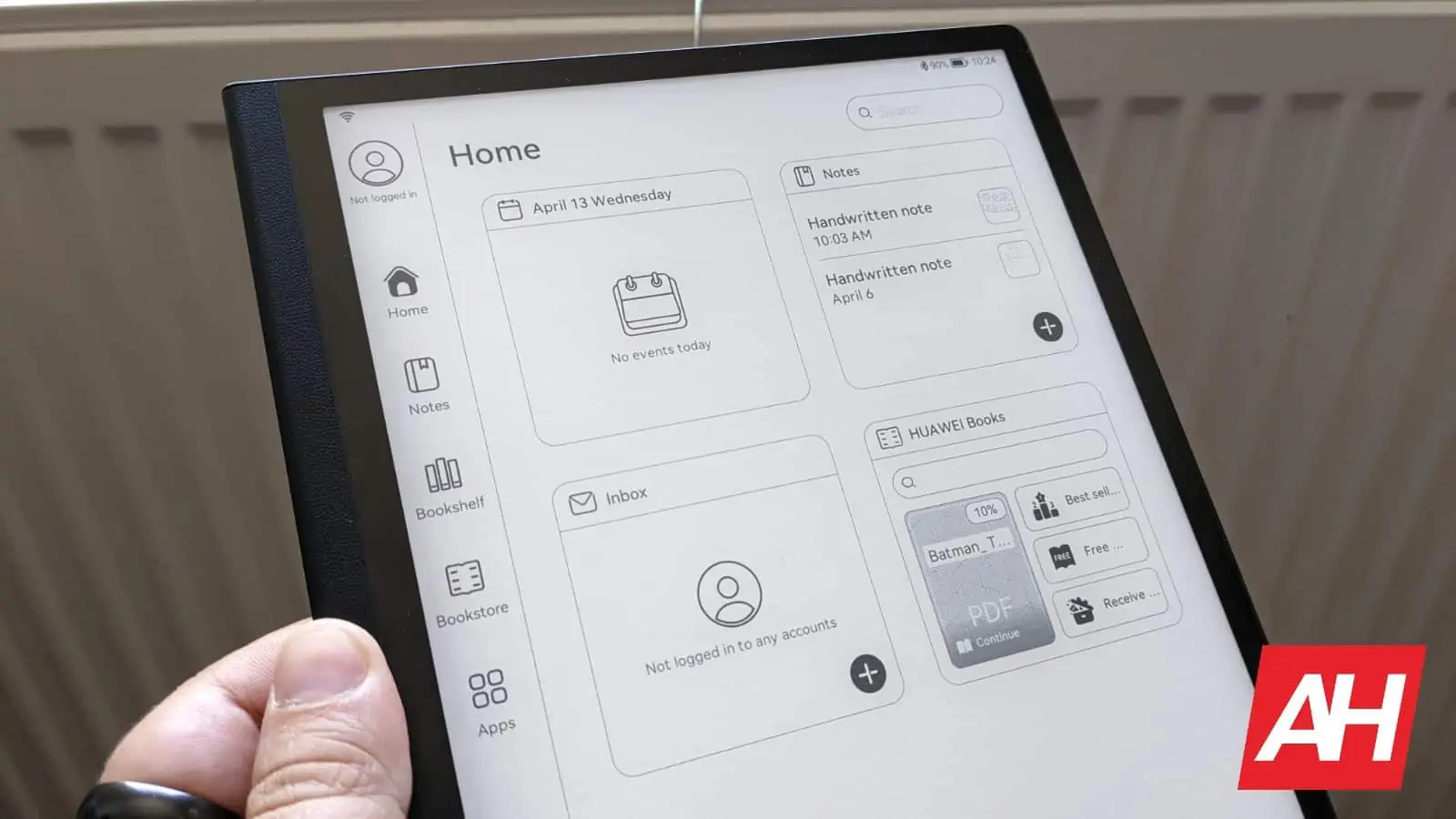
You won’t get regular home screens like you would on a smartphone / regular tablet, nor anything of the sort. As you can see in the provided images, you have Home, Notes, Bookshelf, Bookstore, and Apps menus on the left. There is also a general settings menu included, and a menu for your login credentials. A general search option is also included at the top.
You can download Android apps from Huawei’s App Store
Now, the Notes menu you can use for notes, of course. Though you can also download some other apps from the App Store for that, if you want. We do suggest you use this one, as it’s optimized for the tablet and the stylus. The Bookshelf is a menu for your collection of books, comic books, and so on. Whatever you transfer to the tablet, or access online, you can highlight here, as your favorites, in different menus, for easy access. Some of you may have tons of content to filter.
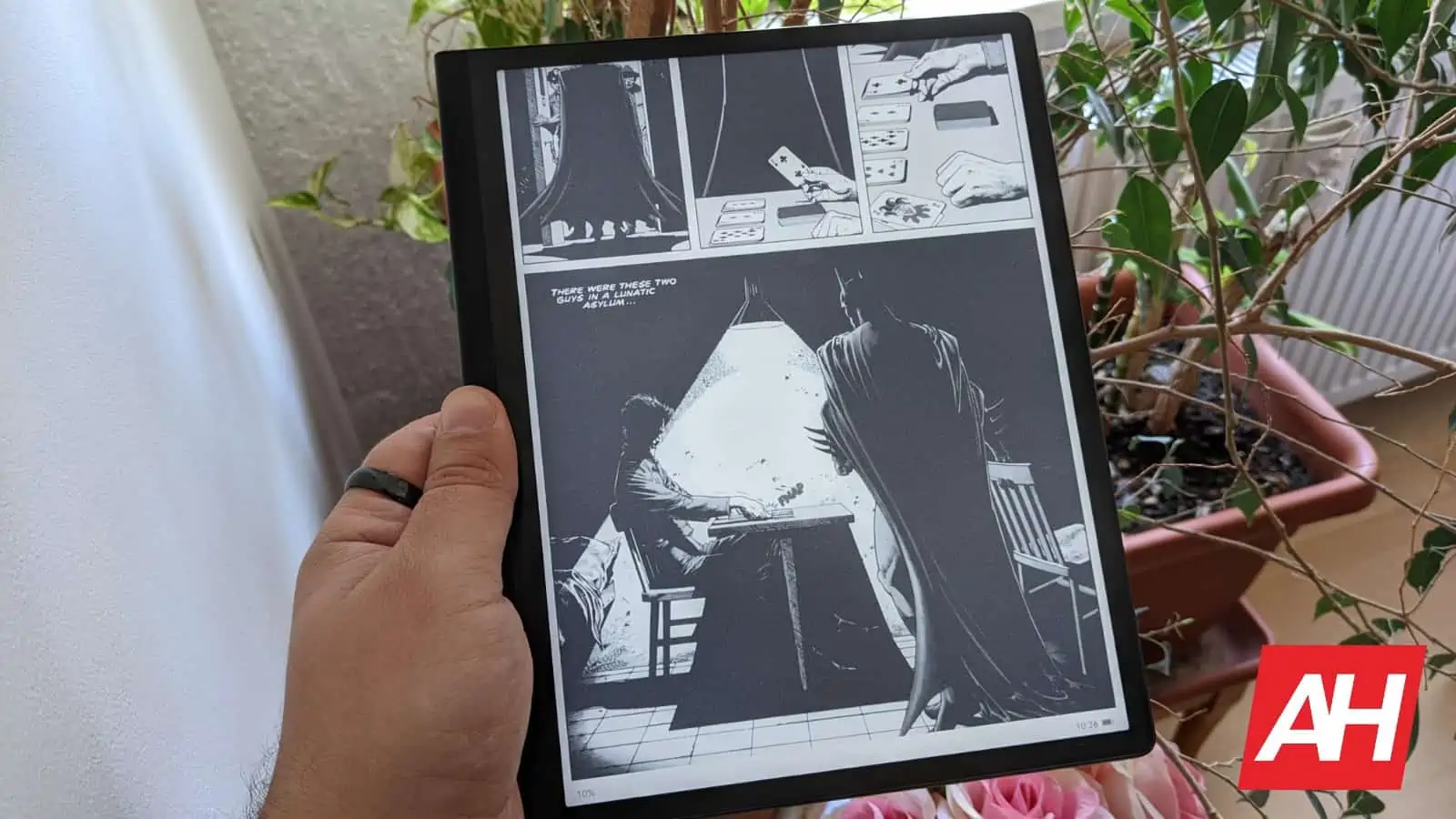
The Bookstore menu is where you can grab content. You can grab it online, and there’s plenty to choose from here. Some content may be free, though most of it is paid, of course. You will be able to sample books before you get them. The Apps section is kind of self-explanatory. You’ll be able to see your apps there, and access the App Gallery as well. That’s pretty much everything you need to know.
The battery life is excellent, as expected
What about the battery life? It has to be good considering this is an E Ink display we’re talking about, right? Well, yes, it’s really good. Huawei says that it can last up to 28 days in standby mode. That’s not something I was able to test, but I guess it’s possible. You can actually get up to 10 hours of screen-on-time with this thing, and that goes for around 50-percent of brightness. That’s excellent.
No matter where you are, you can use it for reading without a problem, and not worry it’ll die on you. The great thing about E Ink displays is that they’re easily visible in direct sunlight. They’re the exact opposite of regular panels. Regular displays need to crank up the brightness to be visible in daylight, while that’s not the case with E Ink displays. That will definitely help with battery life as well.
Fast charging is also supported
This thing also supports fast charging. It supports 22.5W charging, while it has a 3,625mAh battery on the inside. The charger is included in the box, in case you were wondering.
The Huawei MatePad Paper does include stereo speakers

Audio is not really something that will interest most of you when it comes to the Huawei MatePad Paper. This is an e-reader above anything else, and chances are you won’t be using it for audio files. Some of you may, however. You may use the audiobooks feature, or simply fire up some tunes on it, which is possible. If that’s the case, you’ll be glad to hear that this thing has stereo speakers.
Those speakers will come in handy for audiobooks
These are not the best stereo speakers around, not at all, but they’re more than good enough, especially if you consider this is an e-reader. You’ll be able to hear audiobooks without a problem, which is the most important thing. We don’t recommend using the MatePad Paper for music, but that’s an option.
If you want a versatile e reader, and more than that, consider this device
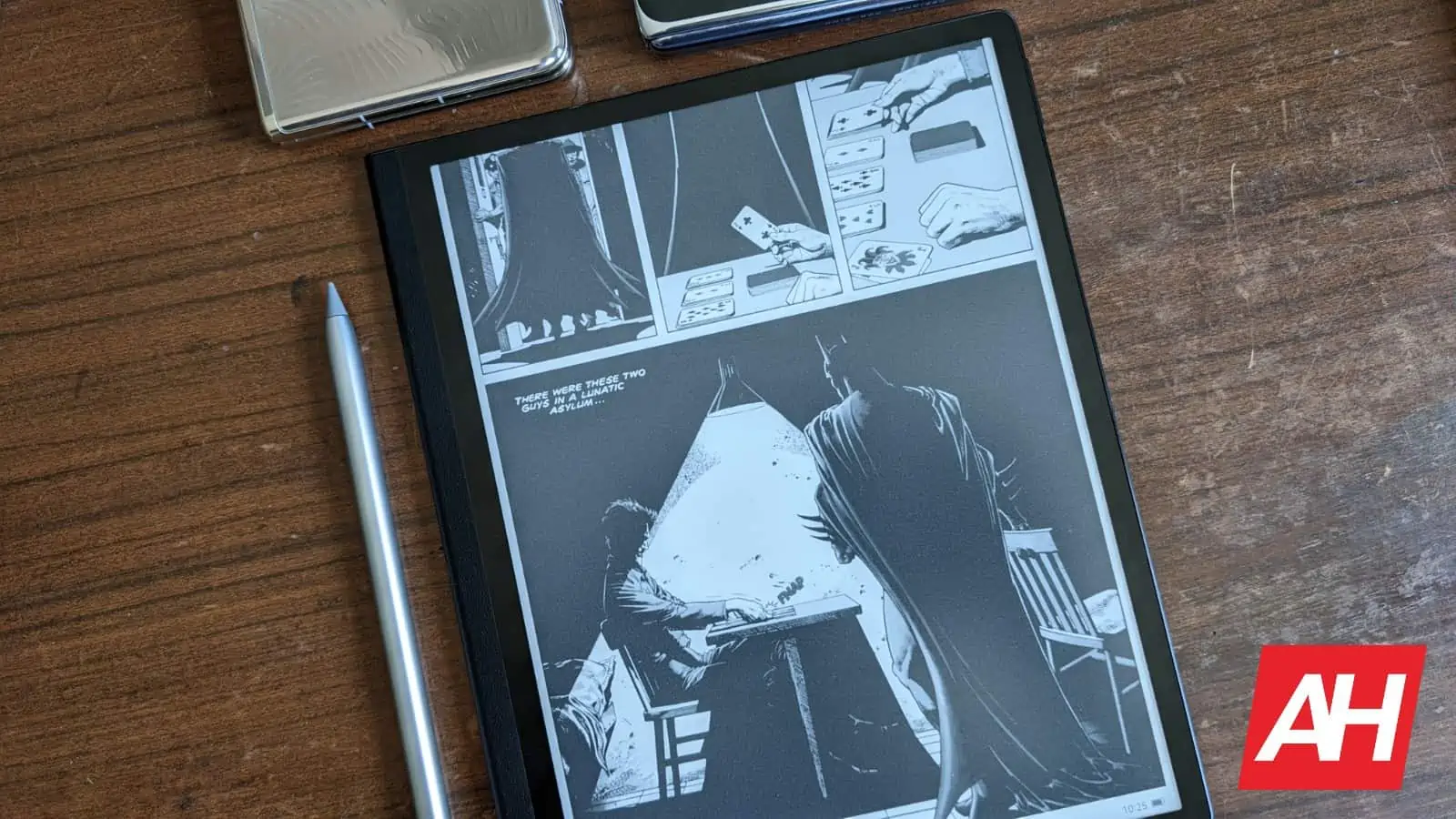
The Huawei MatePad Paper is one of the weirder devices I’ve used this year. It’s not exactly an e-reader, but not a tablet either. It’s something in between those two, and that’s perfectly fine. I appreciated all the added features in comparison to regular e-readers. The Huawei MatePad Paper is not as limited as regular e-readers, not at all, which opens up all sorts of possibilities for you.
The E Ink display is not for everyone, but if you plan on using the stylus for notetaking frequently, and also read a lot, plus perhaps annotate a ton, you’ll appreciate this display. It’s also great to have for outdoor reading, and battery life, that’s for sure. The Huawei MatePad Paper is not exactly cheap, but if you’re looking for something more than an e-reader, do consider it.