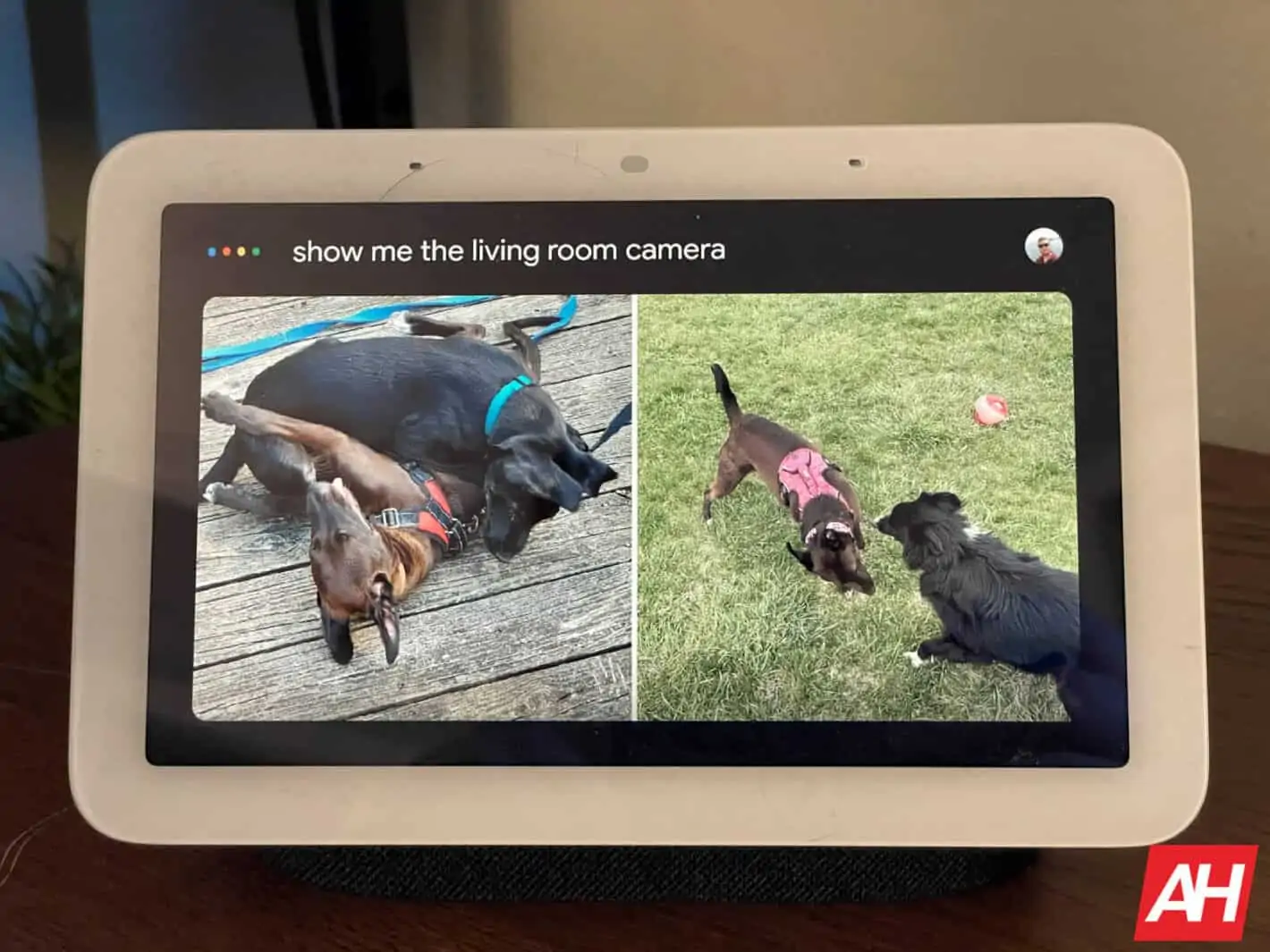Google has finally released its first wire-free security camera in the Nest Cam Battery. It’s a step in the right direction, but wow this thing is large. The biggest competitor to Nest Cams is Arlo, and it has been offering wire-free cameras for years – basically its entire lifetime. And those cameras are much smaller, even the 4K models. However, the Nest Cam Battery is very large.
It looks a lot like the other Nest Cams out there, but because of the battery inside, it is actually very large. Thankfully, that means that you don’t need to charge it all that often. It does come with a mount in the box that can be used inside and out. And wow this thing is strong. The magnets in here are so strong that I can attach it to a doorway in my apartment and it doesn’t fall. This is great news for those with apartments since we can’t drill holes into the wall.
The camera itself has a tripod screw mount. So you can attach it to a tripod in a corner. Also a good option for those in apartments. And the charging port is on the bottom and at an angle. This makes it super easy to keep the camera plugged in, without the cable becoming an eye-sore. Which is also very nice.
How good is the picture quality?
The picture quality here is pretty good. Though I’ve noticed, compared to Arlo, it needs a lot of light or it will always use night-mode. Of course, if you are using this outdoors, then that’s less of a problem. Because daylight will offer enough light to keep it out of night-mode.
Of course, it doesn’t need to be as a smartphone camera, you basically just need to be able to see what’s going on inside or outside of your home. And the ability to zoom in, which is available here. I’ve mostly used the Nest Cam Battery to check in on my dog when I’m out of the house. And even though she is black and brown, and kinda blends in with the night mode, I can see where she is when I’m using the Nest Cam Battery.
The Nest Cam Battery is able to shoot in 1080p quality, so it’s a decent quality, but not the 4K we’ve been seeing with other wire-free cameras out there.
Nest Aware is almost a necessary part of this camera
Nest’s own subscription, Nest Aware, is basically a necessary part of the Cam Battery. Without it, the camera is only able to record and show you the past three hours. But with Nest Aware, you can get up to the past 60 days. Of course, that’s not all that Nest Aware is able to do. It’s also able to recognize specific faces, animals and more. This is actually important so that Nest does not notify you every time it sees you. Which you probably don’t care if it sees you, of course.
Nest Aware can also allow you to automatically call emergency services from the Google Home app. This is great if you notice someone breaking into your home from your smartphone thanks to your Nest Cam.
As someone who only has one Nest device, I do wish Nest Aware was available within the Nest Cam settings, instead of in the Google Home app settings. But that does make more sense if you have multiple Nest Cams, the Nest Doorbell and more.
You can view video from your phone, Nest Hub or TV
For the most part, I checked in on live video and events from the Nest Cam Battery on my Pixel 5a. But, it can also be viewed on the Nest Hub as well as a Chromecast or TV with Google TV. For some reason it doesn’t work right with regular Android TV though.
With your phone, you can open the Google Home app, and tap on cameras to see the feed, as well as previous events. If you have multiple cameras, they will all be seen right there.
With the Nest Hub or Google TV, you can say “OK Google, show me the [name of] Camera” and it’ll show it to you. For example, for me, I just say “Ok Google, show me Living Room Camera” and it takes a few seconds but will show me the live feed of the camera. Which is a really nice feature to have available here. Of course, if you have the Nest Hub Max, it also works as a camera, so you can see that feed on the Nest Hub Max as well as your phone too.
This is just another example of buying into a specific ecosystem for smart home products. As it allows you to integrate everything with itself.
Battery life is a huge variable
Nest does not actually quote a number for battery life, and that’s because it is a huge variable. This depends on your settings, the amount of traffic that this camera sees and what it is recording. In my experience, with it recording everything, it was able to last around a week.
Luckily, Nest does allow you to adjust the battery usage. You can choose from More Recording, Default, More Battery Life, and Custom. Custom will depend on your settings for video recording. If you don’t want to charge your camera much, the More battery life option will be the best option here. You can also opt to have Automatic Battery Saver, so that the camera will turn it on when the battery life is “less than 7 days”.
For most people, you’ll probably get three weeks to a month out of a charge here. But as mentioned, it depends on your settings and how much traffic the camera is seeing. If it’s in your home and recording whenever it sees someone walk by, it’ll likely use more battery than if it were outside.
Should I buy the Nest Cam Battery?
There’s a lot to like about the Nest Cam Battery, but it may not be for everyone. If you already have smart home products, and you use Alexa for controlling them, then the Nest Cam Battery isn’t for you. However, if you use Google Assistant for everything, then it’s a good option. This is because it does not work with Alexa.
The ability to watch live video, and previous events that the Nest Cam Battery recorded, pretty much anywhere is a big deal. That includes your smartphone, the Nest Hub, and even your Google TV or Android TV device. Not to mention the fact that it works with other Nest products too, like the Doorbell. So you can get different angles in front of your home.