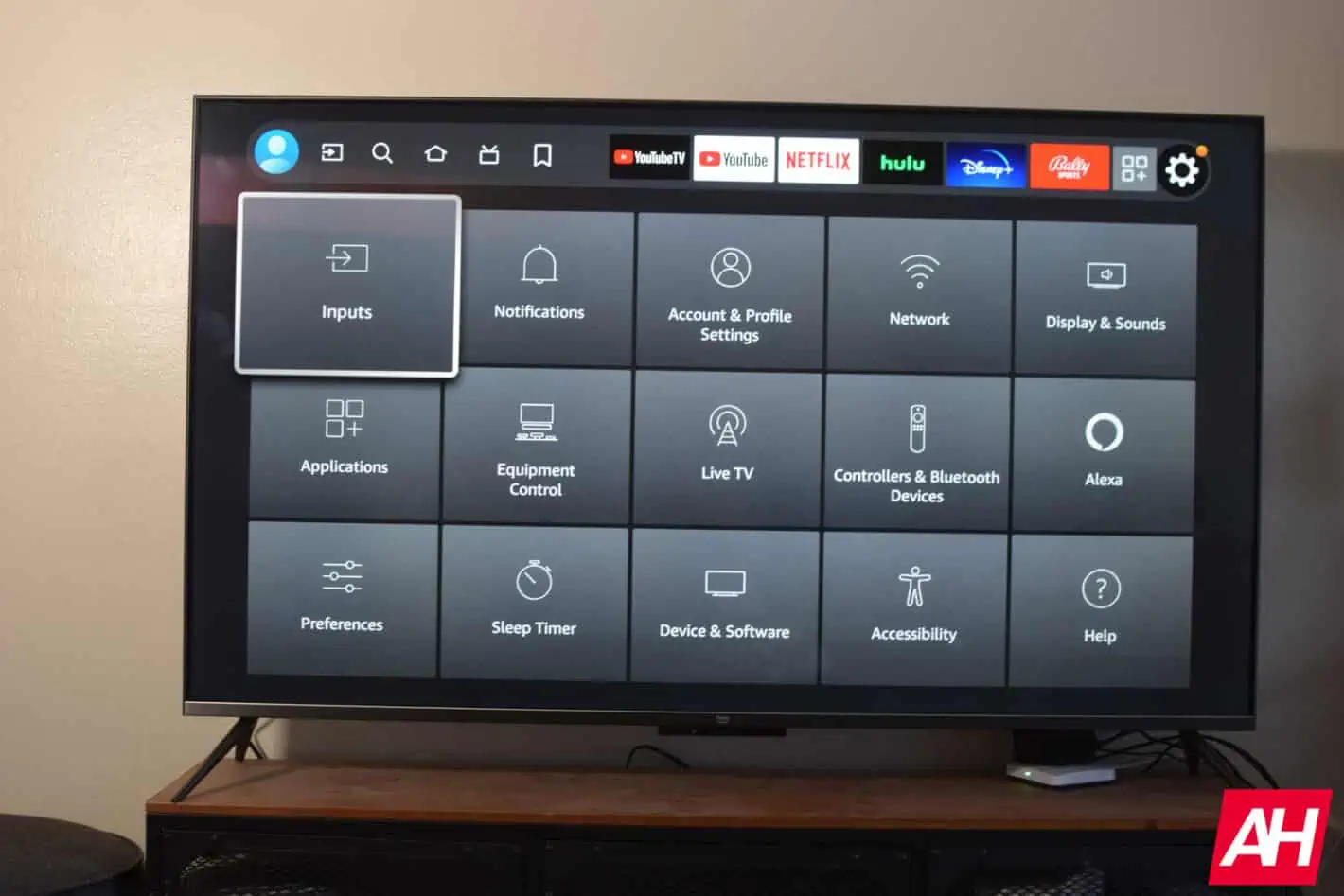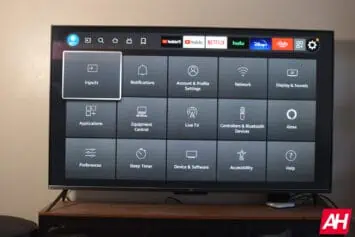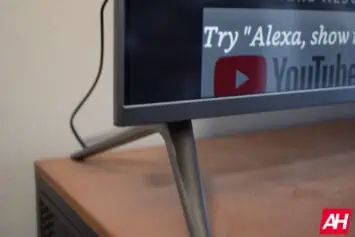When Amazon announced an addition to its Omni TVs back in September 2022, I was pretty excited. I had heard plenty of great things about the existing Omni TVs, but they lacked QLED. Now, Amazon has a QLED TV in the Omni lineup, and it’s pretty inexpensive. While the MSRP is $799 for the 65-inch, it is routinely under $600. Making it one of the cheapest QLED TVs on the market.
Now being the cheapest isn’t always good. How does it perform? We’ll go over all of that and more in this review.
First off, what is QLED?
If you’re not big into TVs, you might not even know what QLED is. So let’s take a minute to go over what it is exactly, before continuing in this review of the Amazon Omni QLED TV.
QLED is:
A quantum dot display is a display device that uses quantum dots, semiconductor nanocrystals which can produce pure monochromatic red, green, and blue light. Photo-emissive quantum dot particles are used in LCD backlights and/or display color filters.
In layman’s terms, it’s similar to OLED, but at a much cheaper price point. It also doesn’t suffer from burn-in like OLED would. In addition to that, QLED also still offers close to real-life colors. Since it doesn’t use a backlight, that means that the blacks will actually be black, instead of gray.
Amazon Omni QLED TV Review: Display & Picture quality
The picture quality on this TV is pretty good. It’s not quite as bright as I’d like, but if you don’t have a lot of sunlight coming into the room, then the brightness is going to be just fine. It is also really good with darker TV shows. Since it’s QLED and actually shows deeper blacks versus an LED or LCD TV. So shows like Manifest or The Oval actually look good on this TV.
Some will say that the picture quality here isn’t that great, but you have to remember that there are QLED TVs out there that are 3x or more the price of this TV. So of course, some corners are cut here. But if you’re coming from a 4K LED TV, then you’re going to find this display to be quite nice.
There is HDMI 2.1 here, but it does not support 4K120. That sounds strange right? Well, the TV itself only offers 60Hz refresh rate, so it’s not the port, but more the panel that is limiting that.
Amazon has also included Dolby Vision IQ here, which does help to make this TV look incredible. It also supports HDR10, HLG and HDR10+ Adaptive. Along with HDR10+ Gaming.
For the Omni QLED, the strong point isn’t really the picture quality, it’s more the Alexa and smart hub features.
Amazon Omni QLED TV Review: Sound quality
Typically, TV sound quality sucks. Unless you’re buying an expensive TV from Sony, Samsung, or LG. That’s really the only time that they focus on the sound. But here, Amazon did focus on the sound quality. It doesn’t have Dolby Atmos, unfortunately, but the sound is still pretty good.

I did use the TV for a good month or so without my Sonos Beam Gen 2 and Sub Mini plugged in. And it sounded pretty good, but I did miss having the Sub available for movies and such. So if you have a soundbar, you’ll probably still want to use it here. But this is a TV that doesn’t absolutely need a soundbar.
Amazon Omni QLED TV Review: Alexa & Software
If you’ve used any Fire TV device over the past few years, then the software here is going to feel right at home. It’s basically like having an Amazon Fire TV Cube plugged into your TV, except you don’t lose an HDMI port for that. I say the Cube, because it does have always-on Alexa. So you can talk to Alexa while the TV is off. Below the TV, there’s a little box with an indicator light that will indicate when the TV turns on, as well as when Alexa is listening to you. Now there is still a physical button to turn off the mic. So you can press the microphone button on the remote to talk to Alexa.
The software is slightly different here, since it is powering the TV. So it needs to add support for switching ports and such. Which works well here. But what really works well is the software. Much like the Fire TV Cube, Amazon put in a decent amount of power into the TV. Which makes Fire TV OS absolutely fly on this TV. The experience is similar to the Fire TV Stick 4K Max or the Fire TV Cube. Every app opened and worked quickly. However, YouTube TV was quite slow, and I think that’s more of a YouTube TV problem. Since it was the only app struggling.
Amazon makes it quite easy to jump into different apps on the TV, as well as finding something to watch. But it also works really well as a smart home hub, thanks to Alexa being built-in. Now, this isn’t anything new, since this is all on the Fire TV Sticks and Cube as well. But you can view your Ring cameras on your TV, get notified when a package arrives and much more.
However, what is new here is the Ambient Mode. It’s basically a screensaver for your TV. But Amazon has added widgets. So when it does jump into Ambient Mode, it can also show a few widgets at the bottom of the screen. Like one for your smart home products, one for weather, etc. It’s almost like having an Echo Show 15 on your TV. In addition to that, it can also turn itself off if it detects that everyone has left the room, and then turn on when people come back into the room. This works about 70% of the time. Ambient Mode and Widgets are okay features, but not features that I really used a whole lot.
Amazon Omni QLED TV Review: Ports & Connectivity
The Omni QLED TV has a pretty good selection of ports available. That includes Ethernet, Three HDMI 2.0, One HDMI 2.1, Cable/Ant, USB, IR Emitter, Headphone and Optical. So there’s three HDMI ports available, with one being HDMI 2.1. But as we talked about already, this TV does not support 4K120, because it has a 60Hz panel. And since the HDMI 2.1 port is the eARC port, you’re probably going to plug your sound bar into it anyways.

However, with four HDMI ports, that means that you can plug in your gaming console(s), and a soundbar and be good to go. Or use one for another streamer like a Chromecast with Google TV or Roku, if you prefer that ecosystem over Fire TV.
Amazon Omni QLED TV Review: Design
When it comes to TV design, I don’t really think it matters. Since you’re mostly looking at the display anyways. Sure the thin bezels are nice to have, but what TV doesn’t have thin bezels, that’s not under $100. The Omni QLED TV has a pretty nice design. With thin bezels on the sides and top. The bottom has a slightly thicker bezel and is brushed aluminum, with only a Fire TV logo in the center. Which I rarely notice is there, to be quite honest.
Of course, below the Fire TV logo, we also have the Alexa box, as I call it. This has the button for turning off the microphone. Which does show up as an icon there showing you it’s off. There’s also an indicator strip there that shows when the TV is being interacted with, when Alexa is listening and/or talking back to you, and such. It takes a little getting used to, as this isn’t something you see all the time.
Now, there is another box at the top of the TV, but it’s kinda behind it, so you don’t really see it. This is used to help the TV see if there’s anyone in the room to turn off the TV with the Ambient Mode.
The legs are pretty spread out, so if you get the 65-inch or even the 75-inch model and have a shorter console for it, it may not fit. The legs screw in quite nicely and easily. Making setup super simple.
Like most TVs, the ports are on one side of the TV, and the power on the other. Thankfully, the ports aren’t on the back, but the side. Making it easier to plug in a new console or soundbar, without having to take apart your entertainment setup.
Amazon Omni QLED TV Review: Wrap Up
I really like the Amazon Fire TV Omni QLED series. I know it’s not the best QLED TV out there, but for most people, especially those that are invested in the Amazon/Alexa ecosystem, I do think it’s the best option. Keep in mind that you are limited to only two sizes with this TV, 65- and 75-inch. So if you need something a bit smaller, or a bit larger (like a 55- or 85-inch), you’re out of luck here.

You should buy the Amazon Omni QLED TV if:
- You already own a number of Echo and/or Ring devices.
- You want a good picture quality, without spending a grand on a new TV.
- You want a good Fire TV.
You shouldn’t buy the Amazon Omni QLED TV if:
- You want to game in 4K120.
- You use Google TV or Roku, there are better alternatives with those ecosystems.
- You are worried about Amazon always listening.