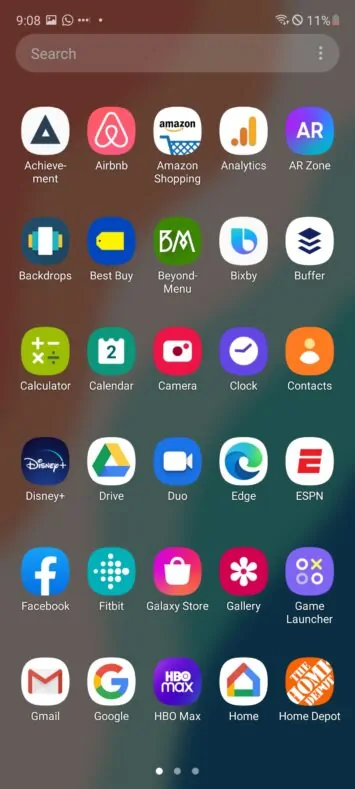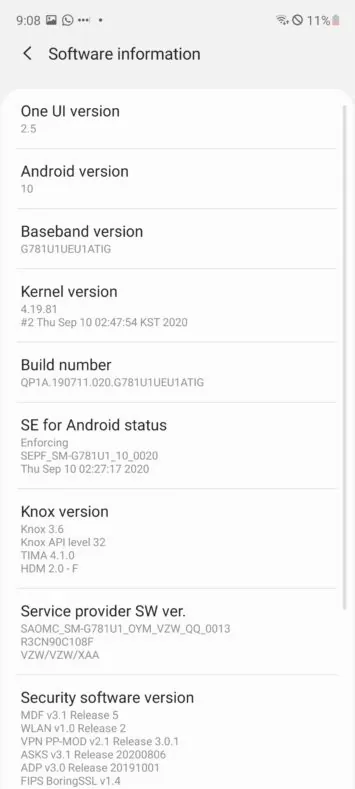The Samsung Galaxy S20 FE is the company’s third major flagship smartphone it has launched in the past couple of months. Behind the Galaxy Note 20 Ultra and Galaxy Z Fold 2. The Galaxy S20 FE stands out for its price, but is that enough to make it a worthwhile smartphone purchase? Let’s find out in our review of the Galaxy S20 FE.
As the name indicates, the Galaxy S20 FE is the “Fan Edition” of the Galaxy S20. It’s basically a lite edition, but Samsung decided to go with FE instead. This model sports a lot of the same features as the Galaxy S20 series. Sporting a 6.5-inch FHD+ AMOLED 120Hz display, Snapdragon 865 chipset, 6GB of RAM, 128GB of storage and a 4500mAh capacity battery. It looks pretty good on paper. Especially when you factor in the price of $699. That’s $300 less than the entry-level Galaxy S20 smartphone.
But Samsung did need to make some trade-offs to hit this price point.
The design looks familiar, but doesn’t feel familiar
Looking at the Galaxy S20 FE, you may not be able to tell the difference between it and other Galaxy S20 devices. Other than the fact it has a flat display. That is on purpose, as it is using Samsung’s design philosophy.
But while it looks familiar, it definitely does not feel familiar in the hand.
This is thanks to Samsung using its “Glasstic” back on the Galaxy S20 FE – the same as on the Galaxy Note 20. It’s a plastic, polycarbonate back that was painted to look and feel like a glass back. It doesn’t feel bad in the hand, and actually makes the phone lighter. But it does feel much different than the Galaxy Note 20 Ultra’s glass back.
Bezels on the Galaxy S20 FE also look a bit larger, this is mostly due to the fact that it is using a flat display instead of a curved one. The curved displays make the side bezels look almost invisible. And that’s the biggest difference here. But the upside to having a flat display, is no more accidental touches. That was a big issue with the Galaxy Note 20 Ultra and even the Galaxy S20 series.
Otherwise, this design looks very familiar. With the USB-C port on the bottom, the power button and volume rocker on the right side, and the camera module in the upper-left corner. It doesn’t protrude as much as the Galaxy Note 20 Ultra’s though, thankfully.
Samsung did learn from its mistakes with the Galaxy S20 lineup though. And is offering the Galaxy S20 FE in six different colors: Cloud Blue, Lavender, Mint, Red, White and Orange. Samsung sent over the Cloud blue color, which looks really nice, to be honest. Though that Cloud Mint color looks amazing too.
The display is a downgrade in one area
There’s really only one area where the display is a downgrade, and that is when watching content. You see on a curved display, watching videos in full screen, you can see the content melt off of the sides, and it looks a lot more immersive. Since the Galaxy S20 FE is not curved, and it is flat, you don’t get that effect. So it’s not as immersive.
Otherwise, this is another brilliant display from Samsung. Sure it’s not QHD+ which would be nice to have. But since you can only do 120Hz at FHD+, it’s not a dealbreaker. Plus, most people will leave it at FHD+ anyways.

During the review period of the Galaxy S20 FE, I never found myself thinking, I wish this was QHD+ instead of FHD+. Because the display still looks incredible. It gets very bright when outdoors in direct sunlight too. Which is important, if we are ever allowed to go outside again.
Not to mention the 120Hz refresh rate. Once you’ve used a phone that has 120Hz, you really can’t go back. And it’s good to see that even on this “cheap” smartphone, Samsung has included it.
Top-notch performance
Since Samsung didn’t opt for a lower-tier processor, like the Pixel 5, the Galaxy S20 FE still boasts some top-notch performance. It’s just a tad slower than the Galaxy Note 20 Ultra since it is using the Snapdragon 865 and not the Snapdragon 865+. But to be honest, you won’t notice the difference.
In our review time with the Galaxy S20 FE, we never noticed a single slow-down with the device. Even while gaming for a few hours. It did, however get a tad warm. Which isn’t surprising, since the Snapdragon 865 is a pretty powerful chipset.
Now, where things do get a bit sluggish, is with the RAM. There is only 6GB of RAM on the Galaxy S20 FE, and we would have definitely loved to see 8GB on this one. That’s half the RAM that is included on the other Galaxy S20 smartphones. And with that drop in RAM, apps are pushed out of memory a lot sooner than you might have wanted them to be, unfortunately.
It’s not a deal-breaker, but if you are one that uses a lot of resource-consuming apps, or plays a lot of games, this might become an issue for you.
Battery life is middle-of-the-road
This year, Samsung put much larger batteries in all of its flagship smartphones, and almost all of them disappointed – except for the Galaxy Z Fold 2 somehow.
And the Galaxy S20 FE is the same. It has a 4500mAh capacity battery, and running on a small-ish 6.5-inch FHD+ 120Hz display with the Snapdragon 865. So I figured, it would do better than the Galaxy S20 Ultra and even the Galaxy Note 20 Ultra. Nope. It’s about the same.
You can easily get five to six hours of on screen time with the Galaxy S20 FE, but don’t expect to get much more than that. During our review period of the Galaxy S20 FE, we did get it to five hours almost every day. And that was usually around 20% left. So you could likely get to six or seven.
Though I do still have one major gripe with the Samsung software. It’s that battery life stats reset at midnight. Not when you fully charge the battery. Which is why we are only able to show screenshots of it hitting five hours in a day, and not in a cycle.
In the box, you get a 15W charger, which is nice. But the Galaxy S20 FE does support 25W. Which can be purchased separately. Most people won’t care, but that 25W can really make a big difference.
One UI gets better with every update
I was never a fan of Samsung’s software. Even going back to the Touchwiz days. I always thought it looked cartoonish, and added “features” that I’d never use. When they rolled out One UI a couple of years ago, I started to change my tune. One UI is actually really nice. But it was still a bit rough at first. Now, it is much better, and I’m almost tempted to put my Pixel down for a Galaxy S20 FE.
The Galaxy S20 FE, at least during our review, was running on Android 10 and One UI 2.5. It’ll get Android 11 later on, but we’re not sure when exactly that will be happening. It is also one of the models that will get three years of OS updates. So it’ll get updated until at least Android 13. So you don’t need to worry about updates, just about when they’ll arrive.

One UI runs pretty smoothly on the Galaxy S20 FE. Though there is still that annoyance of bringing up Samsung Pay when you are trying to get into the app drawer. Otherwise, it’s all really great.
As was the case with the Galaxy Note 20 Ultra in August, wireless DeX is still my favorite feature of One UI right now. Being to throw all kinds of things up onto a Miracast-enabled TV is really nice to have. And I like DeX even better on its new tablets.
Space Zoom is no longer a gimmick
With the Galaxy S20 Ultra released earlier this year, Samsung started touting “Space Zoom” on it. It was a feature that could get you up to 100x zoom on a smartphone. Which was really cool when you think about it. But it was pretty much useless. And in most instances, I only used the feature for the optical zoom at about 10x. Which still produced good shots.

Now with the Galaxy S20 FE, Samsung has changed how Space Zoom works. It’s no longer a sensor crop. So the zooming capabilities actually give you a good looking image. Given you have enough light. The Galaxy S20 FE can do Space Zoom at up to 30X zoom. Which is still plenty of zooming. And it does optical at up to 3x.
I used Space Zoom a few times on the Galaxy S20 FE. Mostly because of this review, but I can say that I would use it more often. Though 3x and 10x is what I’d use the most.
As for the other cameras on the Galaxy S20 FE, they are pretty good. So there’s two 12-megapixel sensors (wide and ultra-wide) and then a 8-megapixel telephoto sensor. They take some really incredible pictures. Especially at night. I was shocked by a couple of the pictures I got at night, of a theater that had a ton of different colored and bright lights on it. Nothing was blown out and almost zero noise in the picture.
Live Focus is continuing to get better, though it still doesn’t work as well on anything that is not a human, unfortunately. But for portrait shots, it does work really well.
Where things still suffer, is taking photos of moving objects, like of a dog or a kid. I have a year old puppy that I use as my test-sample for all of these reviews. And almost every phone fails at taking photos of her, when she moves even just a little bit. Even outside with plenty of light, where the shutter speed should naturally be much faster. Only the Pixel can get her face so it’s not blurry.
But I will say this. The Galaxy S20 FE performed the best out of all the Samsung phones released this year. So hopefully with the Galaxy S21, we will see a faster shutter that is almost instant.
Samsung Galaxy S20 FE Camera Samples - Flickr
Should I buy the Galaxy S20 FE?
Samsung’s Galaxy S20 FE is competing in a new segment of the market that all of a sudden just got a whole lot more competitive. We’re talking about the $700 smartphone. There’s the Galaxy S20 FE, the Pixel 5 and soon the OnePlus 8T. All of which have their strengths. But if you are looking for a phone that has the best specs, and comes in a bunch of great colors, the Galaxy S20 FE is going to be the best bet.

Unfortunately, that’s really all that the Galaxy S20 FE has over these other two phones. The OnePlus 8T will likely have even better specs in some areas, actually. And the Pixel 5 will undoubtedly have a better camera experience.
It’s an interesting time to be looking for a smartphone that isn’t a grand, and isn’t complete garbage either. It’s a segment of the market that is likely going to be even more important in the coming years.