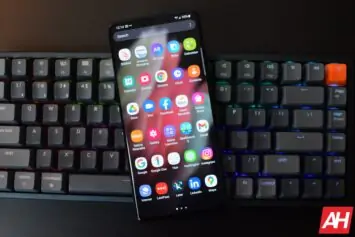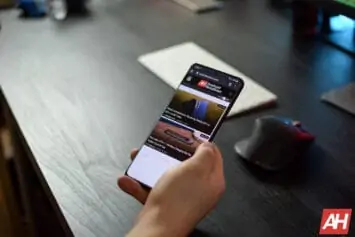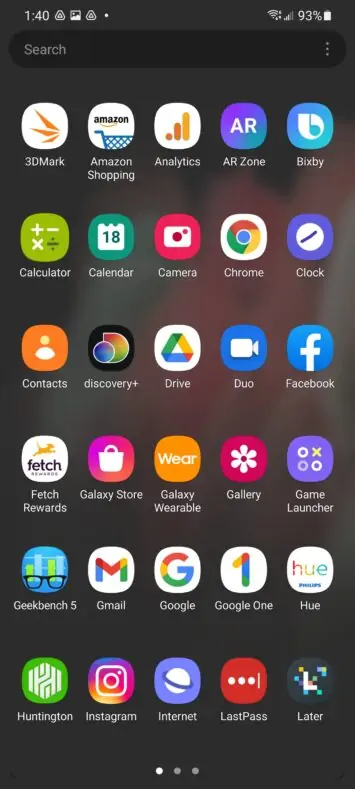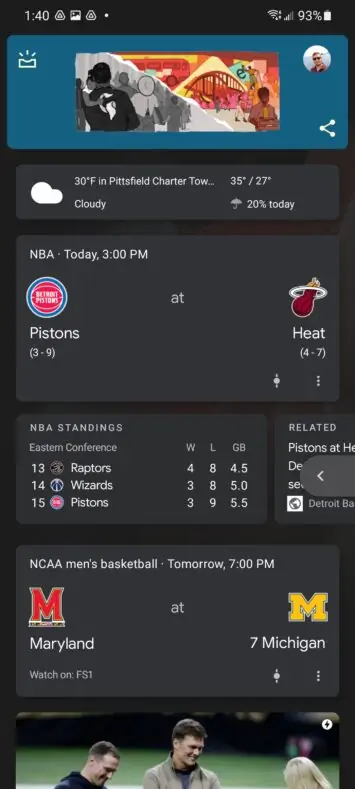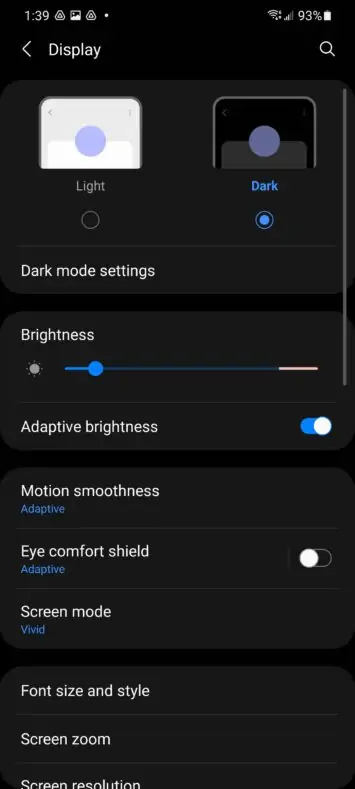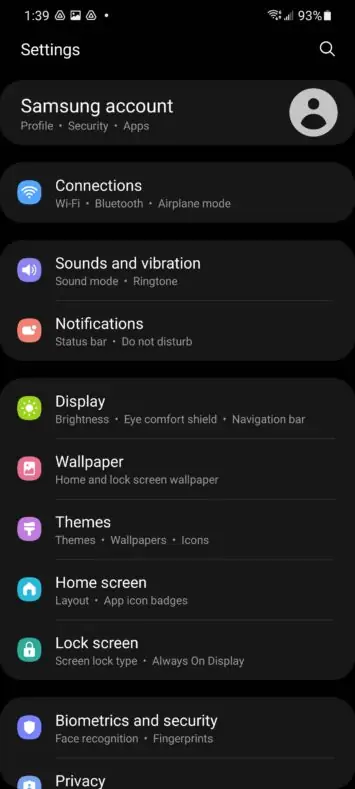When Samsung announced the Galaxy S20 Ultra, it looked really impressive on paper, even with its high price tag of $1,399. But once reviews started to come out for the Galaxy S20 Ultra, many realized that there were still issues. Mainly the camera and battery life. The camera was sort of fixed with software updates. And Samsung added laser autofocus on the Galaxy Note 20 Ultra to fix the focusing issues.
Now with the Galaxy S21 Ultra, it seemed like Samsung had address all of the issues of its predecessor, making it a really impressive phone to grab. And it also dropped the price by $200. Which is likely due to the pandemic, but we’ll take an upgrade with a lower price any day.
However, it’s now time to review the Galaxy S21 Ultra and see if Samsung really fixed everything. And spoiler alert, it looks like they did. If you’re looking for our Galaxy S21 review, you can read that here.
The matte finish is here to stay
Starting out with the display, the Galaxy S21 Ultra has a matte finish on the back, much like the Galaxy Note 20 Ultra did last fall. However, it seems to be a bit more matte this time. As we’ve found that it holds even fewer fingerprints. Particularly on the Phantom Black color that we have here. While that might seem pretty minor, it is a big deal. Having a phone with tons of greasy fingerprints all over it, just doesn’t look good. Even if you do keep it in a case all of the time.
But there are more changes to the design here than just the matte finish. Samsung also redesigned the camera module, giving it what they call a “contour cut” design. Which makes it sit in the phone a bit nicer. It melts into the frame, while still being a camera bump. Of course most of us would be okay with a thicker phone to make the bump flush, this does still look really nice. The matte finish actually jets out further from the back than the cameras do. And this is likely to protect those lenses further.
Somehow, the Galaxy S21 Ultra is heavier than the S20 Ultra. Coming in at 227g vs 220g on the S20 Ultra. This is despite the fact that it is shorter and narrower (barely) and has a slightly smaller screen. Which, honestly, is the worst part about the design here. Because of how heavy the Galaxy S21 Ultra is, it makes uncomfortable to hold for long periods of time. And you’d better wear a belt when you’re in public, or the Galaxy S21 Ultra can make your jeans fall down.
Otherwise, the Galaxy S21 Ultra design is quite nice. I’m actually more fond of this Phantom Black color than I expected. Typically I like the more bright colors, particularly for reviews. Like the Phantom Violet Galaxy S21 that Samsung also provided us with. But the Phantom Black looks really good on the S21 Ultra.
It’s no wonder Samsung spent so much time at Unpacked talking about this black color on the Galaxy S21 Ultra.
First Snapdragon 888 5G smartphone
It’s not technically the first, as Xiaomi’s MI 11 did get announced first, but this phone will be available in more areas. So the first globally available Snapdragon 888 5G smartphone.
That means that this is the first time that we really get to see how good the latest silicon from Qualcomm is. And without running benchmarks – I don’t believe in those, but that’s a rant for another day – the Snapdragon 888 5G is really impressive. Watching tons of video on the Galaxy S21 Ultra didn’t result in the phone getting hot at all. Playing games in 120Hz also kept the phone nice and cool.
There was no lagging at all on the Galaxy S21 Ultra. Which, when you’re paying $1200 for a phone, you kinda expect that. But this is the same type of experience you can expect on all flagships in 2021.
Keep in mind that our review unit has 16GB of RAM too. So when we say our apps never got pushed out of memory, that is because there was a lot of memory available on this one.
Performance was impressive here, and very smooth. Dare I say the smoothest Samsung smartphone in quite a few years.
Finally QHD+ and 120Hz at the same time
Every year we say that Samsung has put the best display ever in its high-end smartphone. That is still true with the Galaxy S21 Ultra, but to be honest, that’s kind of boring. We expect that from Samsung. After all, it makes these displays, so it can save the best for itself.
But the big difference this time around is the refresh rate. Last year, Samsung introduced 120Hz, but it was only available at FHD+ resolution. And not the full QHD+ resolution. That’s not the case with the Galaxy S21 Ultra. Instead, you get 120Hz or rather Adaptive refresh rate at the full QHD+ resolution.
That is how I’ve been using the Galaxy S21 Ultra since it landed in my hands, and I have to say, it is so smooth. Even though it is Adaptive and not 120Hz all the time.
The display itself is still really great looking. It’s super bright, making it great for outdoor viewing. Even in direct sunlight, which I couldn’t really test since I live somewhere that actually has a winter. But it was no problem on overcast winter days.
What is surprising to me though, even though this is a curved display, I have not had many issues with accidental touches. Likely because the curve is so small – in fact I forgot it was curved for a little bit.
Battery life is so good that 25W charging isn’t an issue
Many will look at the specs of the Galaxy S21 Ultra and see that it maxes out at 25W and think that’s a bad thing. Actually it is a good thing. As faster charging will kill your battery sooner. And if you plan to keep your phone for a few years, that will become an issue.
Additionally, battery life on the Galaxy S21 Ultra is so good, that you really don’t even need faster charging. Just charge it overnight, and you’re good to go.
During this review period of the Galaxy S21 Ultra, we have been getting some incredible battery life cycles out of the device. Including one day where we got nearly 7.5 hours of screen on time, over the course of over a full 24 hours. Which is just insane, when you think about it. That was with the Galaxy S21 Ultra using Adaptive Refresh and the full QHD+ resolution, even though it ships at FHD+ resolution. So if you don’t change those settings, you can probably add a couple more hours to that screen on time.
So the Galaxy S21 Ultra will get you through a full day which is nice. Samsung also made a change to the battery life stats in One UI 3.1, where it no longer resets overnight. Which was a major first-world issue for us reviewers, especially if we couldn’t kill the battery before midnight. So in the screenshots below, you can see the full battery cycle, and not just a full day.
The biggest improvement is the camera
A lot of the complaints about the Galaxy S20 Ultra was the camera experience. It was slow, autofocus didn’t focus sometimes, 100x Space Zoom was merely a gimmick, to name a few. But with the Galaxy S21 Ultra, Samsung has addressed all of that, and fixed it all. Let’s start with the zooming capabilities.
New this year, is a second telephoto lens. So Samsung is using a 3x telephoto and a 10x telephoto lens on the Galaxy S21 Ultra. While working on this review of the Galaxy S21 Ultra, we tested out those two zoom lengths quite extensively. Especially the 10x zoom, as we have seen 3x zoom on other phones. And were quite impressed. Now it’s not quite as sharp as if you used the main 108-megapixel sensor. But it is plenty sharp and usable.
Zoom at 30x and 100x is a little more usable than it was last year. If you can lock focus, you can actually get a really nice shot at 100x. But that will depend on how still you hold the phone and how much light you have. Still not something I’d use a lot, but nice to have it when needed.
Another favorite mode of mine is macro. Which, unlike some other smartphones out there, Samsung did not add a dedicated macro lens to the Galaxy S21 Ultra. Instead, Samsung is using the wide-angle lens, which is a 12-megapixel lens, for macro. That is why you see a lot less noise compared to a recent OnePlus smartphone or even a Motorola one. As they tend to use 2MP or 5MP lenses for macro.
There is also no dedicated mode for macro unfortunately. Just put the phone super close to an object and it’ll automatically go into macro. Here are a couple of shots that I took in macro mode. I was actually really impressed.
And a couple macro shots on the #GalaxyS21Ultra
This is another mode that has really impressed me. And there's no dedicated macro lens either. Nor does it use a 5 or 8mp sensor to do it. But the main 108mp sensor and binned to 12mp. So it looks really good and not a noisy mess. pic.twitter.com/D46hpOU3wI
— Alex Maxham (@alexmaxham) January 17, 2021
Night mode has also been very much improved. It is now a whole lot brighter, thanks to the larger lens on the Galaxy S21 Ultra, and it works on all of the cameras. Including the front-facing camera. This provides a really impressive experience. Not quite on the level of Google’s Astrophotography, but still really cool.
Overall, the camera system is much improved this year, and I have very little complaints about it, as a whole. The shutter is still a tad slow, which makes for taking photos of moving kids and pets tough. As they come out as a blurry mess. Surprisingly, only the Pixel can handle them, still. But for 98% of shots, the Galaxy S21 Ultra is going to be perfect, in the camera department.
You can check out all of the photos that I took during the review of the Galaxy S21 Ultra on Flickr by clicking the button below.
Samsung Galaxy S21 Ultra Camera Samples - Flickr
One UI 3.1 is a subtle, but big update
The Galaxy S21 Ultra review unit that we received has Android 11, the One UI 3.1 update along with the January 1, 2021 security patch. The most recent version of everything, basically. Which for Samsung is really impressive. This is also the first time I’ve gotten to play with One UI 3.1, and I must say, it is pretty damn good.
One UI was already really good, but Samsung made a lot of subtle changes with v3.0 here, which makes the whole experience a lot better. One of the first changes I noticed was in the notification shade. Which is now more translucent, and not quite as bright as before, even in the light mode.
Samsung also removed Bixby Home in favor of the Google Discover feed. Which is now to the left of the home screen. That is a really big change, and definitely needed. Samsung also removed its own messaging app, in favor of Google Messages (which supports RCS) – but not in the US, unfortunately.
Then there are the changes in the Settings. Now each section shows you a list of what is in that section of the settings. For example, under Display, it shows “Brightness • Eye Comfort Shield • Navigation Bar” so you can easily find what you’re looking for. Again, it’s a subtle, but really useful change in the settings.
The Battery and Device Care section got a nice update too. Though the main screen hasn’t changed, the screens for battery, storage, memory and device protection have. When you tap on the battery, it shows you the amount of time left (based on your usage). As well as the graph, power saving mode toggle and other battery settings. If you tap on the graph, you can see your comprehensive battery stats too.
Finally, we can’t forget about the S Pen. Even though we didn’t have an S Pen laying around to try on the Galaxy S21 Ultra, support is here. You can use any S Pen you’d like on the Galaxy S21 Ultra. It even has a few cases that will store the S Pen for you. So if you’re a big user of the S Pen, you can pick one up for the Galaxy S21 Ultra. It would be nice for it to be bundled with the phone, but understandable that it is not.
You can write on the screen, scroll, draw and such with the S Pen. However, all of the Bluetooth functionality is not available. Since there is no way to charge the S Pen with the Galaxy S21 Ultra. Samsung has told us that, that might change in the future though. Samsung is also planning to bring S Pen support to more smartphones in the future.
All in all, the software experience has changed quite a bit on the Galaxy S21 Ultra, and that’s really all from some very minor changes. But Samsung continues to make One UI super smooth.
Let’s talk about MST and Samsung Pay
One change with the Galaxy S21 that has a lot of people upset this year, is the lack of MST for Samsung Pay.
For those unaware, MST is Magnetic Secure Transmission. It’s what allows you to swipe your card at Chipotle. And it worked with Samsung Pay. Which made Samsung Pay compatible with just about every retailer and restaurant out there.
However, on the Galaxy S21, it has dropped MST support. This is something we should have seen coming. It was being dropped from other devices that supported Samsung Pay.
This means that you can only use Samsung Pay at retailers that have NFC terminals, which is quite a few, but not 100%. It does suck that Samsung dropped MST from the Galaxy S21, but it shouldn’t be a dealbreaker. Since no other smartphone maker has MST. Samsung got MST by buying LoopPay back in 2015.
It sucks, but it is what it is. Basically.
Should I buy the Galaxy S21 Ultra?
At the end of this review, there is one question that we need to answer about the Galaxy S21 Ultra. And that is whether it’s a good buy or not.
That’s still a tough question, and one that I believe depends on your wants and needs. If you want the most powerful smartphone money can buy, then yes, the Galaxy S21 Ultra is the one to get. If you want a big screen phone with a big battery. Then the answer is also yes. But if you’re okay with a smaller phone, perhaps a flat display, then you may want to look at the smaller Galaxy S21 smartphone. Which that review will be live shortly too.
Galaxy S21 Ultra competition
When it comes to phones competing with the Galaxy S21 Ultra, most of the competition is made by Samsung, surprisingly. There’s the Galaxy Note 2o Ultra. Still a great buy in early 2021, especially with the price drops.
There’s also the Galaxy S21 and S21+, which are smaller, and a little bit less powerful, but still great options.
Outside of Samsung, there is the OnePlus 8T, which is really impressive for its price. It is smaller and running on older silicon – the Snapdragon 865 instead of the 888. However, for almost half the price, it is impressive.
There are many options available, if you are unsure if the Galaxy S21 Ultra is the right phone for you. But it is a really good phone.