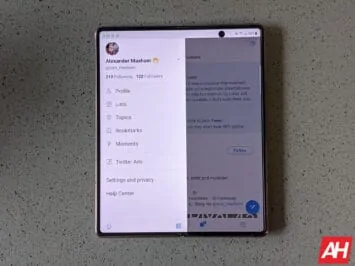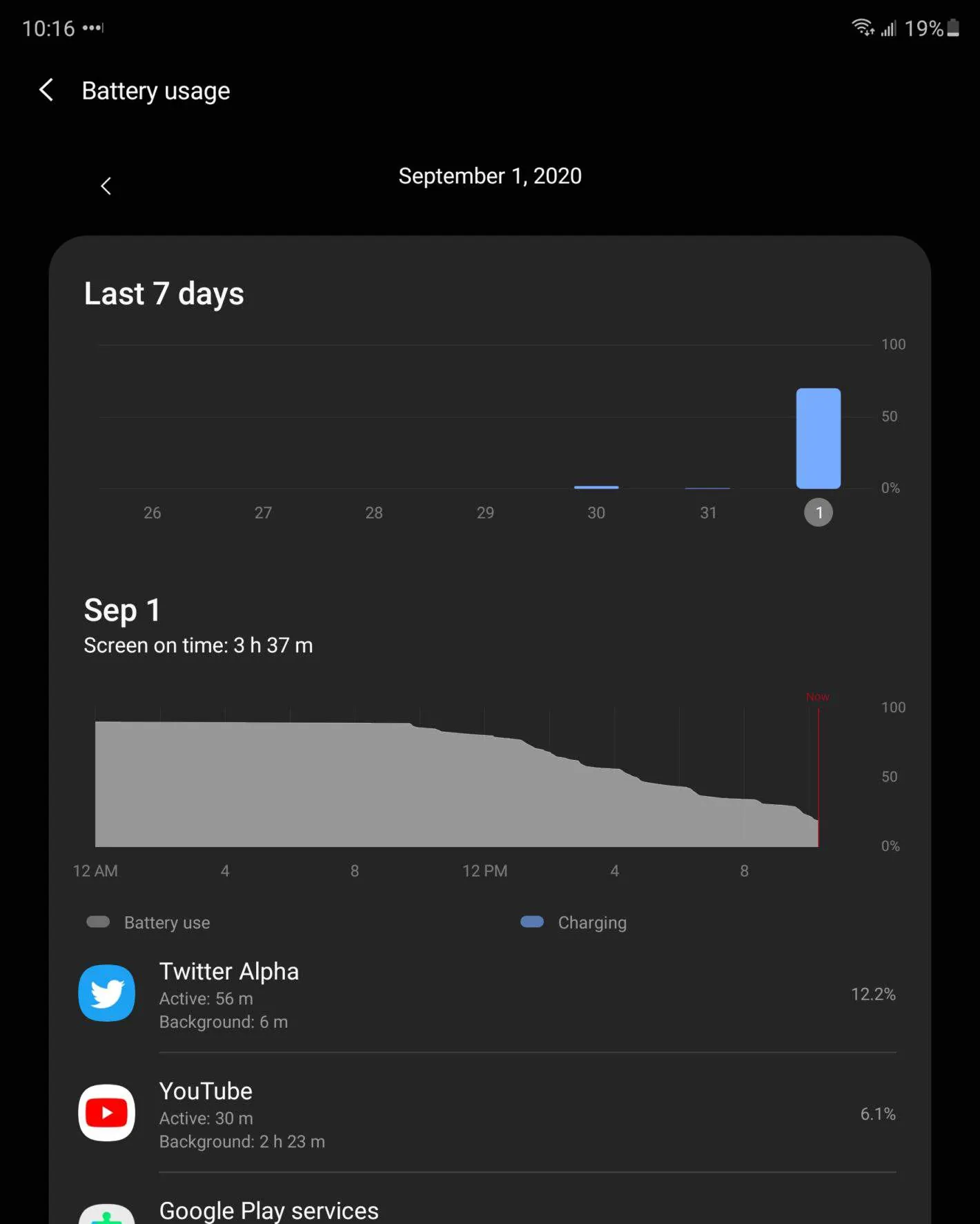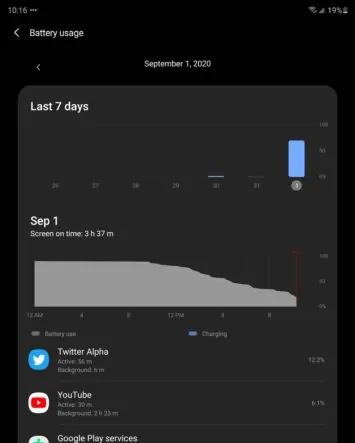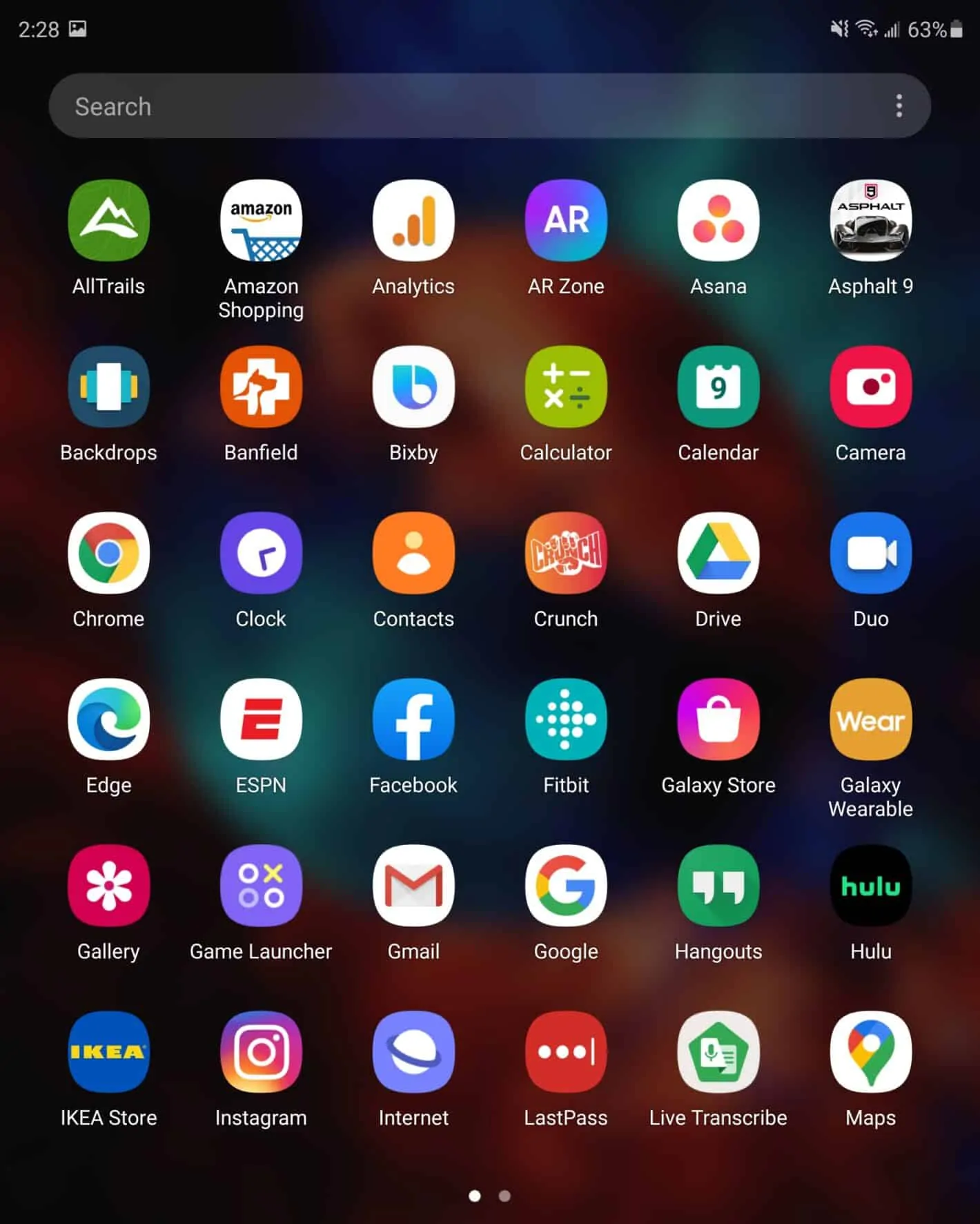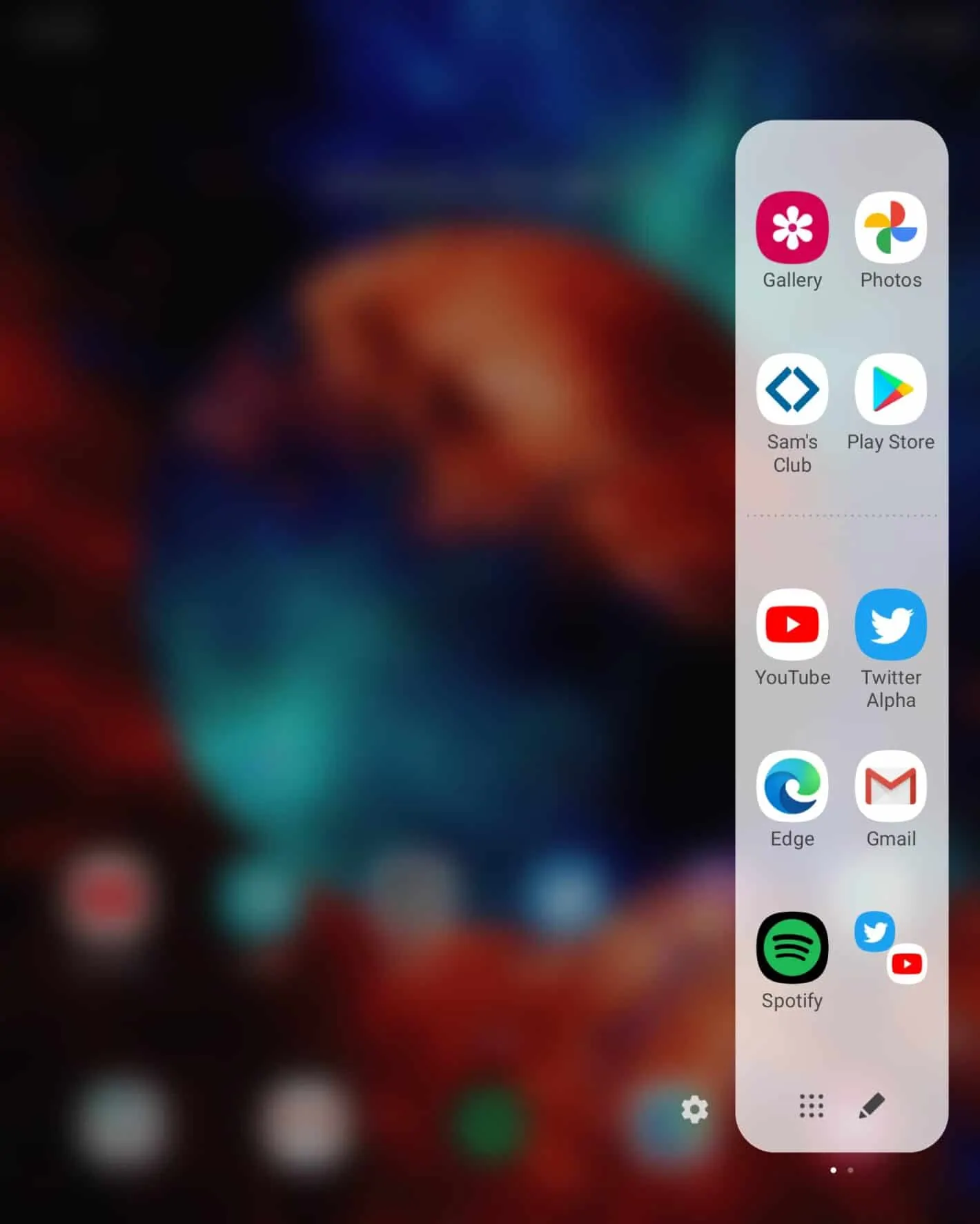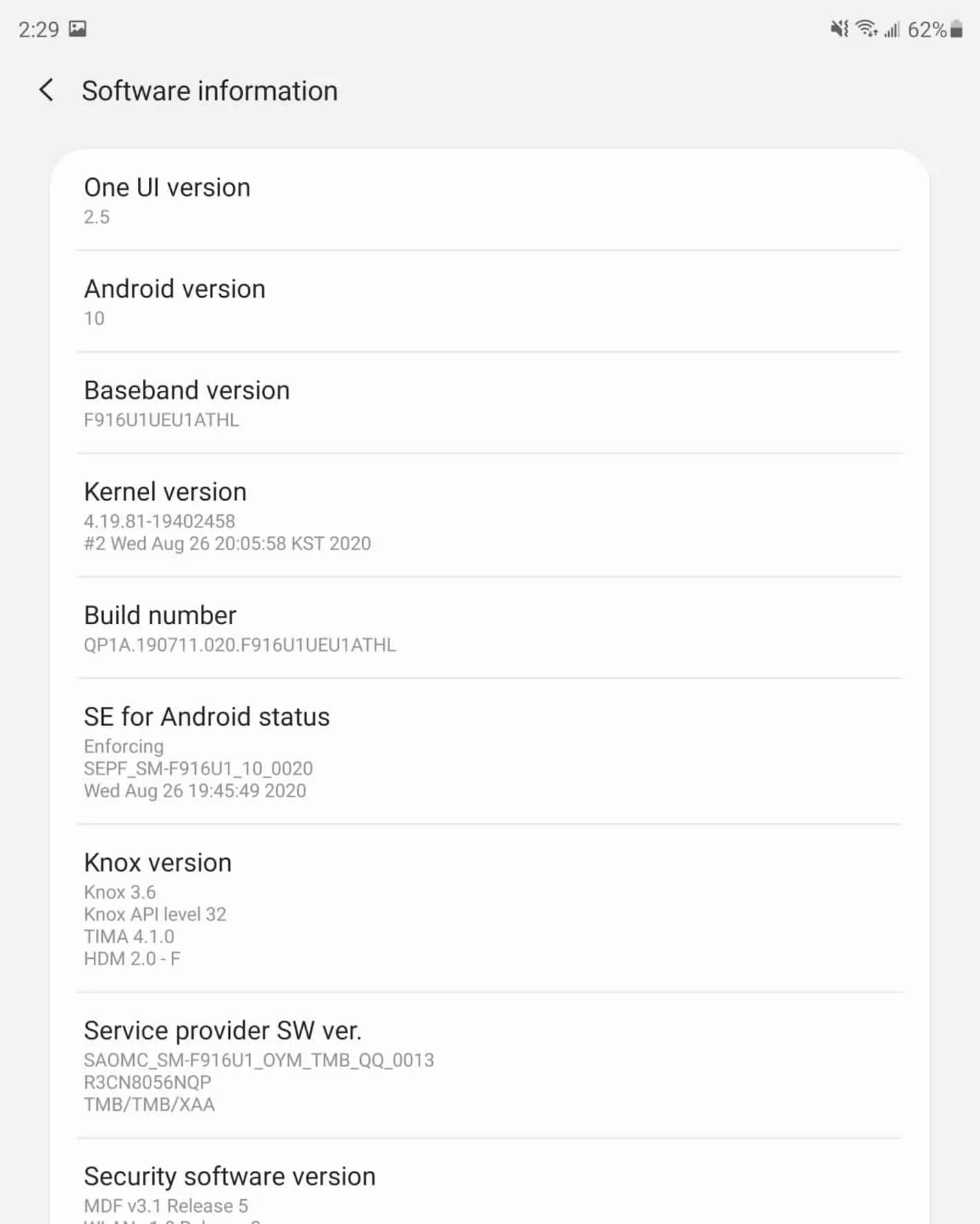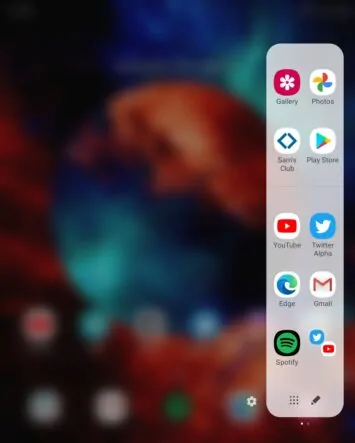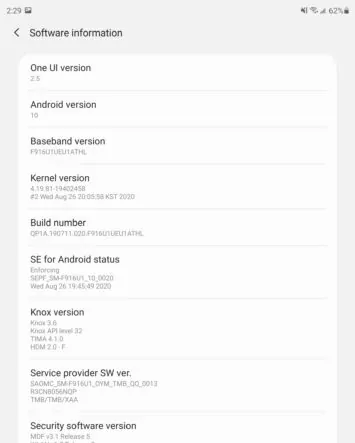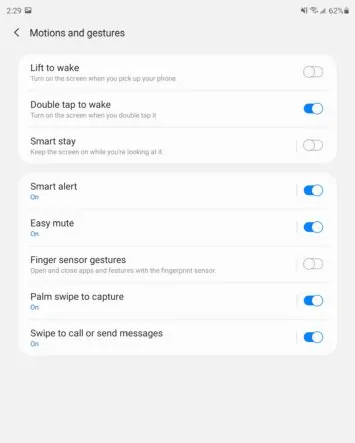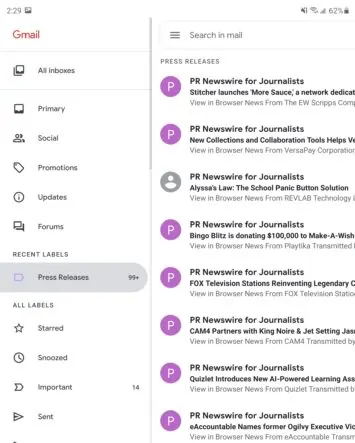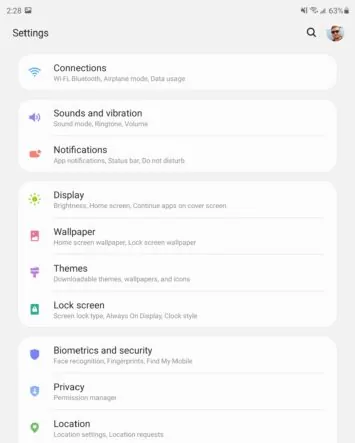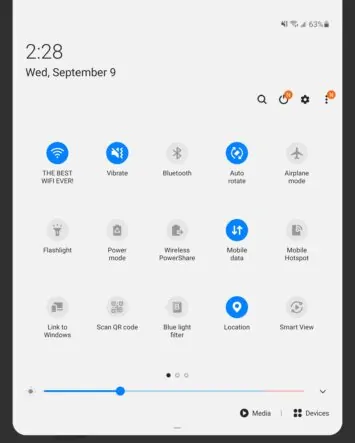The Samsung Galaxy Z Fold 2 was the phone I was the most looking forward to this year. And it’s because we knew how much the company had changed this device, compared to the original Galaxy Fold. We had also seen the changes evident in the Galaxy Z Flip (and Flip 5G), so it was only a matter of time until the Galaxy Z Fold 2 came out.
And boy, when Samsung debuted the Galaxy Z Fold 2 earlier this month, it sure had a lot of changes. In fact, it feels like a totally different device. Not like a true successor to the Galaxy Fold smartphone it launched last year. Which I wrote about last week.
Now that I’ve had time to use the Galaxy Z Fold 2 for a solid week, it’s time that I can put my thoughts into a review for the device. So let’s get started. We’ll start with those displays.
Those displays are greatly improved
Perhaps the most important aspect of any folding phone is the display. And the Galaxy Z Fold 2 has two displays on-board, both of which are greatly improved from its predecessor.
The front display is now nearly bezel-less. So while it is still very tall, you can actually use it. On the original Galaxy Fold, the 4.6-inch display on the front was laughable, and pretty much impossible to use. I found myself using the Cover Display a lot on the Galaxy Z Fold 2, and then opening it to the larger screen when I needed more space.
That larger internal display is also much improved. The bezels are thinner, the huge notch on the right-hand side is also gone. It is also an Infinity-O display like the front display. This is a FHD+ 120Hz display in here. So it’s not the most high-resolution display, but it’ll get the job done. And that’s what we need.
This display now uses Samsung’s Ultra Thin Glass or UTG, which we first saw introduced on the Galaxy Z Flip earlier this year. It makes the screen feel more natural when you’re interacting with it. But it does still have a layer of plastic. Which is likely why the S Pen is not supported on the Galaxy Z Fold 2 – even though it would be great to have it on this larger display.
There is really only one complaint that I have when it comes to the displays here. And that’s the fact that neither of them really have a good aspect ratio. The front display is super tall. And then the internal display is almost a square. Which makes watching YouTube on it pretty tough. As you have huge black bars above and below the video. It’s a bit better with multi-tasking, but it’s still not quite wide enough to use two apps side-by-side, without one being almost unusable, because it’s so narrow.
I’m holding out hope that the next model will be a bit wider when closer, which should give us a better aspect ratio on both displays. But we also have to remember that this is an early adopters phone, and not your typical Galaxy Note 20 device.
A premium design
Let’s not get things twisted here. The Galaxy Z Fold 2 is still a very early product, in a brand new product category. So that the design is not perfect, but it is premium. For instance, the phone doesn’t fold completely flat, so there is a bit of a gap near the hinge. But it feels miles ahead of the original Galaxy Fold, and that’s saying something.
Samsung used pretty much the same design language here as it did on the Galaxy Note 20 series. Giving it a glass back, with the same Mystic Bronze color and the same style camera housing. It feels amazing in the hand. And the hinge is also a lot more sturdy now. It doesn’t crunch like the original Galaxy Fold does. Of course, part of this is due to the Flex Mode that is included in the Galaxy Z Fold 2. And that allows you to open it up halfway, instead of all the way.
Battery life was actually amazing
The battery life on the Galaxy Z Fold 2 was actually a lot more impressive than I was expecting it to be. With the same apps installed, it performed better than the Galaxy Note 20 Ultra did. With the same sized battery. Not to mention the fact that the Galaxy Z Fold 2 had a second display too.
As always, everyone’s experience here is going to be different. But I was able to get five hours of on-screen time pretty easily. Now the only thing with Samsung’s software though, is that the battery stats run for the entire day, not an entire cycle. So if you charge it to full in the middle of the day, your cycle doesn’t restart. It continues. Which means I could have probably gotten more than five hours on a charge.
Of course, that software feature really only bugs us reviewers, so Samsung may never remove it. But for gauging battery life, it does make it a bit harder for us.
Nevertheless, battery life on the Galaxy Z Fold 2 is pretty impressive, and you’ll have no problem getting through a day.
Samsung also includes a 25W charger in the box, which does a good job at recharging this phone fairly quickly. It can recharge it in a little over an hour. Which is really nice to have in a pinch.
The Snapdragon 865+ does not disappoint
Inside the Galaxy Z Fold 2, we have the Snapdragon 865+ along with 12GB of RAM (and 256GB of storage too). Which makes it a pretty speedy smartphone. And the Snapdragon 865+ does not disappoint. Of course, we saw the Snapdragon 865+ in the Galaxy Note 20 Ultra just a few weeks ago, so we knew what to expect here. But still nice to see it performing well on a foldable.
The Galaxy Z Fold 2 never slowed down one bit, even after playing some heavy games. And speaking of games, playing something like Asphalt 9 on the Galaxy Z Fold 2’s 7.6-inch display is pretty incredible. Even with that weird aspect ratio, it still looks amazing. And the Snapdragon 865+ stays pretty cool while playing too.
We always say how Samsung devices need a lot of RAM because of how heavy the software is. Well I don’t think that’s the case anymore. During this review of the Galaxy Z Fold 2, and even while using the Galaxy Note 20 Ultra, I never ran out of RAM or even came close to using all 12GB. I usually had 2GB of RAM free. And unused RAM is wasted RAM, so that’s good to see.
One UI is more optimized for foldables now
So last year, when the Galaxy Fold came out, Samsung was just starting to optimize its software for this new form factor. Now that they are over a year into this, and four devices in, they’ve really made some big changes here.
We’ve talked about Flex Mode already. This allows you to use the phone as sort of its own kickstand. Where it is open at a 90-degree angle (or wider if you want). And it will show half of the app on one side and the other half on the other. This sounds great, but in practice, it’s not as great. It’s good for things like YouTube. As you can watch a video, without holding your phone. but for something like the camera, it’s a little less practical. Half of the screen is the viewfinder, with the controls on the bottom half. It will take some getting used to, but it’s not my favorite way to use the camera.
Not to mention the fact that Flex Mode is not available for most apps.
Split screen multi-tasking is getting there. It’s still not perfect, but it is something I’ve used on the Galaxy Z Fold 2 more than any other phone I’ve ever had. Using apps side-by-side is a much better idea than doing it above and below. Because of the size of this screen. It’s also a bit more natural. Of course, there are still some apps that don’t work in multi-window – yes we’re looking at you Instagram! But that’s okay. Most apps do, and that’s what matters. Samsung does also allow you to save a group of apps that you have in multi-window, so you can easily launch them again. That’s not a feature specific to the Galaxy Z Fold 2 though.
An S Pen would be amazing on the Galaxy Z Fold 2, but we know why it is not supported…yet. And that’s because the screen is still delicate. Samsung tells you not to press hard on the inner display, because it is plastic, and that’s not good for a plastic display. Which is why the S Pen is not supported, as it would kill that display. Hopefully in the future we can get a S Pen toting Galaxy Z Fold device.
The camera is better than the Galaxy Note 20 Ultra
We’ve all heard the saying before, more megapixels doesn’t mean a better image. In fact, Marc LeVoy, the former head of Pixel Camera said that this week in a new interview. And with the Galaxy Z Fold 2, we can definitely see that being true.
The Galaxy Z Fold 2 has three rear cameras, all of which are 12-megapixels. There’s the main sensor, ultra-wide and then a telephoto sensor. Much different from the 108-megapixel sensors on the “Ultra” smartphones Samsung released this year. And I have to say, the Galaxy Z Fold 2 produces much better images than the Galaxy Note 20 Ultra. Even at 12-megapixels.
Remember, the 108-megapixel sensor on the Galaxy Note 20 Ultra is actually producing 12-megapixel images. It’s basically taking nine 12-megapixel images and laying them on top of each other. So you’re not really losing detail when comparing the two. But the Galaxy Z Fold 2 camera is just so much better. The autofocus and shutter speed are much better. And the Night Mode is pretty incredible.
But by far the best feature of this camera on the Galaxy Z Fold 2, is the ability to use the rear cameras for selfies. The rear camera on a phone is always going to be better than a front-facing camera. There’s no way around that, it’s just physics. But with the Galaxy Z Fold 2, you are able to flip the viewfinder to the front display, and see yourself while you take a selfie with the rear camera. Just remember to look at the camera and not the display.
It’s a little weird to take a selfie like that, and I wouldn’t recommend vlogging that way, but it can be done.
Below are some camera samples from the Galaxy Z Fold 2. These are all unedited and taken on Auto mode (or night mode). No pro mode was used in any of these pictures.
Samsung Galaxy Z Fold 2 Camera Samples - Flickr
Should I buy the Galaxy Z Fold 2?
I absolutely love the Galaxy Z Fold 2, but it’s price tag is still a bit hard to swallow. Though what does make it a bit easier to swallow, is thinking about it this way. You’re basically buying a smartphone and a tablet for this $1999 price tag. Which make sit about the same price as buying a high-end smartphone and a high-end tablet. But it’s one device, and the convenience might be the thing that makes this a buy for you.
If you’re not one that uses a tablet often though, I would recommend waiting another generation or two. Wait for the technology to get even better, and that will also drive down the price on these foldables.
I’m definitely excited to see where foldables will be in a year or two. Samsung has made up so much ground in less than 18 months since the first Galaxy Fold was released. So I’m already hyped for the Galaxy Z Fold 3, and you can’t even buy the Galaxy Z Fold 2 yet (only pre-orders until September 18).