The best free Photoshop Actions for photographers
Fix issues with images and apply cool effects, with our guide to the best free Photoshop Actions available today

For anyone editing images, the best free Photoshop Actions are just a little short of magic. That's because they automate routine tasks, and allow you to add special effects at a stroke. So rather than editing your photos for hours, you can correct them or apply effects in a single click. Plus you can always go deeper and edit them further afterward.
(Note: if you're a Lightroom user, the nearest equivalent is presets, so check out our list of the best free Lightroom presets too.)
Read on to discover the best free Photoshop Actions to download in 2023. And if you don't have Photoshop already, find out how to download Photoshop for free
What is a Photoshop Action?
Why you can trust Digital Camera World
Tips and tutorials
• 100 Photoshop tips!
• 15 top Photoshop fixes
• Photoshop Elements tutorials
Free Photoshop stuff
• 55 free Photoshop brushes
• 63 free Photoshop templates
• 52 free Photoshop plug ins
Photoshop Actions enable you to record a sequence of commands within Adobe Photoshop CC, including resizing images, applying filters, or making adjustments. This creates a list of commands you can then play back to automate those actions on another file, or across a batch of files. Let’s say you need to create thumbnails for your online gallery and you have a lot of images to resize – we can easily create an action for this process.
If you’re always doing repetitive tasks in Photoshop, try setting up Actions for them to improve your efficiency.
1. Best Free Photoshop Actions: Canvas

This free Photoshop Action gives your digital images the look of canvas paintings, with realistic looking textures and brush strokes. You’ll be stunned by the transformation that occurs, with minimal effort on your part.
2. Best Free Photoshop Actions: Indie Camera
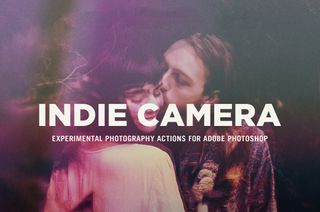
Harking back to the golden age of film is super-trendy right now, but the effect can often be bland and unoriginal. This bundle of 30 free Photoshop Actions, however, bring a more experimental, weird and edgy feel to the retro makeover of your modern-day images. Plus all these Actions are non-destructive, so you can keeping playing around with them till you get the perfect look.
3. Best Free Photoshop Actions: Richness

This free Photoshop Action offers an easy way to add a rich ‘Fujifilm’ look to your photos and create a good balance between color, saturation, and lighting. This effect is a great way to give your outdoor shots a fresh look.
4. Best Free Photoshop Actions: Facebook Fix

This set contains powerful free Photoshop Actions to resize, sharpen, watermark and brand your images for social media and the web. These Actions size your photos to the ideal dimensions for Facebook (960 px on the longest side), and each resizing Action instantly applies your branding or logo.
5. Best Free Photoshop Actions: Color Pop

If your photos are looking dull and tired, bring them to life by adding a zingy burst of added colour. This free Photoshop Action is part of a bundle of 20 Lightroom Presets and 20 Photoshop Actions, which you can get by subscribing to Shutter Pulse’s free mailing list.
6. Best Free Photoshop Actions: Night Blue

Night Blue does exactly what its title promises. Use this superb free Photoshop Action to add a blue tone to your nightscape photos. The effect is simple, but can be profound, lifting your images to a whole new level.
7. Best Free Photoshop Actions: Haze Dreamy

Hazy Dream is a trio of three free Photoshop Actions. They allow you to change the mood of your pictures, in just a single click, to something more floaty, serene and dreamlike.
8. Best Free Photoshop Actions: Pixel art

Here’s a dramatic way to transform the dullest of photos into something cool and cutting edge. This pack of six free Photoshop Actions turns any image into a work of pixel art, and you have the choice of both colour and monochrome results. Note that they will only work in the Creative Cloud version of Photoshop.
9. Best Free Photoshop Actions: Dehaze

Photoshop's Dehaze tool uses a very large feathering setting, which can cause halos between areas with varying levels of haze. Here’s a great fix for that. These free Photoshop Actions basically trick Photoshop into using a lower feathering setting, allowing you to dehaze your photos with better results.
10. Best Free Photoshop Actions: Sun Kissed

Here's the perfect set of free Photoshop Actions for creating beautiful summery images. These sunny effects will bring lots of warmth to your shots, and and are great for vintage designs.
11. Best Free Photoshop Actions: Shutterpulse HDR

HDR can be controversial in the photography world. Some people adore its clarity, while others think it verges on the side of tacky. Regardless of your view, this ShutterPulse effort is top class, and can be used to create a subtle effect as well as a fantastically dramatic look.
12. Best Free Photoshop Actions: Color

Getting color right is one of the most important aspects of photography, which is why a set of free Photoshop Actions that help hone and control your hues can be so helpful. With this Action pack, you can splash any shade onto your shot to transform it in an instant.
13. Best Free Photoshop Actions: Cross Process

Cross-process, or x-pro for anyone more familiar with Instagram, is a very in-vogue effect at the moment. Luckily, this is one of the best cross-process Action packs you'll find on the internet right now. And the fact that this Photoshop Action is free makes it even better.
14. Best Free Photoshop Actions: Glitch

For photo editors seeking a fun and futuristic effect, this glitch pack is a great novelty to experiment with. It's simple yet colorful, and can be masked over certain parts of your image if you want to hone your effect even further.
15. Best Free Photoshop Actions: Halftone

Continuing the wacky effects theme, this halftone Action can provide you with a printed, dotty pattern overlay that's perfect for creating a comic book effect. It's also adjustable, making it a useful alternative for adding noise to your images.
16. Best Free Photoshop Actions: Lomo

Almost everyone seems to love Lomography-inspired filters, and if you're one of them, you'll definitely want to download this free Photoshop Action. This subtle adjustment instantly gives your shots a defined style that'll make them instantly recognizable.
17. Best Free Photoshop Actions: Carbonium B&W

This classy set of free Photoshop Actions produces beautiful monochrome with clear contrast and gorgeous tone. While you do need to create an account in order to access these Actions, they're perfect for your black and white snaps and easy to tweak.
18. Best Free Photoshop Actions: Vintage Light Leak

This vintage light leak Photoshop Action evokes the mystique of an analogue camera without losing any of the quality of digital. It's a great option to experiment with, either as a final finish or to build on with adjustments.
19. Best Free Photoshop Actions: Greater Than Gatsby

This pack of free Photoshop Actions come as a best-of bundle from across Greater Than Gatsby's sets. You'll find vintage, portrait and radiant Actions here, and they're a great springboard to help you discover more styles.
20. Best Free Photoshop Actions: Landscape Photo

Landscapes can be some of the hardest photos to edit, as they require boosts in color and contrast with a degree of subtlety. These free Photoshop Actions are a great starting point and can help inject some feeling into your sprawling vistas.
21. Best Free Photoshop Actions: 2-Strip Technicolor

Split tone effects can be really powerful and this pack can create just that effect. These free Photoshop Actions are adept at adding warmth and can be reduced in opacity, should you wish to strip the effect back slightly.
22. Best Free Photoshop Actions: Desert Dust

Vintage shots are part and parcel of modern photography, and this free Photoshop Action is one of the most nostalgic-looking around. It's good for summery images and allows you to evoke the past with just a click.
23. Best Free Photoshop Actions: Break Of Day

Break of Day is a light leak Action, strictly speaking, but it's so subtle that it doesn't really seem it. It just throws a gentle golden tone over the corner of your image, making it pretty versatile for your pictures.
24. Best Free Photoshop Actions: Abbey Road

This free pack is perfect for nature shots, keeping your contrast sharp and your saturation deep. It contains a PSD too for even more control.
25. Best Free Photoshop Actions: Charming

For a warm, vintage look with a tint of purple, download this free Photoshop Action. Perfect for landscapes, portraits, cityscapes and more, this is a super versatile Action with a beautifully retro vibe.
25. Best Free Photoshop Actions: Portrait

This free Photoshop Action is a desaturating, slightly sharpening fix for your portraits to really bring the tone to the fore. Use it as an overlaying layer itself for an HDR effect.
26. Best Free Photoshop Actions: Red Lips

Exactly what it says on the tin, this free Photoshop Action will help you correct all kinds of model shots. Why not think outside the box and see what else you can turn red with this?
27. Best Free Photoshop Actions: Purple Night

This free Photoshop Action is a gorgeous cross-process style effect that can really deepen your images and transform the darker colors in your image. It's great for retro photos, and can be reduced in opacity and used as a split tone-style effect too.
28. Best Free Photoshop Actions: Create Snow

Since the weather never does what it's asked to do, this free Photoshop Action can come in very handy when it comes to giving wintery images a touch of pizazz. Just note that you'll need to subscribe to their YouTube channel in order to access this action (a handy one-click button is provided).
29. Best Free Photoshop Actions: Retro Style Filters

You can never have too many retro filters for your images, and this pack of free Photoshop Actions contains a complete range, from the old school brown overlay to the color pop of a toy camera.
30. Best Free Photoshop Actions: Hard Lomo

Another retro-inspired pack, this set of free Photoshop Actions can create a vignette around your photos. A useful effect for any kind of image, retro or otherwise.
31. Best Free Photoshop Actions: Thinking Of You

This free Photoshop action is great for injecting a splash of purple in the darker tones of your image, to give it a boost of color. It has a bit of a lomography feel, but you can also tone it down to create wonderfully subtle effects.
32. Best Free Photoshop Actions: Black White

Black and white Photoshop Actions can be tricky, as you can often come away with either too much contrast or not enough. Luckily, this one strikes the perfect balance, creating a beautiful mono conversion that retains the mid-tone grays perfectly.
33. Best Free Photoshop Actions: Unspoken

If you love capturing smoke bomb photos, then you'll certainly want to try out this free Photoshop Action. This effect will give a subtle blue tint to your photo and a lovely softening effect to the scene. It also renders blacks as dark browns, giving some warmth to your shadows to contrast with the cold highlights.
34. Best Free Photoshop Actions: Hipster Rev

For big, bold colors that draw immediate attention to your photos, try Hipster Rev. These retro effects may be a little niche, but they're a great way to experiment with your own personal editing style.
35. Best Free Photoshop Actions: Comics

Ever wanted to turn your photos into comic-book like images? If so, this cool and clever Photoshop Action is for you.
36. Best Free Photoshop Actions: Dream Blur

A soft glow can often complete an image, and it's really easy to apply with this free Photoshop Action. It combines a simple vignette with a touch of vibrancy for that titular dreamlike effect. We find that it works with most images.
37. Best Free Photoshop Actions: Black And White

For monochrome enthusiasts, this set of black and white Photoshop Actions contains an interesting array of black and white filters for your images. From high to low contrast, they give you ultimate control over your mono shots.
38. Best Free Photoshop Actions: Lithprint

Complete with grainy texture, this lithograph Action is great to recreate that classic printed effect. Plus, it's really simple to apply. It doesn't take out too much detail from your image, and we find that it works particularly well with scenic shots.
39. Best Free Photoshop Actions: Double Exposure

Capture perfect double exposure photos without having to mess around with your camera settings on your shoots. This free Photoshop Action enables you to create double exposures using different techniques in different intensities in just one simple click. A total time saver!
40. Best Free Photoshop Actions: Light Leak

A free sample from a set of 36 light leaks, this free Photoshop Action enables you to add a stunning light leak effect to your images. Mimic golden hour with this beautiful effect, or simply add a pop of color to your photo.
41. Best Free Photoshop Actions: Action 2

If it's a lovely, subtle warmth that you're after, then look no further. This free Photoshop Action is simple, strong, and comes with a vignette to help draw immediate attention to your photo.
42. Best Free Photoshop Actions: Infrared

Infrared photography is a great way to get experimental with your photography, but how do you edit those photos? Luckily, this free Photoshop Action helps to add contrast and hone the hues of your infrared photo.
43. Best Free Photoshop Actions: High Key

Portraits suit high key edits particularly well, but it can be tricky to strike the right balance and prevent over-exposure. This free Photoshop Action is a fantastic way to control your high key editing and have fun with your exposure.
44. Best Free Photoshop Actions: Nightmare

If you've been shooting on a cold, gloomy day, one of the best things you can do is emphasize the moody effect by desaturating colors and increasing shadows. This free Photoshop Action is perfect for this, so give it a download and experiment with some moody and dramatic editing.
45. Best Free Photoshop Actions: Silver

Black and white is great. But the real beauty of monochrome lies in the gray. This desaturating Photoshop Action focuses on the grays and silvers of your image (as the name suggests) without washing out the contrast.
46. Best Free Photoshop Actions: Polaroid

Yes, lots of the free Photoshop actions in this list promise to give you a retro finish. But only this one can frame your images in an Insta-like frame.
47. Best Free Photoshop Actions: Go Boom

Go Boom doesn't just boost color in your images; it liberally sprays them with every hue you can think of. With tints of blue, pink, yellow and green, this is the most technicolor light leak effect you'll find for free.
48. Best Free Photoshop Actions: Dramatic Sepia

Sepia is a forgotten art, and this particular pack is great for splashing a rustic brown over your picture, without it feeling too dreary and old-fashioned. These free Photoshop Actions are a top choice for architectural photos.
49. Best Free Photoshop Actions: Skin Retouching

Every portrait needs a little healing and brushing. And this pack contains everything you need to make that as painless as possible in Photoshop. These free Photoshop Actions are based on the tools the professionals use, but the effects are completed in mere seconds.
50. Best Free Photoshop Actions: Teeth Whitening

Don't worry, it's not just teeth that this free Photoshop Action works well on. Brighten up anything – buildings, dresses, even piano keys – and turn murky brown-tinted grays to stunning white in seconds.
51. Best Free Photoshop Actions: Summer Haze

If you're looking for a summertime feeling but can't quite bear the brashness of a light leak, look no further. This free Photoshop Action is warm and soft, without the overbearing color effect.
52. Best Free Photoshop Actions: My First Action Set

The name may suggest that this pack reeks of amateurism, but there are some extreme effects here that you can no doubt finesse further in Photoshop. Try some of these free Photoshop Actions in your HDR images, and reduce opacity for striking clarity.
53. Best Free Photoshop Actions: HDR Tools

...and if you'd like your HDR to be ready made, then maybe stick with this free Photoshop Action. There are various levels of effect too, depending on how severe you'd like the effect.
54. Best Free Photoshop Actions: Skin Glow

It's a juggling act to make skin glow without it losing any of its detail. This free Photoshop Action toes the line perfectly, and can be a great effect for portraits.
55. Best Free Photoshop Actions: Pack

These colorful effects feel very Polaroid-like, without being overly generic. They're good for portraits but can give your landscapes a wonderfully sunny feel.
56. Best Free Photoshop Actions: Bella

This free Photoshop Action has a rose gold quality about it, and is a good pick for anyone looking to inject a touch of warmth into their photos. It's soft without losing quality, and enhances reds and pinks.
57. Best Free Photoshop Actions: Wedding Enhancers Kit

If you're a wedding photographer, you're going to want to get your hands on this free Photoshop Action. White dresses are brightened, idyllic scenery given more vibrancy, and a touch of warm is applied in this effect.
58. Best Free Photoshop Actions: Burnt Edges

A different kind of vignette, this free Photoshop Action can touch black around the edges of your images without creating a circular focus, while reducing your shot to black and white.
59. Best Free Photoshop Actions: Quality Photo Effects

These 14 actions contain Red Haze, Action Movie and Retro Camera. There's something for any photo here, and as the name suggests, they're great quality.
60. Best Free Photoshop Actions: Color Grading

Everything you've ever wanted to color grade is simple to fix with this pack of free Photoshop Actions. With a range of classy options too, these make great split tone effects.
61. Best Free Photoshop Actions: Creative Portrait

Sort your portraits with this effect pack. These free Photoshop Actions include adjustments and edits to get the best out of your models.
62. Best Free Photoshop Actions: Mini Fusion

With exposure fixes and simple tints, this Photoshop Action is a simple but useful effect for the more subtle edits that you make in your photos. If you just want to fix tone and inject color, this is a great choice.
63. Best Free Photoshop Actions: Matte

If you want to add instant style to your images, this is the Photoshop Action for you. With slick, lifted shadows and gently muted highlights, its Matte effect gives your photos a whole new look, without making drastic changes to the colors within them.
64. Best Free Photoshop Actions: Ice

With so many stunning warm filters, there are fewer top quality cold effects for your images. This is one free Photoshop Action that can give a beautiful coolness to your images and leave the subjects smoldering... even if they are big cats.
65. Best Free Photoshop Actions: Photoshop Action 2

For a classy, blue-tinted finish, this Photoshop Action is great for portraits and dark images alike. It tones your shots nicely, with a warm orange injected too for good measure.
66. Best Free Photoshop Actions: Vintage

These simple color filters are fairly basic but fun effects for you to try out. These free Photoshop Actions are great for social media, and can switch your tone up nicely.
67. Best Free Photoshop Actions: Color 024

This is our pick of the free Photoshop Actions among a wide Color collection from Primaluce. It's an interesting effect that's useful for both landscapes and portraits.
68. Best Free Photoshop Actions: Bright Eyes

They say that the eyes are a window to the soul. Brightening eyes up is a must for any portrait, and this Photoshop Action is great for increasing the vibrancy and exposure of your images without altering the color.
69. Best Free Photoshop Actions: High Def Sharpening

Keep your photos sharp and clean with this free Photoshop Action. This effect is equally great for portraits, still life and landscapes, and can deliver a better focus to your images.
70. Best Free Photoshop Actions: Retro

You can never have too many free Photoshop Actions with a retro theme. This one provides an almost burned feel, and gives a 70s-style vintage look to your images with its brown tint.
71. Best Free Photoshop Actions: Action 11

If you like your retro effect with a touch of bright saturation, this is the Photoshop Action for you. Pinks are supercharged here, while a soft fade illuminates the rest of your image.
Read more:
• 63 free Lightroom presets for photographers
•Best free Photoshop plugins for photographers: 52 to choose from!
•Best monitors for photo editing and photographers in 2021
•The best photo-editing laptops
•The best desktop computers for photo editing
•The best tablets for photo editing
•The best photo-editing software
Get the Digital Camera World Newsletter
The best camera deals, reviews, product advice, and unmissable photography news, direct to your inbox!
Mark wrote for Photoshop Creative magazine until its closure in September 2018, demonstrating his mastery of advanced image editing skills. He is now a staff writer for the leading soccer magazine FourFourTwo.
- Lauren ScottFreelance contributor/former Managing Editor
