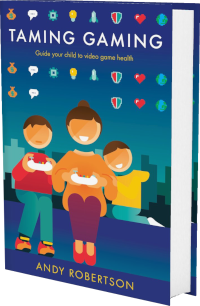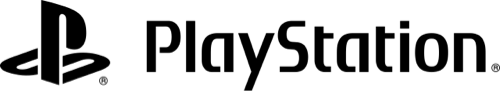Android
Android iOS
iOS Mac
Mac Switch
Switch Wii
Wii Wii U
Wii U PC
PC PS4
PS4 PS5
PS5 Xbox One
Xbox One Xbox X|S
Xbox X|S| Like | |
| Dislike | |
| Want it | |
| Got it |
We've documented 20 accessibility features for Valorant, including Remap Buttons, Directional Visual Cues, Visual Cues, Directional Audio Cues and Audio Cues. Its accessibility is strongest in Controls and Visual but it also has features in Audio, Communication, Navigation and Reading to reduce unintended barriers.
This report is created with input from accessibility experts and the player community to help people find games that have the accessibility features they require. Once you have found potential games on the database, there are excellent specialist accessibility sites that offer in-depth reviews to guide your purchasing decisions.
Our accessibility examiner, Andy Robertson, first checked Valorant accessibility 2 years ago. It was re-examined by Oliver Hawkins and updated 15 months ago.
 Accessibility Notes
Accessibility Notes
The game provides a mini-map on the screen which can be adjusted greatly. You can opt for it to rotate for your orientation in the game. Keeping it fixed can reduce the level of motion on the screen. You can also opt to fix the map based on the side you are playing (Defence or Attack). You can opt to keep centred and adjust the zoom. There are also visual effects for damage direction and bullet direction indicators to match audio cues. Enemy colour can be changed. The colour and size and style of the crosshair target is customisable.
You can adjust the sounds in the game. You can opt for Head-Related Transfer Function (HRTF) sound to make enemies easier to locate with audio when using headphones.
There is a considerable amount of reading of stats and weapons details and the text is not adjustable. No subtitles for voice-overs. No text-to-speech or speech-to-text.
Adjust the volume of effects, voice and music. Audio indications of other players, visual cues and direction of activity. Can select to have gameplay, agent, tactical and general announcement voice-over to further narrate what's happening visually.
The ping system lets you pick messages for other teammates that are then displayed and narrated. You can also set other default messages to buttons rather than speaking.
 Game Details
Game Details
Release Date: 02/06/2020, updated in 2024
Out Now: PC, PS5 and Xbox X|S
Skill Rating: 13+ year-olds
Players: 1 (10 online)
Genres: Action, Shooting and Traversal
Accessibility: 20 features
Components: 3D First-Person
Developer: Riot Games (@RiotGames)
Costs: Free. In-Game Purchases and In-Game Pass
 Controls
Controls
To complete the main campaign of the game you need to use a minimum of:
- PC: 7 keys, 2 buttons, 1 mouse and 1 gesture.
| Action | PC | Notes | Required |
| Fire | Left Mouse Button | ✔ | |
| Zoom Aim | Right Mouse Button | ✔ | |
| Select Weapon / Ammo | Mouse Wheel | Not required if Shortcuts are used. | ✔ |
| Use/Equip Spike | 4 Key | ✔ | |
| Open Armory | B Key | ✔ | |
| Reload | R Key | ✔ | |
| Movement | WASD Keys | ✔ | |
| Aim / Look / Camera | Mouse Movement | ✔ | |
| Select Weapon / Ammo Shortcuts | 1 Key + 2 Key + 3 Key | Not required if Mouse Wheel is used. | ✕ |
| Interact | F Key | Not required but useful. | ✕ |
| Drop Item | G Key | ✕ | |
| Map | M Key | M is Toggle, Caps Lock requires Hold. | ✕ |
| Use Spray | T Key | ✕ | |
| Use Ability | C Key + E Key + Q Key + X Key | ✕ | |
| Inspect Weapon | Y Key | ✕ | |
| Jump / Vault | Spacebar | Not required but useful for shortcuts. | ✕ |
| Crouch | Ctrl (Left) Key | ✕ | |
| Scoreboard | Tab | Hold | ✕ |
| Communication | PC | Notes | Required |
| Chat (Select Preset Audio) | Comma Key + Mouse Wheel | ✕ | |
| Chat (Voice) | U Key + V Key | U for Party Voice. V for Team Voice. | ✕ |
| Mark Environment | Z Key | ✕ |
Similar Games Requiring Fewer Controls
If you want to play games like Valorant, but with fewer controls required, the following similar game is worth considering:
Gamepad
Can play with the following:
Multiple Buttons & Two Sticks: Can play with multiple buttons and two sticks.
Mouse And Keyboard
Can play with the following:
Mouse and Keys: Can play with mouse and multiple keys.
Remap Controls
Can customise the controls for the game as follows:
Inputs Documented: The inputs required to complete the game in campaign mode or play competitively are documented on the database (or in other official documentation).
Remap Buttons: Can re-map all buttons so that you can use alternatives that better suit your play.
Remap Mouse and Keyboard: Can remap mouse and keyboard key bindings, on systems that support these controls.
Remap Mouse Wheel: Can remap the mouse wheel to control aspects of the game when you move it up/down, on systems that support these controls.
Sensitivity
You can adjust
Adjust Mouse/Stick/Touch Sensitivity: Adjust how sensitive touch/mouse/stick controls are.
Similar Games With More Accessibility Features for Controls
If you want to play Valorant, but it doesn't offer the Controls accessibility features you require, these similar games extend the Controls accessibility:
- Sniper Elite 5 (14 Controls Features)
- BattleBit Remastered (14 Controls Features)
- Roto Force (12 Controls Features)
- Boomerang X (12 Controls Features)
 Difficulty
Difficulty
We haven’t documented any accessibility features for Difficulty in Valorant which deal with how you can adjust the challenge of play, and whether this is locked once chosen or can be adjusted as you play. The following games are similar to Valorant, and offer accessibility features for Difficulty:
- Sniper Elite 5 (3 Difficulty Features)
- Boomerang X (3 Difficulty Features)
- Wee Tanks (2 Difficulty Features)
- Quake II (2 Difficulty Features)
 Getting Started
Getting Started
We haven’t documented any accessibility features for Getting Started in Valorant which deal with what support is offered to get started with the game. This includes customising the experience when you first open the game via any onboarding processes it provides as well as tutorials and other assistance when you first start playing. The following games are similar to Valorant, and offer accessibility features for Getting Started:
- Quake II (7 Getting Started Features)
- Sniper Elite 5 (7 Getting Started Features)
- Roto Force (6 Getting Started Features)
- Boomerang X (6 Getting Started Features)
 Reading
Reading
We've documented 1 accessibility feature for Reading in Valorant which deals with how much reading or listening comprehension is required, how well the game provides visual and audible access to the text and whether subtitles and captions are a good fit for purpose.
Reading Level
How much reading is required to play the game's main path or story and how complex the language is. The presence of voiced characters doesn't reduce this requirement, as it's recorded as a separate datapoint.
Simple Minimal Reading: Minimal reading is required. The quantity and complexity of reading are at a level that a primary/elementary student (9-year-old) could understand.
Similar Games With More Accessibility Features for Reading
If you want to play Valorant, but it doesn't offer the Reading accessibility features you require, these similar games extend the Reading accessibility:
- Hyper Scape (7 Reading Features)
- Roto Force (6 Reading Features)
- Pokémon Unite (6 Reading Features)
- Call of Duty: Black Ops Cold War (6 Reading Features)
 Navigation
Navigation
We've documented 2 accessibility features for Navigation in Valorant which deal with how the game provides guidance and assistance to navigate its worlds. These are only for games that have traversal and exploration in 2D and 3D spaces.
Head-Up Display
Adjust Head-Up Display: Resize and adjust the content of the head-up display. This enables it to be made more visible. It can also enable the removal of too much information that can be distracting or confusing.
Game Map: View a map of the game world during play, with the landscape, points of interest and missions highlighted throughout the entire game. This enables the orientation of the player and the world, confirming a direction of movement and the location of destinations or points of exploration.
Similar Games With More Accessibility Features for Navigation
If you want to play Valorant, but it doesn't offer the Navigation accessibility features you require, these similar games extend the Navigation accessibility:
- Sniper Elite 5 (7 Navigation Features)
- BattleBit Remastered (5 Navigation Features)
- Battlefield 2042 (5 Navigation Features)
- Boomerang X (5 Navigation Features)
 Visual
Visual
We've documented 4 accessibility features for Visual in Valorant which deal with how you can adjust the visuals to suit your needs, and offer additional information if you can't hear the game.
Audio Cues for Visual Events
Audio Cues for Visual Events: Audio is provided to indicate visual events. Game events or progress highlighted by visual icons, effects or animations are also accompanied by audio to signify that progress. This is useful for blind players.
Audio Depiction of Event Location: Indication with positional/stereo audio of where directional events are on the screen for things like damage, footsteps, environmental elements. This is useful for blind players.
Violence
Turn Off Blood: Reduce or disable graphic content of blood and gore.
Turn Off Dismemberment: Disable graphic depiction of dismembered bodies and corpses.
Similar Games With More Accessibility Features for Visual
If you want to play Valorant, but it doesn't offer the Visual accessibility features you require, these similar games extend the Visual accessibility:
- Battlefield 2042 (7 Visual Features)
- Pokémon Unite (6 Visual Features)
- Krunker (6 Visual Features)
- Fortnite (6 Visual Features)
 Audio
Audio
We've documented 3 accessibility features for Audio in Valorant which deal with how you can adjust the audio of the game and whether audio cues compensate for aspects of the game that are hard to see.
Adjustable Audio
Balance Audio Levels: Set music and game sound effects separately. This enables you to select your preference as well as ensure critical game sounds aren't obscured by other audio.
Audio Events
Visual Cues for Audio Events: Text or other visual indicators of audio events. This mirrors audio indicators of progress in the game with a corresponding visual indication.
Visual Depiction of Directional Audio: Indication on-screen with arrows, icons, located colour splashes and the like, to show where directional audio for damage, footsteps, environmental or way-finding sounds are coming from.
Similar Games With More Accessibility Features for Audio
If you want to play Valorant, but it doesn't offer the Audio accessibility features you require, these similar games extend the Audio accessibility:
 Communication
Communication
We've documented 3 accessibility features for Communication in Valorant which deal with how you can communicate with other players in the game and what options are available to customise and control this interaction.
Player-to-Player Online Communication
This is how players communicate with each other in online games. This can be to plan strategy, chat as they play or co-ordinate resources.
Voice Chat: Chat to other players on your team or friends list by speaking with headset.
Proximity Chat: Chat to other players who are near you in the game, whether or not they are friends or on your team, by speaking with headset.
Filtered Chat: Option to filter out profanity and/or sharing of personal information from online chat.
Similar Games With More Accessibility Features for Communication
If you want to play Valorant, but it doesn't offer the Communication accessibility features you require, these similar games extend the Communication accessibility:
- Apex Legends (5 Communication Features)
- Overwatch 2 (5 Communication Features)
- Quake II (4 Communication Features)
- Knockout City (4 Communication Features)
System Accessibility Settings
In addition to the accessibility features provided in the game, you can also use system-wide accessibility settings:
PC
Windows has extensive accessibility features. Some, like colour correction, work with games. Lots of accessibility software can be used with PC games, from voice recognition to input device emulators.
PlayStation 5
PlayStation 5 has a range of system-wide accessibility settings.
Xbox Series X|S
Xbox One has a system features, the excellent co-pilot share controls mode and adaptive controller support for all games.
Read more about system accessibility settings.
Accessibility Report supported by VSC Rating Board, PlayabilityInitiative and accessibility contributors Andy Robertson