8 Steps to a Winning Filing System
When you streamline your paperwork and digital files for easy use and maintenance, it's an organizational triumph
Do you dread dealing with paperwork? I know I do. Facing down a mountain of unsorted paper must be among the least appealing household tasks, right up there with cleaning the bathroom — but only once it's gotten out of hand. A streamlined filing system that works well for you is easy to maintain in seconds each day and, best of all, means you will never have to face down a tower of paper again. And since today so much of our record keeping happens online, it is equally important to get those digital files in order.
The eight steps that follow will lead you from paper disaster to a simple, easy-to-maintain, effective filing system that leaves no item unsorted.
The eight steps that follow will lead you from paper disaster to a simple, easy-to-maintain, effective filing system that leaves no item unsorted.
Brocade Desktop File
2. Pick broad categories for your desktop file. Keeping a small file on your desktop is a great way to stay ahead of paper-sorting chaos. The idea is to label your desktop file with a few (no more than 12) very broad categories that you can easily and quickly pop papers into. For instance, you might have files for home, work, finances, personal and to-do tasks.
Think of this as a temporary holding area and get into the habit of using it daily. Once a week or when it's convenient for you, you can transfer the contents of these general files to your filing cabinet.
Think of this as a temporary holding area and get into the habit of using it daily. Once a week or when it's convenient for you, you can transfer the contents of these general files to your filing cabinet.
Original Home Office 3-Drawer File Cabinet
3. Choose a small filing cabinet. How big is your filing cabinet? After purging old papers, you will likely find yourself with lots of extra room. Don't try to fill it! With so many of our records going digital now (see step 6 for more on that), it doesn't make sense to store tons of paper. Keep your system small and manageable by giving yourself less space to fill.
Brother PT70HK Labeler
4. Be consistent with labeling. Before getting started, it is important to make a plan for the visual organization of your files. It's not just what goes into them that matters — messy handwriting and a jumble of multicolored folders can actually make things harder to find. If you have nice handwriting, choose one pen to use on all of your labels; if not, get a label maker. You won't regret it!
Felt File Box
5. Create main files and subsections. Now it's time to get to work creating your files. Take a look at the sections you made for your desktop file and set up the same sections in your file drawer. Then create files for more specific items within each section. For instance, your Home section might include Insurance, Mortgage and Repairs.
A note on color choice: You could stick with one color for all of your hanging files or color code the main sections. The choice is yours — the important thing is to be intentional about your choice from the beginning and stick with it. I love peeking into my file drawer and seeing all the neat rows of matching yellow folders. It instantly makes me feel more organized.
A note on color choice: You could stick with one color for all of your hanging files or color code the main sections. The choice is yours — the important thing is to be intentional about your choice from the beginning and stick with it. I love peeking into my file drawer and seeing all the neat rows of matching yellow folders. It instantly makes me feel more organized.
6. Give wandering papers a home. Even after filing, a certain amount of paper tends to stubbornly resist categorization. Our lives do not fit neatly into the same categories, so it's only natural that you will need to create some files that are uniquely yours. I have files for my blog, pet chickens and travel notes; certainly not everyone needs those.
7. Create a digital filing system. Just as with paper files, digital files tend to get overstuffed and unruly over time. Set aside some time to purge your computer of unneeded files. It’s not fun, but it will make things much easier in the future, and it may even make your computer run faster. When you’re finished, streamline your desktop files as best you can — use the same system as for your paper files, but tailor it to what needs to be stored on the computer.
Now would also be a good time to set up paperless billing and statements as well as an automatic backup system (for example, on an external hard drive or in the cloud).
What to consider when saving to the cloud
Now would also be a good time to set up paperless billing and statements as well as an automatic backup system (for example, on an external hard drive or in the cloud).
What to consider when saving to the cloud
8. Periodically offload archives. To keep your filing systems running smoothly, it's important to do some maintenance from time to time. It doesn't need to be often — I do mine once a year around tax time. Just flip through your files and toss anything obviously out of date. (For all the nitty-gritty on what to keep and for how long, check this IRS page.) If certain folders are bulging and you need to keep the contents, move them to a file box and store the box somewhere safe but out of the way, like on a high shelf in the closet.



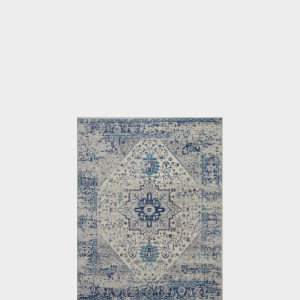





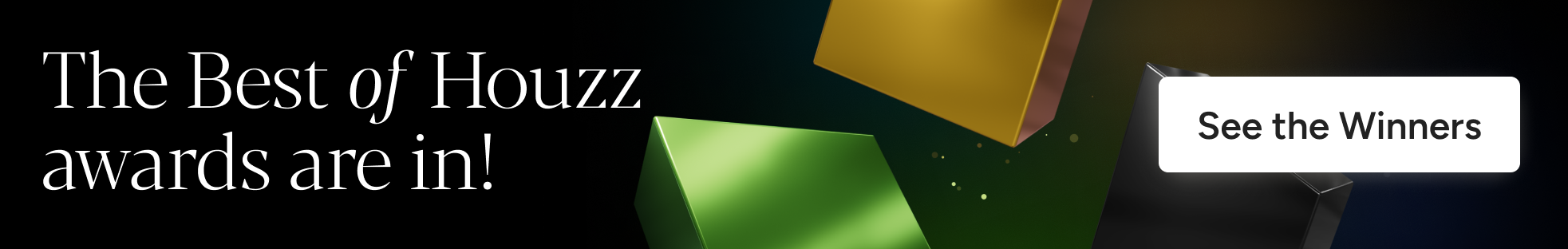















It is really important that you do this first, because so often we file and store things we don't need, which only creates more work for ourselves. Sort now and you will have less filing to do later.