Trouble accepting a Family Sharing invitation? Here's a workaround
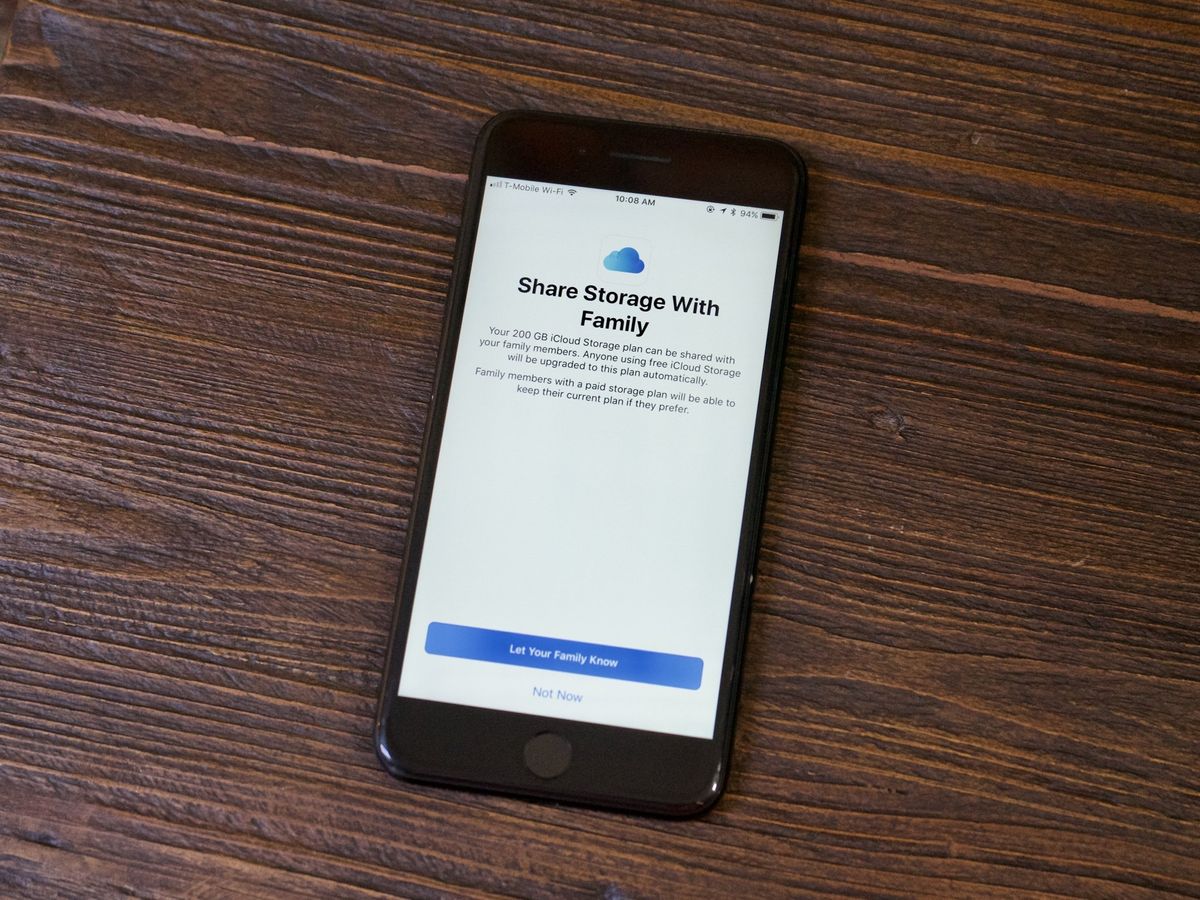
We've touted the benefits of using Apple's Family Sharing because it's perfect for families of up to six people to share iCloud storage, music, photos, calendars, location and apps. I've been long overdue in setting this up myself so I followed iMore's amazing guide on how to setup Family Sharing to get me started.
Not able to join a family group via an invitation
As I was setting up Family Sharing, I ran into a bit of a snag. As I added family members, invites via iMessage were sent to each member as expected. My family would receive the invitation, but when pressing the "Join" button, nothing would happen. After a bit of fiddling, we discovered a workaround.
Add each member in person
Instead of having an iMessage sent to a family member whereby they would next receive an option to join, we chose to add them "in person". This allows for your family member to join Family Sharing by entering their own Apple ID password on your device. This bypasses the need for the member to join the Family Sharing on their own device where the failure would occur. The drawback is that the member has to either be with you when adding them, or you need to know their account info. Since I was adding my wife and children, we had no problem with either of these requirements. Here's how to do it.
- Launch Settings on the organizer's phone.
- Tap Your Name.
- Tap Family Sharing.
- Tap Add Family Member.

- Tap Invite in Person.
- Add the Apple ID of the person you want to invite in the To: field.
- Enter your CVV code for your credit card if prompted.
- Enter the Password for the Apple ID you are adding.
- Enter the Two-Factor Authentication if prompted.
- Confirm the Apple ID and tap Next.
- Agree to the terms and conditions.

- Decide to Share Your Location or not.
- Done!
Other tips or work-arounds?
Are you using Family Sharing? What's your favourite aspect? I love that I can share a 200GB iCloud account between all family members thus saving me a little bit of money monthly. If you have any tips or work-arounds for Apple's Family Sharing, let us know in the comments!
Master your iPhone in minutes
iMore offers spot-on advice and guidance from our team of experts, with decades of Apple device experience to lean on. Learn more with iMore!




