The Independent’s journalism is supported by our readers. When you purchase through links on our site, we may earn commission. Why trust us?

Network size – This features nearly 12,000 servers making it one of the largest which equates to broad international coverage in over 100 countries and more than 126 locations
Company performance – Full marks (10.0) as it offers a privacy-friendly Romanian HQ, a very low customer complaints level plus no breaches according to the ASA or ICO regulators
Dedicated streaming – Servers are listed for specific purposes including streaming, making this a powerful option with a high content access rating (8.5) in our tests
Pricing – While it lacks an annual plan, CyberGhost still works out to be affordable comparatively at £1.78 per month, and offers a longer-than-most 45-day money-back guarantee
Speeds – CyberGhost scores well in our speed tests (7.31) topping out at an average MacOS speed of 468Mbps on a 553Mbps baseline connection. It’s not the best in this regard but does still offer a lot of bang for your buck
Dedicated IP – unlike some other services, CyberGhost offers a dedicated IP, reducing the chances of being blocked by sites that recognise regularly used VPN IPs. There is a catch here though as this is a service that charges you extra, albeit a minimal fee.
Verdict
CyberGhost VPN is one of the more premium options out there right now thanks to a combination of decent security and privacy (7.57), content access (8.50) with great dedicated streaming servers, ease of use (8.12), and features across apps (8.40) like a kill switch on all versions.
It is fast but not the fastest (7.31) and while subscriptions aren’t expensive and there is a long 45-day money-back guarantee it’s still not the best for pricing (7.40). Customer support is good (7.75) with a fast response time from humans and a good record for reaching resolutions in a timely fashion. As a company it rates really highly (10.0) thanks to a lack of data leaks, or infractions via the big six regulators, and a decent score when it comes to customer complaints.
So for a wide range of locations, dedicated streaming options and some impressive security, privacy and customer support ratings – this is a very compelling VPN option right now.
7.57
Privacy & Security
7.31
Speed
8.50
Content Access
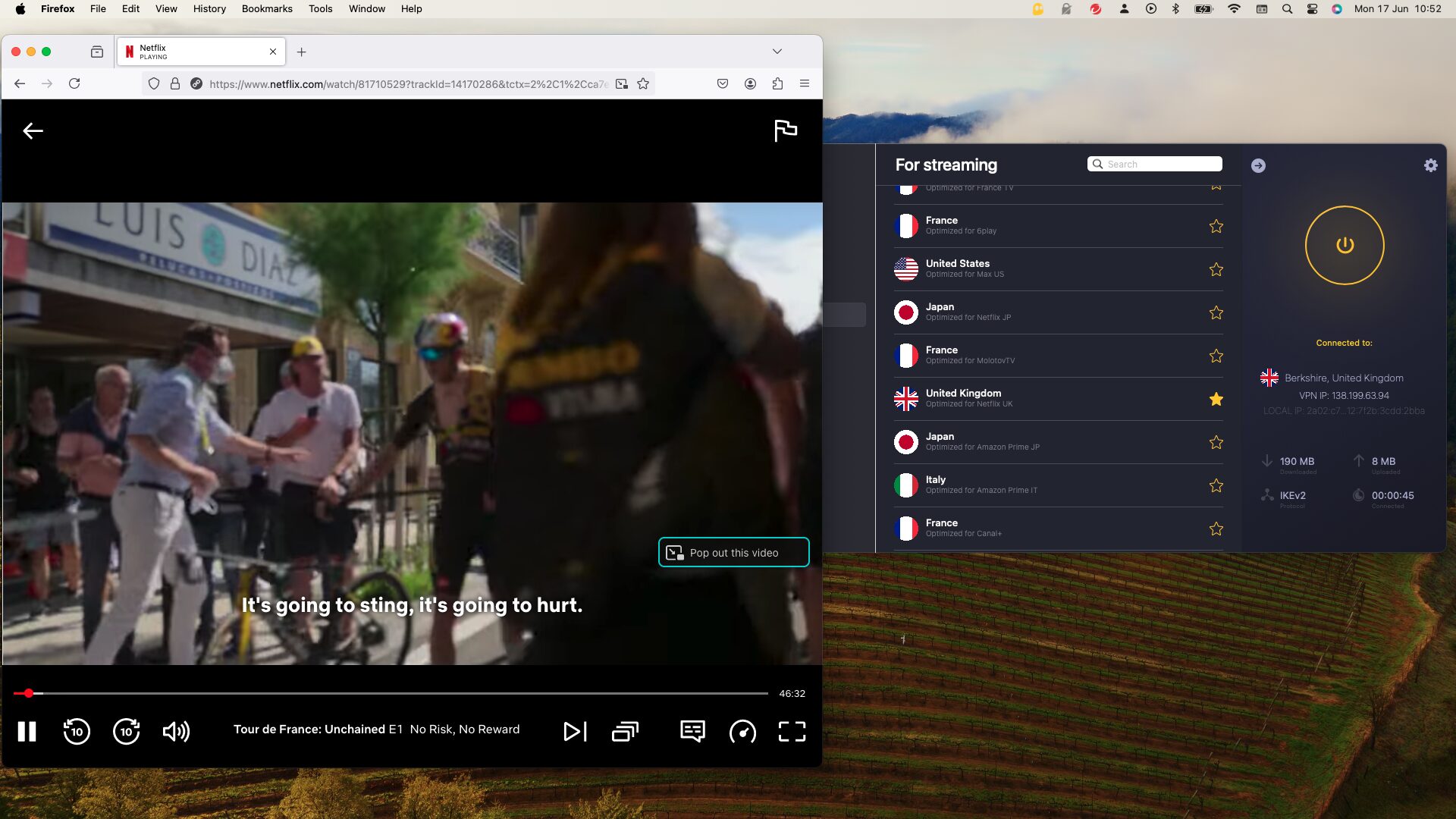
7.40
Pricing
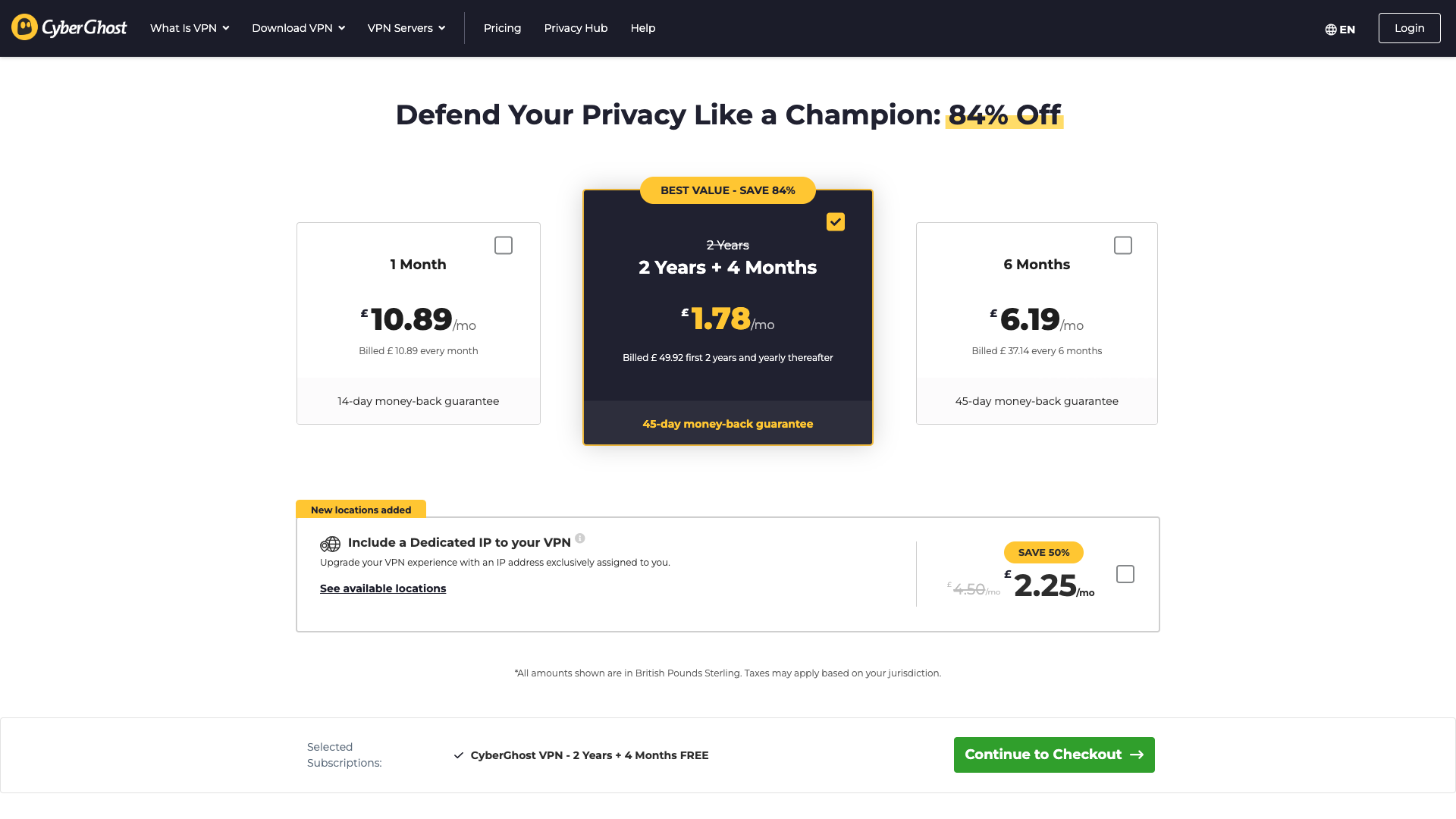
8.12
Usability
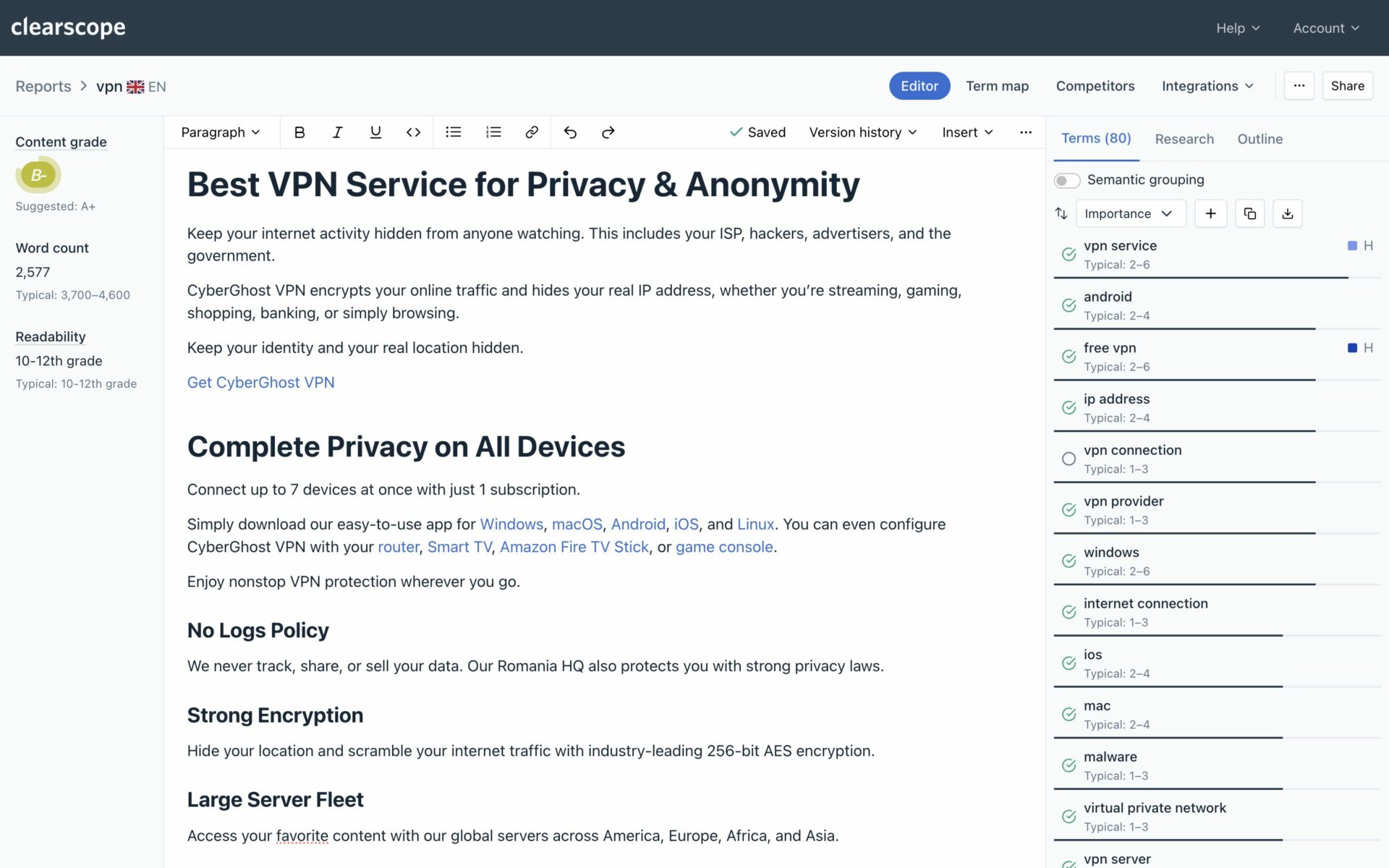
8.4
Features
10
Company
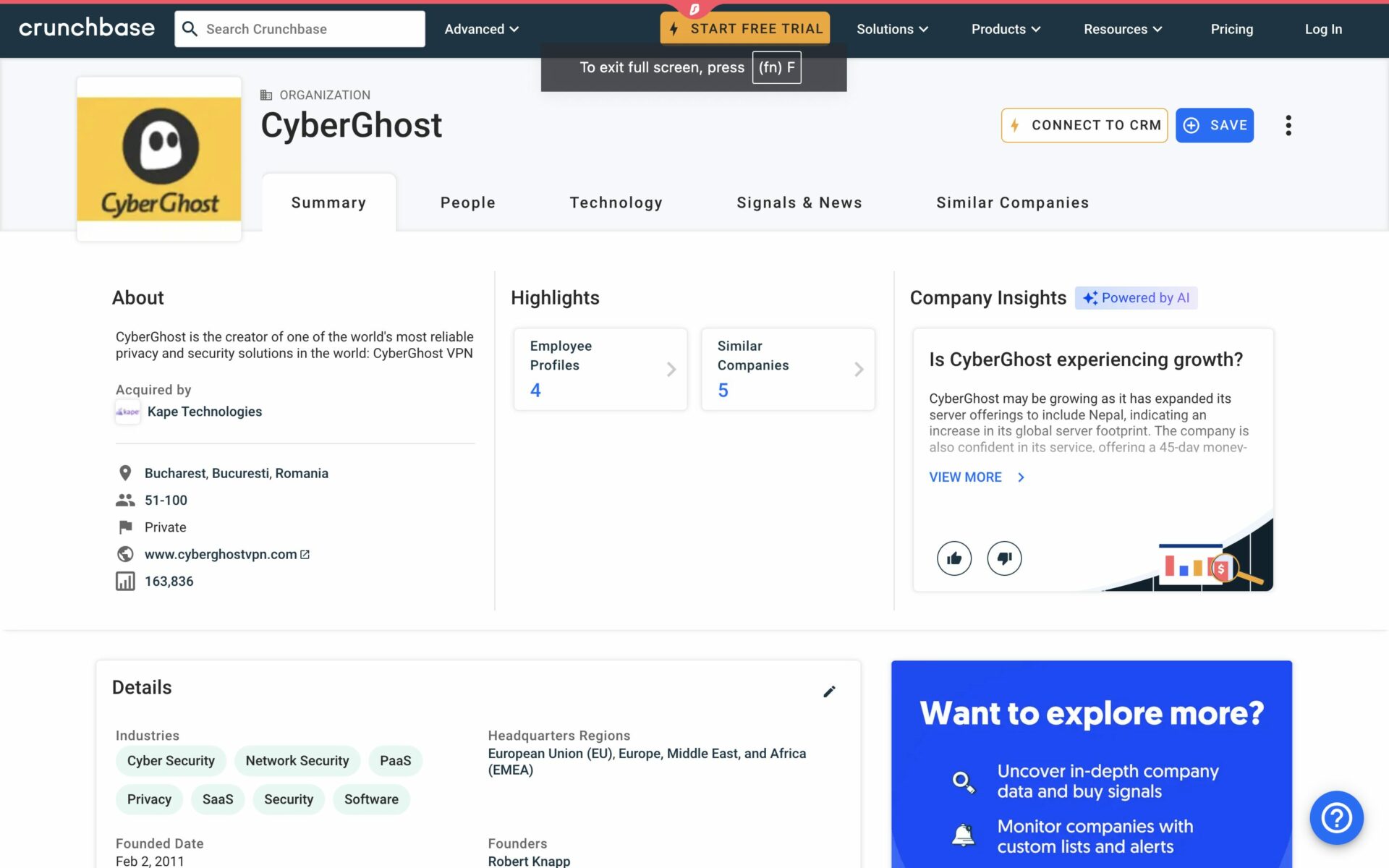
7.75
Customer Service
CyberGhost VPN towers above the competition, in terms of server count at the very least. Clocking in at nearly 12,000 servers at the time of publishing, this is one of the highest numbers of any VPN provider. For instance, the likes of Surfshark and ExpressVPN only deploy roughly 3,000 servers apiece.
In comparison, CyberGhost offers coverage in over 126 locations across 100 countries.
But it’s not just the number that’s important here, the fact these are well organised into their specialities is particularly helpful. For example, you can pick a server not just based on location but on how it performs at a certain task, like accessing streaming content (8.5) for example. In this way you should be able to gain access to what you need, at the best speeds possible, with a minimum amount of effort.
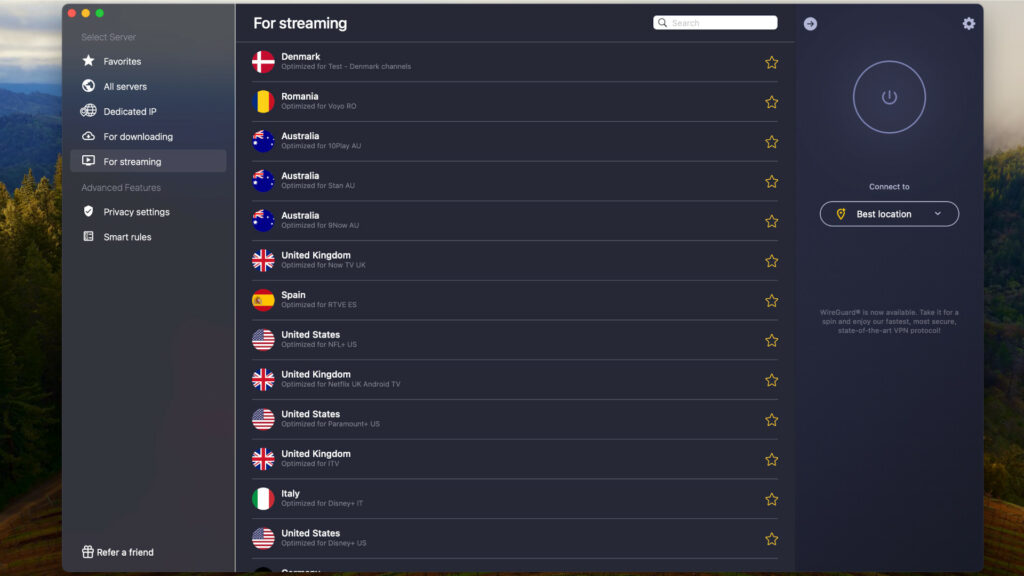
CyberGhost is already a pretty fast service in our testing (7.31) and now that the company is rolling out 10 Gbps servers in over 30 countries, speeds are only going to get faster. The fact it uses the WireGuard protocol also helps as that should mean a perfect balance of speed and security – and that certainly seems to be the case here with CyberGhost performing well against most of the other VPN offerings in our security testing (7.57).
The pricing and longer money-back guarantee also set this service in good stead against much of the competition, with its rating (7.40) placing CyberGhost as one of the more decent services at just £1.78 per month. But, to be clear, this isn’t the most affordable by a fair way across the board but it does gain extra points since there’s that 45-day money-back guarantee – making it the longest trial period for any VPN, so you can truly try before you buy.
| VPN provider | Price | Free version? | Number of servers | Maximum number of devices | Netflix | BBC iPlayer | Disney+ | Amazon | HBO Max | Audit? |
| CyberGhost | From £1.92/m | No | 11,800+ | 7 | ✓ | ✓ | ✓ | ✓ | ✓ | Yes |
| ExpressVPN | From £6.66/m | No | 3,000+ | 10 | ✓ | ✓ | ✓ | ✓ | ✓ | Yes |
| NordVPN | From £2.69/m | No | 6,400+ | 10 | ✓ | ✓ | ✓ | ✓ | ✓ | Yes |
| Surfshark | From £1.69/m | No | 3,200+ | Unlimited | ✓ | ✓ | ✓ | ✓ | ✓ | Yes |
| PrivadoVPN | From £1.99/m | Yes | Unavailable | Unlimited | ✓ | ✓ | ✓ | ✓ | ✓ | No |
Thanks to a relatively recent audit by Deloitte Romania, the privacy policy and no-logs claims of CyberGhost were confirmed as working as expected. Usefully the app allows for you to do some of your own tests too – which I found reassuring. For example on Mac you can click the settings icon and dip into a “test” section, hit a single button and be fed back with checked results. It’s a basic test to verify your internet connection and the reachability of the CyberGhost servers, but it’s still a reassuring layer of transparency right from the outset of use.
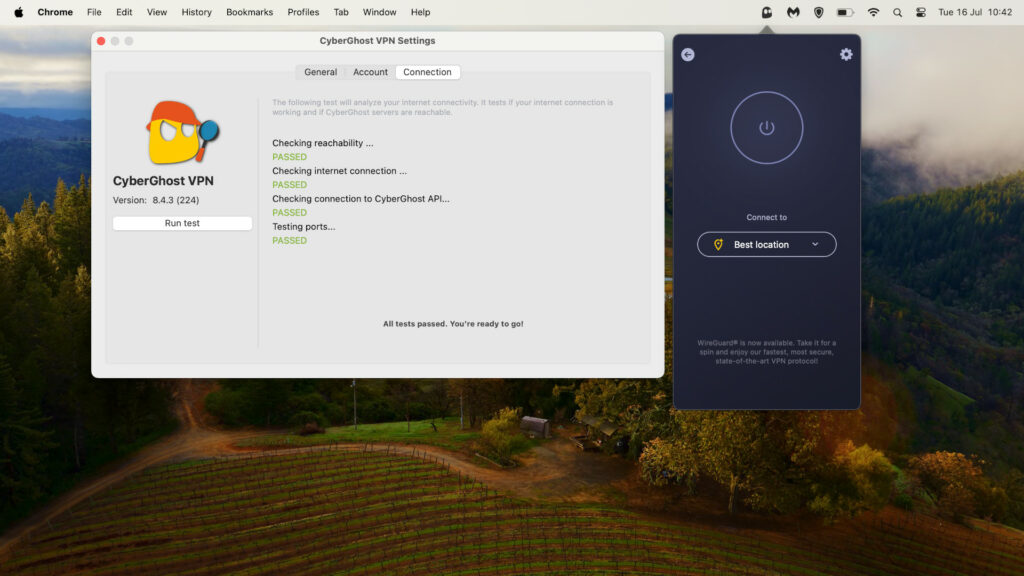
Once you get going that’s when the streaming-friendly capabilities of this VPN really come into their own. I really liked being able to navigate to the server list, in two clicks on Mac, and pick from a dedicated list that is for streaming specifically. Not only did this work well for finding the best way to get online while streaming, but it also means you can select by specific services – like BBC iPlayer or Netflix UK, for example. But the ease of use doesn’t stop there.
CyberGhost offers a favourites list so you can save all of your most used servers right there. These will then appear in the drop-down on the home screen so you can get to them within two clicks on Mac and one tap on the mobile apps. It really is well thought out and effortlessly simple to use, making this a very helpful streaming VPN.
I also really liked that it lists the streaming service so you can type that in the search bar and it’ll only display servers related to that platform. There was only one for BBC iPlayer, but since that only works in the UK this makes sense. Plus there is that dedicated IP option, if you pay extra for it, which means you are even less likely to get recognised as being on a VPN by any service you wish to access.
The same can be said for downloads as there is another server list specifically for P2P. This lists the servers by country so you can find one close to where you are, or need to appear to be. These are tailored to offer you the best bandwidth for downloads so you end up getting a more consistent speed for P2P torrent downloads.
Wi-Fi connections are also customisable with the option to auto connect to the VPN if an insecure network is detected. Equally you can have it not connect if you’re on your home Wi-Fi and feel safe, for example. The customisation is great, allowing you to never connect at home but always connect when on your work network, if you like.
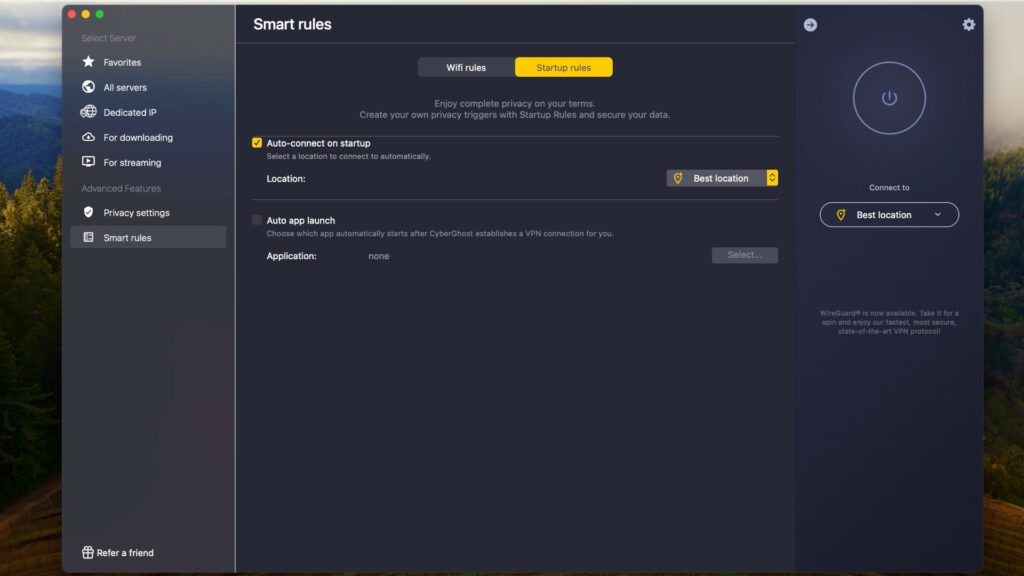
Helpfully, there are some really useful individual controls. This includes a start-up control system that allows you to set the VPN not only to automatically connect on start-up but also to connect to a specific server of your choosing. It even lets you set an app you want to launch too, in the case of Windows, so you could have your VPN up and running set to your local streaming server and a browser window programmed to open with Netflix, for example. This may sound like a small feature but I found it so useful and practical that it was something I enjoyed regularly, and genuinely makes this appealing over the competition that don’t all offer such personalised attention to detail.
If you’re not sure about this service, or want to test it out before you commit, CyberGhost offers one of the most favourable try-before-you-buy options. Unlike many others that offer a 30-day trial, this provider extends those terms beyond a month to a 45-day money-back guarantee. Yes, you’ll need to hand over payment details to get going, but can cancel and have no money lost without even needing to give a reason.
Should you have any worries about trying this, or any concerns at all during the testing process, the live chat support is excellent. While testing I found that the average response time, from an actual human, came in at 276 seconds (7.50 rated in our tests). It’s not instant but that’s really not too bad a wait when you consider some competitors took over an hour to respond. Plus, it’s worth noting that even with more technical questions the agent was able to answer right away having understood what I was asking about. Also, should you want a refund, there is no processing to worry about as it can be claimed almost immediately.
CyberGhost is missing out on some key features on core apps. Many are optional extras but some may be missed, for example, the lack of automatic kill switch on Mac and iOS apps. To be clear there is a kill switch, it’s just that you don’t get notified of what’s going on with all of them, leaving you to trust the app has you covered – which, in fairness, it did in my tests. Also the lack of Multihop may be missed by some people.
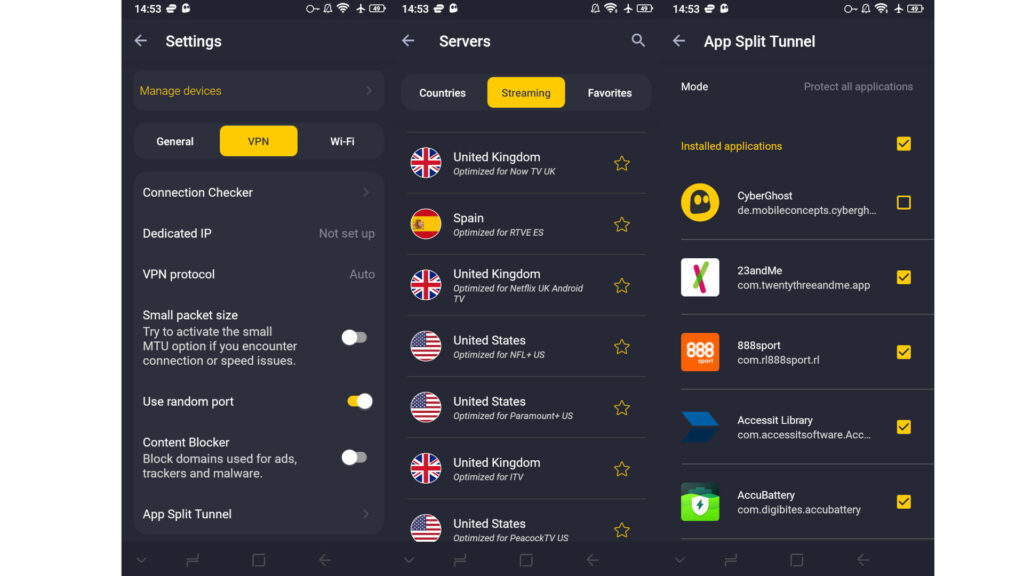
There is a helpful DNS blocking toggle that you can switch on but the reality of how well this worked in testing wasn’t as great as the service might suggest (dropping its score to 6.0). It did help to stop ads but the malware protection might not be enough for some users.
While the Windows app does pack in lots of features, there are a few issues, leaving it in the neutral category as a result. I liked the ‘access to location picker’ with the distance from your location usefully displayed; the ability to check servers based on needs like gaming, streaming or downloads; and OpenVPN protocol support as well as WireGuard and IKEv2. But the lack of notifications when it connects or disconnects isn’t ideal for anyone that likes to be aware of what’s going on at all times.
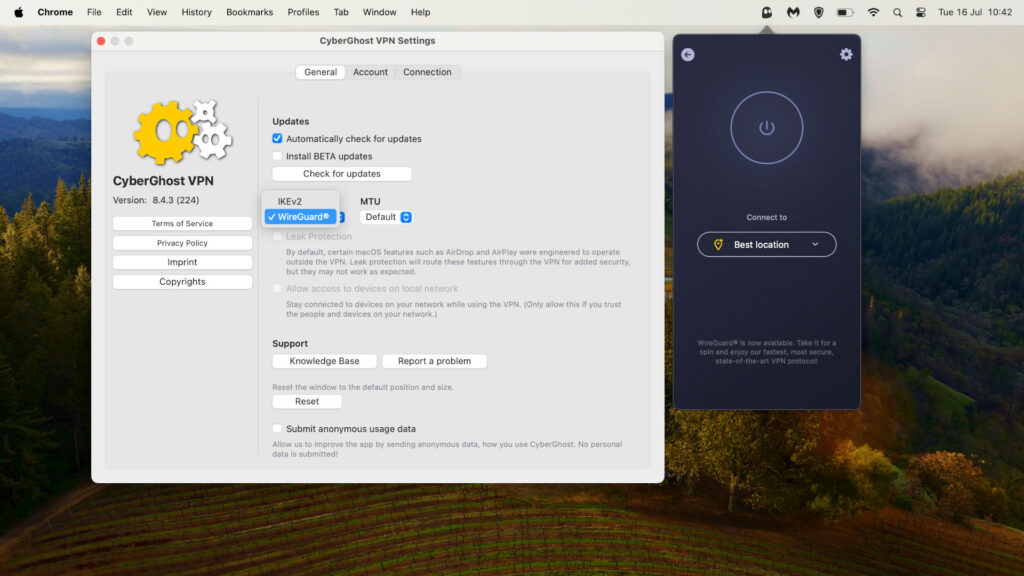
Similar niggles were found with the MacOS VPN app, specifically the widget. While I was connected to the app, the widget on the desktop showed it was disconnected. It’s a small gripe but any inconsistency in a security app can cause concern, so I was left feeling a little disappointed that I couldn’t rely on or even use the widget effectively in the end. But since this will likely be addressed and fixed it’s sitting in the neutral category for now.
There is a lack of split tunnelling across all apps (only Android has it) but the Exceptions feature does offer a useful workaround. This allows you to set certain websites that won’t be passed through the tunnel, allowing you to connect to a banking site to avoid blocking for example, without using the VPN. It’s not split tunnelling level but it does work once you’ve set up all of the exceptions you want.
The number of devices you can use simultaneously is limited to seven. That’s more than some services but less than many others. The con, though, is that you’ll need to actively sign out of a device if you wish to use another, which can get old very quickly. So if you have more than seven devices you want to protect, and were thinking you’d just remove and add as needed, give this some thought.
Sure, it does just mean signing out on one device and then you can sign in to another. Although in my testing this didn’t work right away and I had to sign out of all devices – as that was the only option it gave – in order to access CyberGhost on the new device. That meant signing in across all the others again which is, as you can imagine, a real hassle.
While pricing is a good thing, the lack of a one year plan is a little frustrating. You have the option to either pay month to month, or to opt for six months or two years. Obviously the biggest saving is based on the two year commitment, but if you wanted to go for less than that, as most other services offer, you’re going to be left wanting here.
CyberGhost isn’t the fastest service. In testing I found that there was a loss, on average, of around 50 per cent on Mac and 68 per cent on Windows and Android when compared with the baseline speed from the network. The iOS app did best with a loss of around 29 per cent. Admittedly that was a fast start and the resulting speeds were still more than enough for most online tasks, at well over the 200Mbps mark. But the loss is still apparent and that runs across multiple devices and apps, suggesting you need to accept slower speeds in order to get those high levels of security this VPN offers.
While you might not get a VPN for this reason, specifically, many do now offer malware protection. CyberGhost offerings are lacking as the DNS blocking doesn’t offer the depth of protection that you’ll find with dedicated software. In testing I found that some ads, trackers and malware were blocked – but not all. The point here is that this is another layer of security the company – as many VPNs – claim to offer. But in reality, and when looked at more closely, these don’t leave you completely covered and should not be used as a sole malware or ad protection suite. It’s still worth using a dedicated malware and virus protection software setup to keep you totally secure in this way.
There is a very impressive 45-day money-back guarantee with this service, however it doesn’t offer a free trial version, so you will need to give over card details if you want to try this out. But since the service can be cancelled and refunded very, very easily and with no questions asked, it is still a helpful way to try out the full service.
While support is a decent part of the CyberGhost package when troubleshooting with an agent on the live chat section, the website itself is lacking in depth with some older articles and a lack of updates in some areas which could be more robust. So if you like to work out and fix problems for yourself, without asking chat support for help, then you may find you need to explore a bit using a search engine before you get your ideal fix.
Here’s how CyberGhost compares when looking at
CyberGhost VPN scored highly for Mac and iOS where speeds were fastest but lost some points for slightly slower performances across its Android and Windows apps. The overall score placed it lower down the list for our top ten but it still performs well with peak speeds of 468Mbps on a 530Mbps line. Just expect a drop over the standard connection without a VPN – whereas some of the competition actually enhanced speeds in testing.
The VPN did really well here as not only do you have those dedicated streaming servers but also the ability to get access to most services from multiple locations. That means streaming via Netflix, Disney+, BBC iPlayer and Apple TV although we did have some issues with Amazon Prime and Channel 4 so it lost points there. You also have dedicated gaming and torrent supporting servers listed in the Windows app, making it a powerful way to stay protected while getting a decent connection. In the case of gaming, those servers offer a low ping rate ideal for multiplayer sessions.
While CyberGhost scores highly for offering a competitive 24-month price, it did lose some points due to the lack of a 12-month payment plan option. The three subscription levels, transparency on pricing and an extended 45-day money-back period all helped the service to earn points in this section. It also has one of the best refund policies and often offers promotions that can mean big savings.
CyberGhost did well here thanks to being Romanian based, having a strong no-logs policy and conducting a relatively recent audit update in 2024. Its number of protocols are minimal with WireGuard and IKEv2 only, on Mac, although the former is more than enough for most needs. There is also OpenVPN but that’s on Windows and not found across all the apps unfortunately.
This score was high thanks to an ability to switch servers quickly (2.01 seconds), a clean and minimal homepage that’s genuinely helpful, and useful features that are easy to use across devices also helped here. Android and Windows apps offer the most features but Mac and iOS aren’t far behind.
The limit on simultaneous devices has meant a drop in the overall score here. While the kill switch helped a little, the fact that it doesn’t work automatically across all devices has also cost the service some points here, as did the lack of multihop options. The high server number, split tunnelling on Android and number of locations all helped raise the score to a respectable 8.40.
Thanks to 24/7 live chat and a speedy response time, by a real human, this is one area that the VPN scored highly in. This score also factors in the ability to process refunds and to offer swift resolutions to issues.
In this section of testing every service starts with 100 points, losing 15 for any infraction via six major regulators. CyberGhost did very well here with a perfect score. That’s also thanks to a low complaints score from customers – likely thanks to the quick chat response times and the high number of resolutions to issues in a speedy manner.
This is one of the most favourable refund policies out there, getting you all your money back, no questions asked, right away. It’s not quite a free trial but is nearly as good as that and lasts far longer than many others offer.
Speed
One area where this VPN was found to be lagging behind the competition was in the speed and performance metrics. If you are looking for all-out performance when it comes to download and upload speeds then you may wish to consider Surfshark which tested especially well (8.25). Surfshark was able to hit positive speeds, meaning it was actually faster with the VPN connected than without it – 10% faster in some instances.
Pricing
Another area that CyberGhost isn’t the most competitive on is pricing. If you are looking to save the most money and get a more affordable VPN option then a good choice could be Mullvad, which did well in our tests (9.25). This offers some low prices as well as great month to month charges which could appeal to those that don’t wish to commit to longer term options. Most services offer an annual plan too, which is something that is sadly lacking when it comes to CyberGhost VPN.
Privacy & Security
One area where CyberGhost perhaps could have scored higher was in the privacy and security section (7.57). Here it lost points where the likes of NordVPN excelled (9.37), making it a great option if this is an important factor in your choice. That said, CyberGhost is third-party audited for its no-log policy and the last one was in 2024, which was the second follow-up having had one before that back in 2020.
There is no free trial for CyberGhost but that doesn’t mean you can’t try it for free. It offers an ironclad 45-day money-back guarantee. So while you will have to give card details and pay initially, this money is given back – no questions asked – immediately if you cancel before that period is up. This means you can have a full experience of the paid service without having to commit if you change your mind within those 45 days.
Yes CyberGhost has a kill switch and this is featured across its apps meaning you have it on iOS, Mac, Windows and Android. However, you aren’t notified if this drops out or kicks in like you are on some competitor services.
Yes, this is a safe service thanks to the combination of it offering an audited no-logs policy and being based in Romania, which is outside of the Five Eyes locations that might be answerable to governments. In fact CyberGhost is so committed to always improving its security that in 2022 it launched a bug bounty program. The company offers a sum of $1,250 to any experts that manage to find and report any vulnerabilities which can then be fixed.
No CyberGhost has a strict no logs policy which was confirmed by a third party audit (Deloitte) which was last updated in 2024.
Yes it is good for gaming. In fact the service uses some servers that are optimised for gaming. This means they offer a low latency service thanks to low pings and fast speeds.
Yes, CyberGhost not only supports P2P downloads but actually has a dedicated server list for downloading. It lists these servers by country so you can find a local location for the fastest and safest torrent support when downloading.
No, it does not work in China. This is because CyberGhost does not offer obfuscation which is needed to hide VPN traffic. This means you likely won’t be able to connect while in China and even if you do you will be at risk as its use is banned there and your connection may be traceable.
Yes you can use CyberGhost on Amazon Fire Stick devices and the VPN company website offers a helpful step by step guide that will make installation easy. It can be done using the Amazon Store, where there is a native CyberGhost app, which you can use on Firestick second gen or newer as well as Fire TV with Fire OS 4.6 or newer.
While there is a DNS blocking service built into the VPN, when using the WireGuard protocol, in my tests it was less than perfect. So, yes this VPN will offer some ad blocking but it’s probably best used in conjunction with other ad blockers for the best results.
The data in this review is reported from a neutral stance and should be used for informational purposes only. We review VPN services from the perspective of:
Independent Advisor strongly recommends that you follow the local laws in your region whilst using a VPN. We do not condone the use of a VPN to bypass copyright restrictions, or to stream content without a valid subscription in your current region. Make sure to comply with any and all applicable laws and regulations whilst using a VPN with streaming services, and any other relevant platforms.