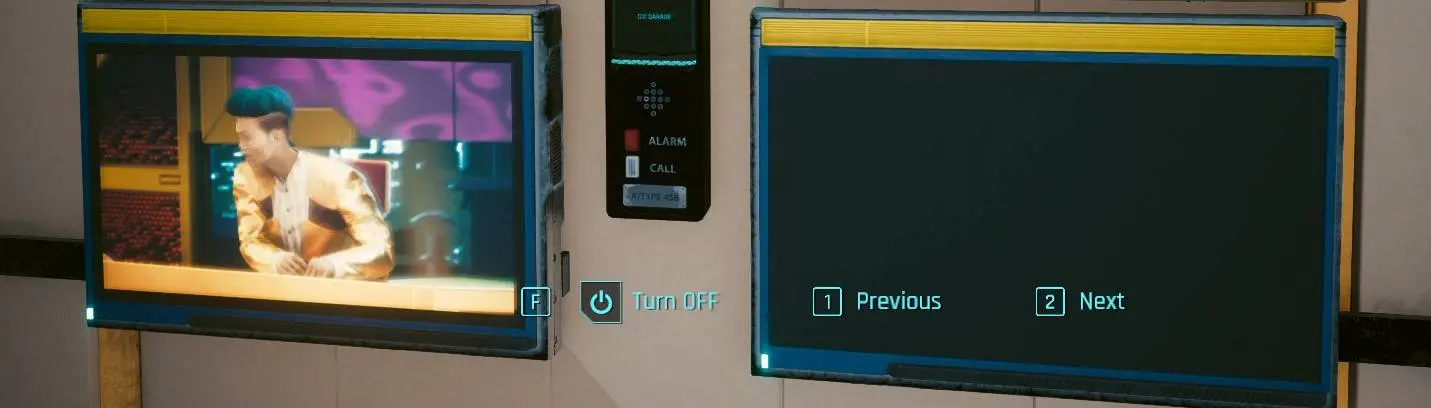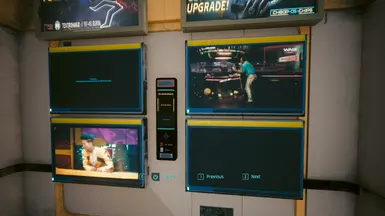About this mod
Makes all world (non-interactive) TVs interactable and optionally turns them off by default.
- Requirements
- Permissions and credits
- Donations
USE WITH FUTURE UPDATES AT YOUR OWN RISK. I stopped playing Cyberpunk so I won't keep these mods updated anymore. This means the RedMod variant will likely be incompatible with any future game updates, while the Redscript one might still work (as it only modifies part of the script). If anyone wants to take over, be my guest, you are free to do whatever you want with this mod, except sell it.
DESCRIPTION
Makes most TVs interactable (except some unique and quest TVs). Comes in two variants:
- interactive - whether TVs are on or off depends on the how the game had them pre-configured.
- interactive and off - most TVs will be off by default.
PLEASE READ! Unique and quest TVs (no spoilers here, so go ahead and read these notes):
- The Heist - In Konpeki Plaza you will not be able to interract with the TVs (this is intentional, and you'll see why). After the job in the motel, you can interract with the TV (I could not disable this), but I suggest you leave it be.
- Love Like Fire - During the upload the TV will turn on to the news channel as originally designed, and you cannot interact with it.
- Playing for Time - In Tom's Diner I suggest you turn on the TV before you talk to Takemura. I cannot do this automatically since it's just a generic 5-channel TV.
- Gimme Danger - At the food stand I suggest you turn on the TV before sitting next to Takemura. It too is a generic 5-channel TV.
- Phantom Liberty Dogtown announcements - You will see Kurt on TV and hear him on speakers. You cannot interact with Kurt's TVs, but there are other generic 5 channel ones in Dogtown usually at vendor stalls that you can interact with.
- Vic's TV remains the same.
REDMOD VS REDSCRIPT
RedMod:
- replaces the whole script file, thus making it less compatible with other mods
- RedMod itself will work with new patches, but you might still need to wait for your mods to be updated
- replaces only certain methods (functionality), thus being limited to what you can change with it, but more compatible with other mods
- Redscript itself might not work with new patches until it is updated (usually a few days), but once it is, you might not need to wait for your mods to get a new release
Be consistent. If you already have Redscript installed and working, use the Redscript version. Otherwise, I recommend trying the RedMod version. Simply because the RedMod version might not work alongside other Redscript mods.
INSTALL
Choose either RedMod or Redscript version. Just be consistent.
Choose only one file. See the DESCRIPTION section about different variants.
In either case, extract the files to your game folder.
UNINSTALL
Remove the files from your game folder, based on the variant you chose:
- for RedMod version, remove the mods\AllTVs#(Variant) folder.
- for Redscript version, remove the r6\scripts\AllTVs#(Variant).reds file.
COMPATIBILITY
The RedMod version will not be compatible with any other mods (including Redscript ones) that modify the following files:
- scripts\cyberpunk\devices\homeAppliances\mediaDevices\tvs\tv.script
- scripts\cyberpunk\devices\homeAppliances\mediaDevices\tvs\tvController.script
The Redscript version will not be compatible with any other mods that modify the following methods:
- TV:ResolveGameplayState
- TVControllerPS::GetActiveStationIndex
- TVControllerPS::InitializeTv
- TVControllerPS::GetActiveStationIndex
- TVControllerPS::GetChannelName
- TVControllerPS::GetChannelData
This mod works well with other mods such as Mute TV Ads or Remove TV Ads and the like.