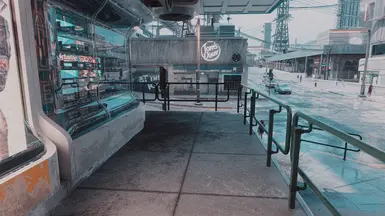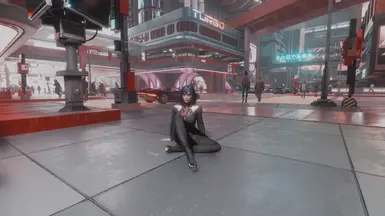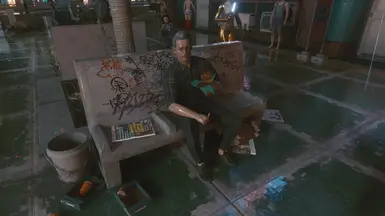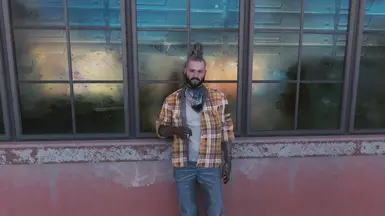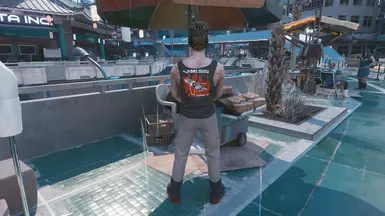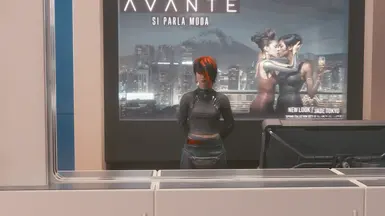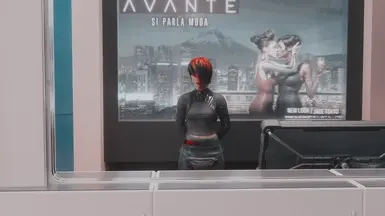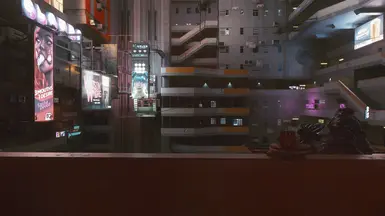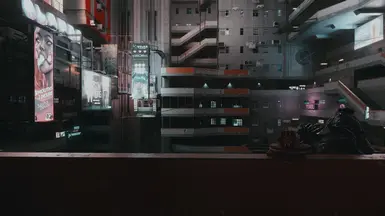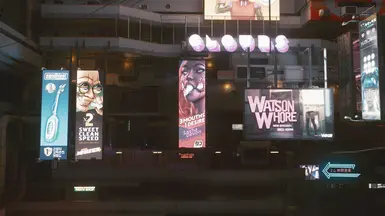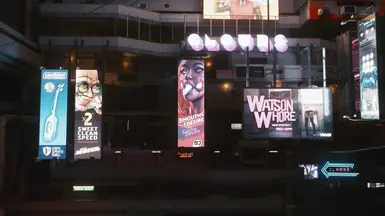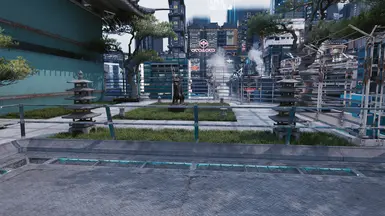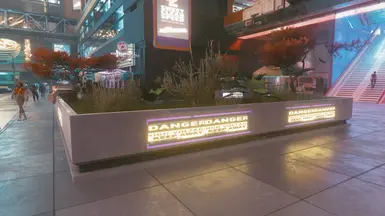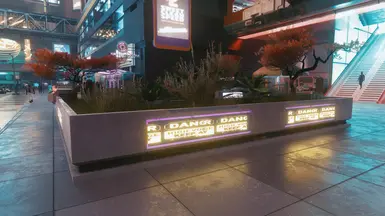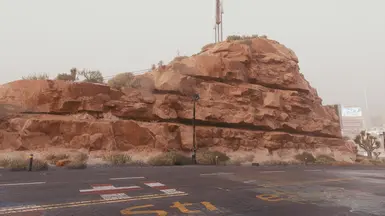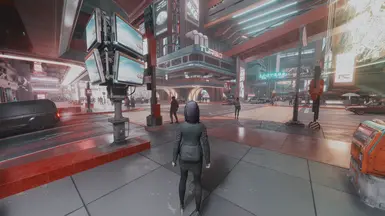About this mod
I'm back to Night City, guys. Grab my new photorealistic Reshade presets made especially for the GITS 3.X LUT/ENV & graphic mod. A couple of versions provided. Pick your own jam. No paywall, no nonsense. May be used with a GITS 3.X (LEGACY) + NOVA (Pure) LUT (just LUT, not ENV) for best results.
- Requirements
- Permissions and credits
- Changelogs
First of all - those are presets you're gonna love or hate. Just like with all of my Reshades in all the games. I have a taste for such colors, my monitors are set-up for me, not for everyone - so I cannot guess if you have as much fun with those presets or not. Sorry for that - I'm just sharing presets that some of you folks may like but I am making them mostly for myself. If you do not like my Reshades - it's fine, I completely respect that :-)
This time - the problem with photorealistic presets seems to be that the highly detailed cars in close captions look super-great while lightning looks good only under a cloudy/sunny weather and the whole city keeps its stubborn, game-like easthetics. It stops pleasing under different light conditions, at night etc. Promo pics do not usually show that, haha! Because of this issue with most of Reshades, I'm not publishing 1000 beautiful shots with cars only - like in many other presets I downloaded myself and then realized they're not so great for the city caps nor playing in general. Instead, you can see how my Reshades actually look like at day and and at night, in dry and wet weather, in close caps and far distance shots.
However - still captions do not show as much as video on YouTube - I made it to present transitions between my favourite version of the preset and standard GITS 3.X + Nova (so not entirely vanilla but vanillish in comparison with a Reshade). Video available in full 1440p/60 FPS, makes GITS even more GITS'y. Motoko would be proud. Looks even better in 4k.
Installation
1. Of course, you need the amazing GITS 3.X (LEGACY) mod first. Just grab GITS 3.X (LEGACY) AIO version, then a hotfix - it's actually still needed. Unpack all into your game folder.
2. If you want - use a Nova (Pure) LUT from equally great Nova LUT (AgX Colorspace - HDR). This is optional - presets work good without it but what you see in the video stands on Nova LUT (Pure) mixed with GITS 3.X (Legacy) lighting/modifications. Feel free to experiment with other LUTs of your choice.
3. Remove all the weather effect mods. Weathermancer stays (or download it) as it does not come with any ENV effects, it's exclusively a tool for changing weather. Remove mods such as Enhanced Weather V5, New Weather Effects etc. Sad but worth it. There's no other way around. LUTs are compatible with weather effect mods, ENVs are not - and GITS comes with its own ENV + more lighting tweaks. Alternatively, use GITS 3.X LUT only or NOVA LUT only - then you are able to keep the Enhanced Weather V5 but you loose a lot of improvements coming from GITS 3.X lighting, rain and ENV effects. It's not gonna look as great as in my pics/video.
4. Install Reshade for your game - follow any guide online - it's super easy. Download all the effects while setting it up, then make a keybind for Reshade UI/overlay and for turning the effects ON/OFF. BEWARE: Reshade 5.9.2 is preferred - newer versions may result in random CTD while changing presets etc.
5. Put my presets in your game .exe folder (not the main game's folder but where your .exe file is, something like bin\x64\whatever), load the presets up from the list in Reshade UI after launching the game. Find if you like them, switch to find those suiting you best and enjoy!
Versions
- It's Breathtaking 2024 - Sphiratrioth: consider it the main preset. Makes Motoko smile, Batou feels the urge to give Tachikomas some natural oil, Togusa cannot believe how great his kids and wife look like, Aramaki feels 40 years younger and everyone is super happy. My favourite version - check it out in the video.
- It's Breathtaking 2024 - FILM_TONEMAP: cmore vibrant version - may look better at day if the main version makes warm, daylight blue. Depends on a weather - I'm using both alternatively. I use it only for sunny day weather shots of the city - because the main version generates too much of a blue hue in those distant sky caps; it still looks better for close-distance ones though.
Optionals
- It's Breathtaking 2024 - FILM_PASS - BASIC: vibrant but still photorealistic colors - a middle ground between both main presets.
- It's Breathtaking 2024 - FILM_PASS - SX: when you want to utilize bloom. If not - do not use it.
- It's Breathtaking 2024 - DOF: just pure DOF & basic DLSS sharpening, slight recolors, nothing fancy. If you want a more screenshot-friendly GITS 3.X (LEGACY) in its most pure form - that is a preset for you. Alternatively, when your lines in distance get jagged from too much DLSS sharpening so you're in need of solving that issue, soften the corners, simulate air volume/DoF, such stuff - then it is for you.
If you are looking for a representative video with all the presets and my personal grading with stars of how they look like - but at night instead of a cloudy day when every photorealistic Reshade looks best - here it is:
Now catch my beautiful Motoko-V! Captured with a main preset, in 4k without DLSS just to take a picture since it's not playable at all like that. Then also upscaled through Nvidia overlay and downscaled for reasonable 1440p size. Natural eyes, better hair, better complexion, lips and microdetails, different normal maps, custom shoes, thighs, glasses, HD textures, mentioned GITS 3.X + NOVA LUT + my Sphritatrioth Reshade preset etc. I felt like promo pictures under the media tab had a terrible face quality as compared to all the rest of the city so I had to download a couple of other mods to make up for it on NPCs. I'm leaving the Reshade preview NPC caps the way they are with no skin mods though. It will be more representative. Feel free to find your own combinations for V and NPCs, it's not a character mod anyway.

Issues
SOME MAY FIND THOSE PRESETS NOT INVENTORY/UI/MENU FRIENDLY. I have reduced the blur from DoF to find a perfect mix between game and menus but the colorisation, HDR, bloom etc. do what they're supposed to do - so it is visible in menus as well. I personally love the re-color of the main version, especially map and EQ page but well - as I said - you love it or you hate it. You can always turn the preset off while doing something inside of the game's menu, then switch it back ON while gaming. Motoko has always changed shells in the end!