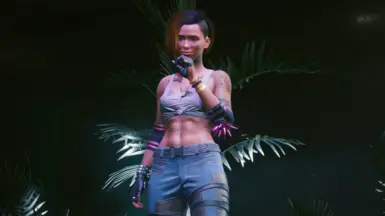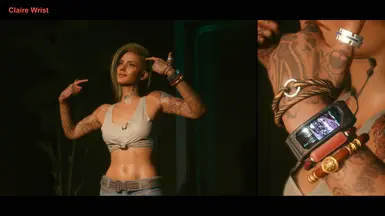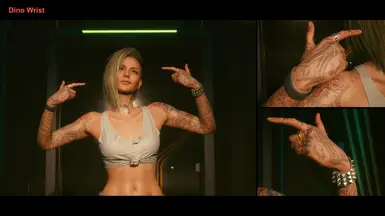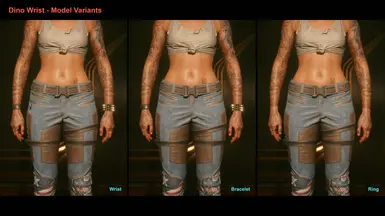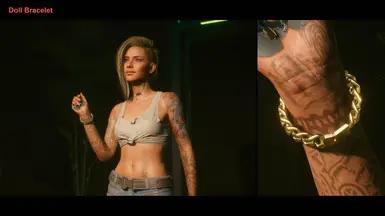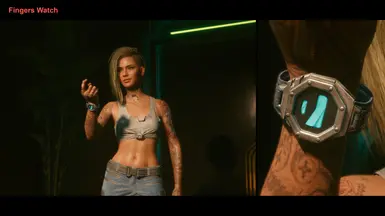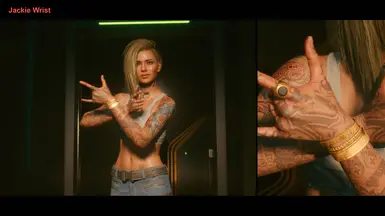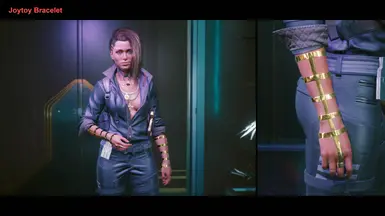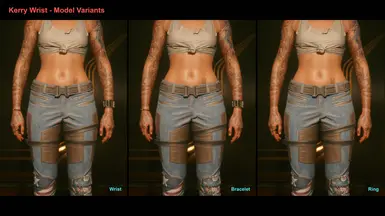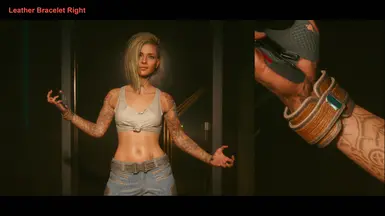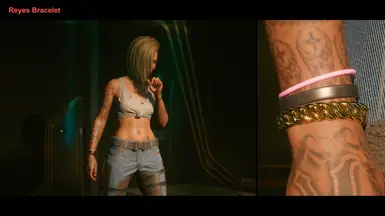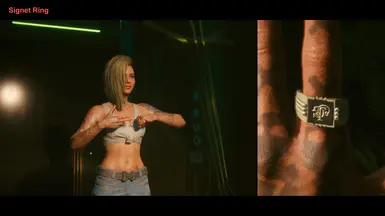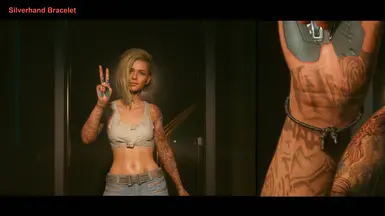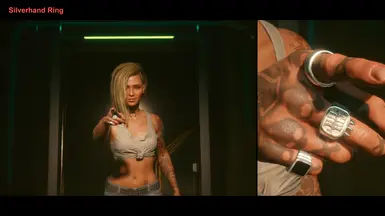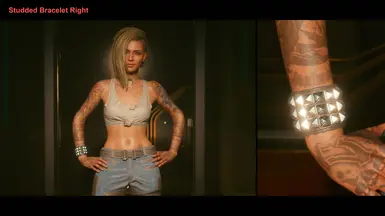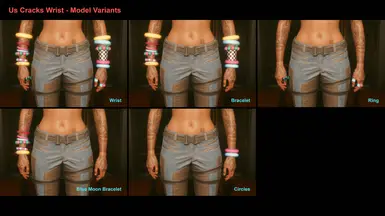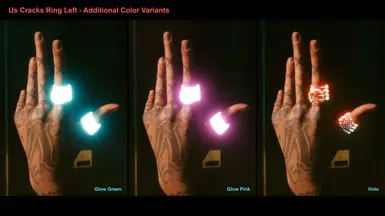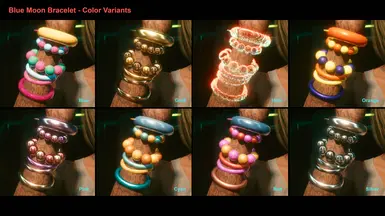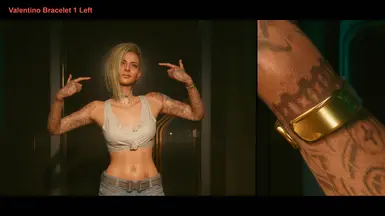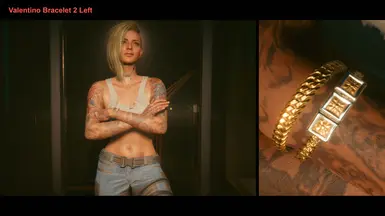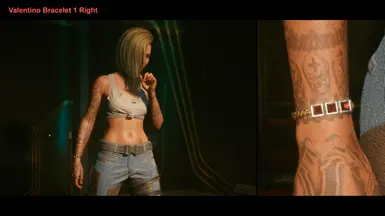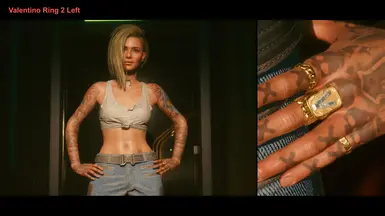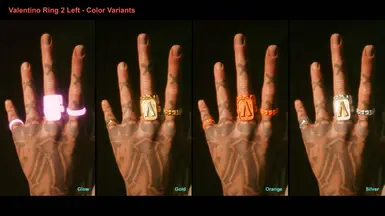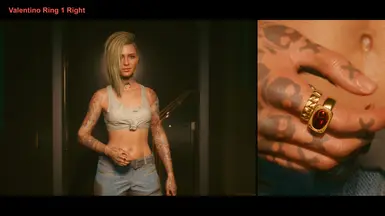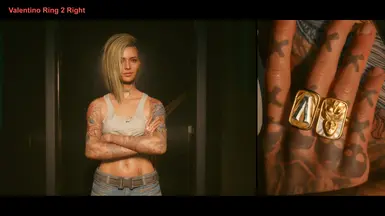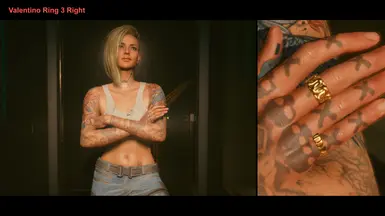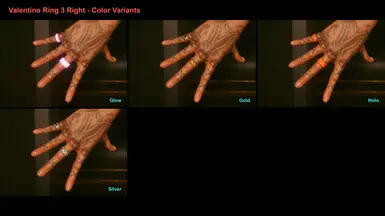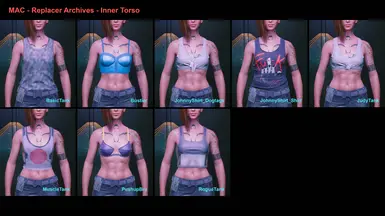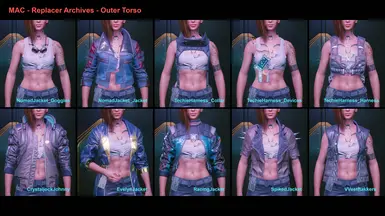About this mod
Replaces various torso items with up to 6 bracelets, rings and/or watches. Combine with other modular accessory collection mods. Female V only.
- Requirements
- Permissions and credits
Female V only.
If you want to combine this mod with jackets or shirts from other mods you can use Combine Modded Torso Clothing.
This mod can be combined with my other Modular Accessory Collection mods without replacing an additional item:
Slot 01 & 02 (10 & 11) > Gloves
Slot 03 & 04 (12 & 13) > Elbow Pads
Slot 10 - 15 > Bracelets, Rings & Watches
If a jewelry model has jewelry on both arms a left/right variant is available. These are not included in the 'model variant' pictures.
How this mod works
- Download "Replacer Archives" from main files. If you have already downloaded this file from another Modular Accessory Collection mod you can skip this step, the files are identical.
- Either download the "All-in-one" file from main files or specific jewelry files from optional files.
- From the downloaded files install the following:
Item to Replace - Install one or more archives from this folder. These determine which torso item(s) will be replaced. You can use more than one at a time, this will increase the amount of items that are replaced with the accessories from this mod. Without at least a single replacer archive this mod will do nothing.
The "MAC - Torso - Replacer Archive Codes.txt" file contains a list of CET codes for the items replaced by each archive.
You can find this folder and the txt file in the "Replacer Archives" main file.
Collection - Install the archives you choose from this folder. Each archive adds a jewelry model to one or both arms. Install only a single archive for each slot, otherwise they will overwrite each other. All models are available for each slot, with the exception of a few models which are not available for slot 10. Full list below.
You can find this folder in the "All-in-one" main file or the specific jewelry optional files
If you want to rename any archives from this mod make sure the replacer archive(s) stays below the slot archives in alphabetical order.
Limitations
Different replaced items cannot show different accessories at the same time. Adding more replacer archives will only expand the amount of items that show the same set of accessories.
The arms in Cyberpunk have some issues that may occur when items are placed on them:
- Clipping may occur with certain arms. Each cyberarm has 3 different models; 1 for third person, 1 for first person and 1 when the cyberarm is active (e.g. when you are aiming with the projectile launch system). The meshes of these models are slightly different from each other, so something that looks good in third person may clip in first person (and vice versa). The different cyberarms themselves also have slightly different models compared to each other. If you are experiencing clipping you can try a different arm to see if the clipping is gone there. Subtle Gorilla Arms or Gorilla Nails are the best at avoiding clipping since they give you the third person arm model at all times.The third person model was used to create this mod.
- With mantis blades the jewelry will not follow your arms correctly when you have the mantis blades active.
- With the projectile launch system the jewelry on your left arm will not follow your arm correctly when aiming or firing the cannon.
Slot 10 has some problems displaying certain submeshes. As a result a few models are not available for slot 10:
- Alt Bracelet
- Claire Wrist (tight & loose)
- Claire BraceletWatch (tight & loose)
- Claire Watch
- Padre Watch
Installation
Extract the .7z archives and place the .archive files you choose in the mod folder in your Cyberpunk directory.
Default mod folder location for steam is C:\program files (86x)\steam\steamapps\common\Cyberpunk 2077\archive\pc\mod
Default mod folder location for GOG is C:\program files (86x)\GOG Galaxy\Games\Cyberpunk 2077\archive\pc\mod
If this is the first mod you are using the mod folder might not exist yet. In that case simply create the mod folder in the pc folder.
To uninstall remove the archives from the mod folder.
Installation example
Let's say you want to replace the spiked jacket with a bunch of jewelry. For a correct install you would place something like the following archives in the mod folder:
MAC_TorsoF_Slot10_KerryBracelet_Right.archive
MAC_TorsoF_Slot11_StuddedBracelet_Right_Black.archive
MAC_TorsoF_Slot12_SilverhandRing.archive
MAC_TorsoF_Slot13_JackieBracelet_WatchEdit_Gold.archive
MAC_TorsoF_Slot14_PadreWatch_Gold.archive
MAC_TorsoF_Slot15_ValentinoRing2_Left_Gold.archive
MAC_TorsoF_z_Replacer_Outer_SpikedJacket.archive
The actual archives can of course differ depending on the colors and models you choose. It could also be less than 6 jewelry archives.
Compatibility
Not compatible with other mods that change the same item as the replacer archive(s) you've chosen.
Each replacer archive replaces ALL items that use that particular clothing model.
Other mods that replace any of these items will not be shown while the replacer archive is installed, but will likely not interfere with this mod.
Thanks to
Johnson for figuring out how to make items appear correctly on your arms when using a 15 slot ent
Nim for the guide on making unique entities
alphaZomega for the Noesis plugin and 010 template
Rfuzzo and the Wolvenkit Team for CP77Tools
The Cyberpunk 2077 Modding Discord for their amazing tutorials