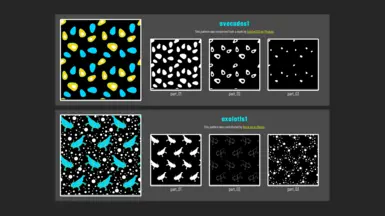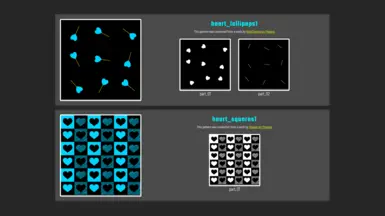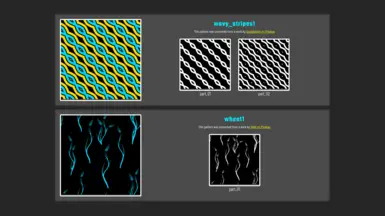About this mod
This is a collection of custom microblends that can be used when recoloring objects and clothing using mlsetups.
- Requirements
- Permissions and credits
- Donations
- Many new patterns have been added to the resource, bringing the total number of contained patterns to 200!
- I have created an online microblend viewing/sorting utility - this utility allows for patterns to be sorted by theme and/or number of parts, and will hopefully make it easier for mod creators to find the pattern(s) they're looking for with minimal fuss.
This "mod" is more of a resource - it won't do anything on its own, but it contains files that other mods may depend on. Specifically, this resource contains custom microblends - patterns - that mod authors may use when recoloring clothing or other in-game objects.
How to Use - Mod Users
If you were directed here by another mod that uses this resource as a dependency, all you need to do with this file is install it.
Installation:
- Download the Microblend Resource file (this mod's Main File).
- Unzip the download.
- Move or Copy the download contents into your Cyberpunk 2077 folder.
- Enjoy!
Uninstallation:
- Delete the 00_Microblend_Resource.archive file from your Cyberpunk 2077\archive\pc\mod folder.
How to Use - Mod Creators
If you wish to use these microblends to pattern clothing or other recolors that you are creating for Cyberpunk 2077, you're welcome to! In fact, that's their whole purpose - to make it easier for other mod creators to put fun, funky, or fancy patterns on their creations.
Making use of a Microblend Resource microblend in your project is rather straightforward. To do so, you will simply need a relevant .mlsetup file to edit and a program with which to edit it, such as WolvenKit.
- Open your .mlsetup file using your choice of editing program.
- Navigate to Multilayer_Setup > layers.
- Expand the entry for the Multilayer_Layer that you would like to edit.
- Consult the Microblend Resource Pattern Reference page in order to find your desired pattern/microblend.
- You may click on any microblend part_[##] preview image on that page in order to copy its file path to your clipboard.
- If you cannot click to copy the path for some reason, you can also write the path yourself. The file path for any given microblend is base\[PATTERN_NAME#]\part_[##].xbm .
- So, for example, if you wished to use the part_02 microblend of the abstract_sun1 pattern on a layer, the file path for that microblend would be base\abstract_sun1\part_02.xbm .
- Change the microblend file path value in your .mlsetup layer to the file path of your selected Microblend Resource microblend.
- Repeat this process as needed for other layers in your .mlsetup file.
- If you are using multiple microblends together which are meant to create a single, cohesive pattern, be sure that the mbTile, microblendOffsetU, and microblendOffsetV values match for the layers containing those microblends.
- If you are using multiple microblends together which are meant to create a single, cohesive pattern, be sure that the mbTile, microblendOffsetU, and microblendOffsetV values match for the layers containing those microblends.
- Once you are done editing your .mlsetup file, save your changes and use it as you would normally.
- Remember to list the Microblend Resource mod as a dependency/requirement for your mod
Do not pack the microblends with your mod. Referring users to download the Microblend Resource mod as a dependency makes it simpler for all involved to update or fix any issues with the microblends in the future.
This resource will be added to over time. While I do not plan to specifically fill requests, mod authors are welcome to leave suggestions of what kinds of patterns they would find useful and these may be added in the future. Modding community members who would like to contribute to the resource directly may consult the information about doing so. <3
Credits
Thanks to Rfuzzo and the entire team behind WolvenKit for supplying the tools needed to make this mod, and also, to Neurolinked; while the MLSetupBuilder was not used to create this resource, its ease of use inspired me to meddle far more with mlsetups than I might have otherwise.
Much love to JSILVERHVND and beanchan2077 for proving to me that these could be done, listening to me grumble, and providing invaluable insight in getting them to work in a reasonably usable manner, and to the whole Cyberpunks community for encouraging and inspiring me as I worked to update the patterns available. And of course, thank you to the modding community members who have contributed their own work to the resource!
The patterns used to create these microblends were sourced from Pixabay and from contributions from members of the modding community. The original creator of each pattern can be viewed in the pattern reference images, or on the Microblend Resource Pattern Reference utility page; the latter also contains links to the creators. In many cases, these creator links also provide a means for you to support the creator.
If you find this resource useful, you can support me on Ko-fi. <3