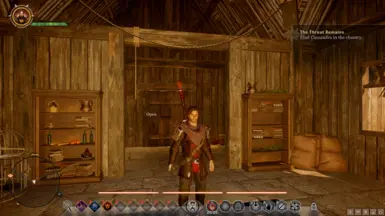About this mod
Heroes of Thedas Reshade for modern hardware and HD graphics.
- Permissions and credits
I remain highly proud of my Original Heroes of Thedas Reshade. However, I've spent quite a bit of time and money into upgrading my hardware into high definition, now playing the game at HDMI 1080p instead of at VGA adapted 1280x720, and also upgrading GPU, CPU and RAM to play games at Ultra settings, and the original's flaws stick out a lot more now. 'Twas my first reshade, and I made a lot of mistakes that continue to stick out.
So here we go, Heroes of Thedas for high end software. Here to remove the cartoon from your Thedas, to make your Inquisition a serious visual experience, using next-gen utilities such as High-pass Luma Sharpening, DPX filmic settings, and high resolution 32-bit high-pass HDR. No more brown/orange/grey fog over the entire game and less muddy textures. You now get the complete visual package.
Why should you choose this mod? I mean, there are other reshade and sweetFX solutions available, both on the official SweetFX site and here on the Nexus. But, they all share one of two problems: Either they don't do enough to alleviate the graphical problems present and are only light touch ups, or they do too much in a particular area and compound the game's existing problems, in some cases even making basic navigation issues. This is a complete upgrade, but also stress tested for most every area in the game. Even with the game looking great, this isn't made for screen archery, instead all for playing through the game and having it look great.
Don't worry about framerate too much, even with all my tweaks. Given the advanced nature of Reshade, and the lack of AA or AO, performance loss is only within 3-5 FPS on my end. Unless your game is already stuttering, you will likely be just fine with these tweaks enabled. It's geared towards high-ultra settings, but I've tested it at lower settings and resolutions, and it should still provide you a great deal of visual improvement, perhaps even more.
This preset should sharpen textures drastically to bring out much richer detail within the game, decrease brightness slightly, and increase the definition of the shaders applied to the game, removing the fog and other effects that the game uses. It also applies 32-bit HDR, which should improve the tonemap and far-away detail. No Anti-Aliasing is applied, I think the game looks better without it, but you can turn it on yourself or use the base game's AA without any clipping.
To install, simply move all files included in the download into your main game folder. For me, this is D:/Program Files/Origin/Dragon Age Inquisition.
Also note that the screenshots in here were greatly downsized to meet with the Nexus' 2mb image size limit and look much worse than the in-game. Please download the file and look at the "Comparison images" Folder for a complete examination, or simply try it for yourself!