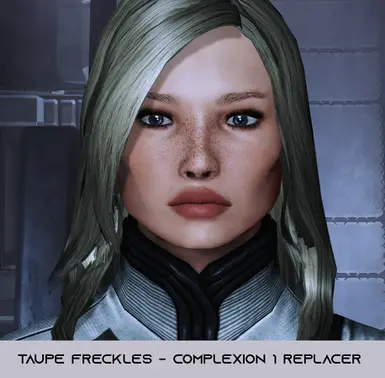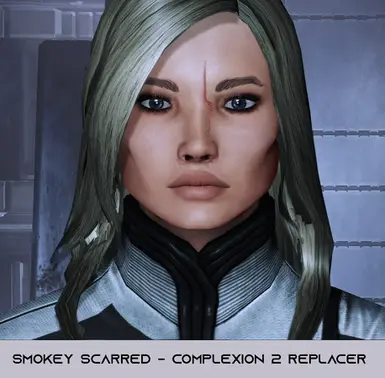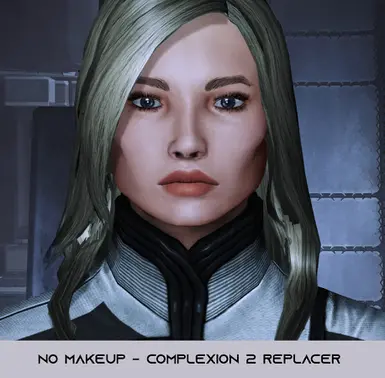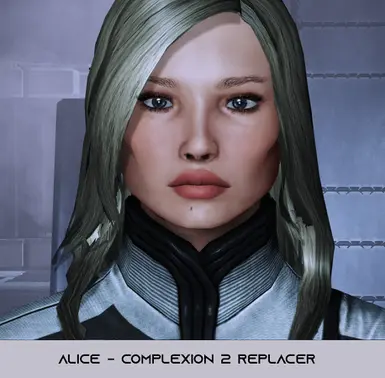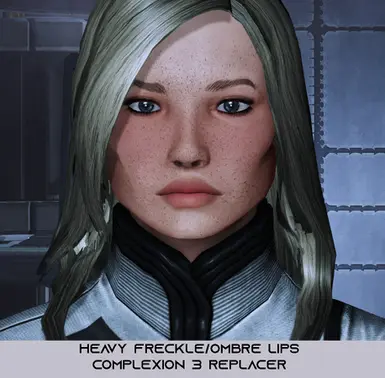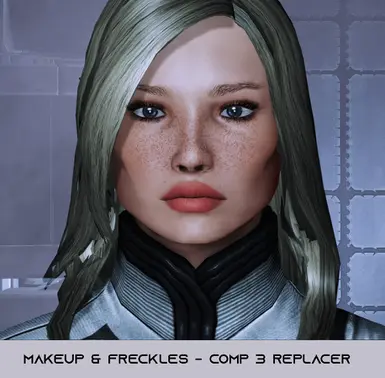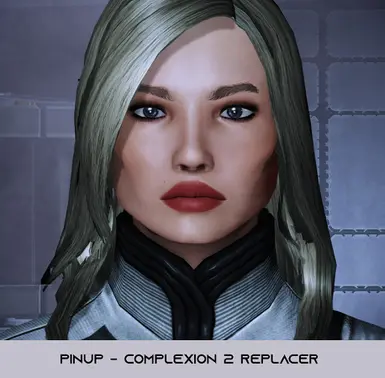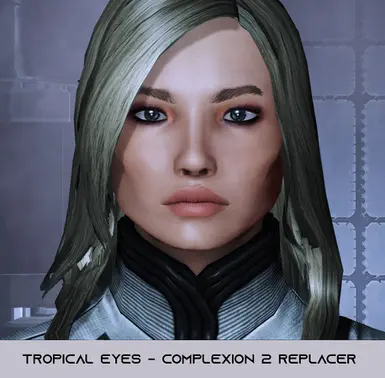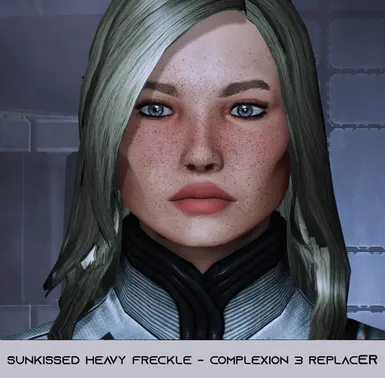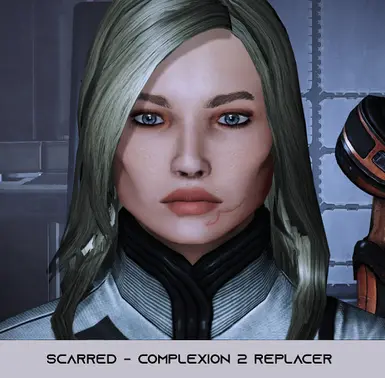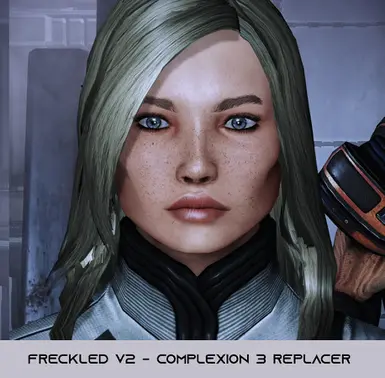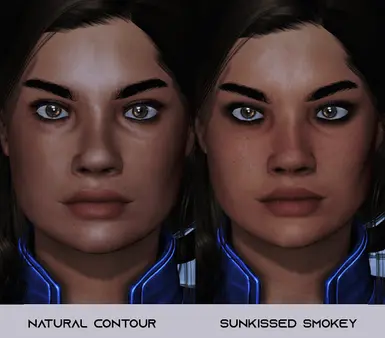About this mod
Complexion replacers for the three default Female Shepard complexions. 30 in total.
- Requirements
- Permissions and credits
- Changelogs

I AM NOT TAKING REQUESTS OR SUGGESTIONS. THANK YOU FOR UNDERSTANDING :)
This mod contains various texture replacers for the three default complexions for Femshep across the games. I have used the same texture across the games for the corresponding complexion for continuity. Eyebrows are NOT included in the textures. They are all unique and I've tried to work with a range of tones for the palette - the model in the screens has the same skin tone in every screen.
Please submit your screens because I am awful at them!
Complexions will look different in different lighting across the games. I took the screens in ME2LE as I find the lighting to be the best and shows the details the most.
Unfortunately, unless you are using default Female Shepard, the face texture will apply to all human females in game who are using the same complexion. There is no way around this at the moment.
Depending on the type of lip/eye your Femshep is using, the makeup may look better/not even. I can't make a texture for every single face feature, sorry! You may just have to try and see and change it if it doesn't look right.
If you are using a custom hair, you may get a sideseam. Some of the textures will have a sideseam - despite my best efforts and blending (and even testing with just the middle of the face retextured), there still seams to be a seam on the right hand side. I would recommend a hair that covers the ear if you notice a seam.
Please check the changelog for the changes with each version!
CURRENT COMPLEXIONS - 30 IN TOTAL
1. COMPLEXION 1 - Clear Natural V2. A textured and natural looking skin. Complexion 1 in all 3 games. For ME1LE, ME2LE, and ME3LE. V2 has a better seam.
2. COMPLEXION 3 - Freckled Version 2. Very similar to Complexion 3 - Freckled. Have used an edited version of Ellise's lip texture from here, blended freckles, and added a small amount of matte eye makeup. For ME1LE, ME2LE, and ME3LE.
3. COMPLEXION 2 - Slightly textured skin, a couple of freckles, a small amount of eyeshadow. Have used an edited version of Ellise's lip texture & normal map from here. For ME1LE, ME2LE, and ME3LE.
4. COMPLEXION 2 - Smokey Nude. Have used an edited version of Ellise's normal map lip texture from here, Andromeda lip texture, and added matte eye makeup. For ME1LE, ME2LE, and ME3LE.
5. COMPLEXION 3 - Sunkissed. Have used an edited version of Ellise's normal map lip texture as above, Andromeda lip texture, and added soft freckles and sunburn. For ME1LE, ME2LE, and ME3LE.
6. COMPLEXION 2 - Scarred. Have used an edited version of Ellise's normal map lip texture as above, Andromeda lip texture, and added old acne scars and a large jagged scar on the chin. For ME1LE, ME2LE, and ME3LE.
7. COMPLEXION 1 - Ombre Lips. Have used an edited version of Ellise's normal map lip texture as above, Andromeda lip texture, and added little skin details and an ombre lip. For ME1LE, ME2LE, and ME3LE.
8. COMPLEXION 1 - Clear Natural 2. Have used an edited version of Ellise's normal map lip texture as above, Andromeda lip texture. Minimal makeup, clear skin.
9. COMPLEXION 1 - Peachy. Have used an edited version of Ellise's normal map lip texture as above, Andromeda lip texture. Light smokey makeup, peachy lips and cheeks.
10. COMPLEXION 3 - Sunkissed Heavy Freckle. Have used an edited version of Ellise's normal map lip texture as above, Andromeda lip texture, and added heavy freckles and sunburn. Pretty much the Sunkissed complexion but with 100x more freckles! For ME1LE, ME2LE, and ME3LE.
11. COMPLEXION 2 - Weathered. Have used an edited version of Ellise's normal map lip texture from here, Andromeda lip texture, and added scars, eye bags, and various skin blemishes. For ME1LE, ME2LE, and ME3LE.
12. COMPLEXION 1 - Winged Liner. Have used an edited version of Ellise's normal map lip texture as above, Andromeda lip texture, and added little skin details and winged eyeliner. For ME1LE, ME2LE, and ME3LE. IMPORTANT: this complexion will not look good on some eye shapes. I will not be making a complexion to suit every single eye shape, sorry.
13. COMPLEXION 2 - Pinup. Have used an edited version of Ellise's normal map lip texture from here, Andromeda lip texture, and added a beauty mark, lightly smokey eyes, and red lips. For ME1LE, ME2LE, and ME3LE.
14. COMPLEXION 2 - Tropical Eyes. Have used an edited version of Ellise's normal map lip texture from here, Andromeda lip texture, and added tropical coloured (purple, blue, orange, pink) eye makeup and nude lips. For ME1LE, ME2LE, and ME3LE.
15. COMPLEXION 1 - Taupe. Have used an edited version of Ellise's normal map lip texture from here, Andromeda lip texture, and added light brown smokey eyes and natural coloured lips. For ME1LE, ME2LE, and ME3LE.
16. COMPLEXION 3 - Heavy Freckle and Ombre Lip Mashup. Just a mashup of Sunkissed Heavy Freckle and Ombre Lips. For ME1LE, ME2LE, and ME3LE.
17. COMPLEXION 2 - Smokey Eyes. Have used an edited version of Ellise's normal map lip texture from here, Andromeda lip texture, and added grey smokey eye makeup and pink neutral lips. For ME1LE, ME2LE, and ME3LE.
18. COMPLEXION 1 - Ashley Mashup. Have used an edited version of Ellise's normal map lip texture from here, Andromeda lip texture, and mashed up Ashley's face texture with a default Femshep texture and made some tweaks. It's very light and dewy looking. For ME1LE, ME2LE, and ME3LE.
19. COMPLEXION 1 - Taupe Freckled. Have used an edited version of Ellise's normal map lip texture from here, Andromeda lip texture, and the base is the Taupe texture. Added freckles. For ME1LE, ME2LE, and ME3LE.
20. COMPLEXION 3 - Sunkissed Smokey. Base is Sunkissed texture. Have used an edited version of Ellise's normal map lip texture as above, Andromeda lip texture, and added soft freckles and sunburn. Added smokey eye makeup. For ME1LE, ME2LE, and ME3LE.
21. COMPLEXION 3 - Makeup and Freckles. Base is Sunkissed texture. Have used an edited version of Ellise's normal map lip texture as above, Andromeda lip texture, and added soft makeup and freckles. For ME1LE, ME2LE, and ME3LE.
22. COMPLEXION 2 - Alice. Somewhat inspired by Alice Kremelberg's face texture. Have used an edited version of Ellise's normal map lip texture as above, Andromeda lip texture, and added soft makeup and moles/freckles. For ME1LE, ME2LE, and ME3LE.
23. COMPLEXION 1 - Natural Contour. Have used an edited version of Ellise's normal map lip texture as above, Andromeda lip texture. Mashup of a few different textures of mine and added face contouring. For ME1LE, ME2LE, and ME3LE.
24. COMPLEXION 2 - Pammy. Have used an edited version of Ellise's normal map lip texture as above, Andromeda lip texture. Inspired by a picture of Pamela Anderson. For ME1LE, ME2LE, and ME3LE.
25. COMPLEXION 1 - Lucy. Have used an edited version of Ellise's normal map lip texture as above, Andromeda lip texture. My Lucy Shepard's face texture. For ME1LE, ME2LE, and ME3LE.
26. COMPLEXION 1 - Ash and Jack Mashup. Have used an edited version of Ellise's normal map lip texture as above, Andromeda lip texture. Mashup of Ashley and Jack's vanilla face textures with my edits. For ME1LE, ME2LE, and ME3LE.
27. COMPLEXION 1 - No Makeup. Have used an edited version of Ellise's normal map lip texture as above, Andromeda lip texture. Natural looking, no makeup. For ME1LE, ME2LE, and ME3LE.
28. COMPLEXION 1 - Cyber. Have used an edited version of Ellise's normal map lip texture as above, Andromeda lip texture. Heavy eye makeup, a bit similar to Ashley and Jack Mashup but different colours and skin texture. For ME1LE, ME2LE, and ME3LE.
29. COMPLEXION 2 - Smokey Scarred. Have used an edited version of Ellise's normal map lip texture as above, Andromeda lip texture. Smokey makeup, big forehead scar down onto the nose. For ME1LE, ME2LE, and ME3LE.
30. COMPLEXION 1 - Warm Matte. Have used an edited version of Ellise's normal map lip texture as above, new lip texture. Smokey makeup with reddish tones, scattered freckles. For ME1LE, ME2LE, and ME3LE.
HOW TO INSTALL
Install with Mass Effect Modder.
Go to Mods Manager for ME1/2/3LE -> Texture modding -> install texture mods -> add to list > Choose this (extracted) mod from where you've saved it to -> Install mod -> Wait for it to install, then play :)
I AM HAVING A WEIRD PURPLE FACE IN ME3LE AFTER USING A COMPLEXION. WHAT THE HECK?
I have uploaded a hotfix for this until I have the time and energy to redo the entire complexion file. Install the complexion you want to use, then download the hotfix from optional files. If you are using a complexion that replaces complexion 2, you need to install the complexion 2 normal map hotfix AFTER the complexion. This will hopefully overwrite the incorrect type of normal map that it originally had.
MY SHEPARD IS USING COMPLEXION 1 BUT I WANT TO USE A DIFFERENT COMPLEXION WITHOUT STARTING A NEW GAME. HOW??
Please click the spoiler tab below for my tutorial with pictures on how to use the Trilogy Save Editor to do this (there is also a downloadable version under optional files!)
HOW TO CHANGE SHEPARD'S COMPLEXION IN THE TRILOGY SAVE EDITOR
REQUIREMENTS
1. Trilogy Save Editor installed
2. Mass Effect Legendary Edition installed
3. A complexion you want to use installed
DIRECTIONS
The Trilogy Save Editor may look scary with all of it's tabs and things, but when you know what you're looking for, it's super easy to edit almost everything about your Shepard!
So, for starters, you want to have a complexion mod you want to use downloaded and installed. It can be any one - there are some wonderful complexions out there!
There are three complexions for Shepard in the Character Creation which most complexion mods will replace. They have corresponding file names throughout all three games (they are the same in the LE as they were in the OT!). The names are:
-
Complexion 1 in Character Creation - ProBase
Texture file names:
BIOG_HMF_HED_PROMorph_R.Diffuse.HMF_HED_PROBase_Face_Diff
BIOG_HMF_HED_PROMorph_R.Normal.HMF_HED_PROBase_Face_Norm
-
Complexion 2 in Character Creation - Military
Texture file names:
BIOG_HMF_HED_PROMorph_R.Diffuse.HMF_HED_PROCustom_Military_Diff
BIOG_HMF_HED_PROMorph_R.Normal.HMF_HED_PROCustom_Military_Norm
-
Complexion 3 in Character Creation - Frek
Texture file names:
BIOG_HMF_HED_PROMorph_R.Diffuse.HMF_HED_PROCustom_Frek_Diff
BIOG_HMF_HED_PROMorph_R.Normal.HMF_HED_PROCustom_Frek_Norm
-
EXTRA - Default Shepard Complexion - ProSheppard
Texture file names:
BIOG_HMF_HED_PROMorph_R.PROShepard.HMF_HED_PROShepard_Face_Diff
BIOG_HMF_HED_PROMorph_R.PROShepard.HMF_HED_PROSheppard_Face_Norm_Stack
(only use this one if someone has made a Default Shepard complexion replacer and you want to use it on your custom Shepard. Bear in mind it might not look completely right on a custom Shepard, just as custom Shepard complexions might not look right on default Shepard). Also yes, that's the spelling of the textures.
-
Now, say your Shepard is using Complexion 1 (ProBase), but the complexion mod you have downloaded replaces Complexion 2 (Military). I will show you below what you would need to change. I am using a ME2LE save for this tutorial, but again, the names are the same throughout the games and the Trilogy Save Editor has the same interface.
1. Open the save of the Shepard you want to edit. If you have set up the Trilogy Save Editor correctly, it will automatically navigate to the correct folder when you press 'Open' in the top left hand corner. If for some reason it doesn't, the file path is: C:\Users\User\Documents\BioWare\Mass Effect Legendary Edition\Save. Select the appropriate game, Shepard name, then the save file you want to edit.
2. When you open the save, it will be on the 'General' tab by default. Navigate to the ''Head Morph' tab.
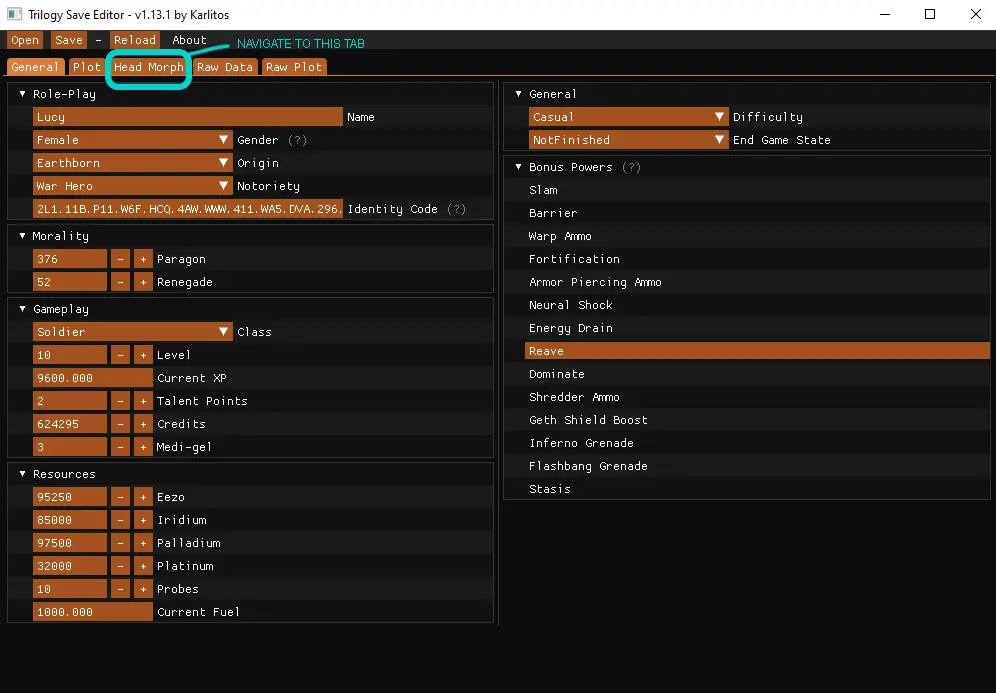
3. Once you are in the 'Head Morph' tab, expand the line for 'Texture Parameters'.
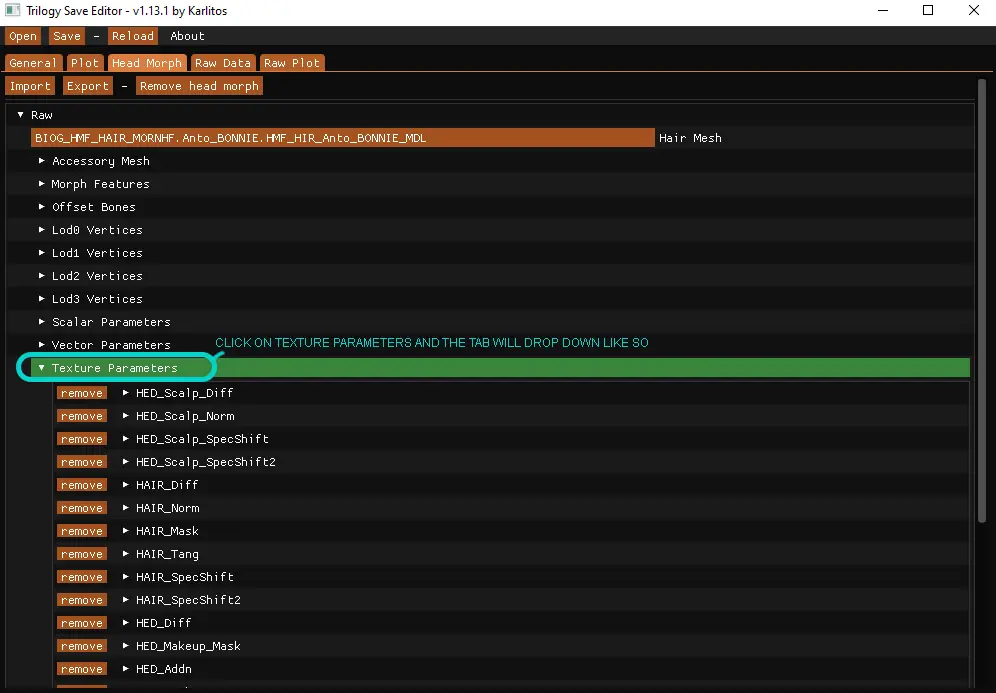
4. Click on to expand the line for 'HED-Diff' and 'HED-Norm'. This is where we need the complexion texture file names from above. As you can see in the screens, I am using ProBase, which is Complexion 1.
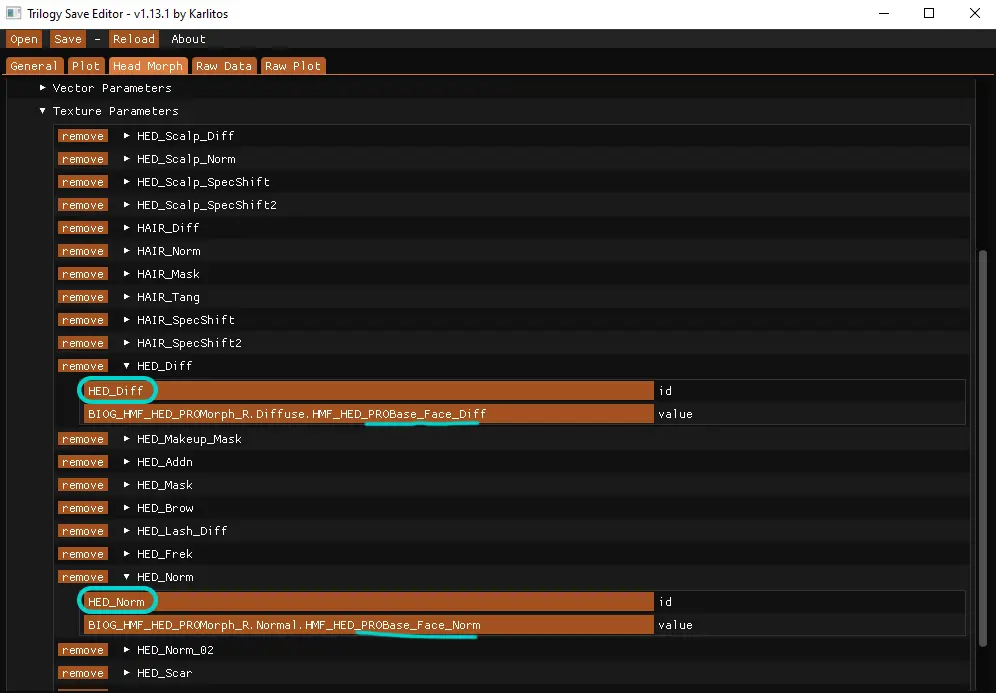
I want to change it to Complexion 2 Military, so I copy and paste the corresponding texture names like so.
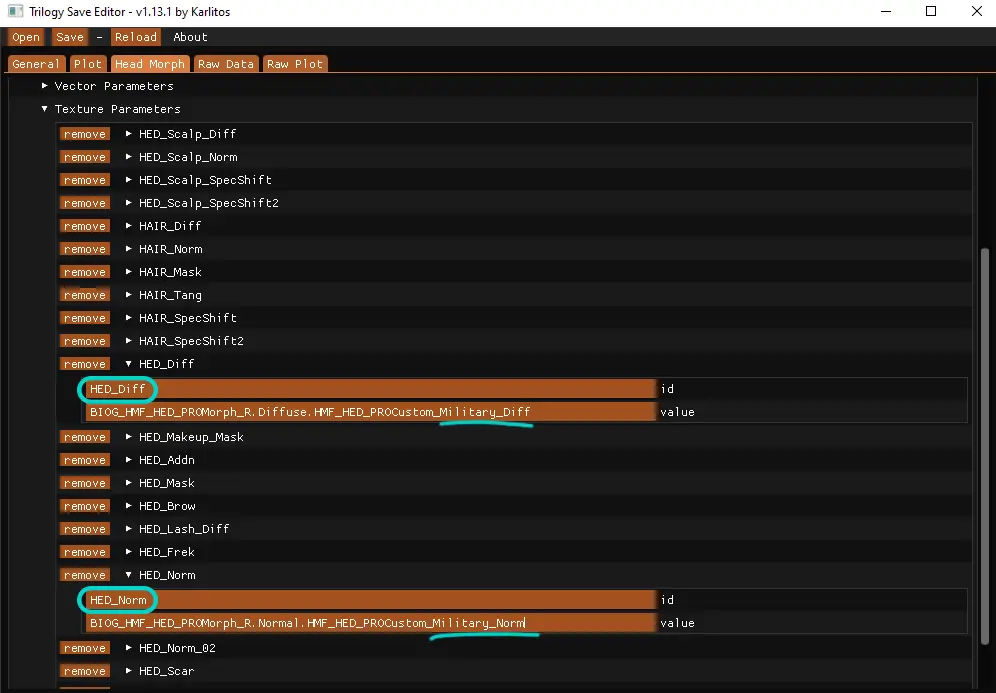
5. EXTRA/OPTIONAL - If you would also like to change your Shepard's hair, skin, and eye colour to a custom value, you need to navigate to the 'Vector Parameters' tab above the 'Textures Parameter' tab and change the following:
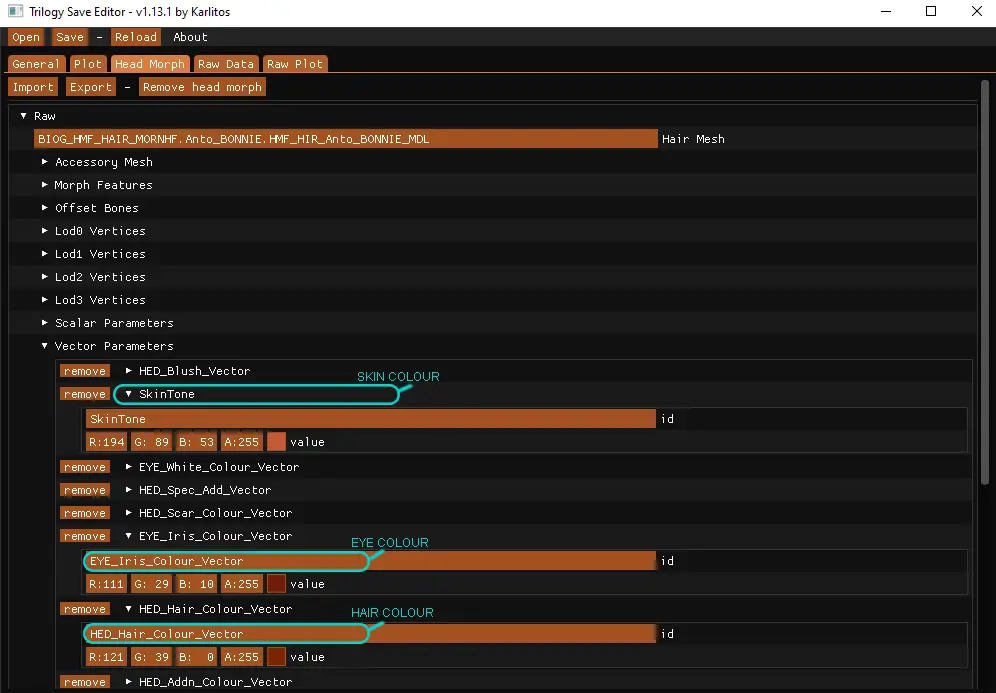
Sometimes you'll think the colour is going to look awesome, but it looks silly in game. I've found sometimes you'll need to mess around with the colour wheel and look at it in game a couple of times to get it perfect! :)
6. BACK TO COMPLEXIONS! Now you want to save your changes. I recommend saving a completely new save instead of overwriting an old one in case you screw something up (or you can back up your save files before doing all of this). For example, I opened save 25. I will save my changes as save 26 just to be safe.
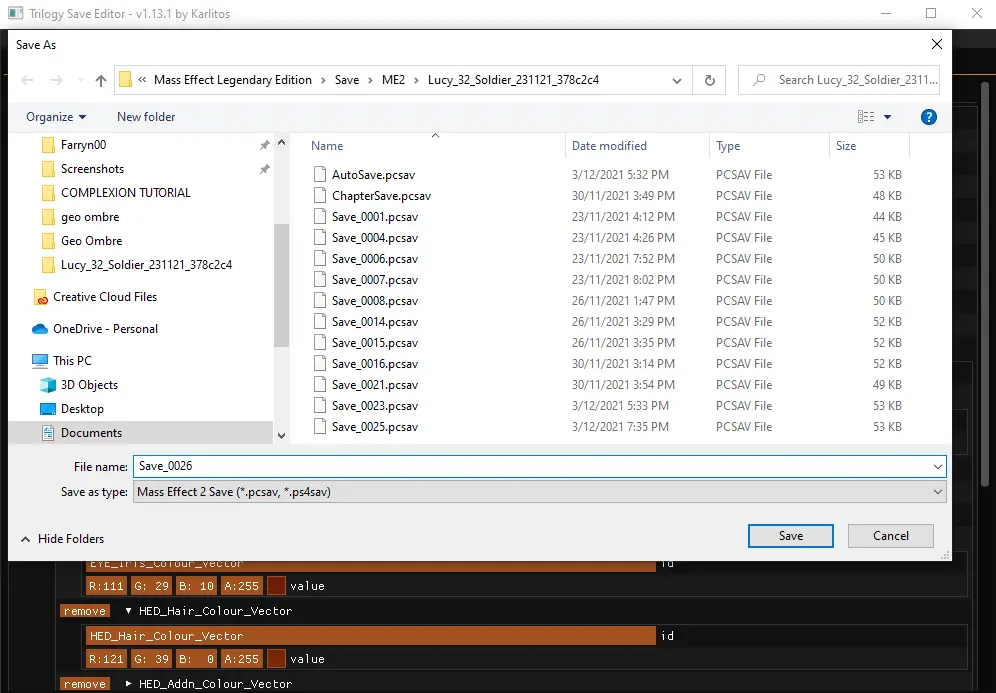
7. Now you're all set and ready to go!! Load up the game, load the save you just made, and have fun with your unique Shepard! :) Now you can download any complexion you want and swap them out as much as you like.
HOW TO UNINSTALL
So far you can’t uninstall mods with ME Modder. This means:
1. you need to back up your original texture files that you replace
2. you can reinstall mods over the top of what you have installed if you find a texture you like more
3. you just need to reverify the game files via steam to replace your modded files with the vanilla files if you want to start again
4. you can backup your game from the ME3 Tweaks manager to avoid doing full restores
4. you can use Texture Restore by viperlord for this mod found here to replace the mod with the original textures - apparently only works for complexion 3 replacers, though
MODS USED IN SCREENS
Trilogy Save Editor for custom eye and hair colours
New Eyebrows For FemShep Legendary Edition
My eye retexture for textures before Pinup and Tropical Eyes
Hair Mixtures
My eye retextures V2 for textures after Pinup and Tropical Eyes
Face morph for my blonde Female Shepard in the screens is under optional files.
Please endorse the mod if you like it! My work will always be free. Thank you :)