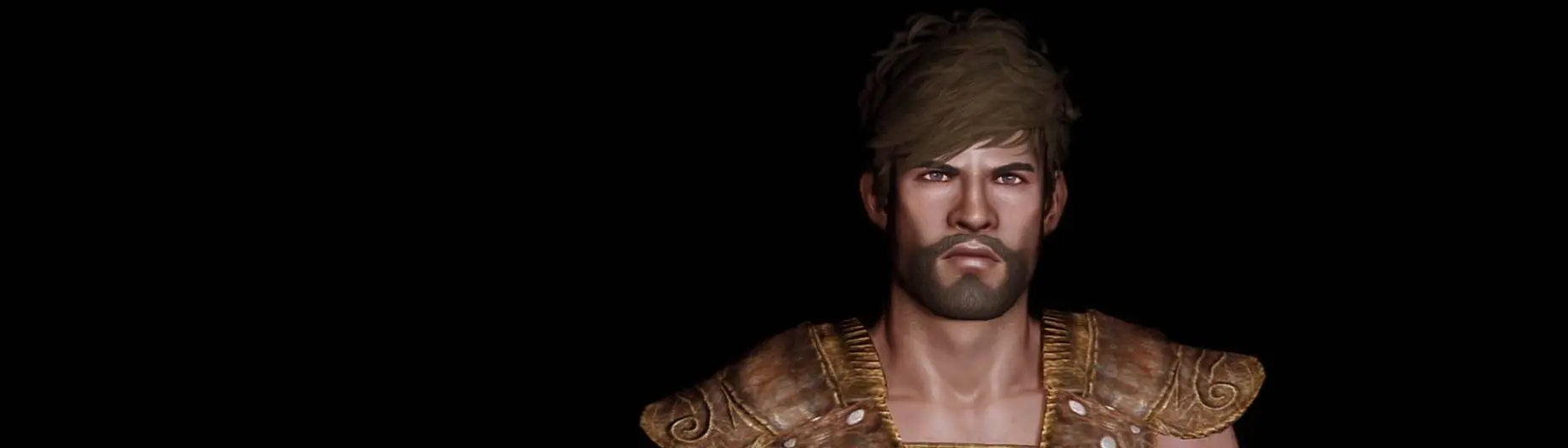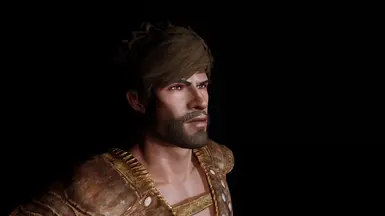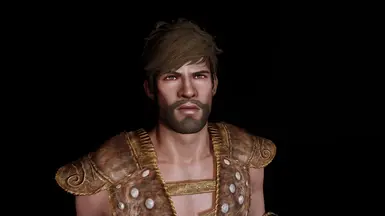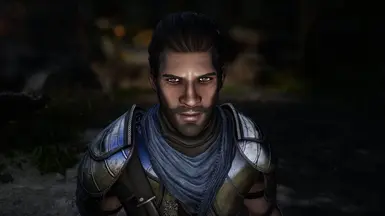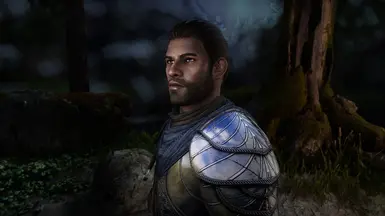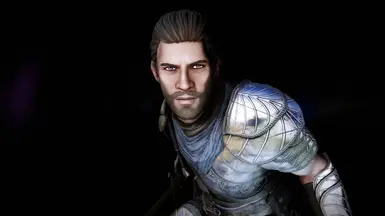About this mod
A high-poly male Imperial RaceMenu preset. August, an Imperial soldier turned rebel, defected from the army to join the Stormcloaks, driven by newfound convictions and ideals.
- Requirements
- Permissions and credits
- Changelogs
- Donations

ABOUT AUGUST
August, once a loyal Imperial soldier, has forsaken his oath to fight alongside the rebel Stormcloaks in Skyrim. Disillusioned by the Empire's perceived injustices and drawn to the Stormcloak cause, he now fights with unwavering determination. Despite facing scrutiny from former comrades and the constant threat of betrayal, August remains steadfast in his belief that the Stormcloaks represent the true path to freedom and sovereignty for Skyrim. With his military training and newfound conviction, he stands as a formidable ally on the battlefield, driven by a desire to reshape the fate of the war-torn province.
A NOTE ABOUT ENB
ENB can make a HUGE difference to the look of your character's skin. When I create characters I use Ruby ENB SE for Obsidian Weathers which, in my opinion after lots of testing and experimentation, has the best looking skin shaders of any ENB. YOU ARE NOT REQUIRED TO USE RUDY TO BE ABLE TO USE THIS PRESET, however it will look a little different.
INSTALLATION AND USAGE
- Download and install this mod using a mod manager
- Download and Install any requirements listed (e.g. KS Hairdos)
- In game, create a new character
- Select your preferred race and sex
- Go to the 'Presets' tab
- Click on 'Load Preset' or press F9
- Choose between 'Miggyluv's Female Presets' and 'Miggyluv's Male Presets'
- Select your desired race (Nord etc)
- Select the desired preset
- Click 'Done'
FACE LOOKS WEIRD AF!
There's a small chance the face may look weird when you import it. If it does, try importing the supplied FaceGen file too, that should fix it:
- Go to the 'Sculpt' tab
- Click on 'Import Head' or press F9
- Choose between 'Miggyluv's Female Face Sculpts' and 'Miggyluv's Male Face Sculpts'
- Select the race of your character
- Select the name of your character (this is the sculpt file)
- You should get a message called 'import Part Matcher', if all of the requisites are loaded everything will be green. If there are any names in red, it means you do not have the files and the import might look a bit different.
- Click 'accept'
- The character should now look correct
- Click 'Done'
ARGH, THE HEAD IS A DIFFERENT COLOUR TO THE BODY!!
This is usually an easy fix.
- Open the console by pressing the grave key ( ` ) in the UK or the tilde key ( ~ ) in the US on your keyboard
- Type: showracemenu (and then hit enter)
- The character creator will open.
- Simply select 'Done' to resave your character
- The face should now match the body
MY OTHER PRESETS, BY RACE