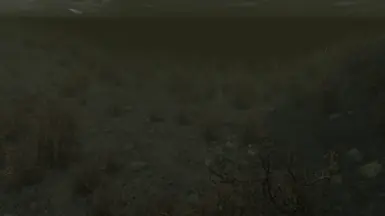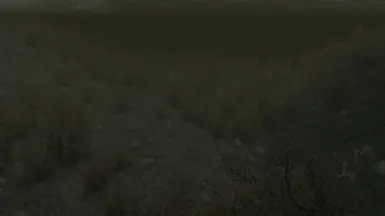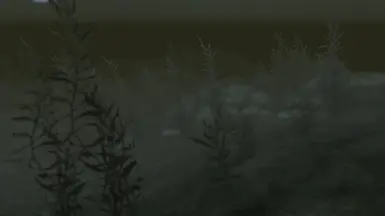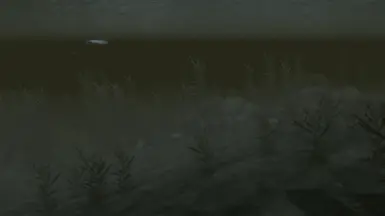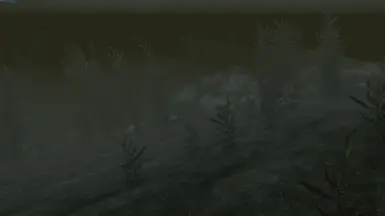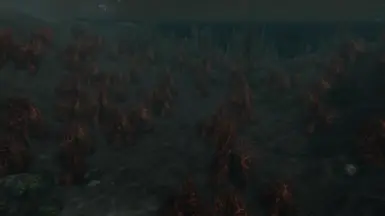About this mod
This mod aims to improve underwater visuals for Skyrim Upscaler's DLSS mode. This greatly reduces the number of blurred objects with sharp edges and DLSS artifacts overall.
Note: This is for users who have Depth of Field on and all the way to the left. This will have no effect if Depth of Field is completely off and does not fix clear w
- Requirements
- Permissions and credits
- Changelogs
This makes the Depth of Field blur more gradual specifically for Skyrim Upscaler, though it is not required. There is already a version of this for Vanilla, that does a bit more called Underwater Visibility Fix.
Problem
Due to how DLSS works, any screen blurring effects including DoF (Depth of Field) will create lower resolution blurring. DLSS, then applies it's sharpening algorithm, which is able to sharpen edges of objects well, but creates artifacts and is ineffective anywhere that's was previously blurred. In addition, since the source image is a lower resolution the blur effect is strengthened.
Skyrim Upscaler's solution to this is to turn DoF (and TAA) off. The problem that this creates completely clear water that is immersion breaking. A solution to this is to leave DoF on and drag the bar all the way to the left. This turns DoF completely off on land, but leaves the underwater blur effect. This helps add the immersion back, but also introduces the defects explained above. This is where my mod comes in.
Solution
This mod makes some small changes to the underwater imagespace records (01000946 <UnderwaterImageSpace> and 0200F675 <DLC1_UnderwaterImageSpace>). The basic version of this reduces the intensity of the blur and make it more gradual over a distance. The full version also does this even more and adds some slight tweaks based off Underwater Visibility Fix.
Installation
1. Make sure DoF is on. (If your using Skyrim Upscaler the slider is all the way to the left)
2. Install with mod manager.
3. Play!
or for manual install
2. Download the archive.
3. Extract the contents into the data folder. (usually Steam\steamapps\common\Skyrim Special Edition\Data)
4. Make sure the plugin is checked in the Skyrim plugin list.
5. Play!
Compatibility
This should work with basically any other mod assuming it doesnt require specific imagespace change to the underwater imagespaces. Though this post says that ELFX Enhancer also changes these. If you do want to keep these change either load this mod after any mod that changes these image spaces, or make a patch by merging the changes shown below for UnderwaterImageSpace and DLC1_UnderwaterImageSpace.
That said this should load after RWT and after Underwater Visibility Fix (and the RWT patch for it) if you also want the fog pushed back. Unless you want something else to tweak the DoF differently in fact, you can load it last.

Credits
nyphani for Underwater Visibility Fix
DnKrow7 for posting all those images that helped with tweaking these
PureDark for Skyrim Upscaler
ElminsterAU for SSEEdit
In the banner and "with mods" screenshots I'm using Radiant Realism Reshade, Skyrim Upscaler, EVLAS, Community Shaders (all of them), Skoglendi, Realistic Water Two, pfuscher 202x, and Depths of Skyrim.