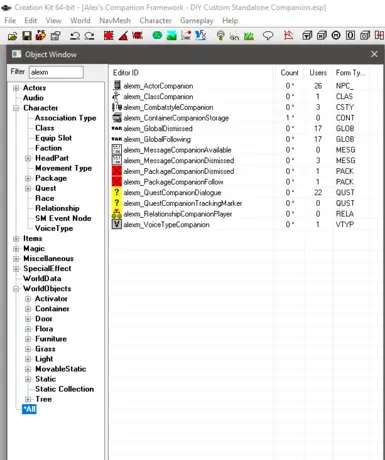About this mod
My custom framework you can use to create your own companions.
Tutorials are provided to set up the base and more tutorials for things you want to implement will be added.
- Permissions and credits
- Donations
Introduction:
Hello, this file here contains a template of a standalone custom companion.
You can follow the tutorial videos I've uploaded to create your very own custom (voiced) companion who is standalone who won't be causing incompatibility issues with other mods. Doesn't matter if you're a beginner or know how things work. However, the videos are aimed more towards people who are newer, so just drink a cup of tea while checking through them.
Best of all: No scripting required!
Disclaimer: You will be able to make your own companion and upload it but if someone else will also use this and upload it and some user for example wants to use both of them, there will be compatibility issues since the scripts and the plugin will have the same name.
Thus, for now, keep this in mind. A video will be made at the end where I show you how to work around this and how to prevent this from happening.
The only things that need to be done are: Renaming the .esp and renaming the scripts. Of course along with this comes renaming the plugin named folders.
This will all be covered in a video in the near future.
UPDATE TO THIS î: Since I don't have anything installed anymore, you can open the TopicInfo (the dialogue thing you open to enter text and in the bottom right of that window, click on the scripts thing that opens the other tab, and hit rename script there. Either enter something random or enter something along the lines of for example "YourPrefix_TradeDialogue001" for the trade dialogue for example to keep things tidy.
Current Features:
Trade
Store
Follow
Wait
Favor
Dismiss
Future Features:
Trainer
Set Home
Information:
The main "series" for the basic features has been recorded, however, there will be more soon. Keep in mind these videos aren't hard to make. I'll gladly provide you with the information how you can create stuff.
Those things I mentioned; I know how to make those so it's no problem at all.
However, if you have suggestions, just post in the comments and I'll check them out and let you know if it can be done or not.
So far, here are the videos with the main steps.
Video Tutorials:
Part 1 - Setting Things Up
Part 2 - Actor SetUp
Part 3 - Combat Style and Class
Part 4 - Dialogue
Part 5 - Adding Dialogue Lines
Part 6 - Placing NPC and Finalizing
New Stuff
Part 7 - Tracking Marker
Part 8 - Dismiss Marker
Part 9 - Archiving the Companion
----------------
Part 10 - Summon Companion Spell
Part 11 - Idle Chatter
Part 12 - Small Custom Dialogue
IMPORTANT:
Note:
The videos provided are for Oldrim and SSE is very much the same except for the Script paths that are slightly different.
Instead of Data->Scripts->Source for .psc files, it is Data->Source->Scripts instead.
This will work to create 1 companion. If you are going to create another one, since the scripts will have the same name, you might need to rename those. A future video will be made once we have everything covered that needs to be covered for just one companion.
Installation:
Use NMM or install manually.
Just put it all in your Skyrim folder. Folder structures are all built.
DialogueViews are included this time and the empty folders have been removed.
SSE Creation Kit from the Bethesda.net launcher. Install it inside of your Skyrim Special Edition folder!
SSEEDIT Basically TES5Edit but for Special Edition
Unfuzer Can use the old version for Skyrim 32 bit.
Attention: You can't create .lip files within the SSE Creation Kit. You will need the SSE Creation Kit Fixes to bring that feature back, however I can't provide support with this since one other way of doing it - which is the way I do it - is creating all the audio stuff in the Old Creation Kit and then putting it in the SSE Creation Kit.
About permission, etc.:
You can make your own companion and upload it here if you want. Only credit me and don't upload this file anywhere else. I only want this to be on nexusmods.com.
Other than that, there's nothing more to it. Have fun!