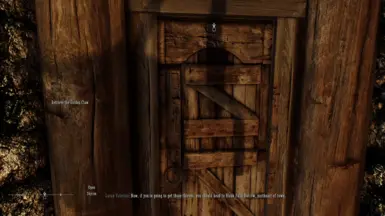About this mod
An elegant, re-coloured and modern HUD for those of us who still want to be immersed in the game world without removing our HUDs!
- Requirements
- Permissions and credits
- Changelogs
- Donations



This is essentially a mod that utilizes elements from the Minimalistic HUD and shapes it into a more compact, minimalistic and elegant experience using either the Less Intrusive HUD II or SkyHUD mods. Strahlimeier graciously provided the SkyHUD version which includes cool features like removing the "Low Stamina/Magicka/Health" bar warnings and changing it into a bar that flashes slightly in the middle.
Here is also a quick preview video from the Minimalistic HUD page in action. Note that my mod resized and moved the elements from this mod, but the specific textures are still the same!
Version Differences
Less Intrusive HUD II - Activator Centre/Left

Less Intrusive HUD II MoreHUD - Activator Centre/Left
(TW - Spider)


Bleak HUD Activator Centre Versions

Requirements
SkyHUD Version
- SkyHUD
- Bleak HUD
Intrusive HUD II Versions
- SKSE64
- SkyUI
- FileAccess Interface for Skyrim SE Scripts - FISSES
- Less Intrusive HUD II - As well as its FISSES Patch!
- Minimalistic HUD
- Bleak HUD
MCM Settings
Vanilla / No - MoreHUD Users
Open your MCM -> Less Intrusive HUD -> General Settings and click "Load personal preset" on the right. Click yes on the pop-up menu and exit out of your menu. Wait for everything to load and you should be set!
MoreHUD Users
Open your MCM -> MoreHUD -> Enemy's Level and disable the "Show Health/Magicka/Stamina Numbers" on the right. You are set!
Compatibility
- Immersive HUD - Will work but won't be able to hide health, magicka and stamina bars. Thankfully Minimalistic HUD still incorporates the fading of these elements over time and IHUD will have control over other factors such as the compass.
- MoreHUD - Compatible.
- Customizable UI - Incompatible. Does the same thing.
- Minimalist Dialogue - Compatible if loaded after Bleak HUD. This goes for every mod that attempts to edit single elements seperately without editing the "hudmenu.swf" file (if anything edits this, it will be incompatible and require a patch).
- True Directional Movement - Currently asking for help to convert the assets. I will try when I have time, but if anyone has experience let's make it work.
Known Issues
Recommendations
For the HUD,
- Quick Loot RE
- Minimalist Quick Loot
- Skyrim Souls RE
- Roboto - Modern Font Replacer
- A7 Skyrim Fonts
- Minimalist Dialogue Interface (Let it overwrite Minimalistic HUD's interface file)
- Alternate Conversation Camera
- ESO Cursor
- Smaller Vanilla Cursors SE
- SaveHotkey SE - ArchMod for SKSE
For the graphics (used in the screenshots),
- Rudy ENB
- Cleaned Skyrim SE Textures
- Skyrim 2020 Parallax by Pfuscher
- Skyrim 3D Landscapes Groundcovers 1k
- Skyrim 3D Landscapes
- Skyrim 3D Trees and Plants
- Granite Mountains
- ENB Helper SE
- Obsidian Weathers
- Enhanced Lights and FX
- Believable Weapons
- NordWarUA's Vanilla Armor Replacers SSE
- aMidianBorn Book of Silence SE
- Enhanced Blood Textures SE
- JS Dragon Claws SE 1k
- JS Lockpicking UI SE
- Opulent Outfits Vanilla Texture Replacer SE 2k
- Real Bows (by DecimusMaximus for SSE)
- Ultimate HD Fire Effects SSE
Thank You
To Strahlimeier for inspiring me with your new Compact HUD mod! Please be sure to check this mod out if you are looking for another great and compact HUD alternative. If you dislike my design or colour choice, Compact HUD has you covered!

And thank you to everyone who came here to check out my mod! Your support is extremely appreciated and I hope you all enjoy the content that every mod author is putting out!