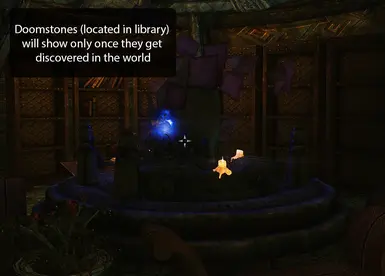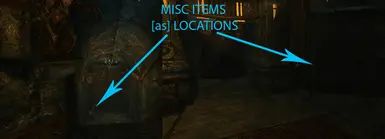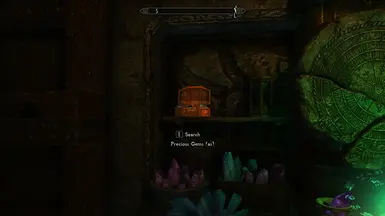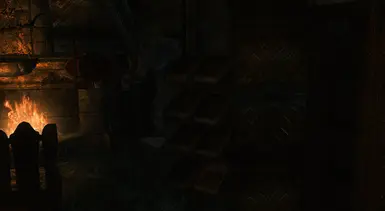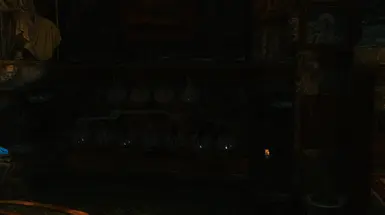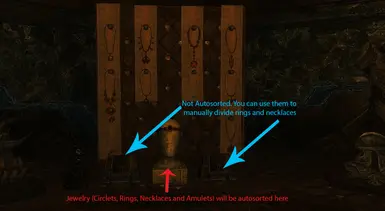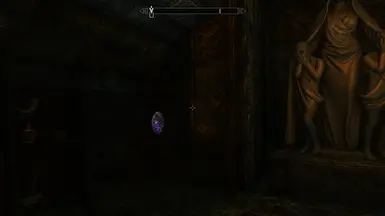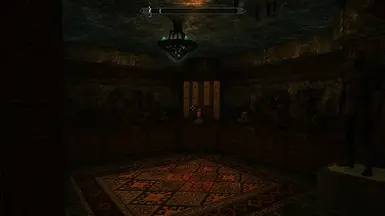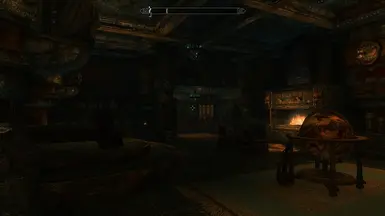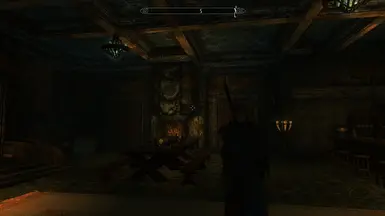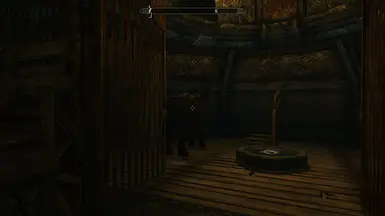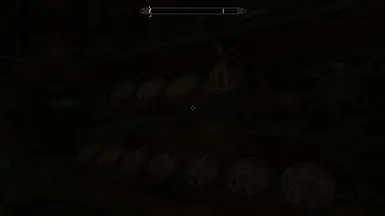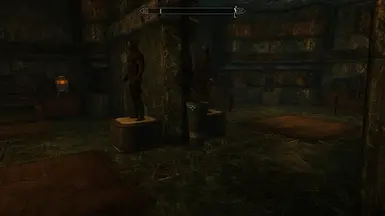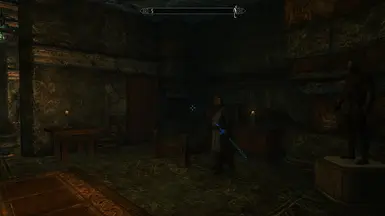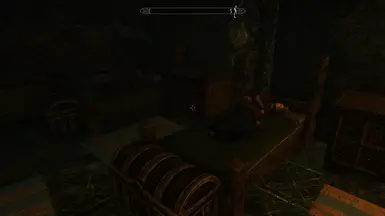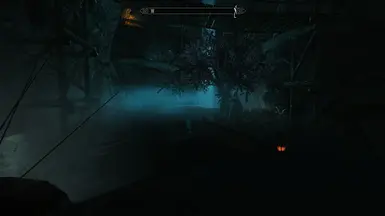About this mod
A beautiful player home. Children, spouse and follower friendly, with an advanced sorting system that supports mod added items.
- Permissions and credits
- Changelogs
TeXarium i a Dwemer based player home located near Whiterun. A wealthy noble family of unknown origins discovered TeXarium ruins and made an effort to renovate it and make of it a beautiful place for living, at the same time preserving the dwemer architecture and technology. They have been living in it for generations and as a result of that TeXarium has a Noble interior theme.
But with all that is happening lately (Return of the dragons and the civil war) the owners decided to sell the house and move somewhere more peaceful.
FEATURES: Please read Changelog for more features added over time.
- Item AUTOSORT - Items placed in the autosort chest will automatically be transferred to their corresponding places (containers) and it is very compatible with items added by mods (please read HOW TO for more info).
- Item AUTOLOAD - Autoload is a system that will load items from their containers to the crafting stations when the player accesses them and return them back when the player exits the crafting station.
- Multiple adoption compatible (You need Hearthfire multiple adoptions for it to work and don't forget to use the BLESS HOME spell)
- Followers area with 20 beds for them to sleep. (You need a multiple followers mode. I recommend EFF)
- Collectibles (dragon claws, elder scrolls, rare books...) make part of the home decoration and are scattered trough the house. So collecting them actually decorates the home.
- Thieves guild treasures that you sell to Delvin will automatically show in the home. So no need to steal them. Just sell them to Delvin
- Doomstones (located in library) will show only once they get discovered in the world. (It will not show doomstones discovered before TeXarium installation. You'll need to revisit them)
- Exterior and Interior stables. Reaches full potential if you use Convenient Horses
- Exterior working planters in front and a garden with working planters in the back of the house.
- Living area wit Library, Dining room, Kitchen, Master bedroom, Children's room and Followers area.
- Workshop and Interior stable with all crafting stations.
- An armory with the Deadric weapons display, Dragon Priest Mask displays and a lot of mannequins and weapon racks
- Small mine with one of every mining ore vein
- Teleport spell - find the spell tome in the library
- Distant LOD - This shouldn't be a feature but there are so many modded houses that "pop out" in front of you when you approach them.
- 95% of the interior is static so FUS RO DAH as much as you want
- Settings room
- Exterior lights go Off during day and On during night
- Interior doors will close automatically after some time
- Merchant and Store across the road. Available from 8AM to 8PM
- Appearance changing mirror
- Bulk Items Autosort compatible wit modd added items (please read HOW TO for more info)
- Custom weapon displays for Unique Uniques SE and other unique looking weapons. (UU is not mandatory to use the house but the displays wont show the weapons without it installed)
- Junk disposal system. Through the main hall you’ll find garbage buckets and in the Workshop you’ll see the Junk Disposal Chest. Everything placed here will disappear once you pull the lever near the chest. Q: Why is this useful? A: Les items in autosort chest = faster AUTOLOAD
- Exterior Bath/Pool
- Transportation cart. (You can load this cart with items and send it to one of the house locations added by Hearthfire Dlc).
AUTOSORT CATEGORIES
* Heavy Armors
* Light Armors
* Clothes and Robes
* Shields
* Weapons
* Ranged Weapons and ammo
* Staves
* Heart Stones
* SoulGems
* Precious Gems
* Ingredients
* Potions
* Poisons
* Books, Journals and Notes
* Scrolls
* Raw Food
* Cooked food and Drinks
* Jewelry (Circlets, Rings, Necklaces and Amulets)
* Wood
* Ores and Smelting materials
* Crafting materials
* Pelts and Leather
* Housebulding materials
* Keys
* Misk (Everything that is not sorted to the above categories will go here)
NOTE: The MISC chests are Located: In the main hall in front of the Workshop entrance and in the Workshop near the smelter
BULK ITEMS AUTOSORT CATEGORIES
*CONSUMABLES*
-Alch.Ingedients
-Potions
-Poisons
-RawFood
-CookedFood
-SoulGems
*DURABLES*
-Crafting
-Smelting
-Scrolls
-Misc
-Books, Journals & notes (Note:Bulk will autosort only spell tomes, skillbooks and some notes. The rest you
can Override. Why so you ask? Let’s just say that there are more than 200 quests related books, journals and notes and I want to sleep calm knowing that TeXarium won’t break any quest.)
*ALL*
Sorts All mentioned obove
***An Xbox version has been ported by "Khrysamere" and you can find it here TeXarium Xbox
Videos:
BIG Thanks to Febrith Darkstar , S.Silin (Ikari) & Hodilton for this amazing reviews.
HOW TO:
GET THE HOUSE - Just buy it by activating the purchase sign outside. It is a bit expensive I know but 59.99 seams to be a very popular price nowadays so I decided to go with the trends :D Actual TeXarium price is 59.990 gold. At least now there is a purpose of making money :) (if you want to cheat just open the console and type player.additem f 59990).
AUTOSORT - Autosort containers will always have [as] after the name. Place items inside the Autosort Chest and they will automatically get sorted. Placing them in any [as] container will sort them but I encourage you to use Autosort Chest and avoid any possible bug. Autosorting starts when you close the container so please give it some time before you open it again.
By crouching you'll get the option to ADD OVERRIDE to the container sorting system. This is useful for adding modded items that don't get autosorted or get sorted in a wrong container. (crouch > add override > place the item > exit - and the item will get sorted to that container from that moment on. Also that item will be removed from the previous [as] container an placed in the new one).
Please keep in mind that there will be some as i like to call them "rouge" items that will be sorted in the wrong container. Just override them to the right container.
Item override takes effect only once you exit that container. So if you misplace an item while in the process just take it back before exiting.
Reset - If you want to reset the container autosorting to it's default
AUTOLOAD - Items will autoload when you access any crafting - cooking station, enchanting table ... and will be resorted back once you stop using the station
Weapons, staves and armors do not aoutoload. If you want to improve or enchant an item you must have it in your inventory
Important to know: Created potions, cooked food and misc items from the anvil will be sorted to their places when you create them. So if you create a potion don't forget to pick it up from the rack and ...
Also items that don't belong to that category wont be autoloaded (example: Alchemy ingredients wont autoload at an enchanting table, anvil or workbench and vice versa)
Please note that you'll have to give it a few seconds for the items to be resorted back. So once you use one of this stations and exit them please wait at least 15sec before using them again or accessing one of the containers.
NOTE: If you have a lot of crafting materials in the storage and access the anvil or an cooking stations a lot of time you'll get the entire list greyed out. This happens because the stations load the list faster then the items transfer from the storage. The workaround is to check the requirements for that weapon/armor and you'll see if you have everything needed to build it. Once you build the first item the list should get back to normal and highlight the items that have all the required materials.
BULK AUTOSORT - Just use the button on the Autosort Chest and choose what category.
Please note that the bulk autosort is not compatible wit modd added items just out of the box. You will have to ADD OVERRIDE to the corresponding storage for it to be recognized by Bulk autosorter. Already overridden items will be recognized automatically after installation. If It misses any vanila items just override them to. (example: If Frostbite gets sorted fine when you place it in the autosort chest but Bulk Autosorter does not recognize it. Just override it to the poison storage)
JUNK DISPOSAL - Place unwanted items in the garbage buckets (main hall) or in the junk disposal chest (workshop). The items will be safe there until you pull the lever near the chest. Once you pull the lever the items will desapear.
SETTINGS ROOM - Near the interior stables there is a small room with a few options.
- brighter workshop lights will make the workshop brighter - for those that find it to dark
- disable water keg in the kitchen - for those that want to place the iNeed water keg in its place
- Replace the roasting pig from the dining room with a cooking rack - for those that for religious or any other reasons don't want to see a roasting pig in front of their dining table
-additional Azuras star stand - for those that decide to use a console command and get both Stars
INCOMPATIBLE WITH (reported so far)
Valkyrja Castle Whiterun
Bathing Beauties or Beefcake
INSTALL
Automatic - use Nexus Mod Manager
Manual - Extract TeXarium.bsa and TeXarium.esp in the Data folder
UNINSTALL (don't forget to remove everything that you placed inside or you'll loose it)
Automatic - use Nexus Mod Manager
Manual - delete TeXarium.bsa and TeXarium.esp from the Data folder
UPDATE
It is a good practice to save outside the house before updating. That way when you enter every new feature or change will load properly.
BUGS and ISSUES
Ive fixed every bug that I've encountered. If you encounter any Ill try my best to fix it.
Please note that moving mannequin is not a TeXarium bug but a Skyrim one. I couldn't find a fix for that. If you know a way to fix it I'll be happy to implement it and give you credit. For now using this method seem to work at some degree. I also strongly recommend Mannequins Stay Put
PERMISSIONS
I do not give permission for this mod to be uploaded, modified or distributed in any way.
*Permission given to "Khrysamere" to make and mantain the Xbox port on bethesda.net
CREDITS
- Bethesda
- CD Project Red
- Oaristys & Tony67
- Sjogga & Antares
- elinen
- lolikyonyu
- darkfox127
- Blary
- Artisanix
- Eldiabs
- Malukah
- Vindsvept