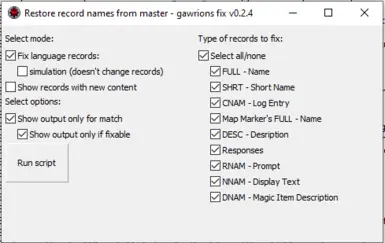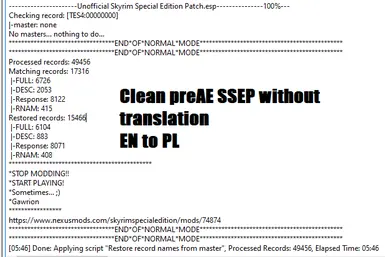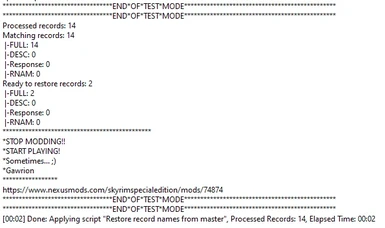About this mod
When You just added some mods and your national language is broken and mixed with english?
Wanna fix? This script is for You!
Only xEdit required and few clicks!
- Requirements
- Permissions and credits
- Changelogs
Do You remember how many times You were searching for a proper translation to Your new mod?
Do You remember how many times You were not satisfied by this translation?
U could have even tried to run xEdit and fix records by hand... wasting time...
If You have big mess in Your Skyrim language this simple script method is for You!
This script will even fix translations if they have master overlaping bad interpreted translations.
Only thing You need is xEdit - i wont go in any guide of installing xEdit. I assume You have it and You know how to simply run and use.
If not - install it first, add to your mod manager and learn basics. It was written and tested for xEdit 4.0.4. Some ppl have some errors in higher versions. I tested it also for 4.1.5f and it works also. If u got errors u must report a bug with very detailed information how to reproduce. EZ workaround is OFC downgrading xEdit to 4.0.4.
- Run xEdit.
- Select all modules. Click Ok.
- Wait for xEdit to load and calculate dependencies.
- Select all modules for activate and click OK.
- In the left window select all files ecxept Skyrim.esm and SkyrimSE.exe (for SE) right click selected files. U can also exclude official mods.
- Pick 'apply script' option.
- Search for 'Restore record names from masters' script in dropdown menu.
- Check "Include scripts from subdirectories'.
- Now important!
- Dont click 'OK' - first u must change default script code, becouse it has some bugs - it doesn't work. We need to fix it.
- Fixed and very improved script is attachment file of this mod (Restore record names from master (v.0.2.4).txt).
- Download this file (Restore record names from master (v.0.2.4).txt).
- Unzip and open it.
- Select whole content with ctrl+a and copy.
- Return to xEdit script window.
- Select whole original script code with ctrl+a.
- Paste new code, replacing all old code.
- Click 'OK' at the bottom.
- Save changes to script, clicking 'yes' in popup asking if u want to save script.
- In the new window You can set some options for the script:
- select the mode for fixing records;
- select simulation mode;
- select the mode for output new content;
- select output only for matching records;
- select output only for fixable records;
- select which types of records u want to fix/analyze. - Wait for script to run.
- Analyze the output in right window.
- Of course You must also close xEdit saving the changes to plugin! If u're not happy with changes, then simply don't save files while exiting xEdit.
- New code for this script is saved in xEdit so u can use it in the future.
- This is recomended configuration for noobs:

- FULL - Name - these are elements inside records keeping names of cities, places, doors, items, plants, actions, weapons, armors, plants, foods, effects etc. Script checks also FULL - Name in Map Markers.
- SHRT - Short Name - short version of names.
- CNAM - Log Entry - entry in quest's log.
- Map Marker\FULL - Name - these are elements that keep places markers.
- DESC - Description - these are records keeping descriptions of some of the things, like books - these keep longer strings than 'FULL - Name'.
- Responses - these are elements that keep NAM1 elements in an array like structure - there are stored all dialogues with NPCs.
- RNAM - Prompt - these are elements keeping some strings related to quests dialogues with NPCs.
- NNAM - Display Text - these are elements keeping quests that are shown in top of the screen after activating quests.
- DNAM - Magic Item Description - these elements keep descriptions for magical effects.
When modders make a mod they get english version of this records and elements, copy these in their mods and modify other elements of these records. In effect - if You install the game in Your own language (like polish) and decide to use some mods (and we use plenty - doesn't we?), than these mods override original language and make a big mess in our game. This script checks if these original records and elements were changed by mod and tries to restore original language.
Original xEdit script ("Restore record names from master") is very simple and has a major bug: if there is more than one plugin that changes masters FULL and DESC (these are records storing localized names for items, weapons, armors, locations, doors, spells, effects, books etc.), the script won't do anything.
My script fixes that bug. Also - sometimes masters have empty records for FULL and DESC. My script checks for it and won't do any changes, assuming that mod change is intentional. There is also situation when officiall update (Update.esm) has cells reserved for cc content. Such strings are also excluded from replacing as an exception. With my script You can select which types of records u want to fix. U can also simulate fixing with useful output from the script.
U can also use this script for analyzing new language content added by mod and analyze language records and elements in general. This script can also fix translation if they also try to translate the masters. Just install translation to Your mod and try to fix this. Sometimes translators translate some english phrases from mods different than it's original translations from masters - so You can fix that too :D (example is in YT guide).
Full change log is here.
My script doesn't cover all of language changes made by mods and all language records - i'm still learning structure of skyrim records. I'm also learning this pascal scripting language. I will try to identify new elements that keep language data and add to the script in new versions.
There are situations when plugins change masters FULL and DESC intentionally - fixing some letters, typo character bugs in it.
If u run script in such a situation u will breake original fix! It's not a big risk, but always. Now U know :D
When You're not sure then You can always run script in simulation mode. Then u can carefully analyze the output. Logs will tell You which records have masters, which records have FULL, DESC, Responses, RNAM, NNAM strings. It will tell You if its master is empty, different, the same and ready to restore.
Doing this u will also save time comparing to handmade edit changes. If u're not sure about certain record/directory u can simply exclude it from selection in xEdit (u can check many records/subdirectories with shift, control or ctrl+a).
Good practice will be always backing up Your files, testing and not going for so many mods at the same time. Fix one mod - run game, check and then continue.
Im NOT responsible for any bad changes You made. You do it for Your own responsiblity!
This script works only if u have your original language in master files as Skyrim.esm, Update.esm and its different than mod's language (english).
Dont run on Skyrim.esm. Its pointless but will not hurt except big amount of time script will run ;)
Run always first on mods with higher in order becouse they can be masters to your other mods. You can select all modules in xEdit and run script for all of them - this should go from top to bottom - it worked for me. Just don't fix this lower mods manually before more important ones.
This mod won't translate new content in new mods (for example many Atlas Map Markers).
It only repairs (recovers) the translations in master files which already existed.
If u see place for improvements please contact me, write comment or report a bug.
Happy fixing! :)