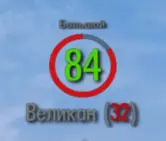About this mod
The mod has 3 different shapes of enemy health meters with percentage number value and 3 color schemes for the counter.
- Requirements
- Permissions and credits
- Donations
- Install moreHUD VR
- Select the counter type and just install as any other mod
Description
The mod has 3 different shapes of enemy health meters with percentage number value and 3 color schemes:
Circle Bar Number

Color schemes are "White", "Red" and "Rainbow". The Rainbow color scheme has smooth color transition from green to red:

Also there are 2 extra shapes without bars and numbers:
Dot Rainbow Empty

You can adjust scale and position of the meter by the following settings in SkyrimVR.ini:
[VRUI]
bEnemyMetersDynamicScale=1
fEnemyMetersScale=4.0
fEnemyMetersScale_Min=5.0000
fEnemyMetersScale_Max=25.0000
fEnemyMetersScale_DistMin=1.0000
fEnemyMetersScale_DistMax=1000.0000
fEnemyMetersZ=30.0000
fEnemyMetersY=0.0000
fEnemyMetersX=0.0000
The values above are set by default.
Some ingame examples:



Compatibility
It's perfectly compatible with any existing mods except those that override enemymeters.swf file, and even then this customization simply won't work (because it may be completely overwritten by mod's enemymeters.swf) and won't cause game crashes/save corruption/lags/bugs/etc.
How to Completely Remove The Mod
It's absolutely safe to add/remove the mod at any moment of your playthrough, so it doesn't require a clean save or any additional actions.
If you installed the mod with any mod manager software then just delete the mod from the load order.
If you installed the mod manually then go to your Skyrim VR installation directory then navigate to \data\interface\vr subdirectory and just delete enemymeters.swf.
My Other Mods