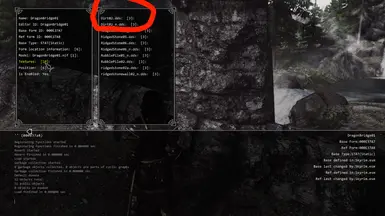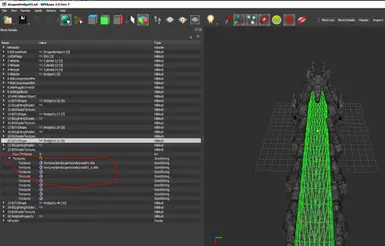About this mod
Changes texture pathing of the Blended Roads Dragon Bridge nif to use road01, like the vanilla nif. No plugin/slot used. Mesh replacer only.
- Requirements
- Permissions and credits
- Changelogs
I'm a huge fan of T4gtr34um3r's work. Especially their Blended Roads mod.
In Blended Roads, the mesh for the Dragon Bridge uses the dirt02.dds, though. Vanilla Dragon Bridge uses road01.dds.
I assume this was done for good reason...the blending of the bridge to the road in Dragonbridge (town) isn't the best. I decided I much prefer the stone bridge look, regardless of that blend not being best. I changed the texture path within the dragonbridge01.nif to road01.dds (and its normal).
If you use Blended Roads, or any texture overhaul that includes Blended Roads, this mod will replace that mesh and you should see your stones again.
Load this after Blended Roads or any mods that includes Blended Roads
(Cathedral Landscapes, Skyland AIO, etc)
Credits
T4gtr34um3r for Blended Roads
MOPOP for pointing out the pathing on a Discord I was on.
I use Skyland AIO for my texture overhaul, so those are the textures you see in my screenshots.
If you use the vanilla Dragon bridge in your game, you don't need this mod.
HD Reworked Blended Roads includes their own fix to the mesh.
If you like the mod, please endorse. It does help!
Xbox ports: Skyfall515 and StoneSpiralGaming (aka SSG) are authorized to port my mods to Xbox.