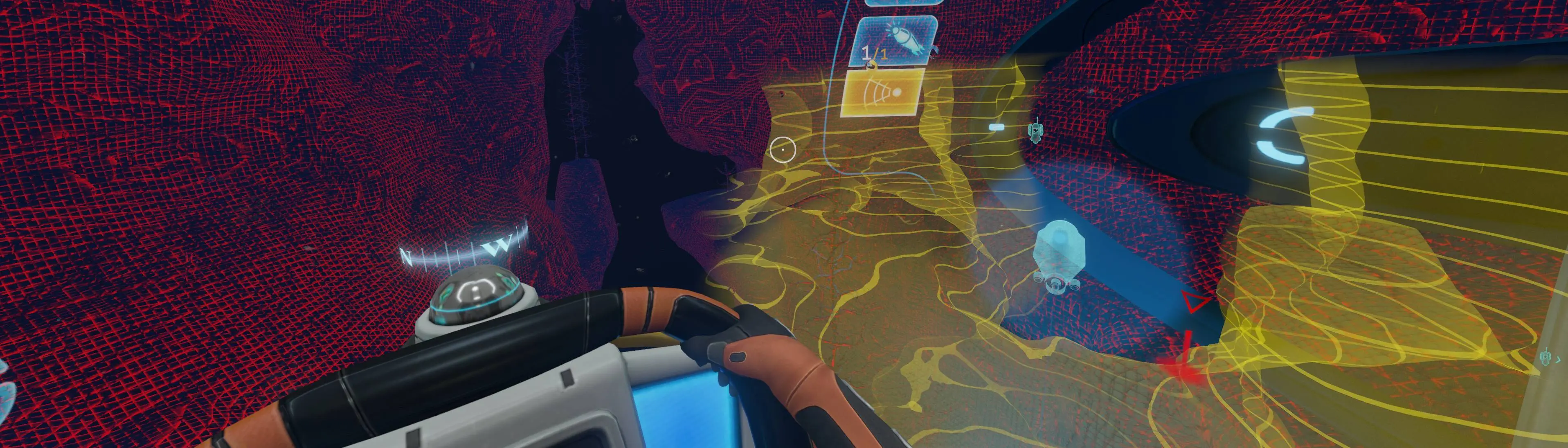About this mod
Enhance the Cyclops Sonar, along with the hologram map.
- Requirements
- Permissions and credits
- Changelogs
This is an enhancement related to the Sonar for the Cyclops.
- Configurable settings for sonar speed and duration, with the ability for it to remain active instead of continuously fading in and out.
- Add a hologram map for the Cyclops Sonar.
- Enable Sonar Stay Active: If enabled, the Sonar Effect will remain active on the screen instead of fading in and out. The energy consumption is unaffected and will remain the same.
- Speed Multiplier: Adjust the multiplier to make the sonar go faster than the vanilla default (1 for vanilla).
- Duration Multiplier: Modify the multiplier to extend the sonar's duration, allowing it to stay active for a longer period of time (1 for vanilla is 5s, A longer duration will result in lower overall energy consumption.)
- Enable Hologram Map?: The hologram map shows up when sonar is activated.
- Enable Player Ping Line?: The line at the center of the hologram indicates the player's position. Use this to identify the actual player position.
- Disable Noise Sphere Indicator?: By default, the game displays a noise sphere (faded blue sphere) around the mini Cyclops model on the sonar, which could obstruct the view on the hologram map. By enabling this option, it will be turned off when the Hologram map is active.
- Map Offset Position: Adjust offset position for the hologram map.
- Map Rotation: Adjust the rotation of the map along with the mini cyclops model to better align with your perspective while piloting.
- Map Zoom: A larger value means it's more zoomed in. A different value will cause the alignment of the Hologram map with the Cyclops to be incorrect. You will need to enable the `Player Ping Line` and adjust the offset accordingly, trying to adjust it so that the dot of the player ping line is at the helm of the Cyclops.
- Map Fade Radius: A larger value means that more of the map will be displayed. Adjust this based on how much of the map you want to see. If you find it obstructs your view, you can tone it down.
- Map Color: RGB value of map color. Alpha is for intensity, if it's too bright, you can lower it.
- This can be helpful in navigating the Cyclops in dark or confined spaces.
- By turning the sonar speed multiplier to 1, it will go as fast as vanilla. However, after the sonar reaches its maximum distance, it will still freeze for a portion of the duration. This part of the configuration has not been made to the mod settings yet (the vanilla behavior is it's start fading to distant instantly after it's reach the maximum distant).
- The Hologram Map may not align perfectly.
- If the `Map Zoom` setting is changed, you should adjust the offset accordingly. Also, enable the `Player Ping Line` to see the player's position and try to align it with the helm of the Cyclops, where you are piloting.
- Some settings may require you to restart the sonar for them to take effect. If you adjust settings in the middle of a sonar activation and notice that the changes aren't taking effect immediately or are behaving oddly, simply restart the sonar.
- BepInEx
- Nautilus
- Tested on game version 71137(2.0 update)
Place the mod folder (CyclopsEnhancement_Sonar) along with the (.dll) file in the [Subnautica Root Directory]/BepInEx/plugins