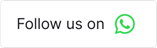Pokemon GO Spoofers allow players to trick the game into believing they're somewhere they're not. Maybe you've heard of it, you're curious, or you're looking for a safer way to play from the comfort of your home.
However, finding the best Pokemon GO Spoofer can be a daunting task. With so many Pokemon spoofers on the market, knowing which Pokemon GO spoofer will meet your needs can be challenging. Many people assume free Pokemon GO spoofers are the best choice, but this is not necessarily true. In its essence, Pokemon GO spoofing is all about misdirection. It's like being a magician for your phone's GPS location, making the system believe you're somewhere you aren't.
Best Pokémon GO Spoofers
When choosing the best Pokemon GO Spoofer, there are a few key factors to consider. The spoofers that made the cut for this guide are the following:
All of the recommended Pokemon GO spoofers meet the following criteria:
- High-quality location changer.
- Trustworthy and well-established Pokemon GO spoofer provider.
- High accuracy on spoofing Pokemon GO location.
- Secure location spoofing on Pokemon GO with zero leaks.
- Chat support, a money-back guarantee, and even a free trial to test the spoofer before committing to it.
- Real-time movement on the map with different speed variations.
- Custom routes and cooldown indicators.
- Stealthy to avoid detection mechanisms that Pokemon GO uses to identify spoofers.
The use of Spoofers in Pokemon GO has continued over the years since people want to catch the best Pokemon that are usually in different locations and regions. Additionally, a Pokemon GO location spoofer allows players who can't move outside to enjoy the game.
iMyFone AnyTo - Best Pokemon GO Spoofer

Among Pokemon GO GPS spoofing tools, iMyFone AnyTo shines bright with its impeccable blend of efficiency and simplicity. Targeted towards players who don't want to be geographically constrained, it offers a platform for Pokémon GO enthusiasts to traverse the virtual globe without ever leaving their seats.
iMyFone AnyTo Key Features
- Instant Teleportation: Change your location to anywhere worldwide with just a few clicks. Perfect for reaching distant PokéStops or Gyms!
- Multi-Spot Movement: Plot out a route with multiple locations and simulate your character's journey along this path.
- Customizable Speed Settings: Whether walking, cycling, or driving in the game, adjust your speed to make your move appear more authentic.
- Historical Location Records: A handy feature that logs your past spoofed locations, making it easy to revisit favorite spots.
iMyFone AnyTo User Experience
iMyFone AnyTo boasts an interface that's visually appealing and easy to navigate. The steps for spoofing are laid out clearly, and users rarely find themselves lost or confused. Its responsiveness ensures that players can react in real-time to events in Pokémon GO, capturing that elusive Pokémon or taking part in a Raid battle.
iMyFone AnyTo vs. Competitors
While it shares many features with other spoofers, its historical spoofed location records set it apart. This added convenience and seamless performance make it a favorite among many Pokemon GO spoofing enthusiasts.
iMyFone AnyTo Pros
- Clean interface, minimizing the learning curve for new users.
- The historical location feature enhances user convenience.
- Reliable performance with minimal disruptions or glitches.
- LOWEST DETECTION RATE.
iMyFone AnyTo Cons
- As with most premium Pokemon GO spoofers, it comes with a price tag, although many deem it worthwhile for the features offered.
- It may require frequent updates to ensure compatibility with the latest versions of Pokémon GO.
Price and Value
iMyFone is priced competitively at $0.22/Day, making it an excellent value for its features and performance. There is also a lifetime deal at $119.99. iMyFone also offers a free trial so that you can try it risk-free, as well as VIP prices.
For those seeking the best Pokemon spoofer that doesn't miss any features, iMyFone AnyTo is an excellent choice. Its unique offerings and reliable performance make it the best tool to spoof your location on Pokemon GO.
iToolab AnyGo - Pokemon Go Spoofer with joystick

iToolab AnyGo has rapidly gained popularity in the Pokemon GO spoofing community for its user-friendly interface and extensive features for beginners and experienced spoofers. It’s designed to let users spoof GPS locations in Pokemon GO without the need to move physically. It is ideal for Pokémon GO spoofers who want to experience the game from various global regions, all from the comfort of their homes.
iToolab AnyGo Key Features
- Teleportation: Instantly spoof your location to anywhere in the world with a simple coordinate input or by selecting a location on the map.
- Simulated Movement: Plan a route by picking multiple spots on the map. Adjust your walking speed, and let your character follow the route, simulating real-life movement.
- Joystick Control: A handy on-screen joystick lets you precisely control your character's movement—Pokemon GO joystick.
- Multi-Device Support: Compatible with a wide range of devices, ensuring that most users can access its features.
iToolab AnyGo User Experience
- Navigating iToolab AnyGo is smooth, even for those who might not be tech-savvy. The initial setup is straightforward, and the software provides helpful prompts guiding users through the Pokemon GO spoofing process. The smooth, lag-free joystick control is particularly notable, as it lends an organic feel to the movement, which is crucial for a game like Pokémon GO.
iToolab AnyGo vs. Competitors
While other Pokemon GO spoofers offer similar features, iToolab AnyGo sets itself apart with its high reliability and low risk of causing soft bans. Its simulated movement is notably smooth, which can be a significant factor in evading Niantic's spoofing detection algorithms.
iToolab AnyGo Pros
- User-friendly interface suitable for all user levels.
- Reliable with no reports of soft bans when appropriately used.
- Offers a comprehensive suite of features, from teleportation to route planning.
- Windows and MAC compatibility.
iToolab AnyGo Cons
- The software isn’t free, though many users find the price reasonable given its feature set.
- Occasional updates might be required to stay in sync with Pokémon GO's latest versions and spoof detection.
For those seeking a balance between usability, features, reliability, and price, iToolab AnyGo is our list's best cheap Pokemon GO spoofer. It provides an immersive experience, allowing players to explore the game globally without the associated risks of less reliable spoofers.
Price and Value
Lifetime: $49.95, $2.49 / Month for yearly plan.
Dr.Fone – Cheap Pokemon Go location spoofer

Known for its suite of mobile utilities, Dr.Fone’s Virtual Location tool carves a niche for itself in the realm of Pokémon GO spoofing. With a reputation built on reliability, this software ensures users have a hassle-free experience as they embark on global Pokémon quests.
Dr.Fone Key Features
- One-Click Teleportation: Instantaneously transport yourself to a chosen location worldwide, unlocking new Pokémon, PokéStops, and challenges.
- Simulated Movement Routes: Design a path between multiple points, allowing for a dynamic in-game experience as you seamlessly traverse the Pokémon world.
- Joystick Navigation: The tool provides a virtual joystick, offering users manual control over their in-game movement, adding a layer of realism.
- Compatible with Multiple Devices: Dr.Fone supports a broad spectrum of devices, including Android & iOS devices.
Dr.Fone User Experience
Dr.Fone prides itself on a clean, clutter-free interface. Its intuitive design ensures even those new to spoofing can jump right in. The joystick, a highlight for many, offers granular control, particularly useful during in-game events or when navigating tricky terrains.
Dr.Fone vs. Competitors
While many tools offer teleportation and route simulation, Dr.Fone stands out with its brand reputation. Having a range of mobile tools under its belt means users trust the software's stability and security more than some lesser-known location changers.
Dr.Fone Pros
- Trustworthy brand with a history of reliable mobile software solutions.
- Seamless joystick control enhances the in-game experience while spoofing—Pokemon GO joystick.
- Clear instructions and prompts make it a beginner-friendly location changer for PGO.
Dr.Fone Cons
- Occasionally, there's a lag between updates, temporarily affecting compatibility with newer game versions.
Dr. Fone's Virtual Location tool is a solid bet for players prioritizing brand reliability and a polished user experience. Its commitment to user satisfaction and its suite of features position it as a top contender in the world of Pokémon GO spoofing.
Tenorshare iAnyGo - Pokemon GO Spoofing without Jailbreak / Root

Tenorshare, with its legacy of top-notch mobile utilities, has thrown its hat into the Pokémon GO spoofing ring with iAnyGo. This software promises a high-quality spoofing experience, allowing players to explore unseen corners of the Pokémon universe without stepping outside.
Tenorshare iAnyGo Key Features
- Easy Teleportation: Enter your desired coordinates, pick a location on the map, and find yourself teleported to that very spot in the game.
- Multi-Location Routes: Design your adventure by plotting a movement path across multiple locations, ensuring a dynamic gameplay experience.
- Customizable Speed Control: Walk, jog, or sprint in the game with easily adjustable speed settings.
- Broad Device Support: Ensures a wide range of device users can enjoy its offerings without compatibility concerns.
Tenorshare iAnyGo User Experience
iAnyGo's interface is the epitome of user-centric design. The steps to spoof one's location are lucid, ensuring that even the inexperienced can easily navigate the software and change their location in minutes. The application runs smoothly, with users reporting minimal glitches or hiccups.
Tenorshare iAnyGo vs. Competitors
iAnyGo's main strength lies in its blend of simplicity and power. While other spoofers might offer similar features, Tenorshare's expertise in mobile solutions shines through in the software's polished performance and UI.
Tenorshare iAnyGo Pros
- User-friendly design, ensuring a smooth experience for all users, regardless of tech-savviness.
- A rich feature set that doesn’t compromise on performance.
- Backed by Tenorshare’s reputation for quality mobile utilities.
Tenorshare iAnyGo Cons
- Premium features come at a cost, though many find the price justified given the spoofer's capabilities.
Tenorshare iAnyGo is an amusing fusion of functionality and simplicity. Ideal for Pokémon GO enthusiasts seeking a hassle-free spoofing solution, it stands tall among its peers, delivering on both features and user experience.
NordVPN - Alternative Pokemon GO Spoofer

While NordVPN is globally recognized as a premier tool for securing online activities, its potential as a geo-spoofing tool for games like Pokémon GO is an often overlooked application. By routing your internet connection through servers worldwide, NordVPN can protect your privacy and enable you to appear in different locations virtually. (But it needs a tweak to work with Pokemon GO.)
NordVPN Key Features
- Global Network of Servers: With over 5,000 servers in 59 countries, NordVPN provides many location choices.
- CyberSec Feature: An integrated suite that blocks ads, malicious websites, and other potential threats, ensuring a smoother gaming experience.
- Strict No-Logs Policy: Ensures your online activities, including gaming sessions, remain private.
- Quick Connect Feature: Automatically selects the fastest server for you, minimizing lag and interruption.
NordVPN User Experience
NordVPN offers an easy-to-use interface that's both beginner-friendly and feature-rich. Its stable connections and high-speed servers ensure that gameplay isn’t compromised. The added layer of security is especially beneficial for those wary of potential bans or location-based restrictions.
NordVPN vs. Competitors
While NordVPN isn't a dedicated Pokémon GO spoofer, its vast server network makes it a viable tool for the job. Moreover, the added security benefits set it apart from traditional spoofing tools.
NordVPN Pros
- It provides an additional layer of online security and privacy while playing.
- Extensive server choices can aid in geo-spoofing.
- Reliable connections ensure a smooth gameplay experience.
- Apart from being usable as a Pokemon GO spoofer, you can also take advantage of the VPN, antivirus, adblocker, and other features they offer at the same price.
- Avoid links between your accounts since NordVPN encrypts your connection and hides your IP address. So, even if you get a different spoofer, you might consider getting NordVPN to be fully protected.
NordVPN Cons
- It's not a dedicated spoofer, so it may not have Pokémon GO-specific features.
- It might require additional configuration to work optimally for games.
NordVPN offers a unique proposition for Pokémon GO players. While it may not have game-centric features like some spoofers, its security, privacy, and geo-spoofing capabilities make it a worthy consideration for players prioritizing online safety alongside in-game advantages.
Pokemon Go spoofing: How to Spoof Pokemon GO Location
By now, you should have chosen the best spoofer for Pokemon GO that works for you. Below, you will find step-by-step instructions on spoofing your location in Pokemon GO using each of the above spoofers.
If you are wondering how to spoof in Pokemon GO, follow the steps below:
iToolab AnyGo Spoofing guide
iToolab AnyGo is a favorite among Pokémon GO players looking to virtually change their location without physically moving.
Here's how to spoof your location in Pokemon Go using iToolab AnyGo:
- Download & Installation
- Visit the official iToolab website.
- Download iToolab AnyGo
- Follow the installation instructions and have it set up on your computer.
- Connect Your Device
- Using a USB cable, connect your iOS device to your computer. Ensure the connection is stable to prevent any interruptions.
- A prompt might appear on your device asking if you trust this computer. Tap "Trust" to proceed.
- Launch & Navigate
- Open the iToolab AnyGo application on your computer.
- On the main interface, you'll notice several options. Select the "Teleport Mode," which typically looks like a teleport or rocket icon.
- Choose Your Location
- In the search bar, type in the desired location you wish to teleport to. This could be a nearby city, a far-off country, or any specific coordinates you have in mind.
- A pin will appear on the map, pointing to the chosen location. You can drag this pin for more precise positioning if needed.
- Confirm & Play
- Once you're satisfied with the selected location, click "Start" or "Confirm" (the exact wording might vary based on the software version).
- Your iOS device should now show your character in the selected location within Pokémon GO.
- Start playing as if you're physically present in that location, catching Pokémon, battling in gyms, and participating in Raids.
Spoofing on Pokemon Go using iMyFone AnyTo
iMyFone AnyTo stands as a prominent tool for location spoofing, especially popular among Pokémon GO enthusiasts. It offers an easy and intuitive process to help trainers globally catch Pokémon without stepping out of their homes.
Here's how to change your location in Pokemon Go to anywhere in the world using iMyFone AnyTo:
- Setup and Installation
- Navigate to the official iMyFone website.
- Locate the AnyTo software and initiate its download.
- Once downloaded, follow the guided setup to have it ready on your computer.
- Device Connection
- Connect your iOS device to the computer using a USB cable.
- When prompted on your iOS device, tap "Trust" to authorize the computer connection.
- Launch and Interface Overview
- Open the iMyFone AnyTo application on your computer.
- You'll be presented with an intuitive interface showcasing multiple features. For Pokémon GO spoofing, focus on the “Teleport Mode” option, typically represented by an icon resembling a teleport or rocket.
- Selecting the Desired Location
- Use the search functionality to input your preferred spoofed location. It could be a specific city, a landmark, or even GPS coordinates for the more tech-savvy.
- Once entered, the map will display a pin pointing to your chosen location. Feel free to adjust the pin for enhanced accuracy.
- Execute and Dive into Pokémon GO
- After confirming your location, hit the "Move" button.
- Your iOS device will now mirror this new location. When you open Pokémon GO, your in-game character will be in the spoofed location.
- Engage in activities like Pokémon catching, gym battles, and attending Raids just as you would if you were genuinely there.
Change Pokemon Go Location using Dr.Fone.
Dr.Fone is an efficient location spoofing tool for Pokemon GO players, particularly endorsed for its user-friendliness and compatibility with different devices. Perfect for Pokémon GO players seeking rare Pokémon in distant locations, let's understand how to use it:
- Download and Set Up
- Head to the official Dr.Fone website.
- Find the "Virtual Location" feature and download it.
- Follow the setup wizard to install it on your computer.
- Connect Your iOS Device
- With a USB cable, link your iPhone or iPad to the computer.
- Once connected, tap "Trust" on any prompts on your device to establish a trusted connection.
- Launch and Navigate
- Open the Dr.Fone application and select the "Virtual Location" feature.
- Your device's actual location will be displayed on the map. If not, click "Center On" to focus on your location.
- Activate Teleport Mode
- In the top-right corner, you'll find various modes. Choose the "Teleport Mode," usually represented by an icon similar to a teleport.
- Enter Your Preferred Location
- Using the search bar at the top-left, input your desired spoof location. This could range from famous cities to specific landmarks or even exact coordinates.
- Once selected, a pin will appear on your preferred spot on the map.
- Confirm and Start Pokémon GO Adventure
- After finalizing your location, hit the "Move Here" button.
- Your device will now adopt this new location. Launch Pokémon GO, and you'll find your avatar at the spoofed location, ready to catch Pokémon, participate in Raids, or battle in gyms.
Spoof Pokemon Go Location using Tenorshare iAnyGo
Tenorshare iAnyGo is recognized for its straightforward interface and efficiency in spoofing GPS locations on many devices. Pokémon GO players often use it for its reliability and ease of use. Here’s a detailed guide on using it:
- Initiating Download and Installation
- Head over to Tenorshare's official website.
- Locate the iAnyGo software and start the download.
- Once the download is complete, run the installer and set it up on your computer.
- Connecting Your iOS Device
- Use a USB cable to connect your iPhone or iPad to your computer.
- If a prompt appears on your iOS device, tap "Trust" to ensure a secure connection between the device and the computer.
- Opening and Navigating the Tool
- Launch the Tenorshare iAnyGo application.
- Among the various functionalities presented, select “Change Location” for Pokémon GO spoofing.
- Setting Your Desired Spoof Location
- Directly input your chosen location in the search bar, or manually navigate the map to pinpoint a specific location.
- Once identified, a marker will highlight your chosen spoof spot.
- Activate and Dive into the Pokémon World
- Confirm your location selection by clicking "Start to Modify".
With the location now spoofed, you can open Pokémon GO. Your in-game avatar should be situated at the new location, allowing you to hunt Pokémon, engage in battles, or participate in events like you were there.
NordVPN for Pokémon GO Spoofing
Although primarily known as a tool to protect online privacy and bypass geo-restrictions, VPNs like NordVPN can be employed as an indirect method to spoof locations in Pokémon GO. Here's a guide on how to do this:
- Install NordVPN
- Navigate to the App Store on your device.
- Search for NordVPN and proceed with the installation.
- Preparation Steps
- Before making changes, turn off your screen passcode through the device settings.
- Connect your device to your Mac or Windows computer using a USB cable.
- Activate Airplane mode on your device.
- Jailbreak Your Device (For iOS and below)
- You'll need to jailbreak your device if you're running iOS 12 or an earlier version.
- Follow trustworthy online guides or software tools to jailbreak safely.
- Upon completion, trust the developer in your device settings to ensure the jailbreak's success.
- Locate a Pokémon GO Spoofer
- Access the Cydia Store (a marketplace for jailbroken devices).
- Search for and install a location spoofer compatible with Pokémon GO.
- Enable VPN and Match Location
- Launch NordVPN and select a server location that matches your intended spoof location in Pokémon GO.
- Make sure tsProtector is enabled on your device.
- Start Pokémon GO
- Launch the game. Your in-game character should now be in the location that matches both your VPN and spoofer settings.
- Enjoy exploring, battling, and capturing Pokémon from your new virtual location.
What is a Pokémon GO Spoofer?
A Pokémon GO spoofer is a software tool or app that manipulates your device's GPS data, allowing players to virtually "teleport" their in-game avatar to any global location. The best Pokemon GO spoofers offer more than just location faking. Some can simulate movement (walking, running), plot specific paths, or even integrate with the game to show nearby Pokémon.
Pokémon GO, at its core, is an augmented reality game that relies heavily on your device's GPS to determine your real-world location, leading you to nearby Pokémon, PokéStops, and Gyms. Pokemon GO Spoofers, in essence, "trick" this system.
In short, a Pokémon GO spoofer lets you play the game in far-off places without leaving home.
How Pokémon GO Spoofers Work
- GPS Mocking: At the heart of any Pokemon GO spoofer is the ability to mock or simulate GPS data. Instead of using the GPS data from your device, these tools send a fabricated location to the game. This is why you can sit in London and have Pokémon GO believe you're wandering around Tokyo.
- On-device Simulation: Some Pokemon GO spoofers work directly on your smartphone or tablet. These often require you to tweak some settings, permitting the tool to override your genuine GPS data.
- Desktop-based Tools: Other spoofers operate from a computer. These tools, often connected to your mobile device via USB, simulate movements and locations, transmitting spoofed GPS data to the Pokémon GO app on your device.
- Movement Simulation: Beyond static location changes, advanced Pokemon GO spoofers can simulate actual movement. Want your avatar to walk, run, or cycle? Some tools plot routes, ensuring your in-game character moves naturally across the map, hatching eggs and exploring without you physically moving an inch.
- Safety Protocols: Many of the leading spoofers incorporate safety features. These can include respecting cooldown periods (the time you should wait between "teleporting" long distances) and ensuring more natural movement paths to avoid sudden jumps, which could alert the game's anti-cheat systems.
- Integrated Game Features: Some Pokemon GO spoofers go beyond simple location faking, integrating features that enhance gameplay. This might include overlays showing nearby Pokémon or tools to automate specific tasks, though these come with increased risks.
- Regular Updates: Niantic, the developer behind Pokémon GO, often updates the game to stop spoofing attempts and detect false data. As a result, Pokemon GO spoofer developers frequently update their tools to circumvent these new measures, making it a continual game of cat and mouse.
Pros and Cons of Using Pokemon GO Spoofers
Pokemon GO spoofers can significantly elevate the gaming experience, making previously inaccessible features and Pokémon accessible. However, like any tool, spoofers come with their set of advantages and drawbacks.
Pros:
- Extended Reach: Spoofers let you explore Pokémon hubs worldwide, allowing you to catch regional Pokémon without boarding a plane.
- Safety: No need to venture into unsafe neighborhoods or locales at odd hours. Catch that midnight Pokémon from the comfort of your couch!
- Events & Raids: Participate in exclusive Pokemon events and raids happening in specific parts of the world.
- Enhanced Gameplay: Features like joystick navigation, live feeds, and auto-walk enhance the overall gameplay, making tasks more efficient.
- Avoid Physical Limitations: Whether lousy weather or personal health constraints, Pokemon spoofers let you continue your journey uninterrupted.
Cons:
- Potential Bans: Niantic has stringent rules against Pokemon spoofers. There's always a risk of temporary or permanent bans.
- Ethical Concerns: Some players believe spoofers go against the spirit of the game, as they offer an unfair advantage over those who play traditionally.
- Learning Curve: While many spoofers boast user-friendly interfaces, there's still a learning curve involved, especially for non-tech-savvy individuals.
- Possible Performance Issues: Over-relying on third-party spoofer tools might lead to occasional lags or crashes in the game.
- Subscription Costs: While many spoofers offer free versions, the most advanced features often have a price tag.
How to use Pokemon GO Spoofer without getting banned
To ensure you maximize fun while using one of the best Pokemon GO spoofers and minimizing risks, consider these tips by experienced Pokemon GO players:
- Cooldown Periods: If you've just caught a Pokémon in New York and plan to teleport to Tokyo next, give it some time! Respect a cooldown period between actions to avoid detection. Generally, waiting 2 hours for long-distance jumps is recommended.
- Start Slowly: If you're new to Pokemon GO spoofers, don’t hop between continents in minutes. Gradually increase your teleportation distance to avoid suspicion.
- Stay Updated: Game developers often roll out anti-cheat updates. Ensure your spoofer software is always up to date to counter these.
- Use Altered Versions Sparingly: Tools like PGSharp, which directly modify the game, might have a higher detection risk. Use them cautiously and not as your primary spoofer.
- Participate in Local Raids Only: Avoid joining foreign raids, as players might report you if they suspect spoofing using a Pokemon spoofer, increasing your chances of facing a ban.
- Beware of Peak Hours: If you’re playing in a location where it's 3 a.m., but the streets are flooded with players, it's a red flag! Play during realistic hours for the region.
- Diversify Your Actions: Don’t just teleport and catch. Engage in battles, swap Pokémon, and send gifts. Natural in-game actions can help camouflage spoofing activities.
- Backup Regularly: Always back up your Pokémon GO data. If something goes amiss, you won’t lose your cherished Pokémon collection.
With these guidelines, you'll be well-prepared to dive into the world of Pokémon GO spoofing while safeguarding your account because it gets complicated when you try to get around bans.
Best Pokemon GO Spoofer for Android
Android users seeking the top Pokémon GO spoofer have a solid choice in Tenorshare iAnyGo. Known for its user-friendly interface and efficient location-spoofing capabilities, Tenorshare iAnyGo is a favorite among Android Pokémon trainers.
Not only does it allow you to teleport your character across global regions, but you can also simulate walking routes, ensuring a more natural in-game movement. Plus, with regular updates, Tenorshare iAnyGo stays ahead, working seamlessly with the latest Pokémon GO updates and Android versions.
Best Pokemon GO Spoofer for iOS
For the iPhone and iPad trainers, iMyFone AnyTo stands out as the best spoofer for iOS devices. With seamless integration into the iOS system, iMyFone AnyTo provides a smooth and believable spoofing experience. Its straightforward design means that even those new to spoofing can easily navigate the tool. The ability to simulate various movement speeds and map out specific paths further enhances your game experience. Regular updates from the iMyFone team ensure compatibility with the newest iOS updates and Pokémon GO versions.
Best Pokemon GO Spoofer for MAC
For MAC users who enjoy catching Pokémon from their desktop, iToolab AnyGo is a clear winner. Tailored to the MAC ecosystem, iToolab AnyGo offers a straightforward and efficient way to spoof locations in Pokémon GO. Connecting your mobile device to your MAC, you can effortlessly navigate to any global location and plot movement paths.
The standout feature for many is the clean and intuitive interface, making it easy to set up and get your avatar moving across continents. It's compatible with Android and iOS devices, making it versatile.
Best Pokemon GO Spoofer for PC
Thanks to tools like Dr. Fone, PC users aren't left out of the Pokémon GO spoofing adventure. Widely regarded as the best Pokemon GO spoofer for PC users, Dr.Fone boasts a comprehensive toolset for location spoofing. Easily connect your mobile device, whether Android or iOS, and you're set to teleport or simulate movement in the Pokémon world. Its user-friendly design and regular updates make it a top choice for many.
The Dr.Fone team offers solid customer support, so you're always aware of the issues. While it’s a powerful tool, remember always to spoof judiciously to maintain the game's spirit and avoid potential repercussions.
Best Free Pokemon GO Spoofer
Here are the recommended best free Pokemon GO spoofers:
iPogo
- It is a popular choice for location spoofing and includes features like auto-walk and quick catch.
PGSharp
- Designed explicitly for Android, PGSharp offers a clean interface, smooth spoofing, and a joystick feature to simulate walking.
*Higher risk of getting banned since it modifies game files.
Types of Account Bans When Using Pokémon GO Spoofers
Here are the various types of bans you might encounter if detected using Pokemon GO spoofers:
- Soft Ban:
- Duration: A few hours to a few days.
- Symptoms: You can log into the game but can't interact with critical features. Pokémon run away, PokéStops don't yield items, and Gyms remain inaccessible.
- Cause: Often results from rapidly jumping between locations, suggesting unnatural movement patterns.
- Shadow Ban:
- Duration: Typically 7 to 14 days.
- Symptoms: Only common Pokémon appear, and you're barred from seeing rare spawns. Essentially, it limits your gameplay experience.
- Cause: Often triggered by using third-party software or apps not approved by Niantic.
- Temporary (or 30-Day) Ban:
- Duration: As the name suggests, 30 days.
- Symptoms: You can't log into your account for the period.
- Cause: Repeated offenses after initial warnings or software use directly tamper with the game.
- Permanent Ban:
- Duration: Indefinite.
- Symptoms: Complete loss of access to your account.
- Cause: Continual disregard for the game's terms of service or engaging in actions deemed highly harmful to the game's ecosystem.
- Hardware Ban:
- Duration: Can vary, but often long-term.
- Symptoms: Any account used on the banned device faces restrictions, even if the account itself wasn't previously banned.
- Cause: Using modded versions of the game or other high-risk cheats.
FAQ: All About Pokémon GO Spoofers
Are Pokemon GO Spoofers worth the money?
Yes. If you are spoofing Pokemon GO, you should consider a premium Pokemon GO spoofer.
What is the safest Pokemon GO Spoofer?
Among all the available options on the market, all the tools and methods we described in this guide have received positive feedback for their safety features and close to zero detection rate. Still, no spoofer is 100% safe, and using any third-party tool comes with risks.
Can you still use spoofers in Pokemon GO now?
Yes, all the spoofers mentioned in this guide work as of now without issues and no reports of bans.
Can I play Pokémon GO without walking?
Yes, you can play Pokemon GO without walking with the help of a spoofer, which can emulate your movements and hide your actual location.
Can I play Pokémon GO while driving?
It's highly discouraged to play Pokémon GO while driving. It's unsafe and can lead to accidents. The game will also notify you to stop playing if it detects you move above a certain speed. If somebody else is driving, though, yes, you can play.
What is the speed limit in Pokémon GO?
The game has a soft speed limit of around 10.5 km/h (6.5 mph) for egg hatching and Buddy Candy accumulation. If you exceed this speed, your distance may not be counted.
What is Pokemon GO Spoofing on iOS?
Pokémon GO spoofing on iOS refers to manipulating the game to think you're in a different location than you are, using software tools designed for iOS devices.
How does Pokémon GO Spoofing on an iOS device work?
Spoofing on iOS usually involves third-party apps that override your device's GPS data. When Pokémon GO checks your location, the spoofer feeds the fake data, tricking the game.
Are there any risks for Pokémon Go Spoofing?
Yes, there are risks. Players may face different bans, from soft bans to permanent account bans. There's also a risk of malware if downloading unreliable third-party tools.
Can I spoof Pokemon GO without Root or Jailbreak?
While many spoofing methods require root (Android) or jailbreak (iOS), some tools and techniques don't need these actions.
Disclaimer: The above is a sponsored post, the views expressed are those of the sponsor/author and do not represent the stand and views of Outlook Editorial.