Google adds a button that makes it faster to backup Gmail photo attachments

As we've already pointed out, starting June 1st Google will no longer allow non-Pixel Android users to store images in Google Photos without it counting against the user's storage limit. So we've suggested that you take some time and back up the photos that currently reside on your Android phone. And to make things easier, Google announced today that it is adding a button that will allow users to swiftly back up images sent in a Gmail attachment to Google Photos.
The button says "Save to Photos" and will be next to the "Add to Drive" button for personal Gmail users, and for those Google Workspace, G Suite Basic, and G Suite Business customers. The feature also comes with a big caveat-the button only works with photos taken in the JPEG format which means that images in the PNG format cannot be saved to Google Photos using this button.
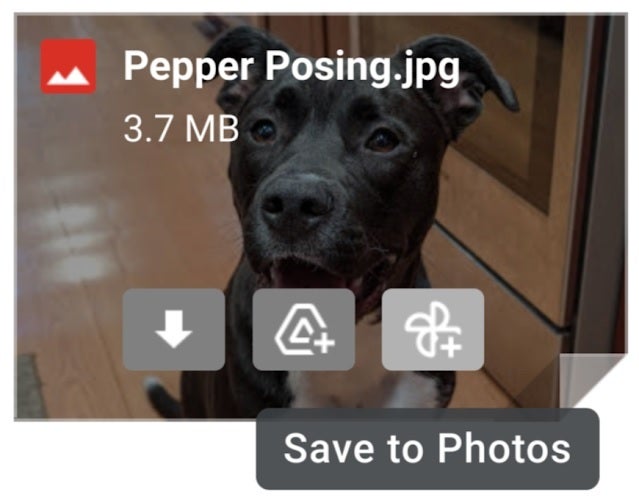
New Save to Photos button will make it faster to back up a Gmail photo attachment
The update will be gradually disseminated over the next two weeks as the rollout began on May 26th, and the feature will be turned on by default. Google says that this will be a time saver and states, "This new feature frees you from having to download photo attachments from Gmail messages in order to then manually back them up to Google Photos."
And not to sound like a broken record, remember that you only have until the end of the day Monday, May 31st, to backup the photos from your non-Pixel Android phone to Google Photos without it counting against your storage limit.



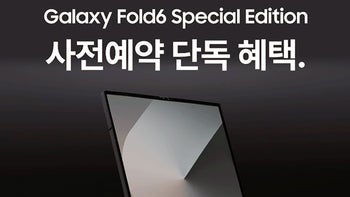









Things that are NOT allowed: