LG has been manufacturing quality cell phones for the past few years. I have personally owned two LGs and I have always been impressed with the quality. I had the oppurtunity to review the LG PM-225 on the Sprint PCS network. LG's PM-225 is one of the few internal antenna Sprint PCS phones.
Sprint offers the PM-225 in two colors: silver and red. I received the red edition. The colors blended very well together.
My first thought when I picked up this phone was how oddly shaped it is. It is very unique you could say. The internal antenna is located in the middle portion of the phone. The top and bottom of the phone is very slim, but the mid-part of the phone is very bulky.
Size:
Comparison Pictures:
(Motorola e815, Motorola v265, LG PM-225, Samsung SPH-a460)
Keys: The keys are slightly raised off of the phone itself. One thing that I did not like was the sound that the keys made when they were pressed. It made a louder-than-normal clicking sound when the key was pressed. This is horrible if one is trying to send a discreet text message.
I found myself mistyping more than usual with this keypad. I did notice that you need to use more force when pushing down the keys than you would with an average phone. It may just need to be worn in.
The only outer buttons are located on the left side of the phones. The top button is the volume control which can only be used while the phone is open. During a call it acts as the headset volume. There are five different volume levels: Low, Med Low, Med, High Med, and High. If the phone is not on a call, the volume control acts as ringer volume. There are nine different settings that can be utilized: Silence, Off, Vibrate, Low, Med Low, Med, High Med, High, and High + Vib. Enabling Silence mode will turn off any sound that the phone may make (keypad, touch tones, alerts, etc.). Vibrate mode does the same thing with the addition of a vibrating alert. The Off mode simply disables ring tones, but still makes key tones.
The second outside button activates the camera. If the phone is closed you must press and hold this button for about four seconds to activate the camera. This activates the out screen which acts as a viewfinder (more about the screen and camera later). While the phone is open, the camera activates instantly with the push of the second button.
LED Indicator:At first glance, this appeared to be a flash for the camera. Upon further inspection I realized that it was just an LED indicator. The light is off for the majority of the time, but it will occasionally (About every 11 seconds) blink green to show service. If you have a message, incoming call, or a missed call the light will then blink red.
Screen
Front:
One of the first things to catch my eye was the front display. It measures 96 x 64 pixels with vibrant colors. It is very clear and bright. It simply looked great! This brought excitement to open the phone to see how awesome the main screen would be! When you use the outside screen to use the view finder for the camera, it is extremely clear. Simply put, the front screen is impressive.
Main:
With the excitement from the front display, I eagerly opened the phone to look at the 128 x 160 screen. I turned the phone on and was greatly disappointed! The screen is big and bright enough, but it is not very crisp. This is not good when you download a game and it looks terrible!
Menus
The menus are very user-friendly and can be navigated with ease. Scrolling through the menus can be tedious, due to the slow scrolling. If you press the button many times, the phone will slowly scroll through the menu. The phone attempts to catch up with the user's clicks. It has a small lag to it.
|
|  Icon Icon |
| |
|  Text Text |
|
Call History:The first option on the menu is the call history. You are able to view all of your outgoing, incoming, and missed calls.
Contacts:
There is no other word for the Contacts feature on this phone, but weak. There is only a 200 entry memory. That is quite lacking compared to a lot of other phones that easily offer 1000 contacts. This phone is definitely lacking in the area of phonebook memory. I do, however, like the setup of the Contacts themselves. You can list multiple numbers per entry, add memos, and assign ring tones.
Under the Contacts menu you are able to do quite a few things. I liked the Find/Add Entry a lot due to the Find function that lets you search for entire names rather than just typing the first letter of a name. This is also where you would add a new entry. When you add a contact entry, you can enter a total of five phone numbers, three email addresses, one memo, one URL, and one picture ID. With the Picture ID, you can select between eleven factory animations or take your own picture with the camera.
You are able to arrange all of your contacts into five factory Groups or you can delete those and make your own personalized groups. The PM-225 can actually handle up to 19 different groups.
The Speed Dials option allows you to set up one or two touch dialing for up to 99 phone numbers. Every contact must be set up manually into the Speed Dial menu. Some phones automatically assign a number, this is not the case.
Voice Dials allows you to store voice tags with your contacts for VAD (Voice Activated Dialing). You are only able to store 30 tags. You must train the phone to the contacts names. A lot of new phones do not require you first train in a name into the phone. This is not an advanced VAD, very basic and limited. If you want to purchase this phone and you have high hopes of excellent VAD, sorry you will be disappointed. After you do train in the names, it recognizes them perfectly. Too bad you can only store 30!
Scheduler:
The PM-225 offers a mediocre scheduler that you can add events and view up to the year 2100. The Scheduler actually includes a search feature. You can search past, present, and future events that you have programmed into your phone. I like this addition.
Alarm Clock:The phone has four alarms that you can set. You have three that can be set for any time and one that be set in intervals of 10 minutes, 30 minutes, one hour, or three hours later. This feature is called Quick Alarm. The alarm also has three different repeat options: Once, Daily, Mon-Fri, or Weekends. And yes, there IS a snooze button! I realize the importance of that to most of us.
Notepad:
The Notepad provides you with a digital pen and paper. If you need to jot something down quickly, you have 150 characters (including spaces) to do so.
Calculator:
The calculator was easy to use. You probably will not be solving advanced algebraic formulas with this, but it will get the job done!
Ez Tip Calculator:
In addition to the normal calculator, LG has added an Ez Tip Calculator. I actually really enjoyed this feature (something that my current phone does not have). You simply enter the bill amount, tip %, and the split and PRESTO! I guess it does not take to much effort to think this out in your head, but this is nice after a long, stressful day.
World Clock:With the World Clock you can check the time and date in all the different major cities around the world.
Features
Ring tones:
LG sent this phone out with 31 preinstalled ringers. You can disignate them into three differnent categories: Caller ID, No Caller ID, and Roaming. The tones sound great, but I do not like how they are played. They play through the ear piece of the phone. I prefer having a dedicated speaker for the ring tones, speakerphone, etc. Besides that, the ring tones sound great!
Voice Memo:
You can record a total of three minute with the Voice Memo feature. Those three minutes can be broken down into one big file or many short ones.
Mobile Web:The mobile web was great to just check the news on the run. There are additional services that you can purchase with subscriptions.
Airplane Mode:The PM-225 is equipped with a feature called Airplane Mode. Airplane Mode allows you to disable all incoming and outgoing service to your phone. This will allow you to keep your phone on during a flight. You will not be able to call out, receive calls, text message, browse the web, or any other feature that requires coverage.
Camera:
The camera is a standard VGA camera that can take pictures in 640x480 resolution. You are able to change the color tone, resolution, and quality. With the best settings for quality, you can store 15 pictures. However, if you turn the settings to the lowest, you can get up 125 pictures. The pictures posted below will show the quality of the camera. The camera also has a 4x digital zoom, but remember, you lose quality when you use a digital zoom. The picture quality is about the average of camera phones. It is nice for picture messaging, but I would never print these out.
MessagingFrom the Messaging menu you have a few options. You are able to send text/picture messages, access your IM client (AOL, MSN, and Yahoo), connect to your email client, and check your voicemail.
It takes a little more effort than usual to send a text message on the PM-225. Instead of a keypad shortcut, you must navigate your way through a few more keys. I prefer a one-click shortcut key.
When you use the IM client it acts as a text message each time you send and receive a message. Once you enter your username and password it automatically stores it or you can choose to enter it every time for some added security.
The Email connects to a Sprint PCS mail box. From here you can select to have your other web-based email sent to this mail box. I probably would not use this as a primary emailing station, but if you need to respond to an email quickly, you can. When you receive an email you it does not alert you. You must click the Email selection each time you would like to check your email.
The text input method uses t9 predictive text technology. You can switch between an English and Spanish dictionary. One issue with this is that you cannot add your own words to the dictionary. I tried using the same word multiple times, but it would not automatically save the word into the database either. When you enter a word it gives you a short list of words, you must scroll through the words one by one to see if your word is even in the dictionary. I found the t9 a little more difficult to use than I prefer and am use to.
Performance
Battery Life:
The 225 is advertised as having 210 minutes talk time. After my testing, I found that to be accurate. My actual minutes were a little below 200. The talk time was good. I usually would charge a phone every night, but I could actually skip a night with this!
Reception:
The phone had average reception. I did encounter a few “No Service” areas, but I have found that to be true with most phones with Sprint PCS. Since I am reviewing the phone and not the service, I gave it an average rating. Sprint is definitely a great service, just not as good coverage in my area as with other companies.
Call Quality:
The call quality was pretty good. When I had reception, I could always hear pretty well. My callers always gave me “thumbs up” when I asked them about how well they could hear me. Even when I did my own tests I could hear the caller (he was using the PM-225) nicely.
Speakerphone:
The full-duplex speakerphone performed well. I did not have an echo issue and could always hear the caller. The caller does receive a lot of background noise from my end though, but not horribly.
Conclusion
With its low pricing and decent performance, I would actually recommend this phone. It looks great (with the exception of the bulky middle) and feels the same. I was disappointed in the screen and that is something you look at a lot! If you do not mind those two things, I believe everything else will suite someone, looking for a good phone, nicely.
As always, if you are interested in becoming part of our review team, drop me an email at: kidoborg@phonearena.com






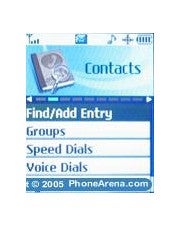

























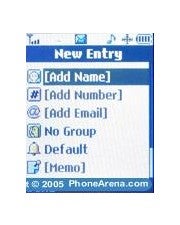
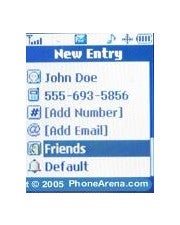
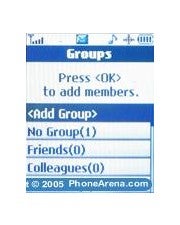









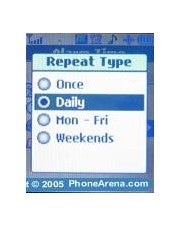





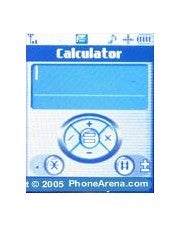




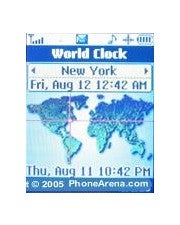
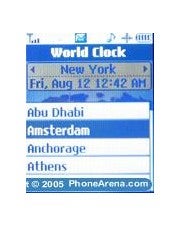
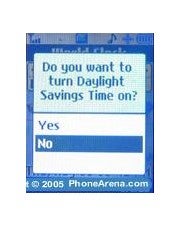






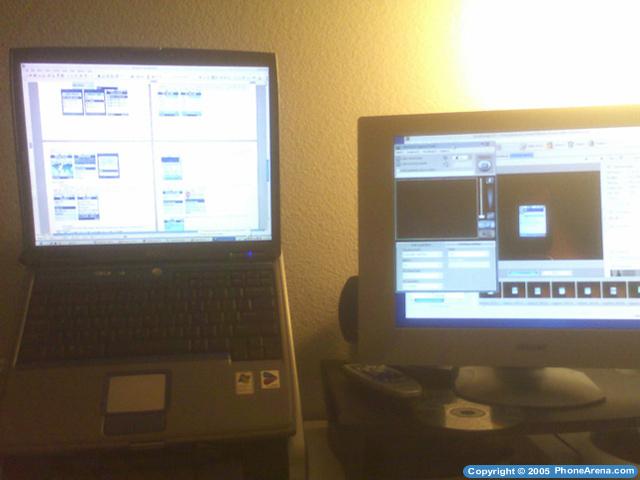







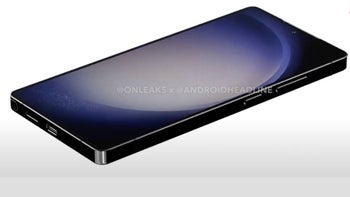





Things that are NOT allowed: