Nokia Lumia 630 Review

Introduction
The Nokia Lumia 630 is an affordable and colorful Windows Phone 8.1 handset, one of the first devices running on Microsoft’s operating system to come in both a single and a dual-SIM variants.
Nokia struck it big with the extremely affordable Lumia 520, and while the Lumia 630 is not as cheap, it is still in a class of devices that offer a lot of bang for the buck. With a vivid, 4.5-inch display and a quad-core Snapdragon 400 system chip under the hood, the Lumia 630 promises to be able to showcase the best of the newest Windows Phone 8.1. Nokia throws in its own improvements in a set of exclusive apps part of the Nokia Cyan package.
Is that enough to distract the world from a global flood of Android devices, and shift the topic towards Nokia and Windows Phone? Let’s find out.
In the box:
- User Manual
- Wall Charger with non-detachable microUSB cable
Design
The colorful design and wrap-around cover make this an unmistakably Nokia phone, however, the cheap plastic design spoils the otherwise good impressions.
The Lumia 630 looks and feels like a typical Nokia phone from the moment you first see it. First and foremost because of its bold and bright colors (you have 5 color options - black, white, yellow, green and orange), but also because of the specific way the plastic shell encircles the whole frame of the phone. This plastic cover, however, is made of matte plastic that feels decidedly cheap, even slightly jagged, and the overall impression is of a toy-like, disposable gadget. While this cheap choice of materials is disappointing, it does not mean that it has any practical consequences - the handset does not suffer from any build quality issues, it’s actually well put together.
In terms of pure size, the 4.5-inch Lumia 630 is definitely conveniently compact and well-suited for single-handed use. It’s 0.36-inch (9.2mm) thick, and even though this is above the average, it does not feel too chubby, because of its otherwise compact size. It is also on the light side, tipping the scales at 4.73 oz (134g).
The most notable change in the Lumia 630 comes as a result of it adopting Windows Phone 8.1. Yes, the signature physical Windows Phone navigation buttons below the display are nowhere to be seen. Instead, the handset is the first one we see to use on-screen buttons (a la Android). It’s also lost the physical camera shutter key, and now the only buttons are the lock key and volume rocker on the right side. Both are plasticky, but also very clicky and easy to press, with nice travel.
Display
The 4.5-inch display is not among the sharpest, but its punchy colors and good viewing angles are above what you’d expect of an affordable device.
The 4.5-inch IPS LCD display of the Nokia Lumia 630 comes with a middling resolution of 480 x 854 pixels (FWVGA). This results in a pixel density of 218ppi, not the best around, even if we look at the affordable price class of the Lumia 630 alone. While this is definitely not among the sharpest displays out there, and pixelization is noticeable, especially when you start looking at text, its colors are pleasingly punchy.
With great contrast and deep blacks, the 4.5” Lumia 630 screen actually looks better than the average phone in this class. In addition, it’s got great viewing angles, and colors don’t fade out even if you look at the phone from an angle.
Speaking from the point of view of the color purist, however, we should note that colors are in fact clearly oversaturated, and while they do look punchy, they are not perfectly accurate. The white point is just slightly colder (blueish) than we’d like, but still not way off.
The screen also sports Nokia’s ClearBlack anti-reflection filter that improves outdoor visibility and make the phone easier to use under the bright sun. In fact, the Lumia 630 does surprisingly well outdoors, even better than some more expensive phones, and that’s a huge plus when summer is right around the corner.
Finally, we should note that the Lumia 630 - disappointingly - lacks an ambient light sensor, so you’d need to manually change brightness to the adjust to ambient light.
Interface and Functionality
Windows Phone 8.1 with Nokia’s Cyan is a much more mature operating system. The built-in apps also add a ton of value, and having dual-SIM phones on Windows Phone is great.
The big news about the Lumia 630 is the fact that it is one of the first devices to ship with the brand new Windows Phone 8.1, and with Nokia’s Cyan improvements on top.
Windows Phone 8.1 introduces a host of new features including a drag-down notification center (Action Center) a la Android that is home to all your notifications, but also to four toggles that you can conveniently use to quickly adjust brightness, switch Wi-Fi on or off, etc (you can customize the function of the four toggles from settings). The brightness toggle is particularly useful, since you can quickly change between low, medium, and high brightness levels without needing to go into settings every time. Given that the phone does not support automatic brightness adjustment, this feature is more than welcome. In the Action Center, you can now also see the actual battery percentage, and the date, which is neat. As for notifications, you can swipe them away one by one to discard them, or you can clear them all in bulk.
Windows Phone 8.1 has also gotten plentiful new customization options including the capability to finally have a wallpaper (Start Background) on your home screen. How does it work with all those Live Tiles? In fact, the wallpaper occupies space from the tiles, and scrolls live with them. Not all Live Tiles are transparent, and thus not all show the wallpaper, so it looks a bit like a mosaic, but the effect that is achieved is unusual and we like it.
There is lots of other, smaller improvements like the neat Quiet Hours feature. It is a do-not-disturb option in essence, that can automatically activate in certain hours. It also works with the calendar, and when you’re in a meeting, it’d automatically put your phone into silent mode. Another neat option is “Find My Phone” that will help you locate a phone when you lose it, or wipe your private data off it, if it’s stolen.
On the other hand, you have Nokia Cyan, a host of improvements to Windows Phone exclusive to Nokia. Those include apps like the Nokia Camera, Creative Studio and Storyteller for all Nokia phones, and a few features like Dolby Surround Sound recording available on select phones.
Basic functionality is - needless to say - well covered. Microsoft bundles in a bunch of useful apps - Travel, Sports, Finance, Food & Drinks and News are here, while Nokia also adds value with a rich Weather app. You have a rich phonebook, and the keyboard experience is one of the best out there with well-spaced keys and a reassuring clicky sounds when you type.
We should also say that the Nokia Lumia 630 is the first Windows Phone to come with support for dual SIMs. Nokia is offering both a single-SIM and a dual-SIM version (depending on the market). The model we have for review is the single-SIM one, so we could not test the dual SIM functionality, but what we can tell you is that it is a dual-SIM dual-stand-by (DSDS) one (in contrast to dual-SIM dual-active phones, DSDS only has one transceiver and will block the second card, when you’re on a call on the first one).
Processor and Memory
Snapdragon 400 is a snappy chip, but having just 512MB of RAM puts the brakes on an otherwise capable system.
The Lumia 630 runs on the quad-core Snapdragon 400 system chip. This popular chip for affordable devices (the Motorola Moto G runs on the same one) delivers buttery smooth performance on the Lumia 630, with the familiar pleasing fluidity of Windows Phone 8.1.
The chip is built on a 28nm LP process and features four Cortex A7 CPU cores running at up to 1.2GHz, and it comes with 512MB of RAM. The latter is a big limitation for the otherwise very potent Lumia 630 - you cannot feel this limited amount of RAM much in basic daily operations, but if you multitask more or want to play more demanding games, this will definitely be a limitation.
The Adreno 305 GPU takes care of the gaming aspects of things. It’s a graphics chip that runs at up to 450MHz, and will run even more demanding games (again, if the game supports devices with just 512MB of RAM, though).
The Lumia 630 arrives with 8GB of Internal storage, of which around 4GB are available to the end user. That would have been a terribly scarce storage if you could not expand it, but luckily, there is a microSD card slot that you can use with cards of up to 128GB capacity to augment the storage allowance.
Internet and Connectivity
The new Internet Explorer 11 is a vastly improved browser with tons of new features that make the surfing experience way more enjoyable.
Windows Phone 8.1 ships with the brand new Internet Explorer 11, the latest version of Microsoft’s web browser. It is a huge update to IE for mobile, bringing heaps of new features and catching up with the competition. Windows Phone has been (and still is) very limited in terms of browser choice, and while this time around you don’t get much more in terms of choice, the default option is finally looking good.
Internet Explorer’s new options include an incognito mode that does not store browser history, reading mode that leaves only the text of a webpage in a nicely formatted document, and support for unlimited tabs. You also get the option to go back and forward in pages by just swiping left and right, which is neat (but not new - hello, Safari!). Another option that is particularly nice is pinning webpages to the start screen. The pages then appear as live tiles showing you the page in its latest, most up-to-date state.
The browsing experience itself is fairly smooth, and you can scroll around and zoom in and out of pages with almost no lag.
The Lumia 630 does not support 4G LTE connectivity, but it does have speedy HSPA+ download speeds of up to 21Mbps. Other connectivity options include Wi-Fi b/g/n, Bluetooth 4.0, GPS, but there is no NFC on board.
Camera
The 5-megapixel camera is of middling quality - it captures images with good detail, but colors are often way off.
The Lumia 630 comes with a 5-megapixel auto-focus camera. Unfortunately, the camera has no flash, and there is no front-facing camera either. Looking at the tech detail sheet, you’d see this 5-megapixel shooter comes with a tiny, even for smartphone standards, 1/4” image sensor. On top of that sensor sits a wide 28mm lens with rather narrow f/2.4 aperture.
Nokia, however, stands out with a great camera app, Nokia Camera, available exclusively for Lumia handsets. Nokia Camera has got a very convenient interface, rich in manual controls that don’t get in the way when you don’t need them. The camera app is a bit slow to start (especiall cold-start), but once it’s loaded navigating the interface is quick and convenient, with intuitive and handy sliders for features like focus (you have manual focus!), white balance, ISO, etc. Interestingly, in the app drawer, you can find another camera app that has a slightly different look, but is similar in functionality. We prefer the Nokia Camera interface, though.
When it comes to the actual quality of images shot on the 5-megapixel shooter, though, we’ve seen better. Images are not terrible by any means - they are definitely usable, and in fact they have good detail. However, colors are definitely off and this is the biggest issue for this camera. Some of the pictures look blueish, some - a bit greenish, but generally colors are not accurately represented, and images all tend to look as if they were taken through, say, a rusty glass. The speed of capturing images is also nothing to write home about - auto-focusing is on the slow side, and there is also no HDR mode.
Indoors, images turn out similar in quality, with a tendency to blur detail more because of the scarce lighting, but colors are still on the cold side.
The 5-megapixel shooter records video at up to 720p at 30 frames per second, and the quality of the recordings is again okay, but not particularly good. Videos turn out fairly smooth, with almost no dropped frames, but they lack a lot in details and dynamics, to the point where naturally appearing color gradients in the sky appear in stripes rather than smoothly flowing. There’s also a pronouncedrolling shutter effect. On a more positive node, sound recorded from the mics is of decent quality.
Multimedia
The vivid display is a great asset for video on the go, and Nokia’s MixRadio music app offers affordable music streaming.
With a vivid 4.5” display, the Lumia 630 has got the core asset for enjoying media on the go. It chewed through major video codecs with ease and we were able to play back 720p files with no slowdown.
For music, Nokia’s MixRadio is traditionally a great option for enjoying music on the go. It has Spotify-like on-demand music streaming at a very low price, but you can also use a lot of the functionality for free. In addition, you also have Microsoft’s standard Music application with tight integration for the rich Xbox Music catalog, where you can purchase tunes. Music output via the loudspeaker is indeed loud and sounds very decent.
Call Quality
The call quality of the Lumia 630 is not exceptional, and it is in fact disappointing in the earpiece where voices are hugely distorted and do not sound clear at all, so you’d have to listen extra carefully to understand what the person on the other end of the line is saying. The microphone output, however, is much nicer, with just a very slight digital undertone to voices, so to your callers, the voice appears very natural and loud enough.
Battery life
The Lumia 630 comes with a 1850mAh battery with a quoted talk time of about half a day on 3G. In real-world usage, we had no problem going through a full day with the Lumia 630, and we can imagine using it for around a day and a half between charges. You should note that if you talk a lot, the lack of a proximity sensor is tricky, since the screen might not turn off, and the battery will run out of juice quicker. Just make sure to keep the phone really close to your face to have Nokia’s software detect you’re in a call and turn the screen off, and you should be fine.
Good news is that if you’re planning on going on a longer trip, the Lumia 630 does support user-removable batteries, so you can just pack in a second battery pack and exchange them when the first one runs out.
Conclusion
The Nokia Lumia 630 is a handset for the masses. Its full retail (off-contract) price stands at €160 ($200), on par with some very popular offerings like the Motorola Moto G.
Motorola’s handset is - naturally - the Lumia 630’s biggest rival. It runs on the competing (and richer in terms of apps) Android 4.4 KitKat, and has got a sharper 4.5” 720p display, slightly better camera, and is simialrly well-packed in terms of specs. An even cheaper option is the recently launched Moto E, a phone with just a slightly smaller, 4.3” display, but also with good performance, offering great value for the money. If you’re gunning for a larger display, Android again has you covered with the only slightly more expensive Samsung Galaxy Grand 2, a phone with a 5.25” display, Snapdragon 400 chip, and better, 8-megapixel camera.
On its own, the Nokia Lumia 630 has a lot to offer - the mostly smooth performance, more mature Windows Phone 8.1 with improvements from Nokia Cyan, the good display, and it’s definitely a good value for the money. Truth is, however, that Android has picked up the pace in the past few months, and now offers stronger performers that cost even less than Nokia’s handset. All in all, the Lumia 630 is not a bad phone - but unlike previous affordable Lumias (like the 520), where others had to chase it for its price, now, it feels like Nokia is playing catch-up.






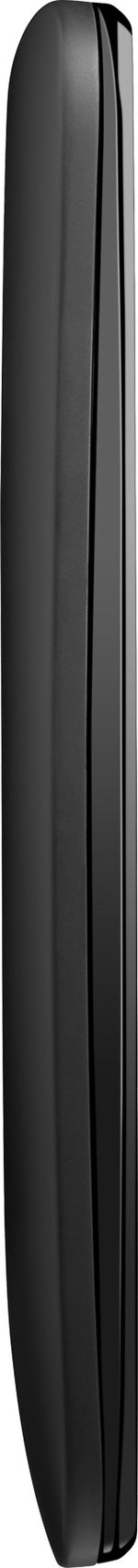





















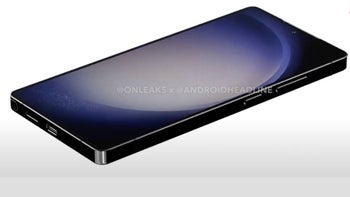






Things that are NOT allowed: